How to Enable Currency Printing on Barcodes
Here are Step-wise instructions to enable currency printing on the barcode.
Click on the “Setup” module from the sidebar.
Select 'Outlet' from the dropdown menu
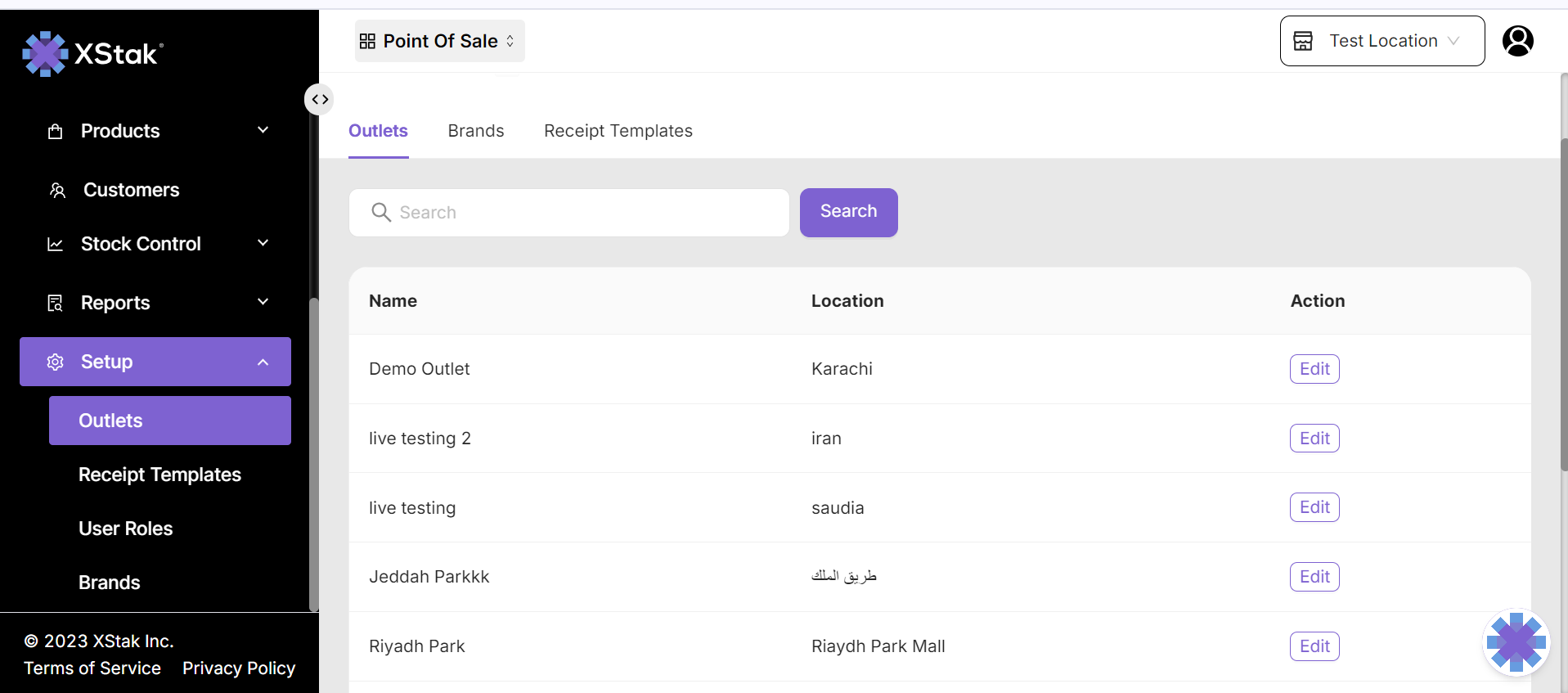
Click on the 'Edit' option next to the desired outlet.
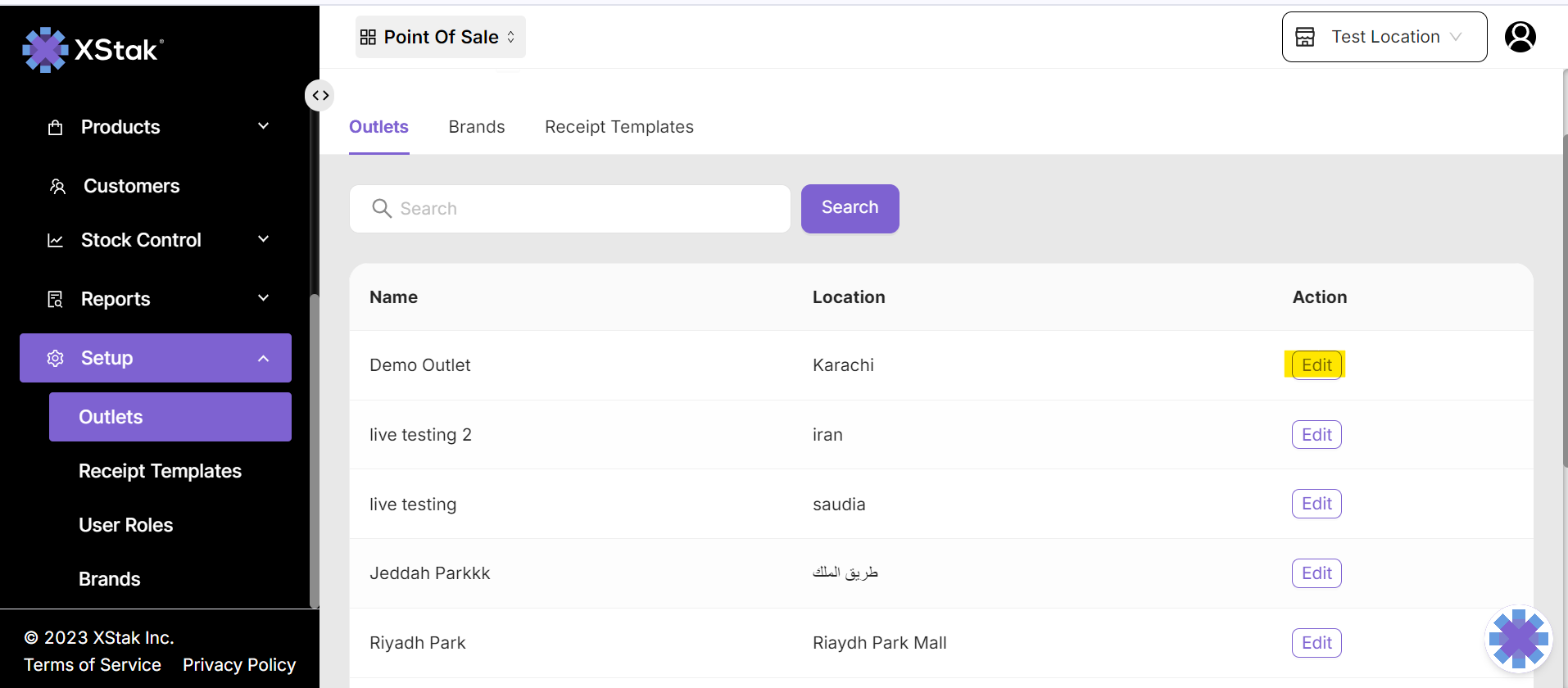
Select the currency you want to print on the barcode.
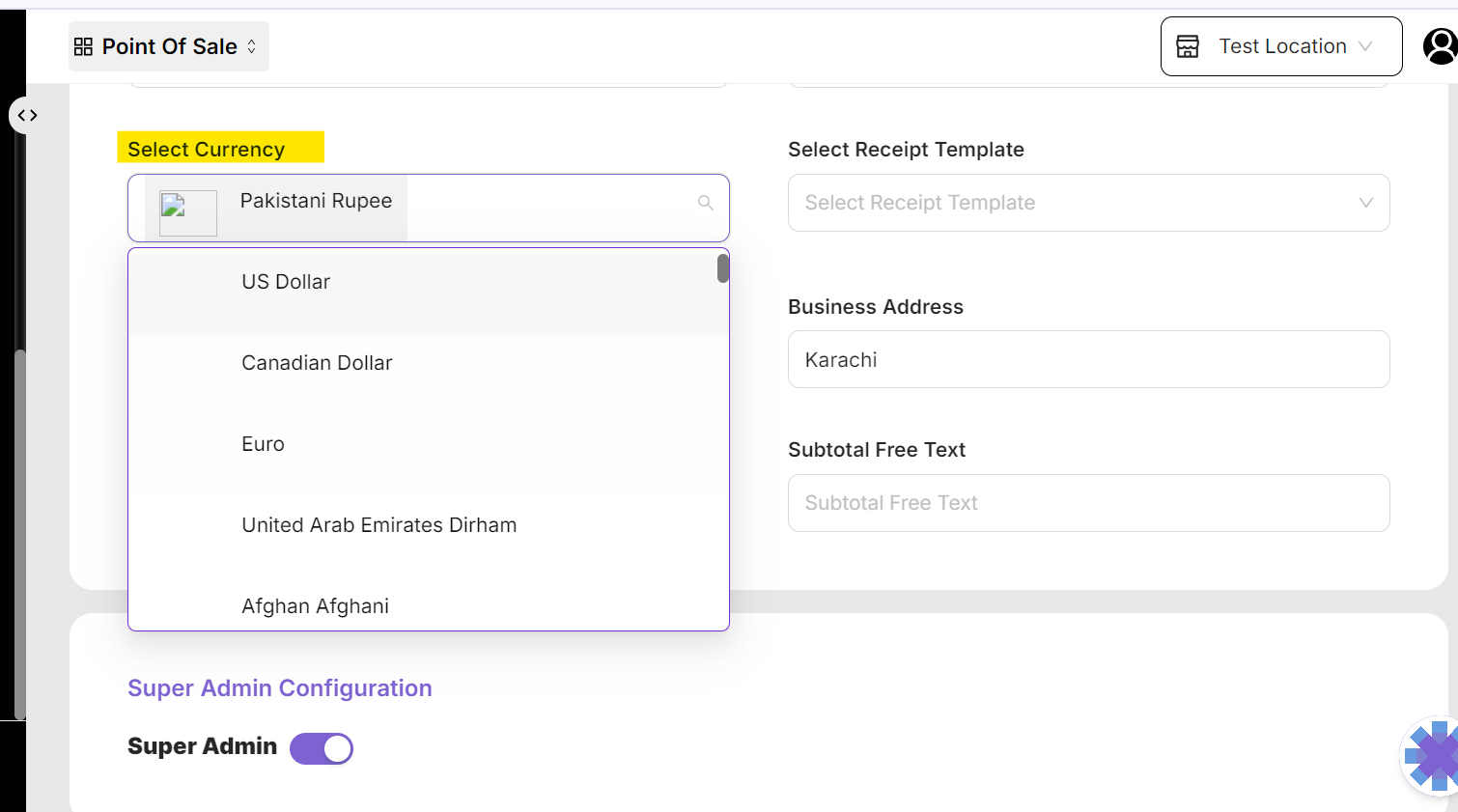
Please find the video instructions below in the video.
