Release Notes - November 2024
🚀 Feature Updates: Shopcast Dashboard Enhancements
We’re excited to roll out powerful new updates to the Shopcast Dashboard, designed to provide deeper insights into customer behaviour, product performance, and sales metrics.
📋 What’s New?
Sales Comparison
Easily track and analyze sales performance with a percentage comparison between Shopcast-generated sales and your total store sales.
Understanding the contribution of Shopcast to your overall revenue at a glance.
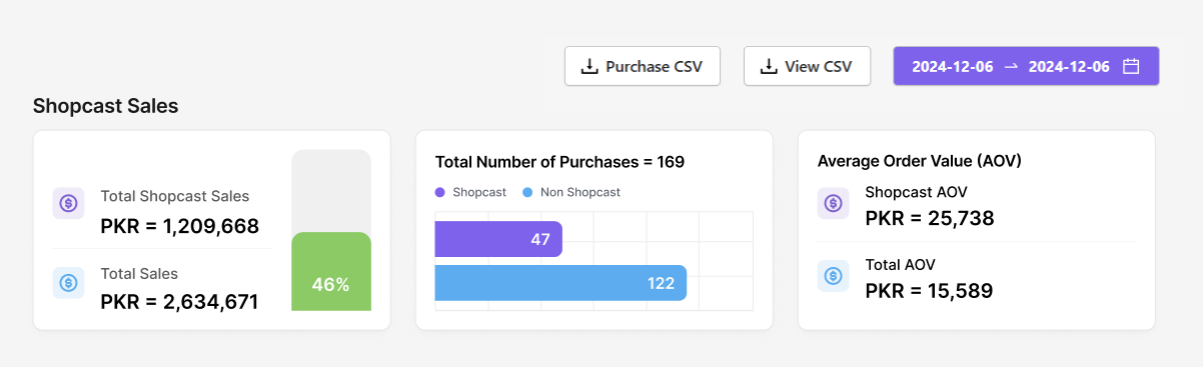
Views by Slider
Now you can monitor the number of views each slider receives, offering valuable insights into which products are engaging your audience.
By analyzing this data, you can understand which sliders are performing well and which are not, based on customer engagement
If a slider has high views and high sales: It indicates that the products in that slider are appealing to customers. You might want to add similar products to it or promote them more.
If a slider has high views but low sales: This might indicate that while customers are noticing the products, they’re not finding them compelling enough to purchase. You could tweak the product selection, pricing, or even the visuals in the slider to drive conversions.
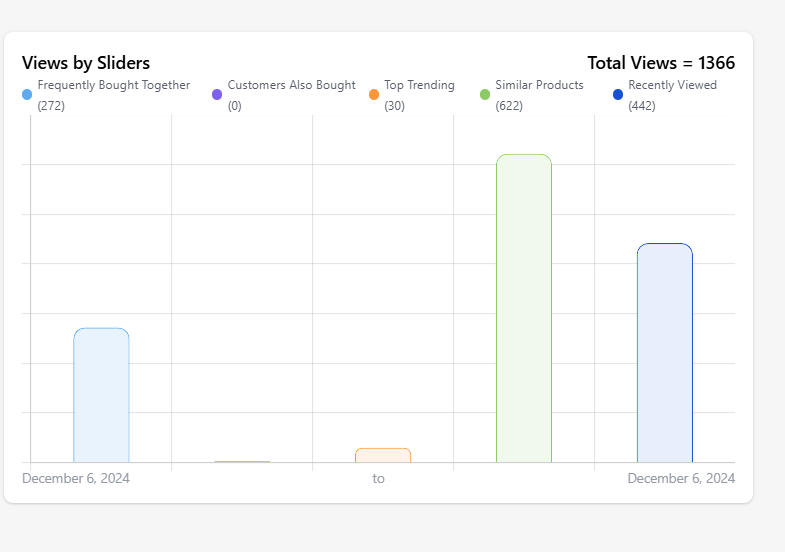
Export Purchase or Views CSV
Gain detailed visibility into Shopcast's impact with two new export options:
Shopcast Purchases CSV
Shopcast Views CSV
Filter data by a specific date range, and see sales or views for each product influenced by individual sliders.
Perfect for analyzing campaign performance and refining your marketing strategies.
🌟 Why These Updates Matter
With these new features, Shopcast empowers merchants to:
Make data-driven decisions based on customer behavior.
Fine-tune sliders to drive more engagement and conversions.
Seamlessly track Shopcast's ROI, ensuring alignment with your store’s overall goals.
Stay tuned for more enhancements as we continue to make Shopcast the ultimate product recommendation solution! 🙂
