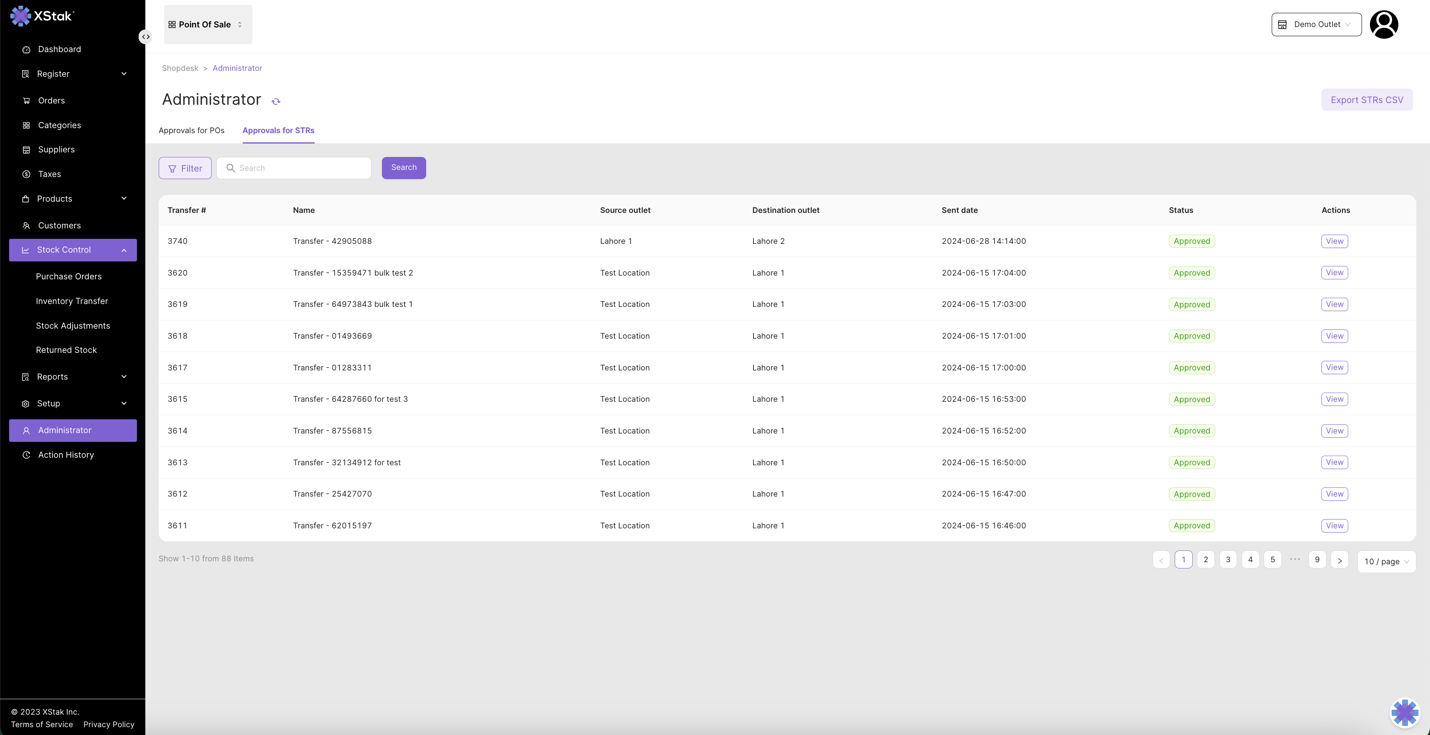Stock control/Administrator Module:
a). The stock control module consists of 4 separate stock controlling features:
i) Purchase orders: Used to order new Material from a supplier (Individually or by bulk). Once the order is placed, there is an additional security feature to requires further approval to have the P.O. now ready to be received and in transit.
(Adding products individually for a P.O)
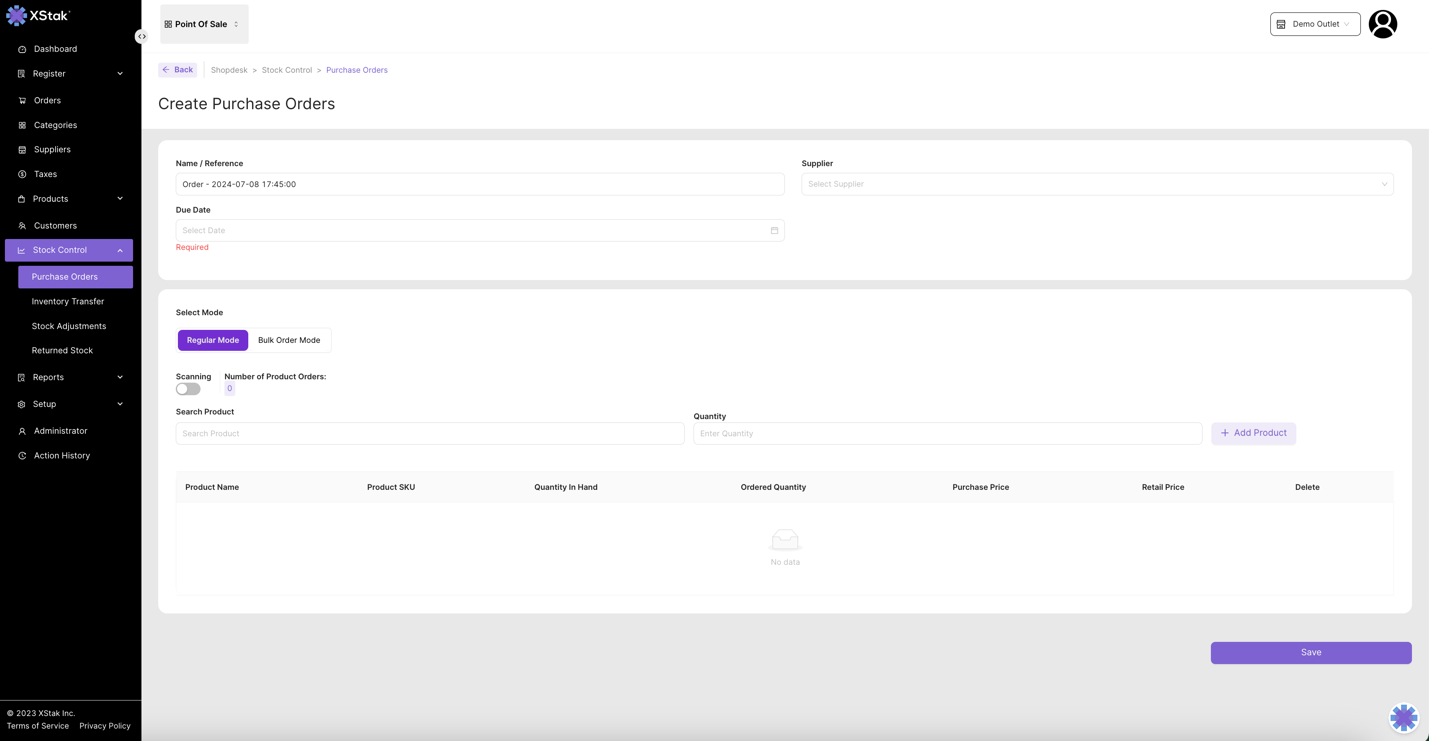
(Adding products by bulk for a P.O)
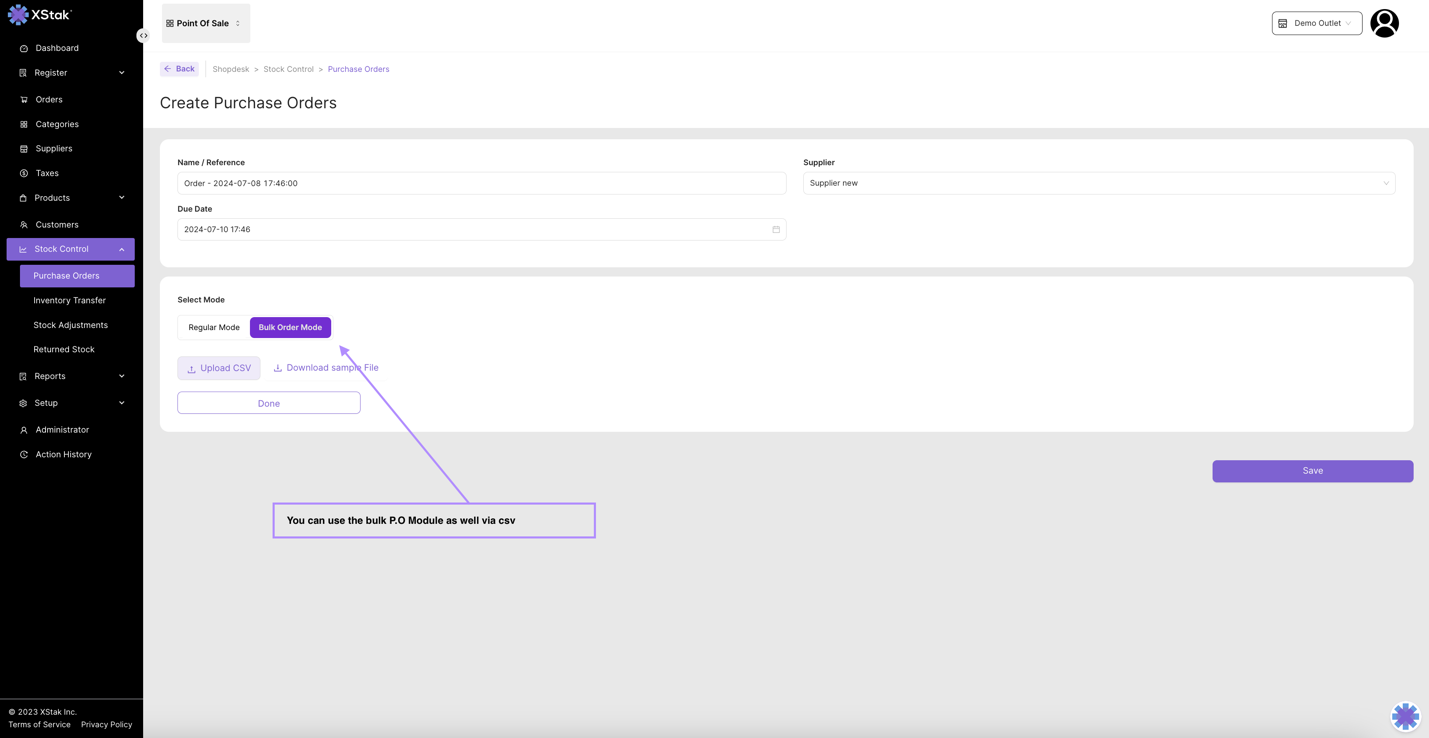
ii) Stock Transfer Request: STR is used to transfer inventory between outlets. (Destination & origin)
These STRs can be done individually and in bulk. (The same administrator feature is used here as well as it is for P.O’s)
(Individually)
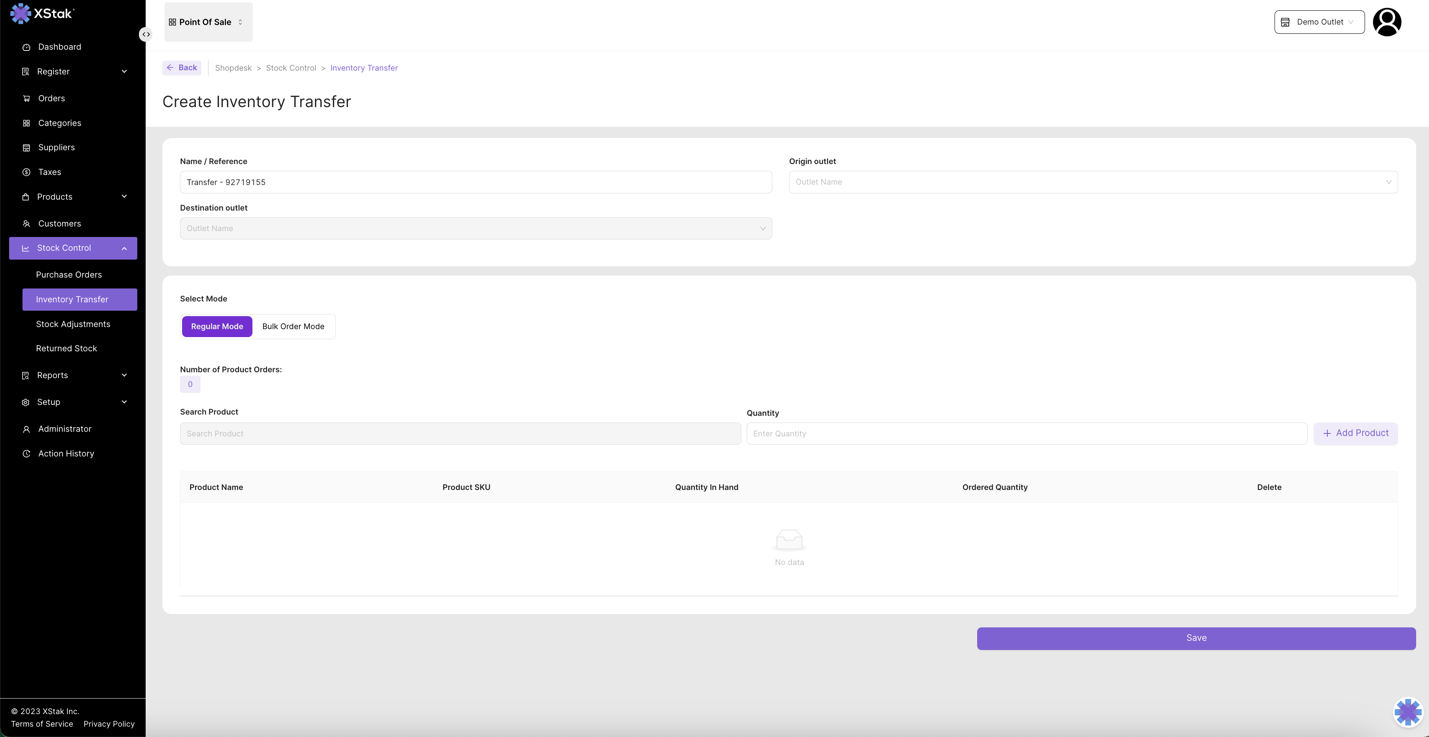
(Bulk)
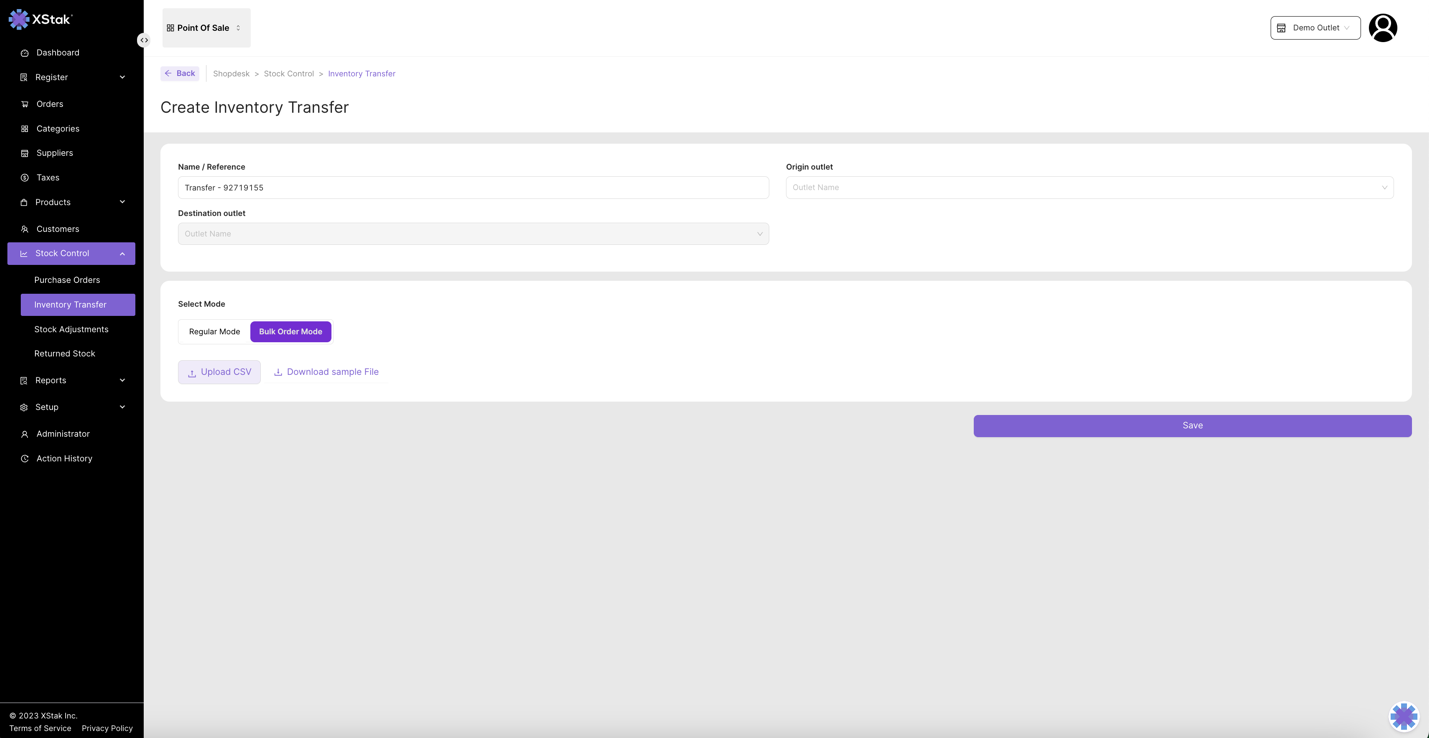
iii) Stock Adjustment: Stock adjustment can be done with three types Add, Subtract & Replace. Individually or by bulk.
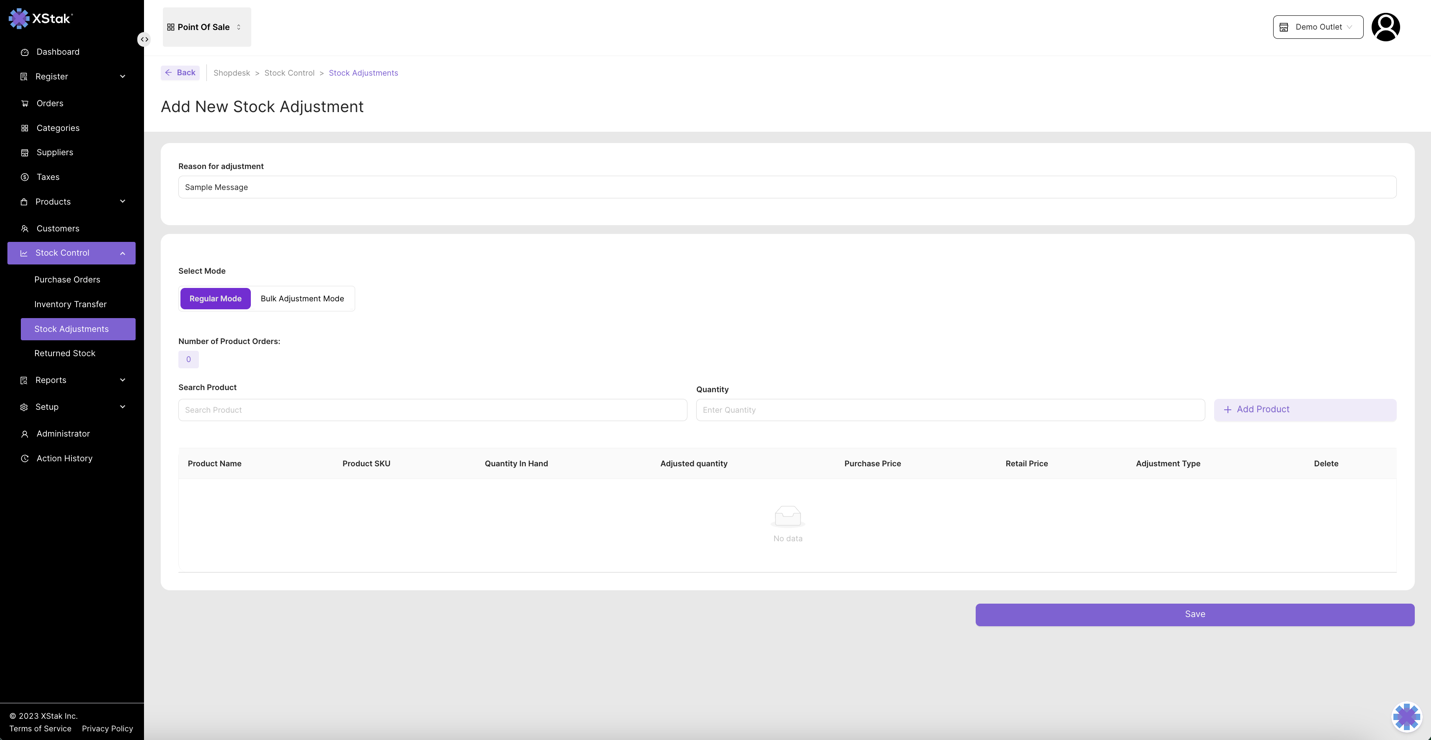
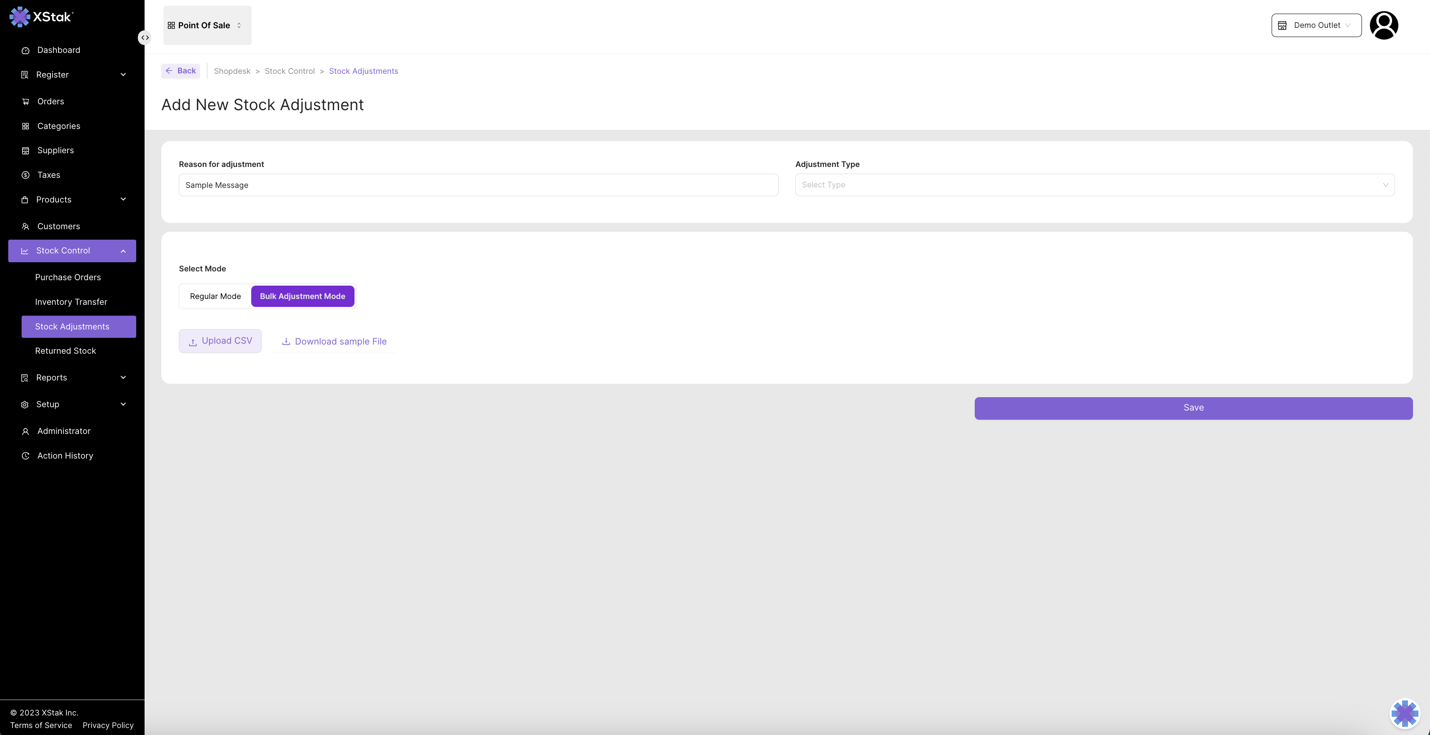
iv) Returned Stock: This module is used to return stock to the supplier, Individually or in bulk as portrayed in the screenshots below.
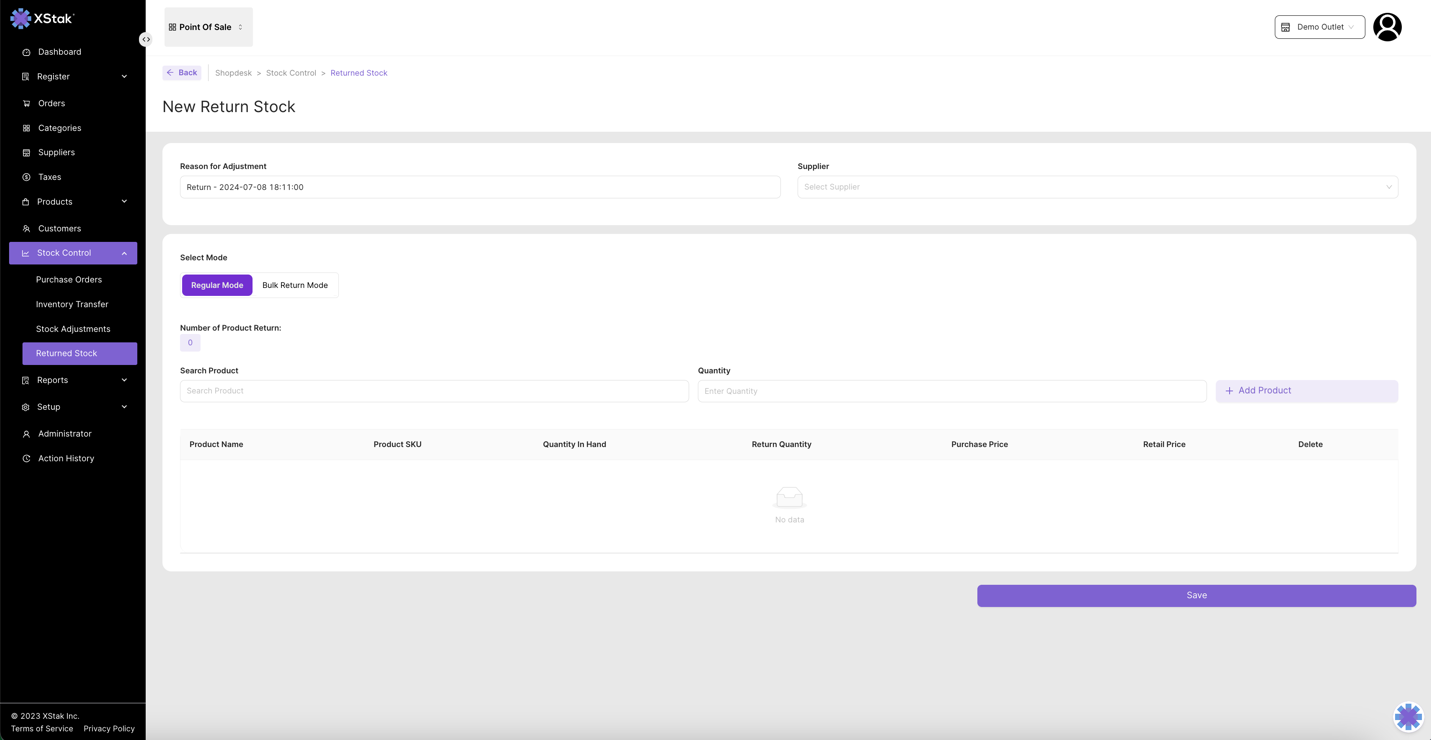
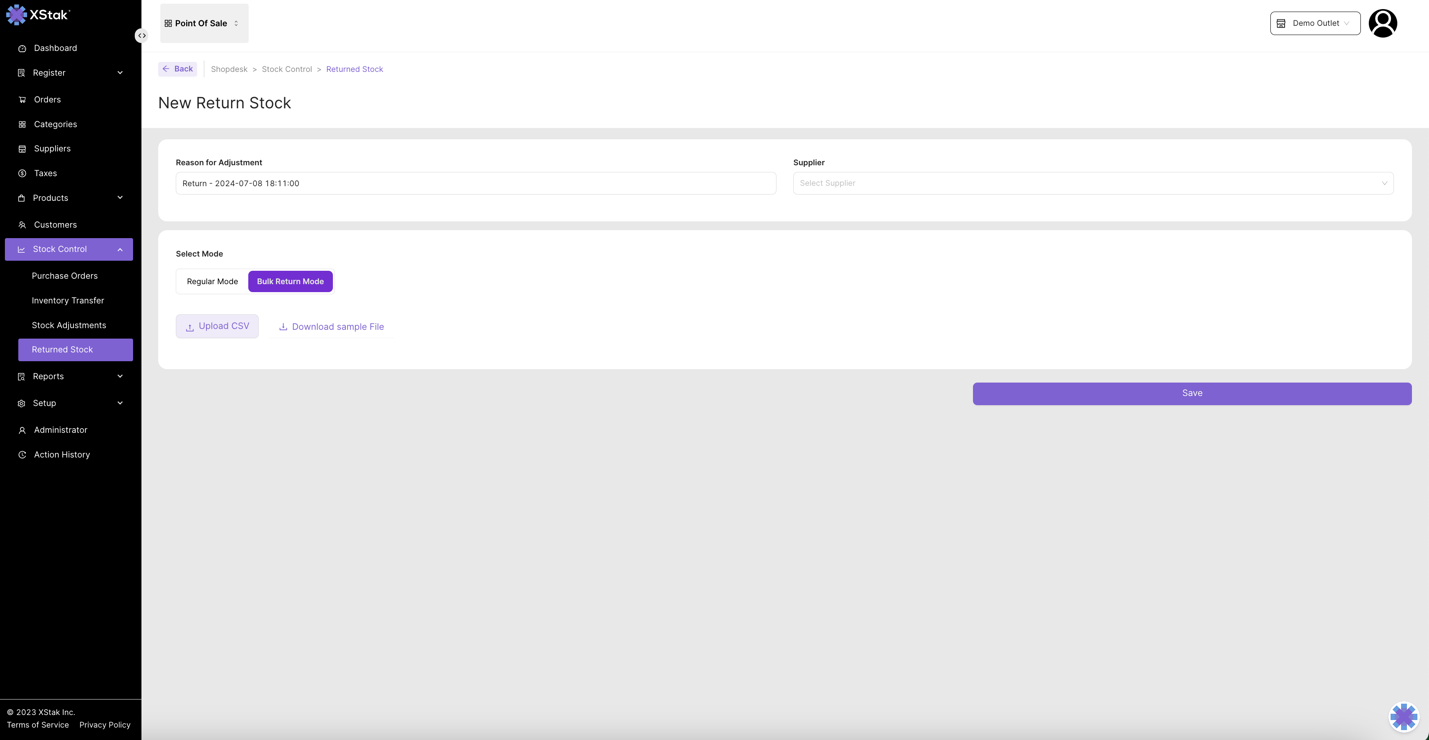
b) Administrator module: This is the Module used as a second approval for P.O & STR as mentioned above.
.png?inst-v=18b92603-18d6-4619-ac84-8aab632b6850)