Reports
Shopdesk has multiple different reports that can be used for different types of analysis.
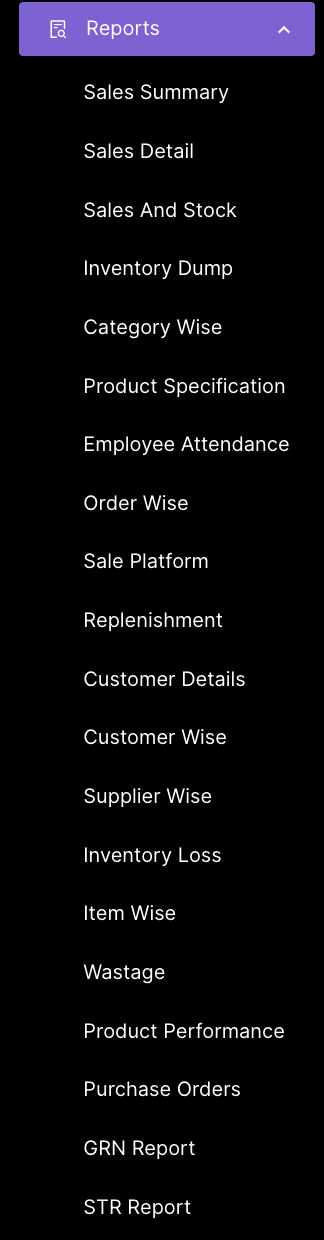
Every report can be pulled using a set of metrics in the filters
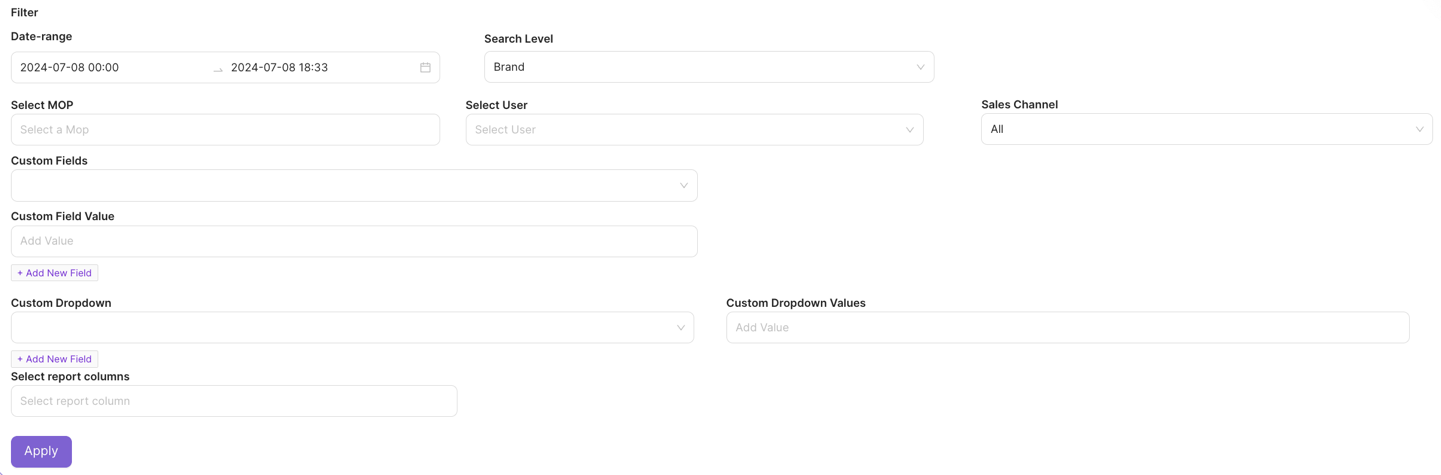
Sales Summary: Gives you an overview of all the invoices/returns made in offline & online mode.
Sales Details: Can be used to close your day, it gives you 3 reports to tally all your sales
Sale & Stock Report: Gives you a product-level update of the sale and stock against each SKU.
Inventory Dump: Gives you a dump of all your inventory on hand and its values.
Category Wise Report: Gives you the sales & invoices based on category level.
Product specification: Tells us the product specification report individually.
Employee Attendance: To calculate the employee attendance
Order wise: For E-commerce orders and their analysis
Sale Platform: A report that tells us how many sales etc were done via online platform / offline platform
Replenishment Report: Based on min/max qty and gives a recommended P.O against individual SKUs
Customer Details: A Report that gives us the customer data
Customer Wise: A Report that gives us customer order data.
Inventory Loss: Gives us the Lost in transit / Pilferage data of inventory.
Wastage: A report that gives us wastage of the online orders (used when qty metrics are ON)
Product Performance: A Report that depicts each product's individual performance.
Purchase Orders: Gives us the purchase order data
GRN: Goods receive notes report for the received purchase orders.
STR: Stock transfer requests report for the received STRs.
