Release Notes - September 2024
.gif?inst-v=18b92603-18d6-4619-ac84-8aab632b6850)
Release notes - Shopdesk POS - September 2024
Hi Everyone,
Here with another roundup of small-but-mighty updates to Shopdesk POS! We know that sometimes, it’s the tiniest steps in your daily workflow that feel like the biggest difference in a smoothly run day. That’s why our engineering team is working behind the scenes to resolve the most common bugs and instate popular requests that surprise and delight or simply help you get your work done easier – one ticket at a time.
Please find below our updates for September 2024:
1. Product Catalogue Report 🚀
Merchants can now generate a product catalogue in PDF format. This catalogue includes:
Product Image
Price
SKU
Product Name
The PDF will only generate against SKUs uploaded by the user, allowing for tailored catalogue creation based on their specific inventory needs.
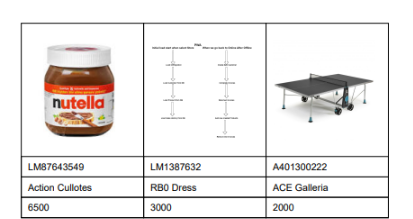
1.1
2. Product Attribute Information in Inventory Dump Report 🚀
The inventory dump report now includes real-time product attribute information. All attributes assigned to a product will be reflected in the report. For products that do not have certain attributes, the respective columns will remain empty. This enhancement improves the clarity and detail of inventory data for better decision-making.
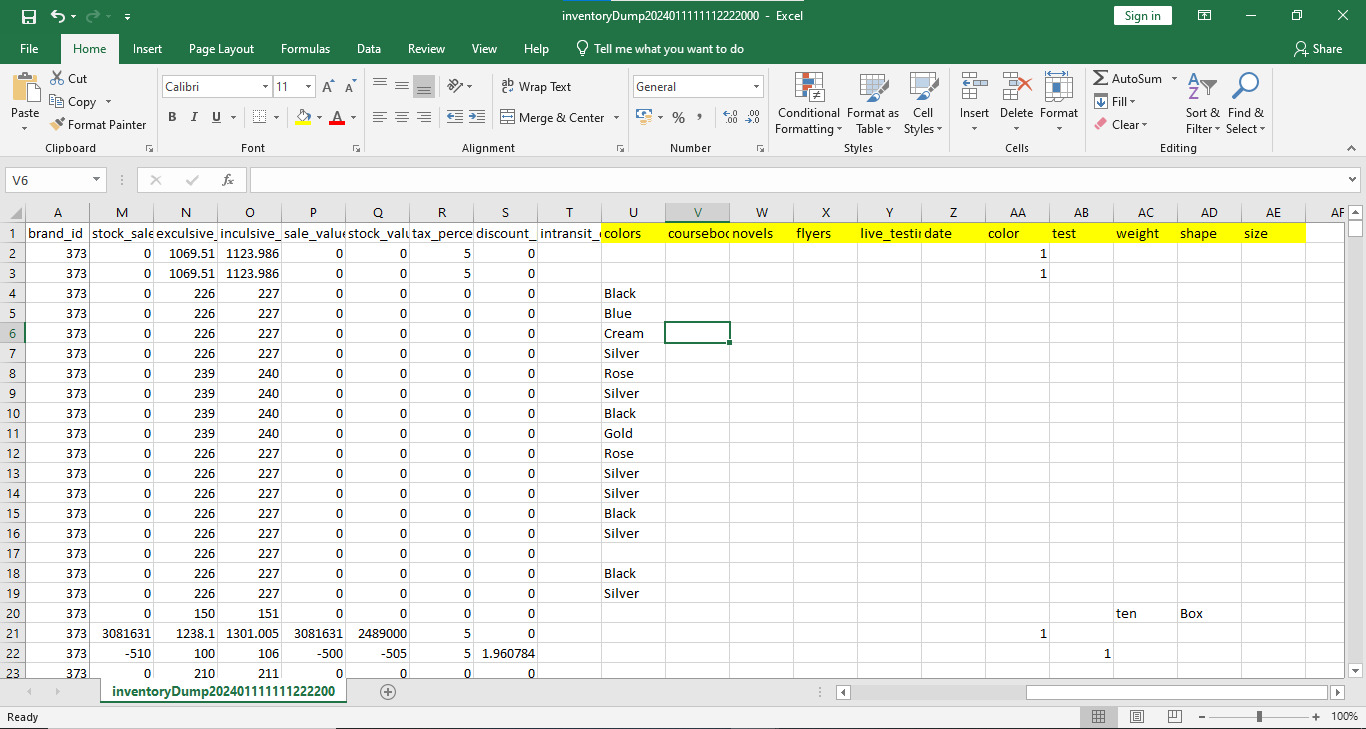
2.1
3. MOP-wise Total in Sales History Export 🚀
We've introduced a new feature in the sales history export that provides a breakdown of totals based on the Mode of Payment (MOP). This allows merchants to easily analyze sales performance based on different payment methods, providing better financial insights.
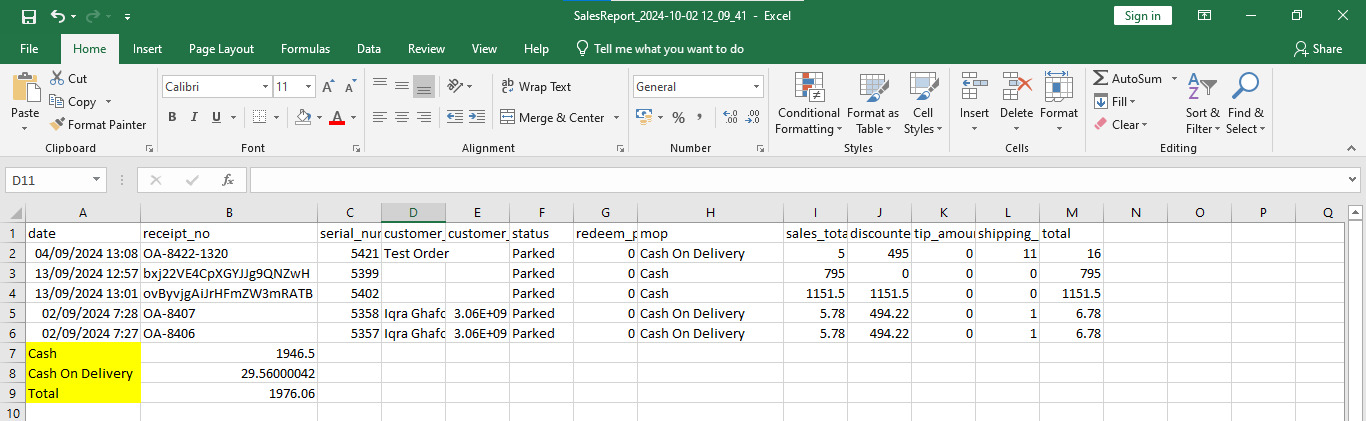
3.1
4. Barcode Scanning via Tablet Camera 🚀
For merchants using tablets at their outlets, Shopdesk now supports the use of the tablet's camera to scan barcodes directly. This feature simplifies the process of adding products to the POS Sell screen, enabling faster and more efficient checkouts.
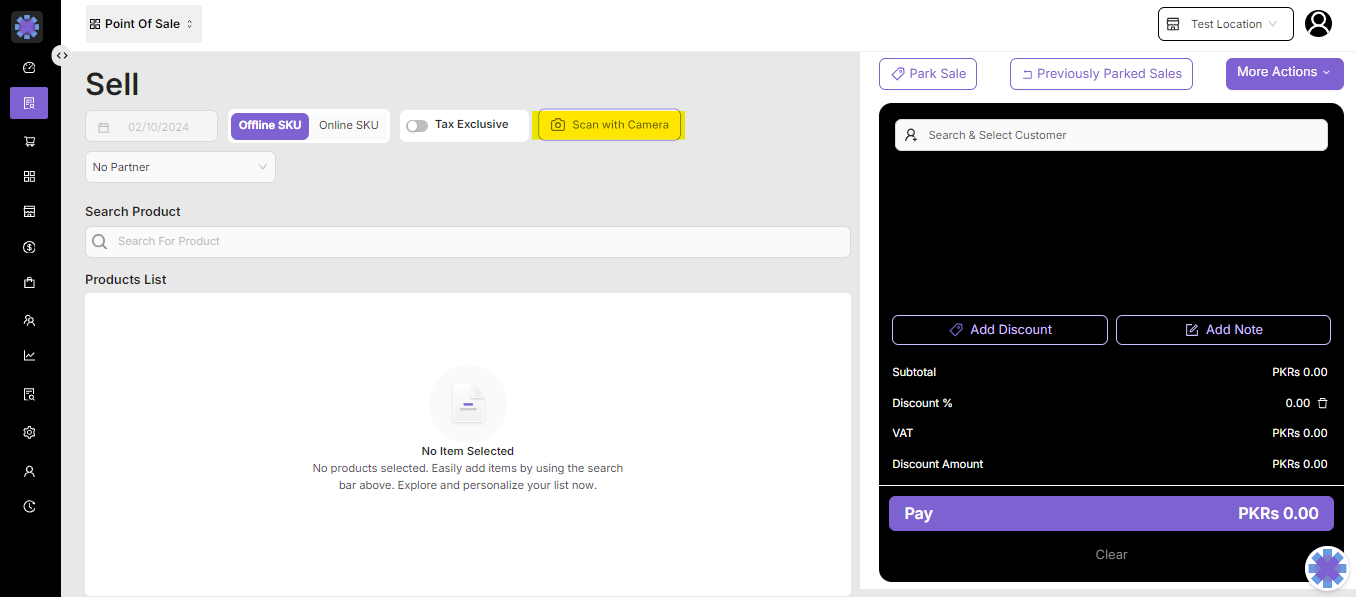
4.1
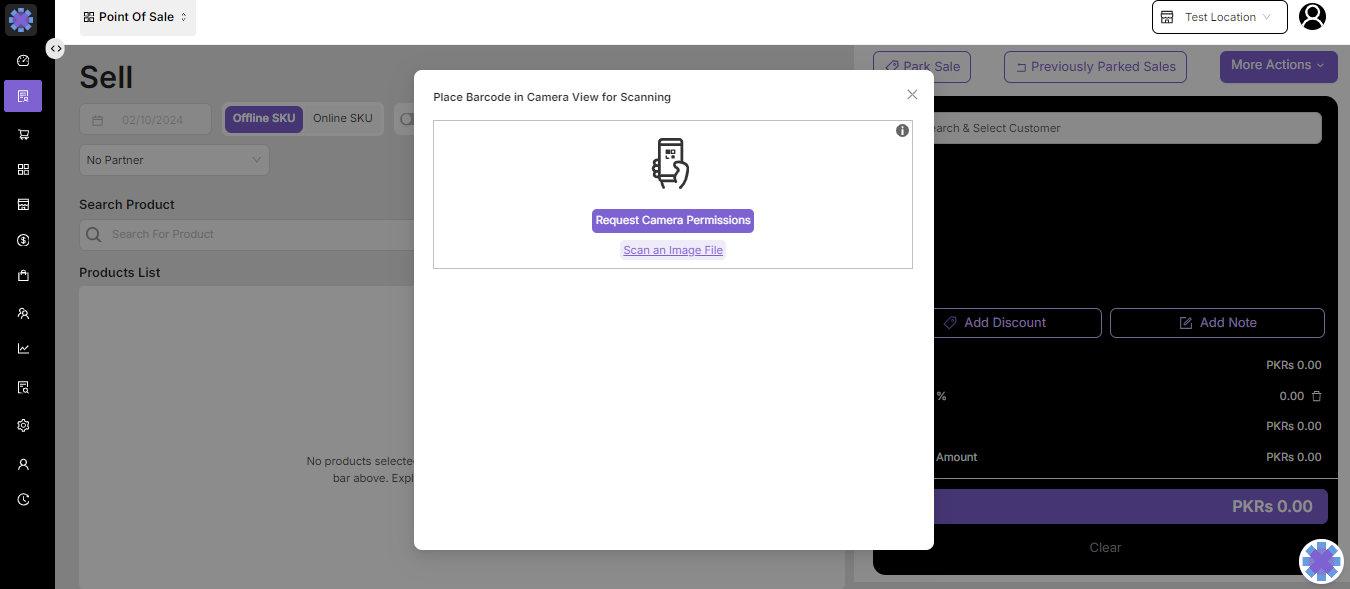
4.2
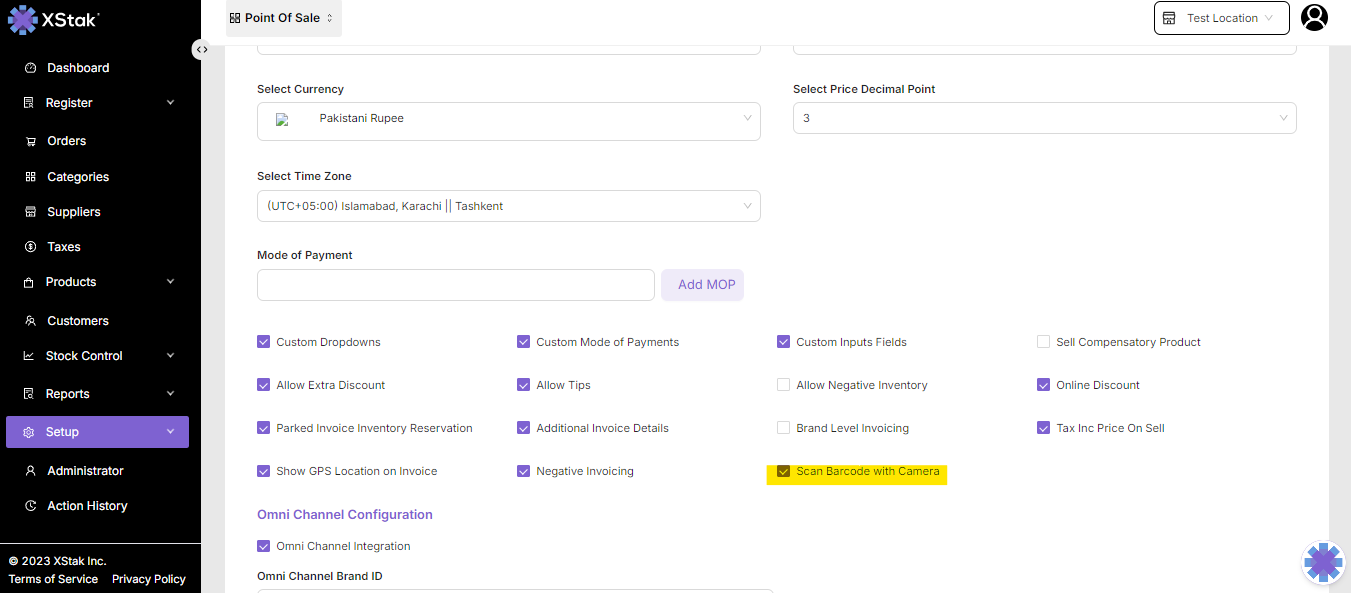
4.3
Camera scanning configuration is available in Brand setting.
Milestones - Checklists
Omni-Channel Use Cases
Audit Module
