Release Notes - January 2025
.gif?inst-v=bee11c33-5d55-464e-abef-dc3af59df3bb)
Release notes - Shopdesk POS - January 2025
Hello People of the world,
We are once again here, with another roundup of small-but-mighty updates to XStak’s POS! We know that sometimes, it’s the tiniest steps in your daily workflow that feel like the biggest difference in a smoothly run day.
That’s why our engineering team is here working behind the scenes to resolve the most common bugs and deliver popular requests that surprise and delight or simply help you get your work done easier – one ticket at a time.
📊 MOP-wise Sales Data Now Available in Daily Sales Report:
Tracking sales by Mode of Payment (MOP) just got easier! 💳💰
Previously, the Daily Sales Report only provided aggregated sales data, making it difficult to analyze revenue based on payment methods. With this enhancement, merchants can now:
✅ View a detailed MOP-wise breakdown in the Daily Sales Report (Cash, Credit, Card, Digital Payments, etc.).
✅ Gain better financial insights by understanding which payment methods are driving sales.
✅ Make informed business decisions with clearer, categorized data for each day's transactions.
Please see screenshot 1.1 below:
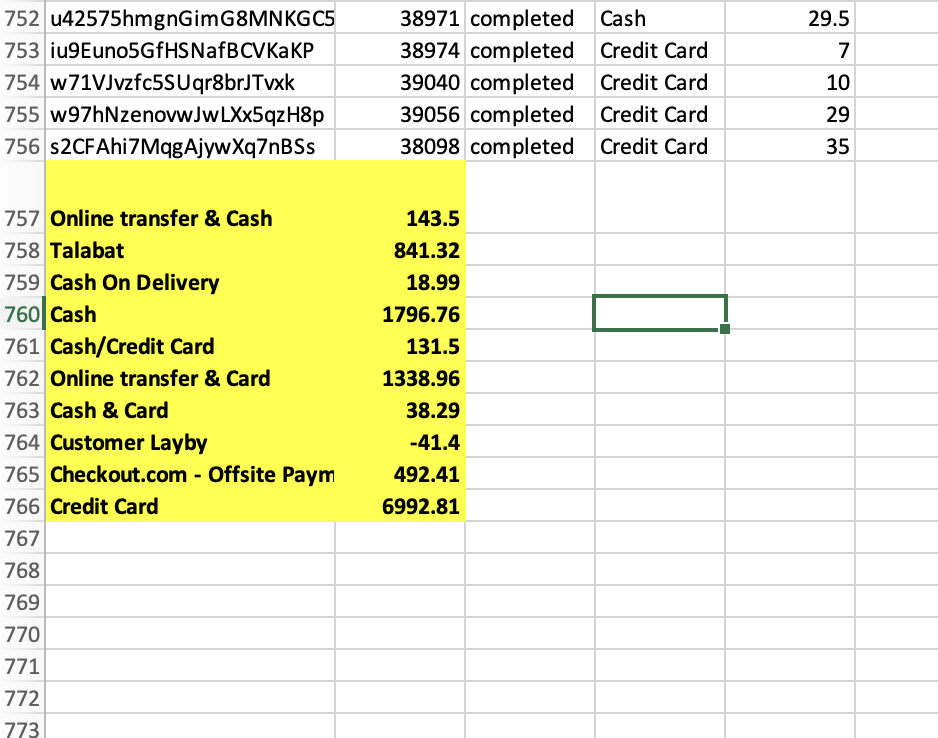
SS 1.1
📈 Sales Including Tax Now Visible on Dashboard & Products listing:
No more manual calculations! 🚀
To improve financial tracking, the Shopdesk Dashboard now displays sales figures inclusive of tax. This update allows merchants to:
✅ Instantly see accurate revenue figures without needing to check separate tax reports.
✅ Reduce errors in tax-inclusive sales reporting.
✅ Get a clearer snapshot of business performance in real-time.
This enhancement ensures that businesses have a more comprehensive view of their sales directly from the Shopdesk dashboard.
Please see screen shot 2.1 & 2.2 below:
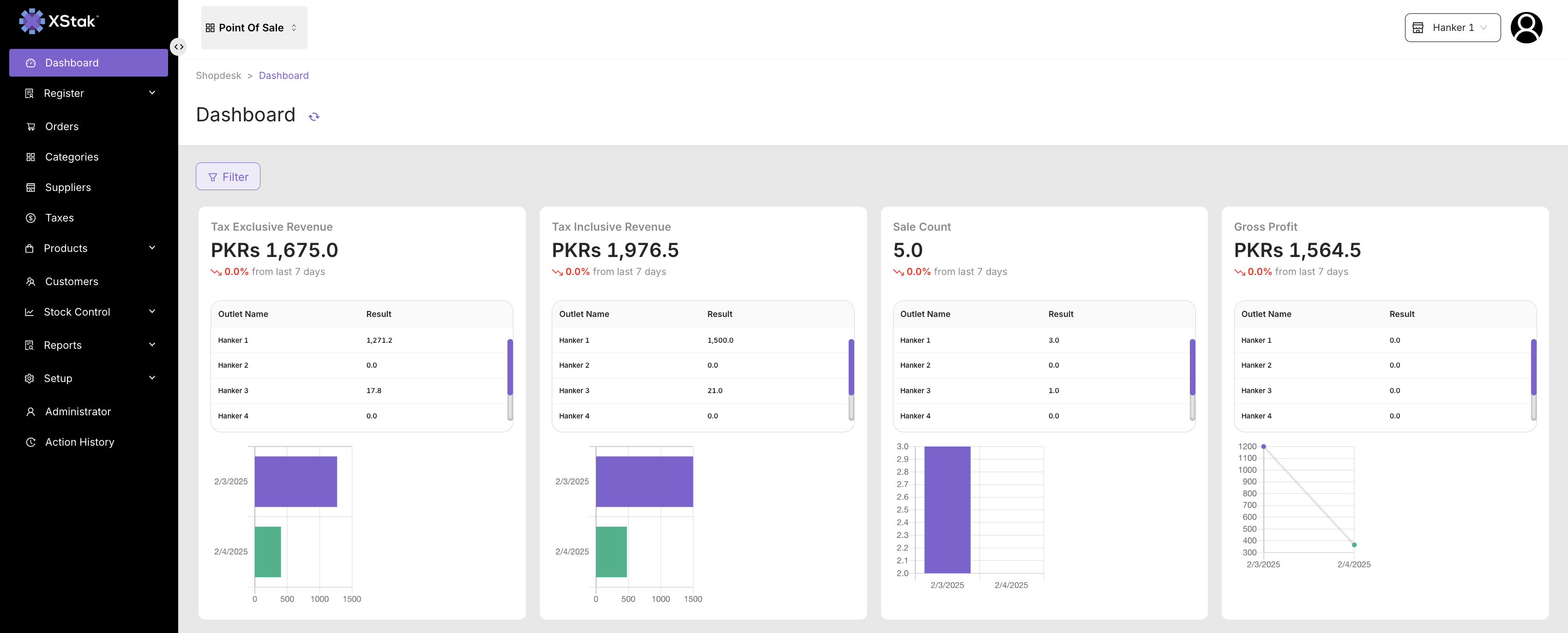
SS 2.2
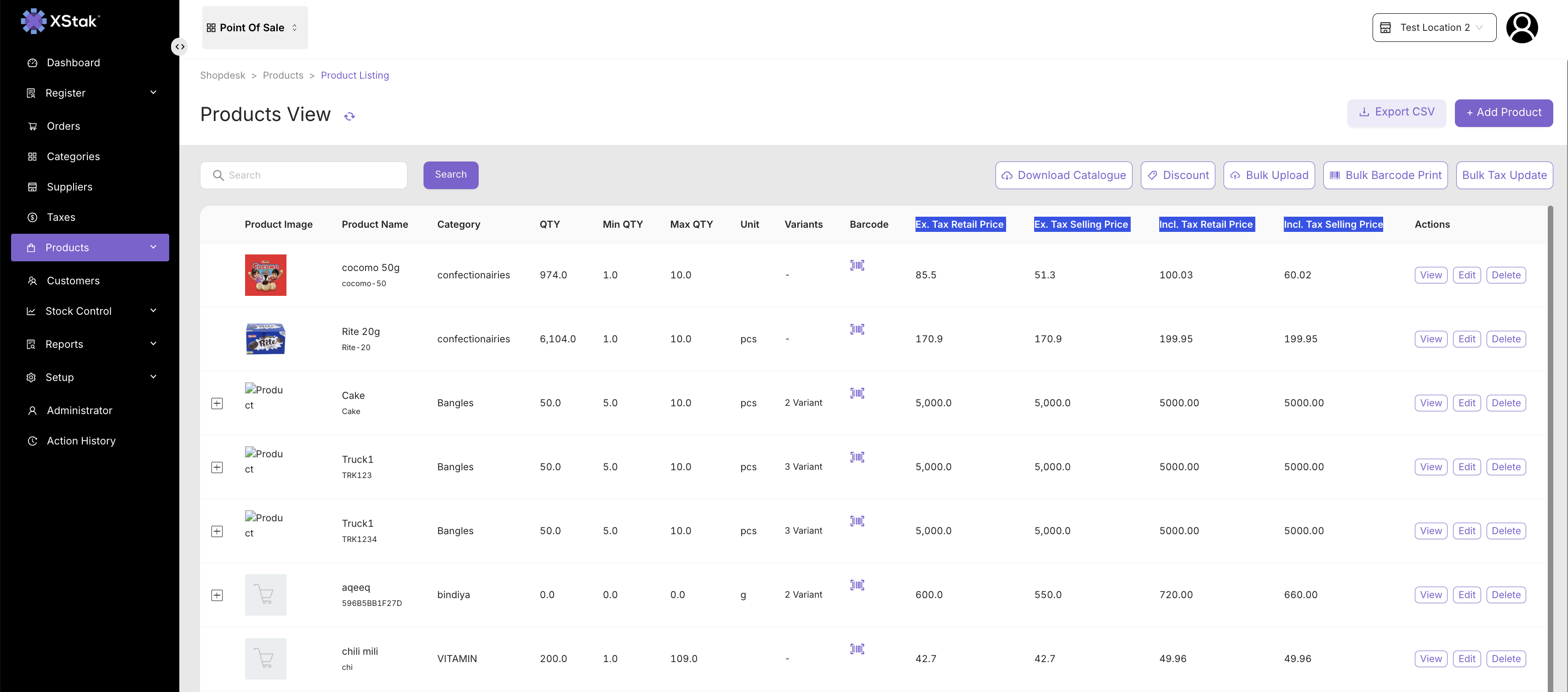
SS 2.2
📧 Enhanced Email Templates for Reports:
We’ve upgraded report email templates to provide more context and clarity. Now, every report email will automatically include:
✅ Outlet Name – Easily identify which store the report is for.
✅ Date Range – Know exactly which period the report covers at a glance.
This enhancement ensures that merchants and business owners can quickly review reports without confusion, making report analysis more efficient.
Please see Screenshot 3.1 & 3.2 below:
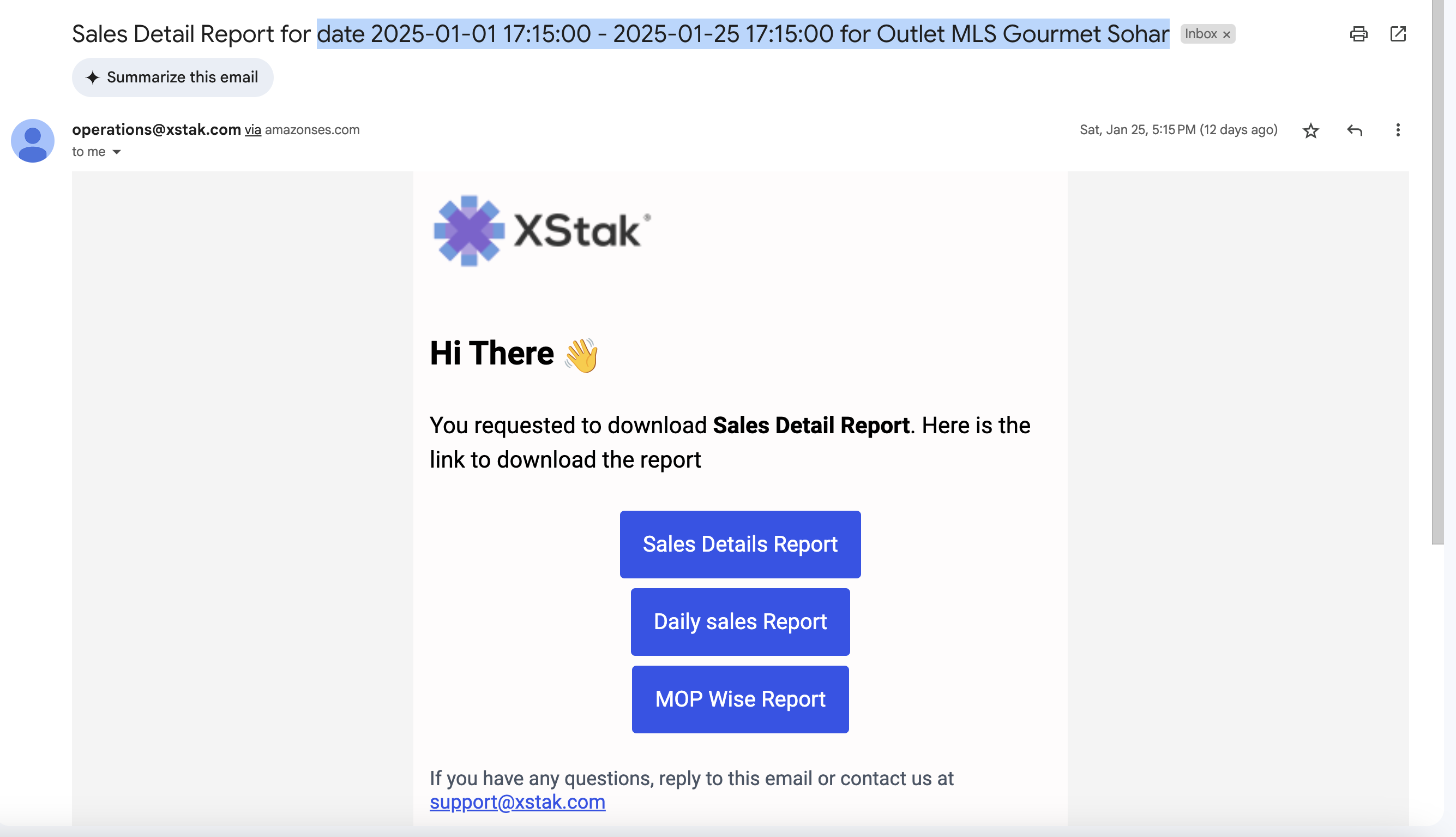
SS 3.1
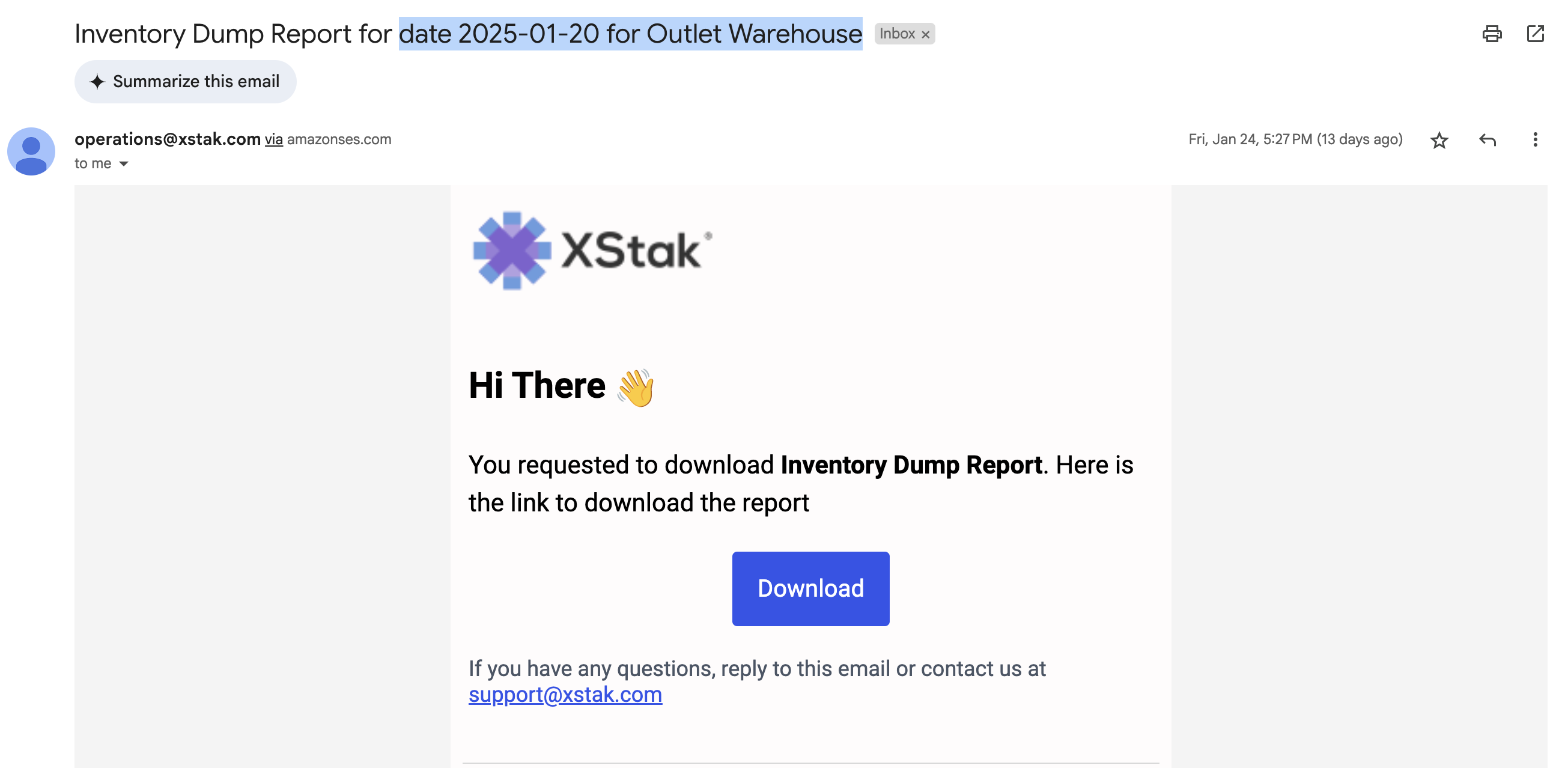
SS 3.2
Milestones - Checklists
In our battle to become the best Omni-channel POS in the world, We will be launching the following features very soon:
a) Ship order from different outlet. 🚀
b) Reserve & Pick-up from a different outlet. 🚢
c) BOPIS (Buy Online pick-up in store). ✈️Bulk E-commerce orders processing to be further enhanced. 💡
Sales Person Management (Yes, To calculate their commissions 💸 & Yes they are not the same as cashiers 😄 )
