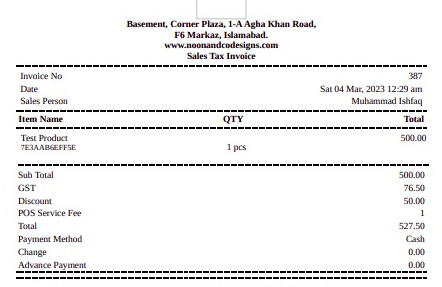Release Notes - February 2023
Park Sale Serial number to remain the same.
There was a requirement received for Shopdesk, where an invoice was changing its serial number after being parked. i.e invoice 10 was parked and after continuing and punching the invoice, the serial number changed to 11.
This feature has now been deployed to Live! Please see screen shot below.
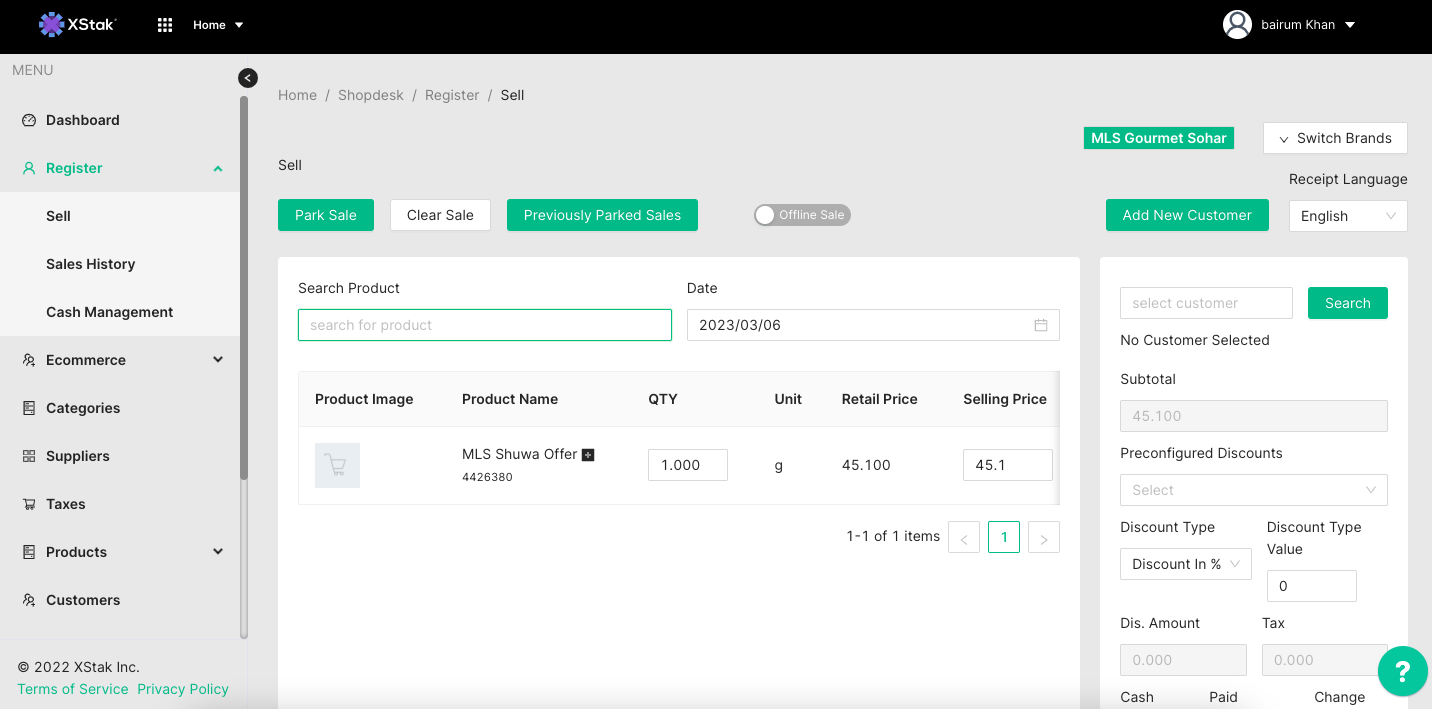
2. New Reports going Live!
Shopdesk has created multiple new reports now available on shopdesk! These reports will make data analysis much simpler for users to view and use as they please.
i) Sales Details Report:
This report can be pulled as per your desired date range with a time filter as well. It gives the entire sales data punched, invoices combined total as per MOP & the total tally of inventory sold.
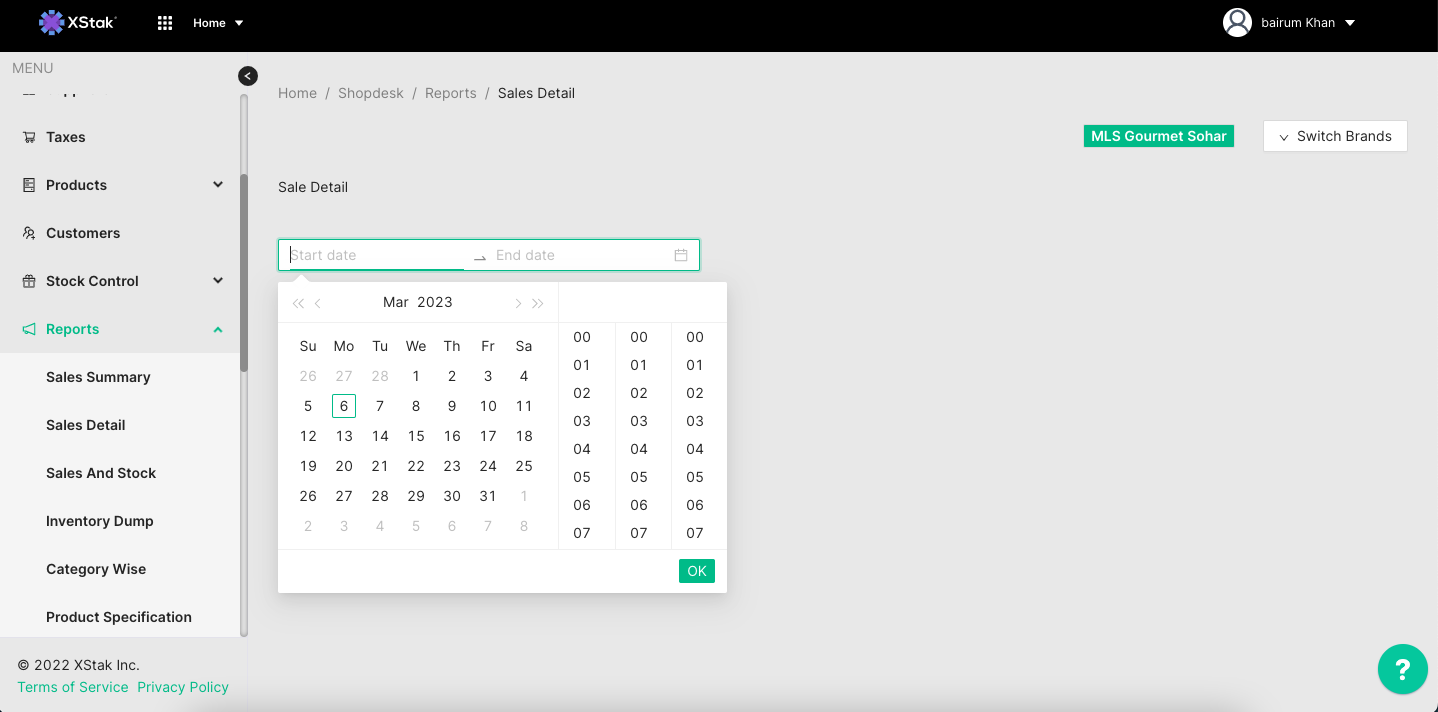
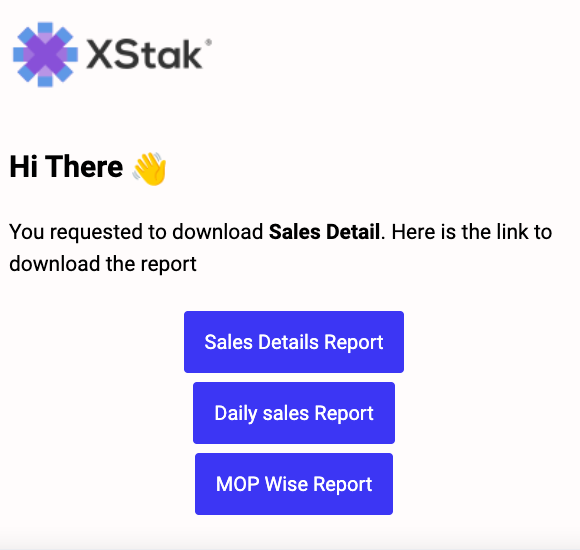
ii) P.O Report
This report is linked to purchase orders generated on SD, it gives the data related to all of the inventory received Via Purchase orders.
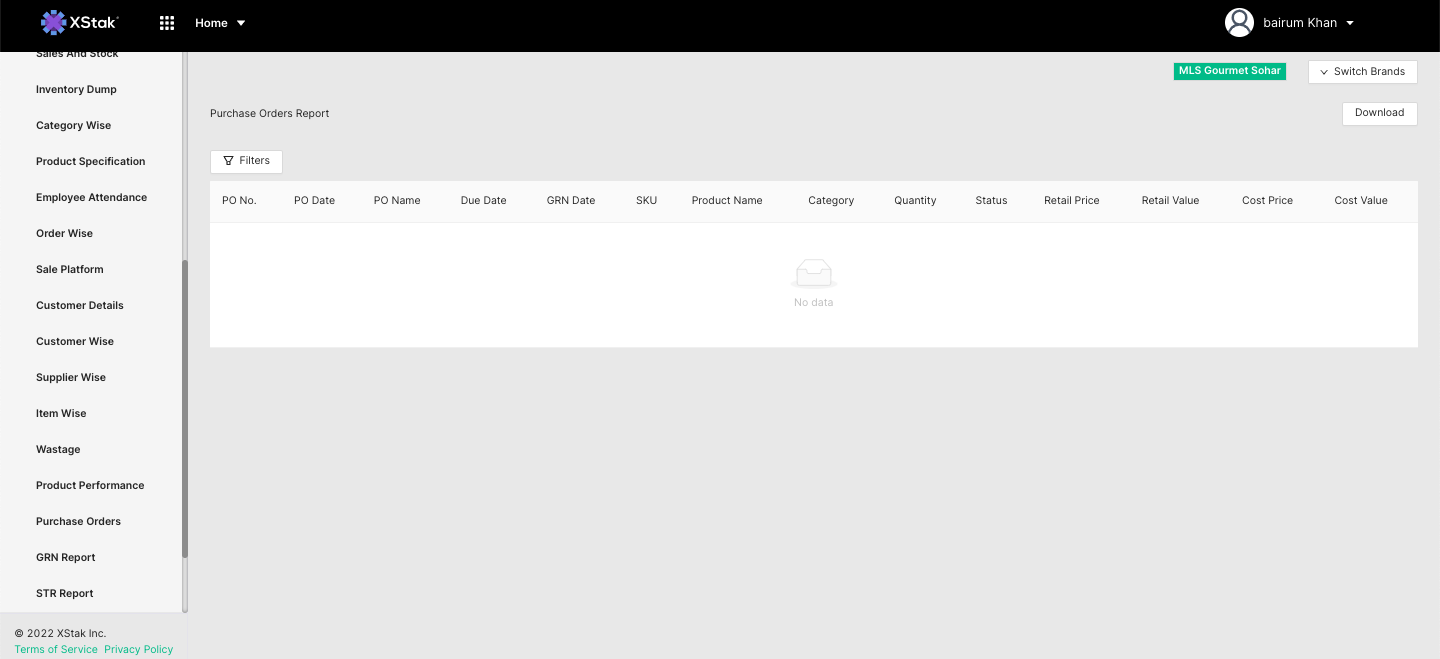
iii) STR Report
We Developed a report to show all data related to Stock Transfer Requests. This report creates a bubble of all your data in regards to STRs received / generated.
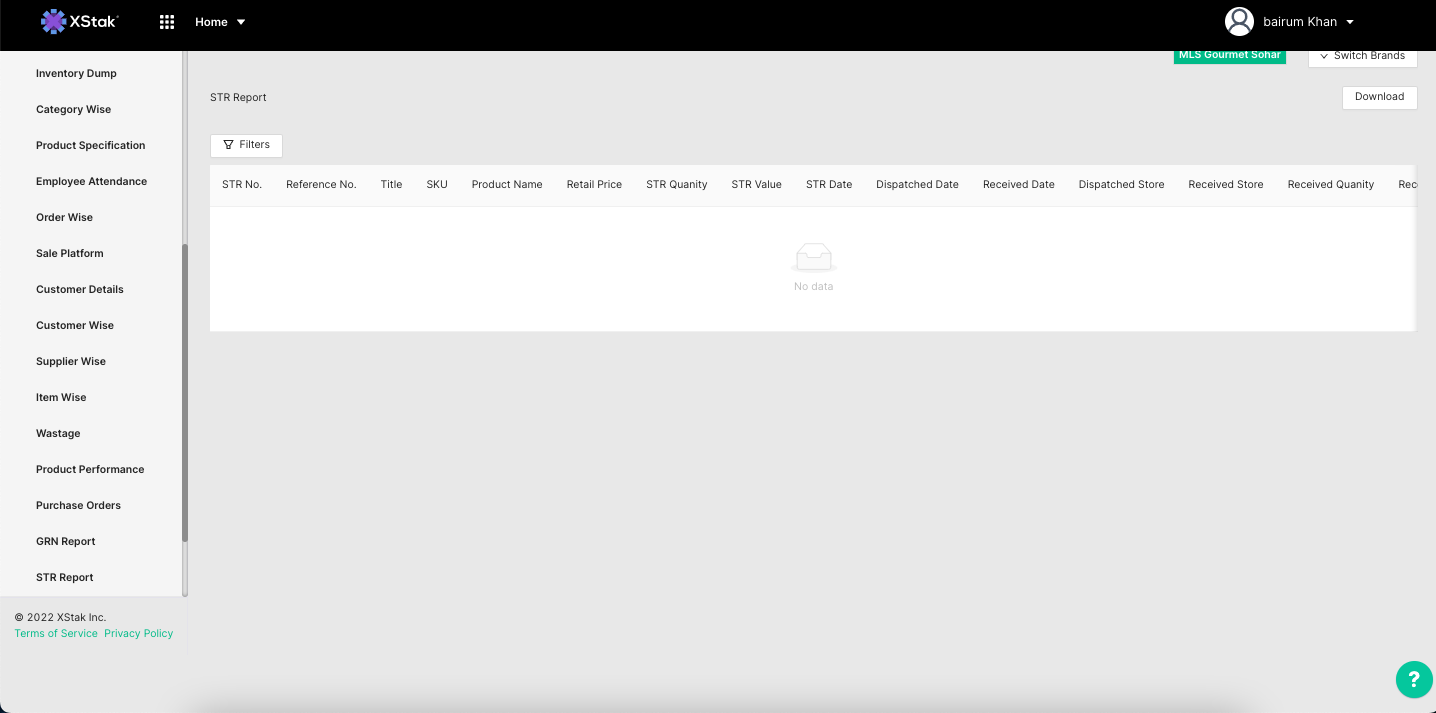
iv) GRN report
GRN report namely Goods receive note is a report thats generated on the basis of each P.O, to portray what articles were received at the location.
A goods received note (GRN) is a record of goods received from suppliers, and the record is shown as a proof that ordered products had been received. The record is used by the buyer for comparing the number of goods ordered to the ones delivered.
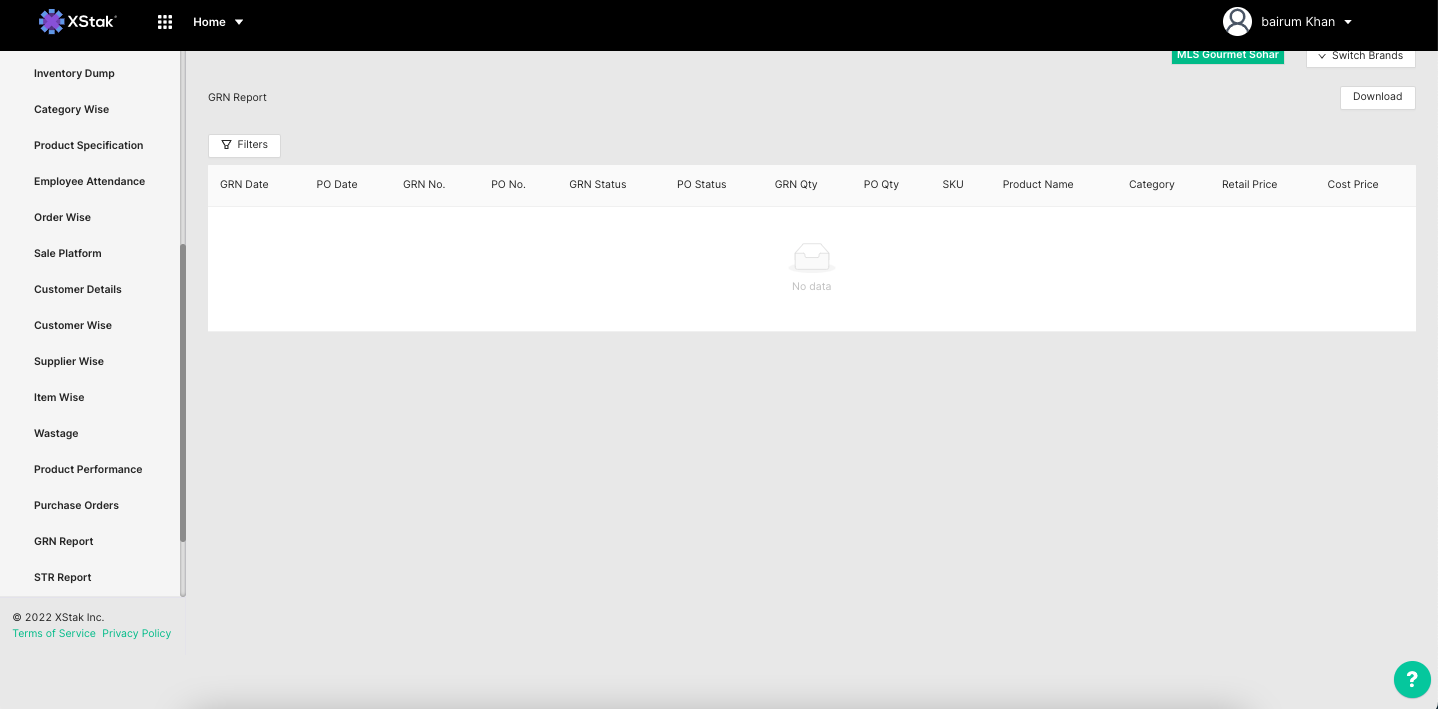
3. Re-Print Invoice on SD feature overhaul
Re-Print Invoice on SD is now fully enabled and error free. It will show your entire data on the invoice as it was originally punched.
The purpose of this feature is to enable user to print as many of the same invoices as he / she pleases for their own records.
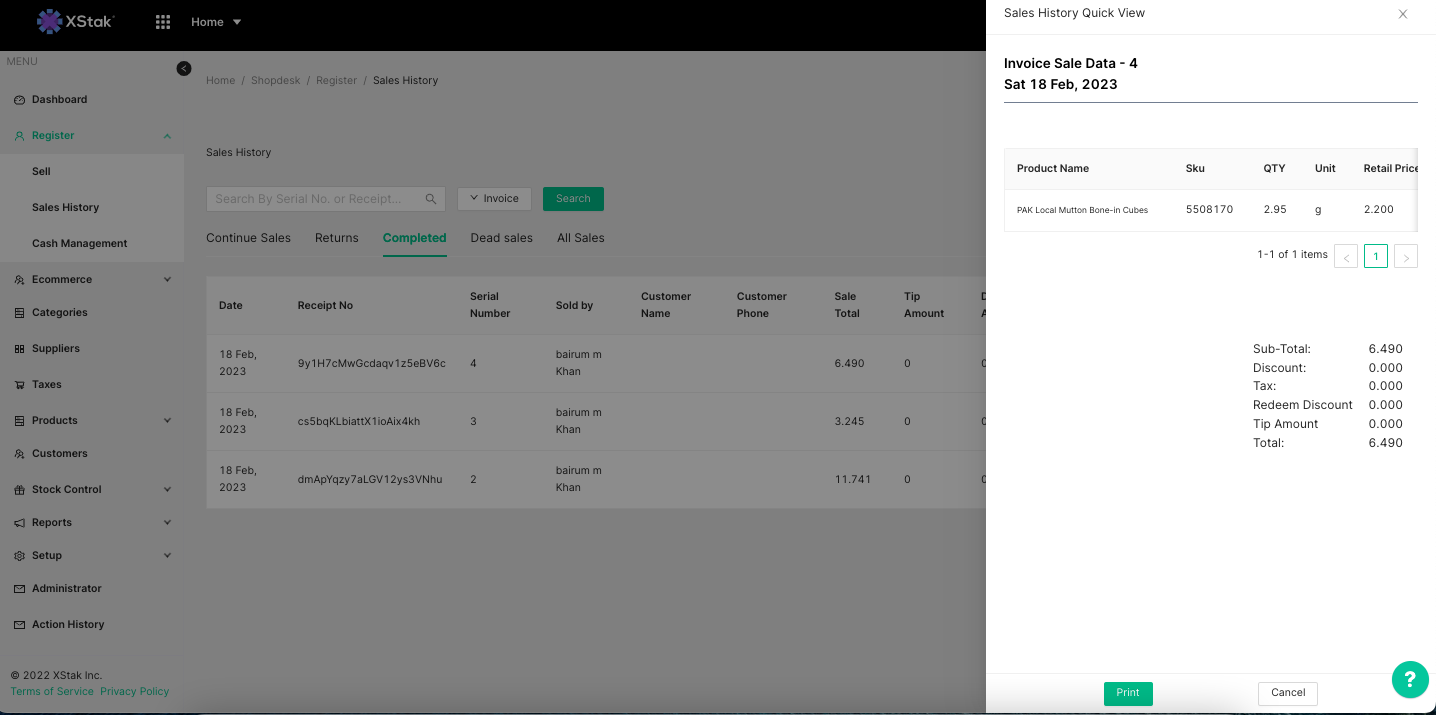
4. Hide / Re edit some of the fields on the invoices generated on Shopdesk.
We have added and removed some of the fields on the invoices generated incase of online / offline orders.
The following have been implemented as per FBR requirements:
i) Replace (online and offline)
Change Invoice text to Sales Tax Invoice
Change Tax text to GST
ii) Hide (online invoices only)
Customer Details to be hidden on online invoice. i.e name / number / address and all other details related to customer.