How to Return Online Orders on the Shopdesk
This is for those brands using Shopdesk and OE both products. In the case of these brands, orders land through OE in the Awaiting Approval state on the shop desk.
Here are step-wise instructions to return online orders.
Click on “Orders module ” and punch the invoice of the order (order mark as complete).
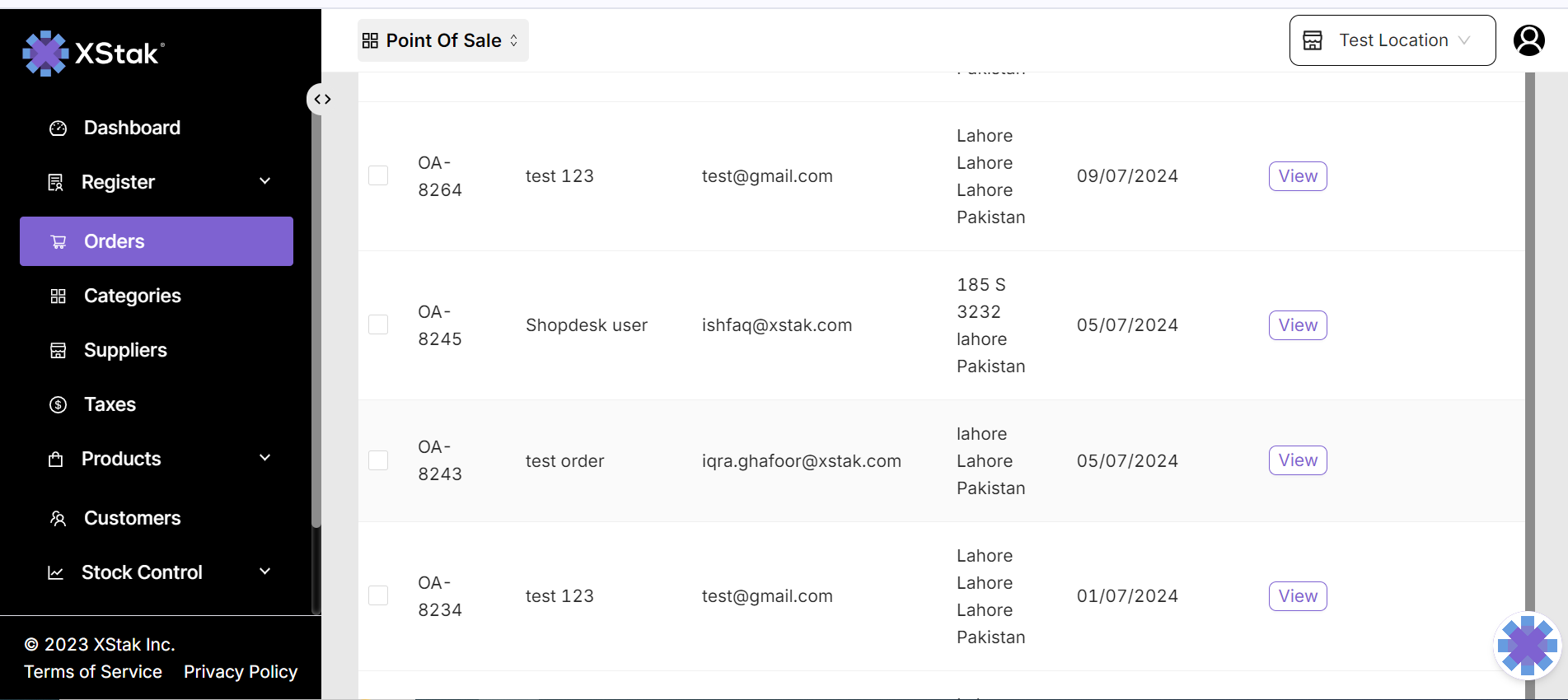
2. Go to “Register Module” → click on the “Sale History submodule” search orders under “completed”
tab → click on the “Return” button. Now order will appear on the “Sell” screen.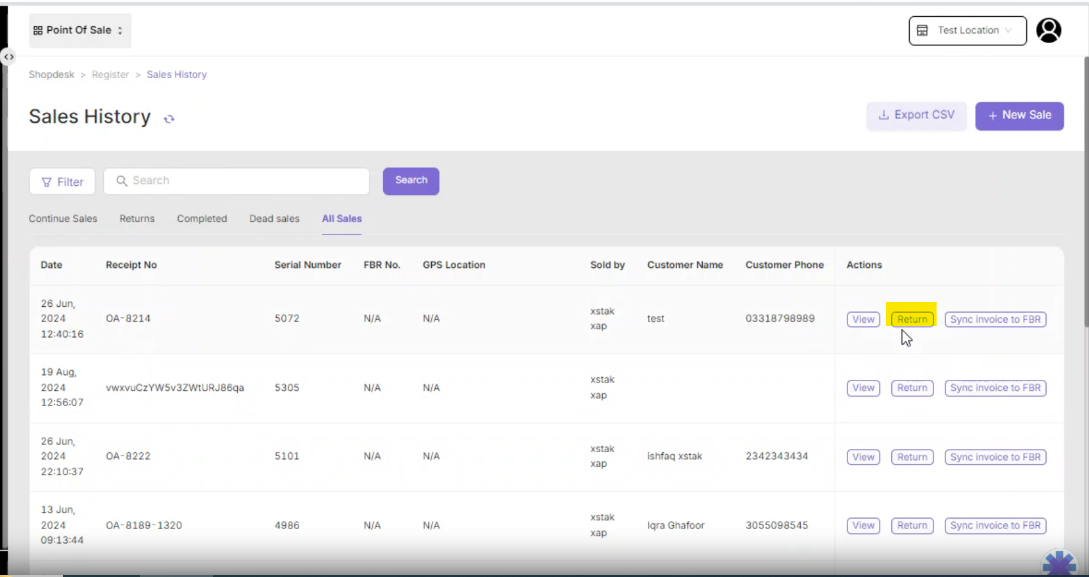
3. Here you need to check the “Return” box when marking an order as a return, then complete the invoice.
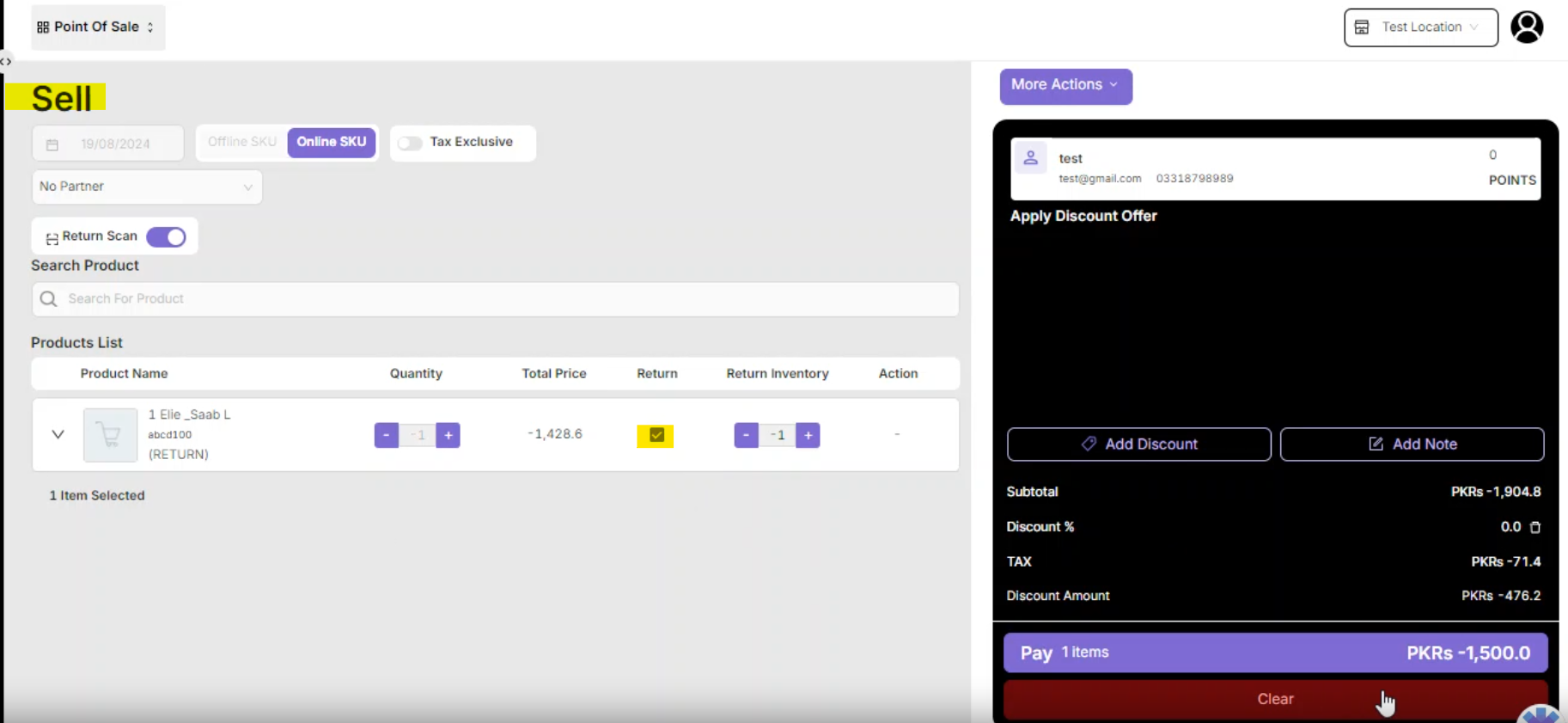
Please find the video instructions below in the video.
