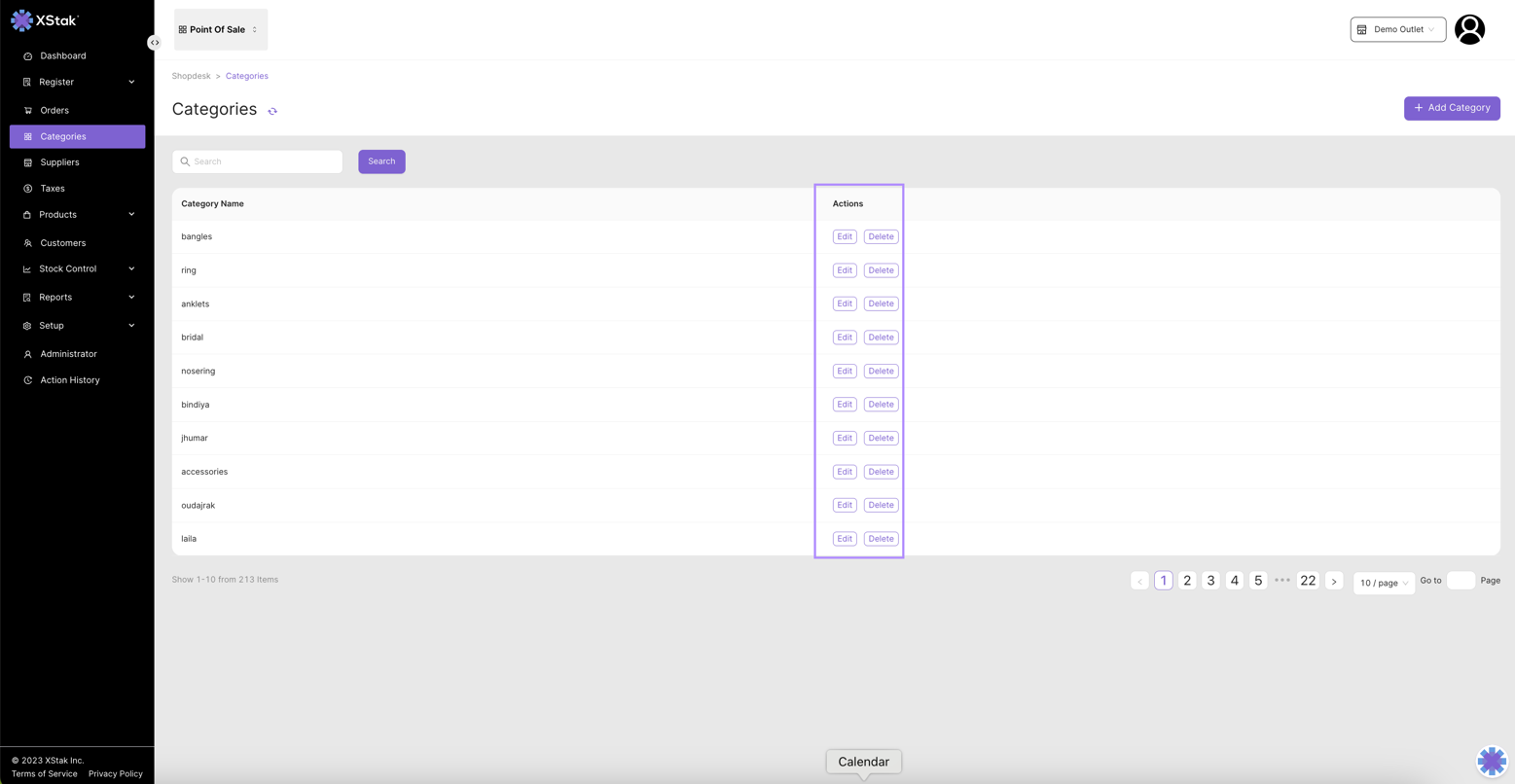Categories
Every product that you add will have to have a product parent category that it falls under, for example, if you sell different types of footwear, some examples of your parent categories would be then Shoe, Sandals, formal shoes, and so on.
a) To add a new category, Press add new category and fill out the information on the pop-up that shows up. Press save.
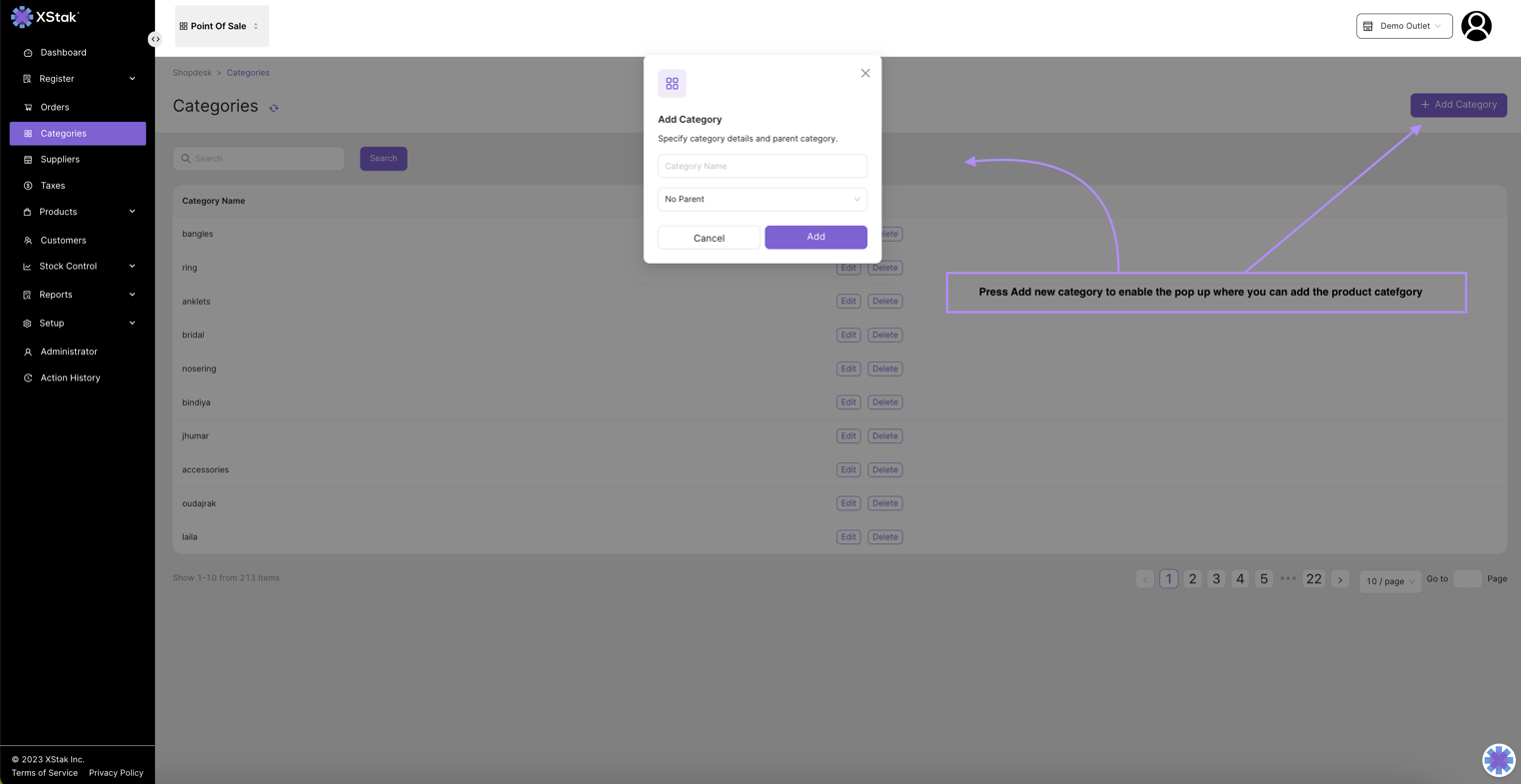
b) To edit/delete a category please use the buttons displaying the already added category types in the category’s module.
Please don’t delete a category if it has been assigned to products being sold. This may cause a data discrepancy