Release Notes - May 2023
.gif?inst-v=18b92603-18d6-4619-ac84-8aab632b6850)
Release notes - OE - May 2023
FBR Retry Functionality Enhancement
Previously, when we received tracking information (delivery status) from logistics partner, orders were automatically submitted to the FBR. However, we encountered occasional issues such as the FBR service being unavailable, resulting in an error message labeled "FBR service error."
Additionally, there were cases where the HS Code was missing from the SKUs, causing an error message stating "Missing HS Code." It is important to note that these orders were automatically sent to the FBR without any option available on the front end not any option to add the missing HS Code. To address this problem, we are proposing a new functionality that allows merchants to Add “missing HS Codes” & retry submitting their orders to the FBR. This way, they can overcome the previous challenges and ensure successful processing.
Enhancement in FBR retry functionality:
1- An "FBR resync" button is required to sync/submit the orders on FBR. The bulk and file options for this functionality should also be available.
So, in this case, there should be a dialog box appear with these questions:
Pass courier Activity date/using courier-provided delivery dates OR Courier API Deliver response dates to mark delivered and used for FBR.
Pass Custom date to FBR (User can select custom date)
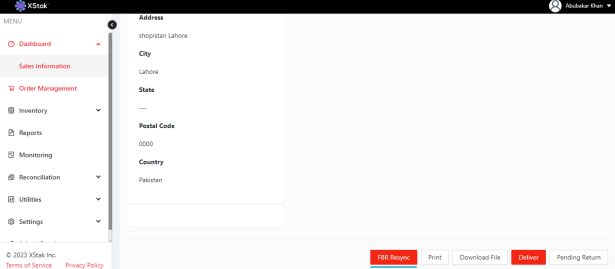
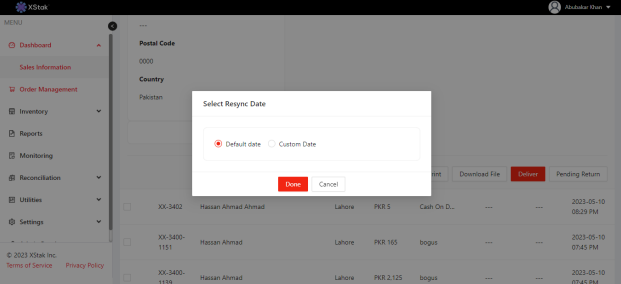
Required fields to resync orders fila Via file :
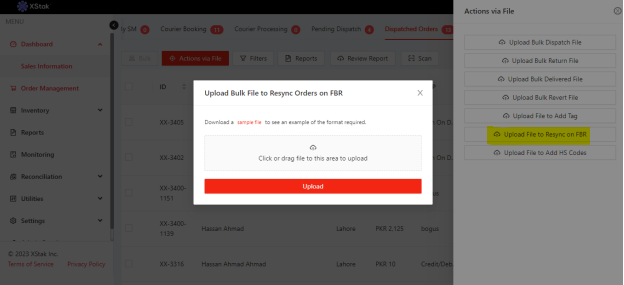
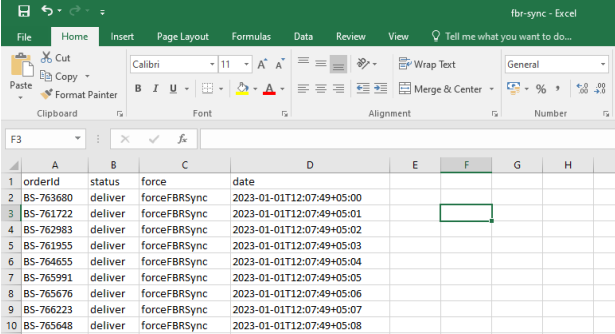
2- Additionally, a file upload option should be added to include HS codes in orders:
SKU & HS Code ( HS codes will be added to selected date range order’s line items )
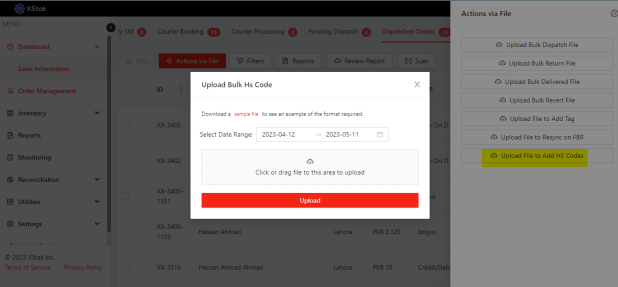
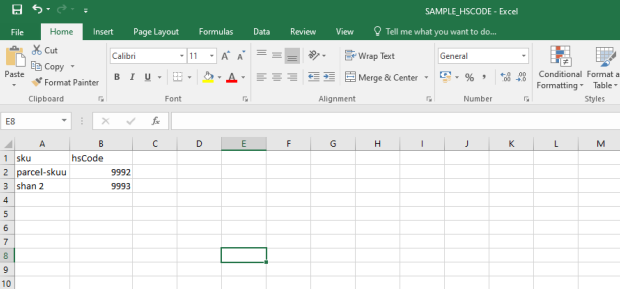
3- Reports from pending and dispatched tabs that can be shared with couriers for Reconciliation.
FBR Resync Functionality User manual:
https://knowledgebase.xstak.com/OE/how-to-reconcile-and-resync-orders-on-fbr
BIN discounts on OE
Any discounts applied through BIN discounts after an order has been placed on Shopify must also be reflected in OE.
BIN Discount is visible with amount in Brand Details in Order
BIN Tags are visible on FE and in MYSQL as well
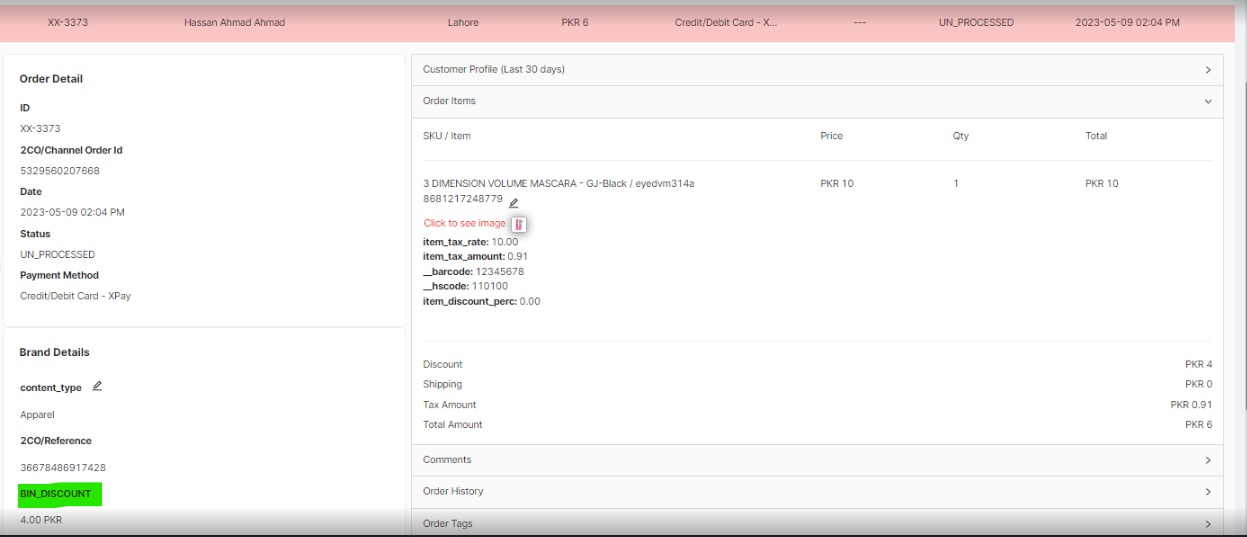
Monitoring Rewrite
Add a functionality for the Monitoring tab, which allows merchants to filter and pass orders through monitoring based on either an order ID or a custom date range.
Details:
The Monitoring tab should be updated with the new feature, and the user interface should allow the merchant to select between filtering orders by order ID or a custom date range.
When filtering by order ID, the merchant should be able to input a specific order ID into a search bar.
When filtering by custom date range, the merchant should be able to select a start and end date for the period they want to view, and the system should display all orders within that range.
Run Monitoring and Search by Custom Date & Search by Order_id orders fall now.
Generate file from Custom Date Range, orders shows & after run monitoring orders fall.
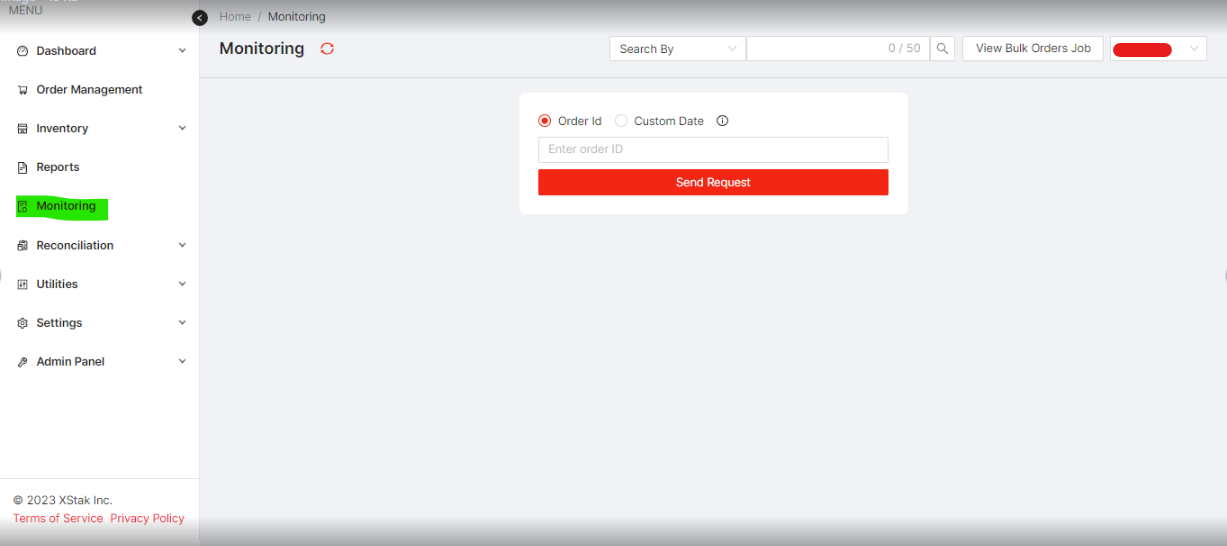
WCC 3PL integration
We are excited to announce the addition of a new courier service WCC Logistics to our shipping options. This new service offers improved delivery times and expanded coverage. It provides you with more choices and flexibility when it comes to shipping your orders. If you have any questions or need assistance, our support team is ready to help.
Orders are getting booked on WCC, and integration is done against this courier & Enabled for Bonanza.
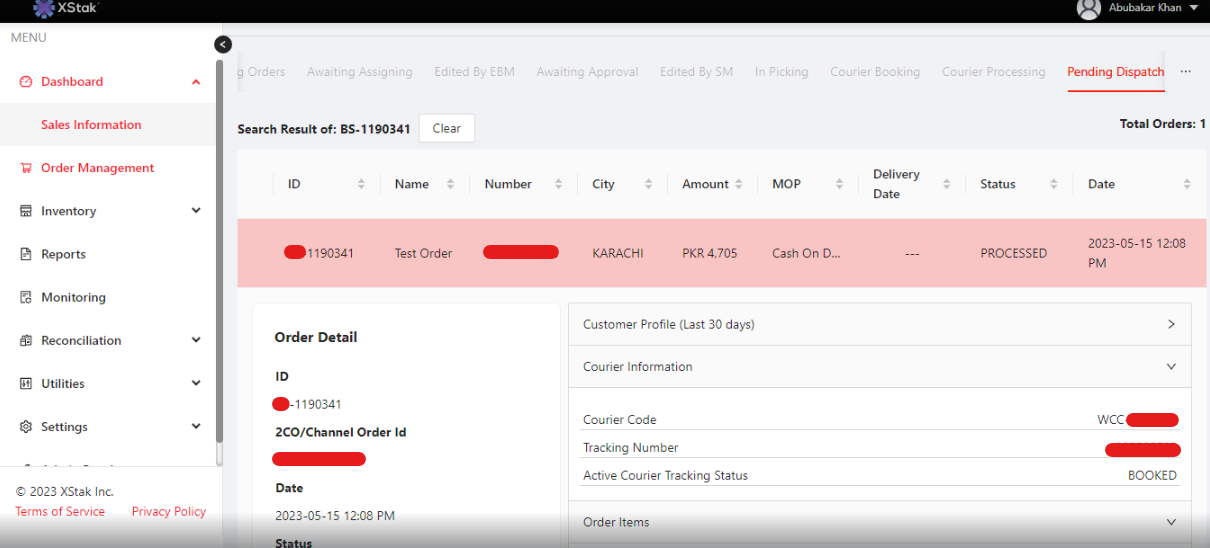
Cancel Orders via file regardless of tabs
Previously Orders cannot be canceled via fila except Pending Orders tab. New functionality has been added to mark orders as dead from any tab.
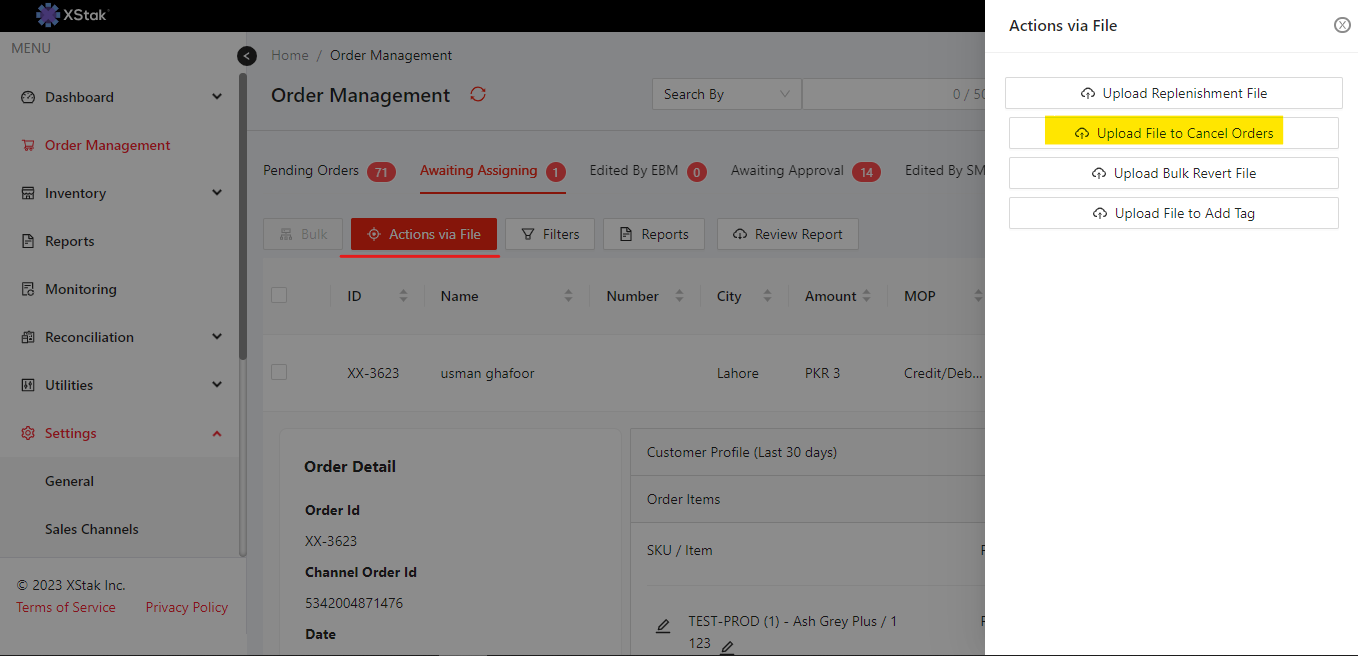
Verified on Live, orders are getting verified from Pending Tab & canceled via file from any tab till Pending Dispatch Tab.
Return Order Manual Booking
Within the RMA (Return Merchandise Authorization) functionality, customers have two options for returning an order. The first option is for customers to visit the physical store for a refund of the order amount. Alternatively, merchants can arrange for the order to be collected from the customer's location and transported to the warehouse.
To collected parcel from the customer's location and transported to the warehouse.
Orders in Pending Return are booked through manual booking.
Split orders are getting manual booked in Pending Return.
New manual courier details updated automatically (Page refreshed)
Add Or Remove Blacklist customers Via File
A feature that allows adding or Removing Blacklisted customers via a file.
Added a new button named "Action Via File" on the customer blacklist screen. Upon clicking this button, a pop-up should appear asking the user to upload a file to add or remove blacklisted users. Additionally, a sample file has been provided to guide the user.
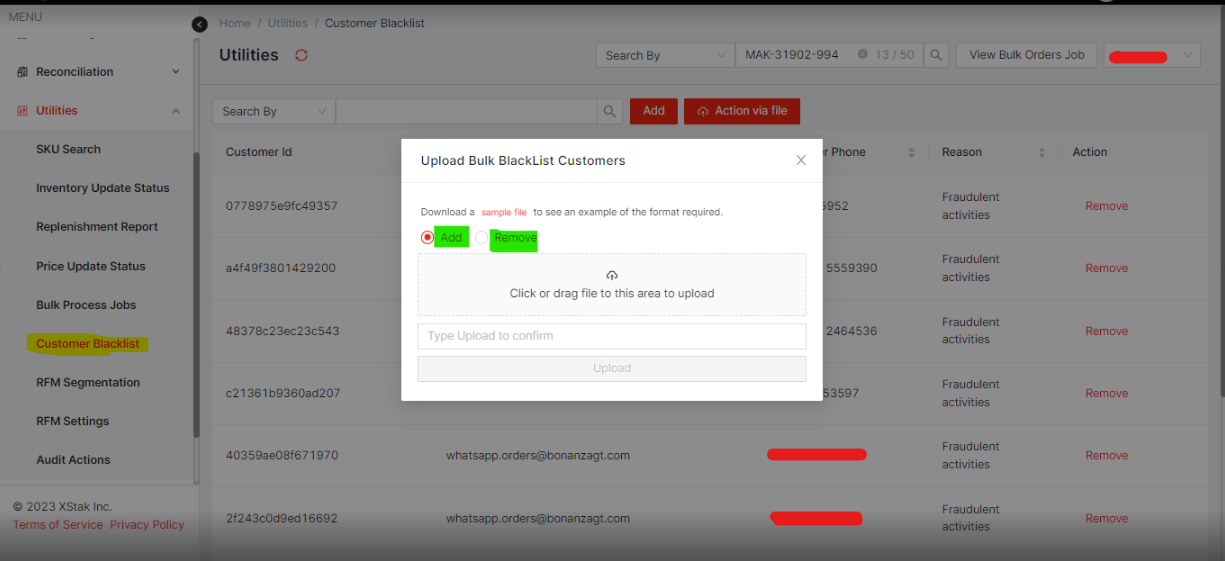
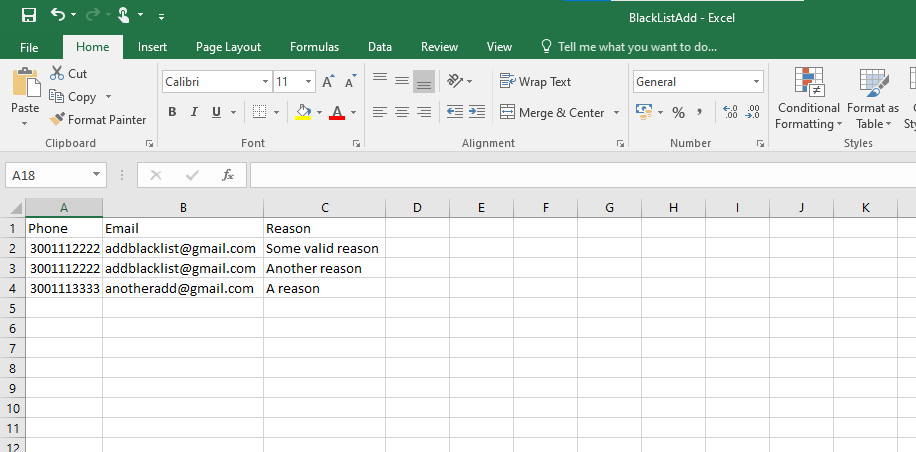
Mark & Remove Blacklist customers Via File is working fine, Verified on Xap_Live.
Automatic onboarding of products on Shopify
Requirement: New product’s stock should be on boarded on Shopify automatically.
New product stock getting updated on Shopify automatically as soon as the product is onboard on Shopify only if the stock level exists on OE - flow has been implemented.
Uploading a new SKU on OE and creating the SKU on Shopify (Active) to ensure that changes are reflected properly.
Uploading a new SKU on OE and creating the SKU on Shopify (Draft) to verify that changes are reflected properly.
Modifying the quantity (increase/decrease) on OE for an active/draft SKU and verifying that the changes are reflected on Shopify.
Testing the paid/partially paid flow to ensure it functions as expected.
Canceling an order from Shopify to verify that it results in the order being marked as "dead_via_customer" on OE.
Add PostEx URL to get Airway Bills: through Print Button
PostEx URL to get Airway bill was added, now packaging Slips are getting generated through Print Button.
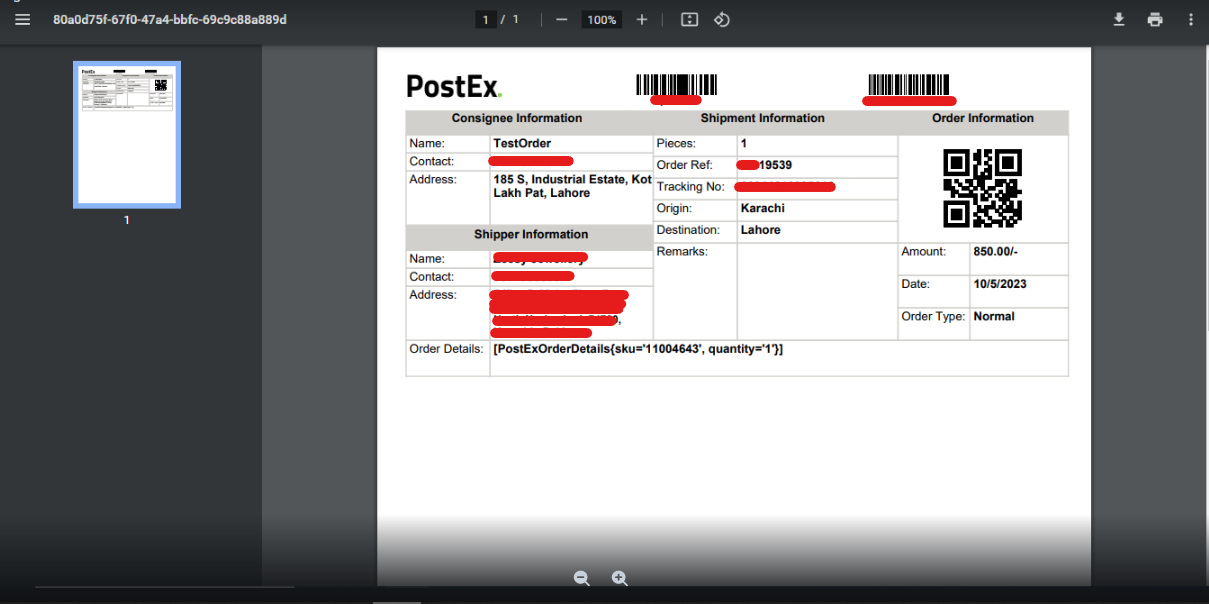
Replace 2CO References with "Channel Order ID" & “ID” with "Order ID"
"ID" was replaced with "Order ID" & 2CO was replaced with "Channel Order ID" in Order Details.
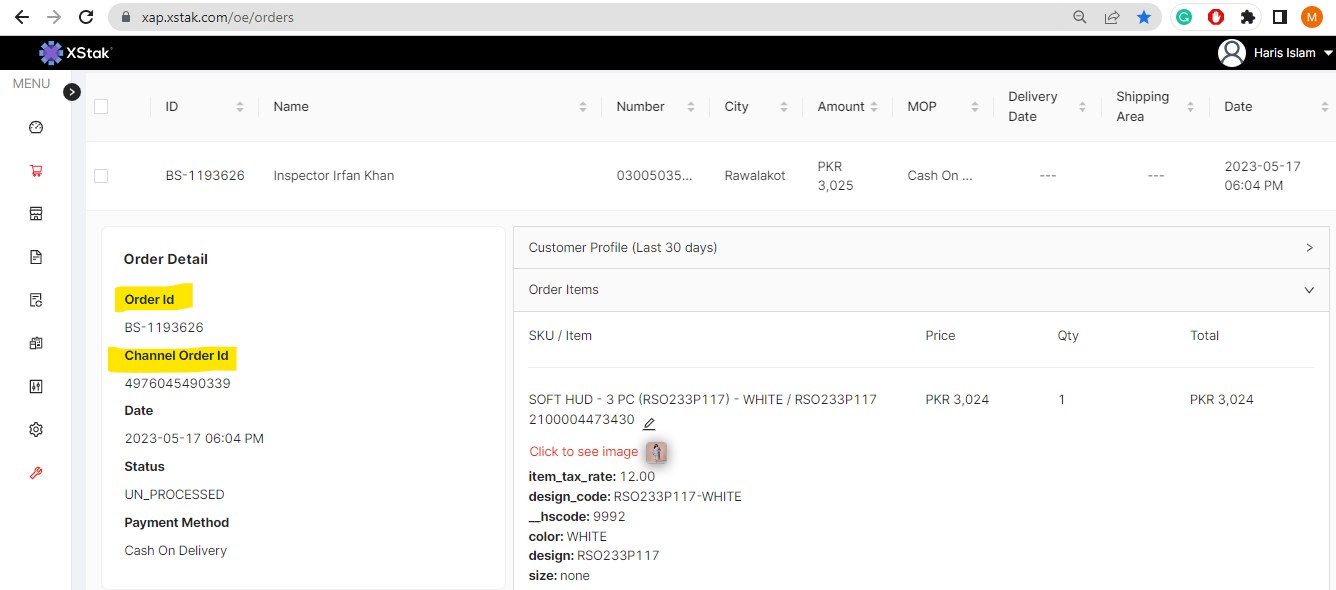
Unable to remove timeslot
Previously Slotting was not removing if order exists in that specific slot. Now Slots can be deleted, even if orders exist in that Slot.
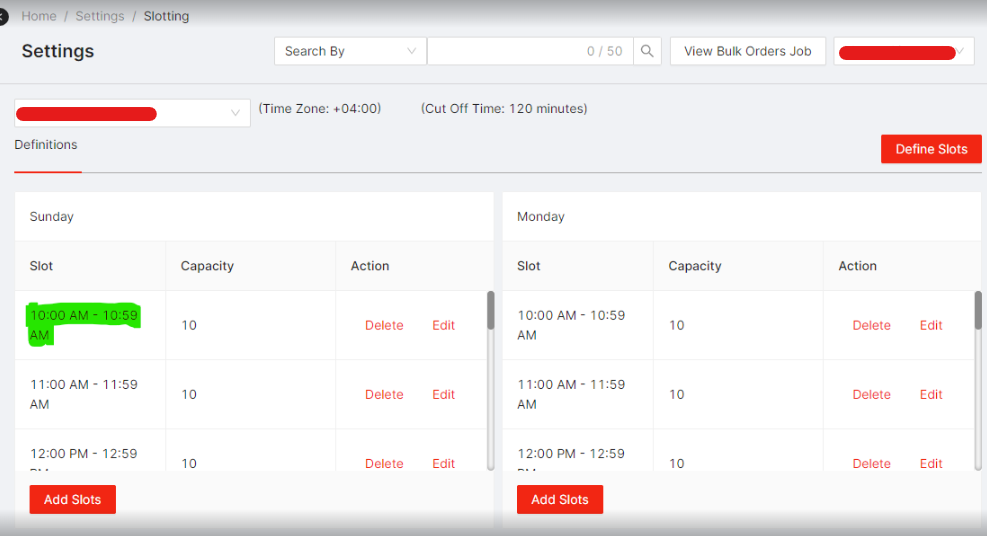
Daraz Orders should land on awaiting assigning
Placed Test order XX-DAZ-111 & verified that the order landed in awaiting assigning directly.
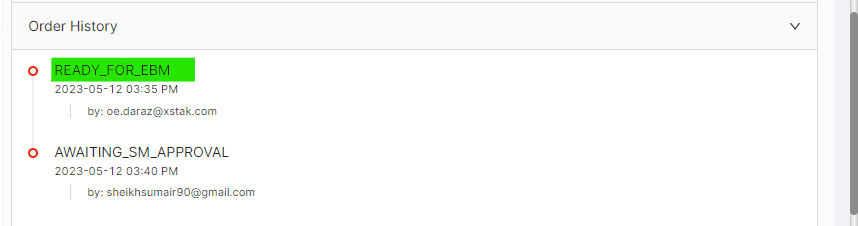
Currency Conversion on Dashboard
For INTL. Brands, currency showing in Omani Riya & AED.
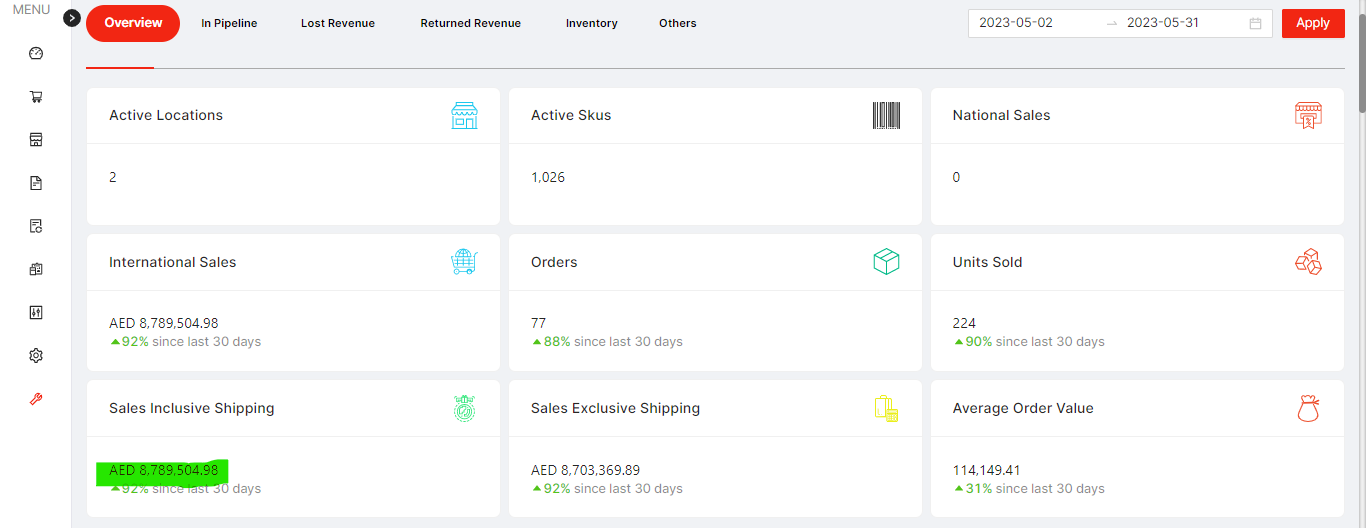
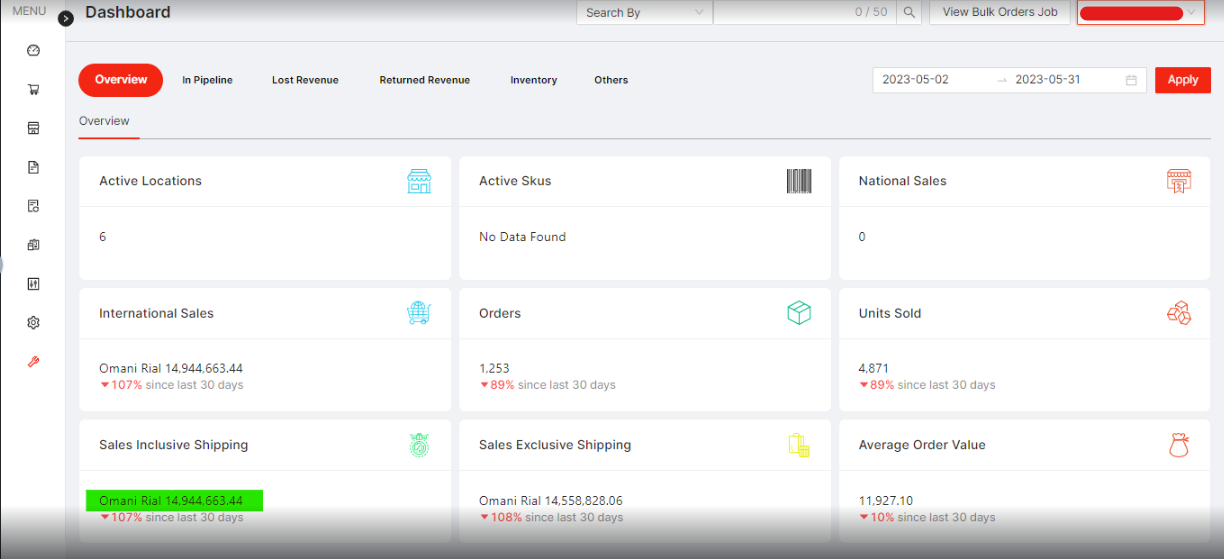
Pakistan Time zone fix (Technosys)
Previously it was showing in the UTC timezone,
OE-adapter-technosys: time now in the PK timezone.
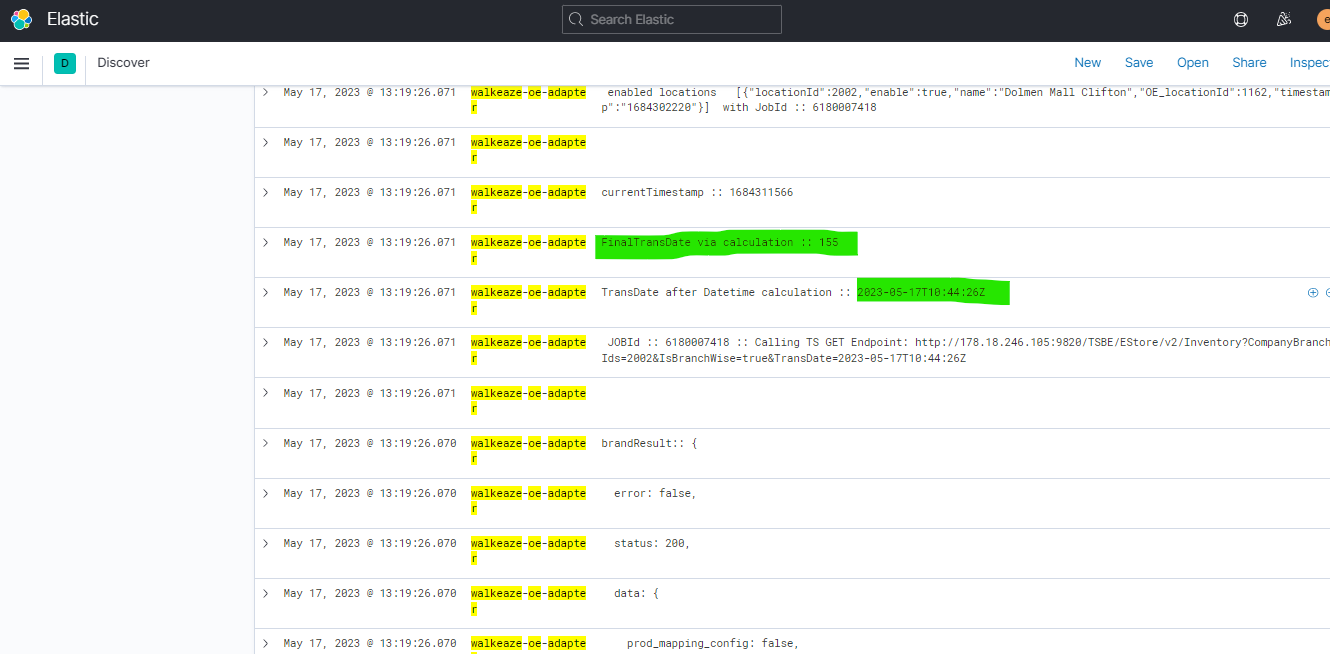
Milestones - Checklists
Mongo Migration
Complete Logistic Service
RFM Revamp
