How to remove a product from an order in OE ?
Here step wise instruction to remove product from an order in OE
Select the order in Awaiting Assigning tab.
Edit its quantity by clicking on edit .
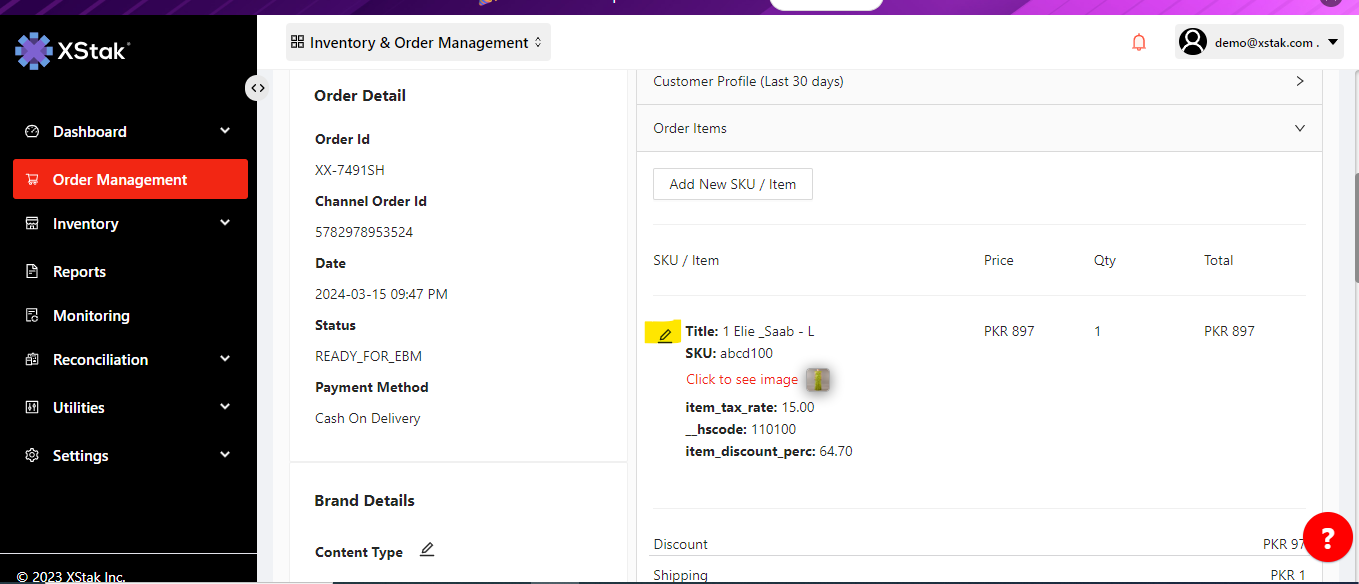
Then click Reduce Quantity and type 0 Qty
Then click UPDATE button.

By reducing quantity to 0
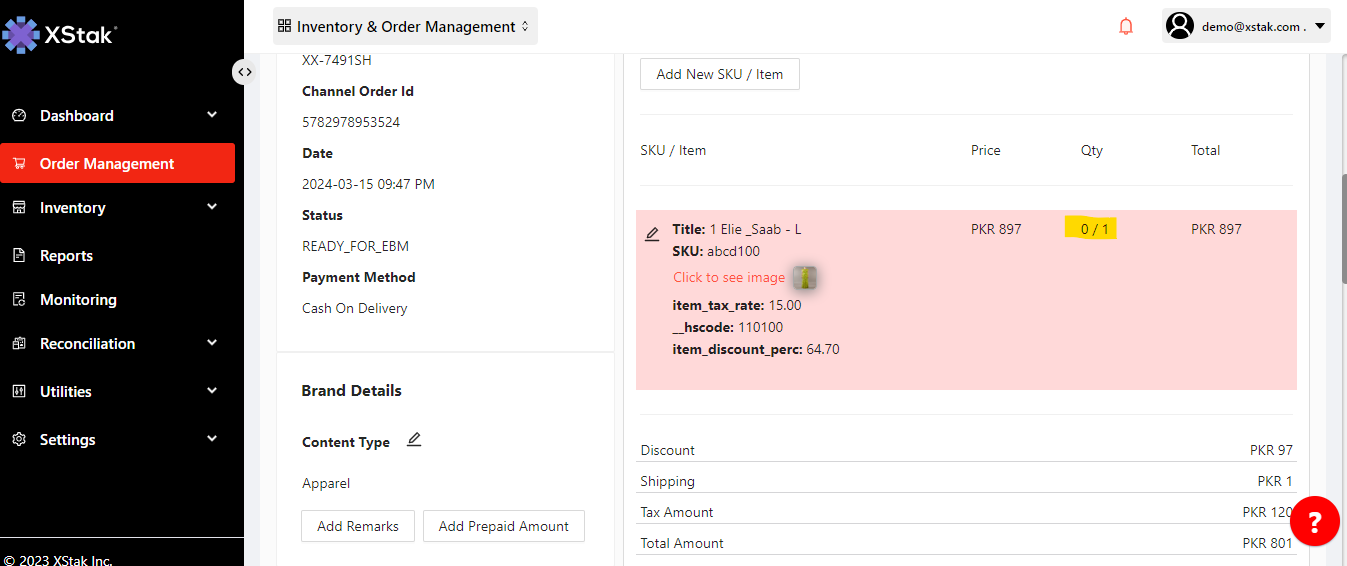
6. Scroll down and then click on update items button.
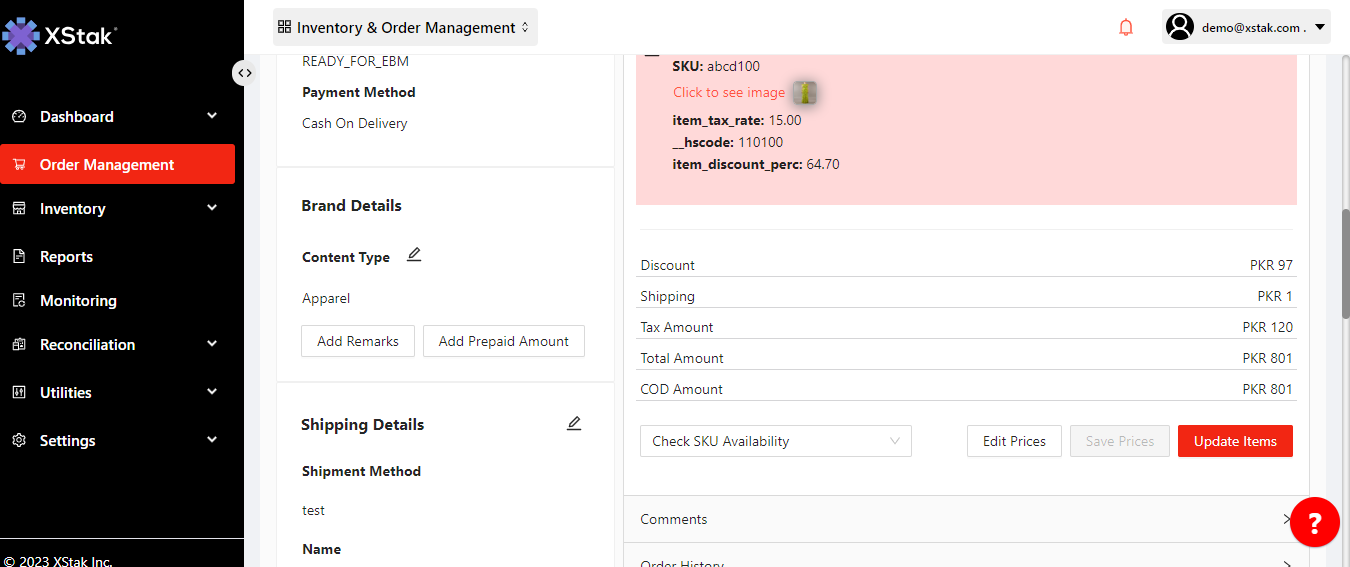
Order will move to Edited by EBM tab and only users having access can update it.
Select the order and then click update button.
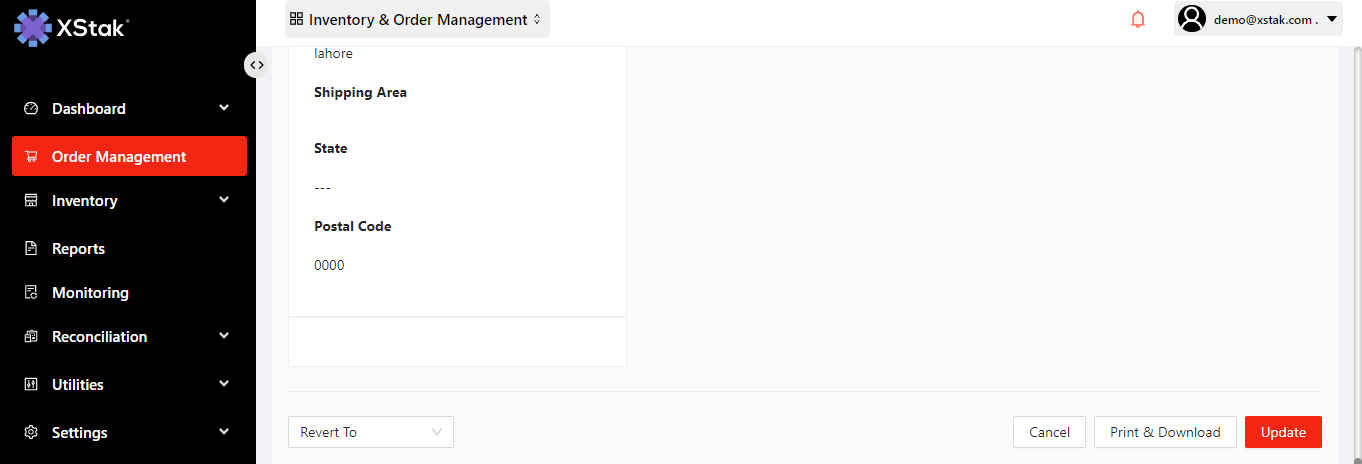
Product will be removed from order and updated order will move back to awaiting assigning tab, awaiting approval tab.
