Awaiting Assigning
One can verify the order, the order will move to awaiting assigning.
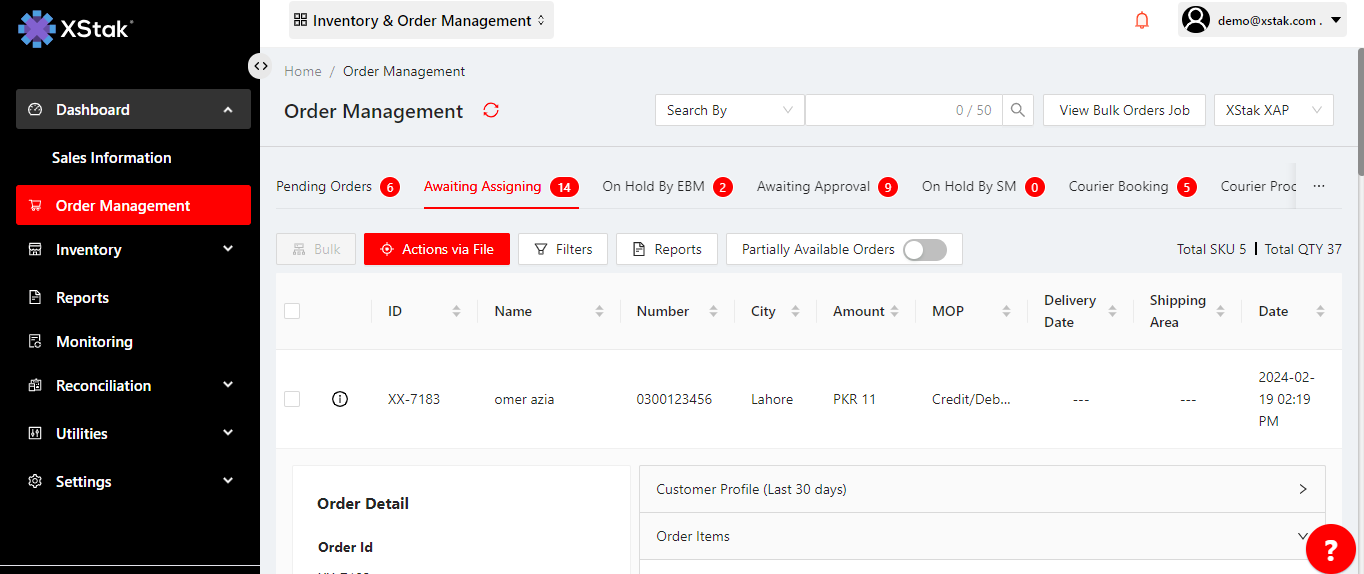
By clicking on order, order details will open.
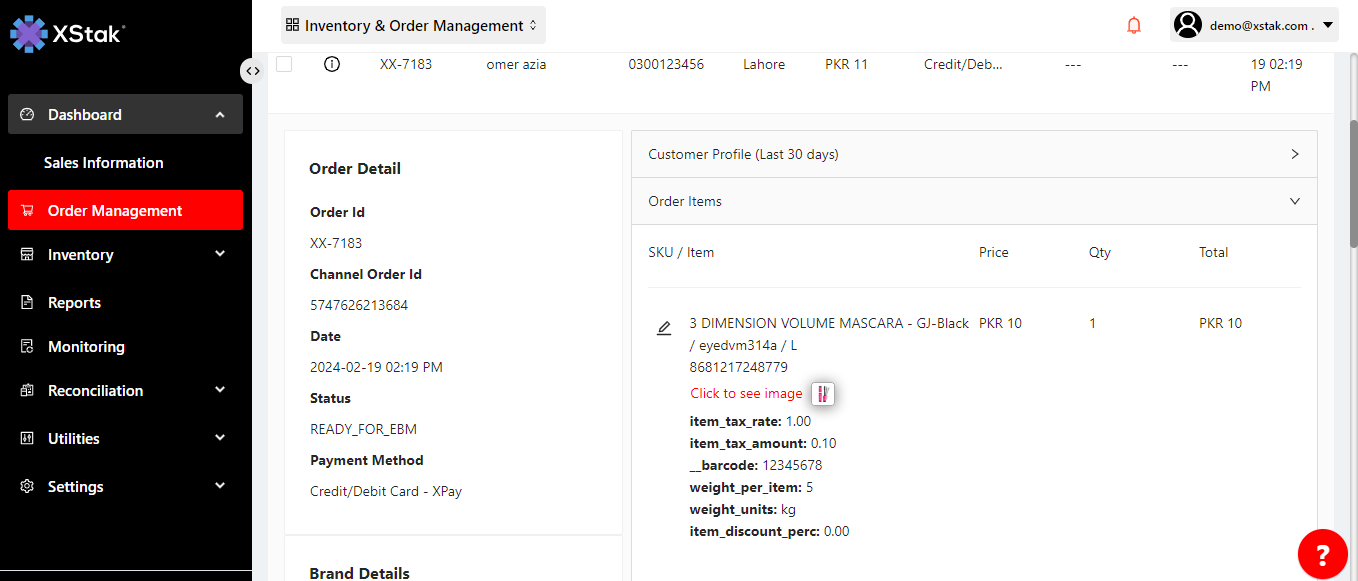
You can also select number of orders for bulk operations.
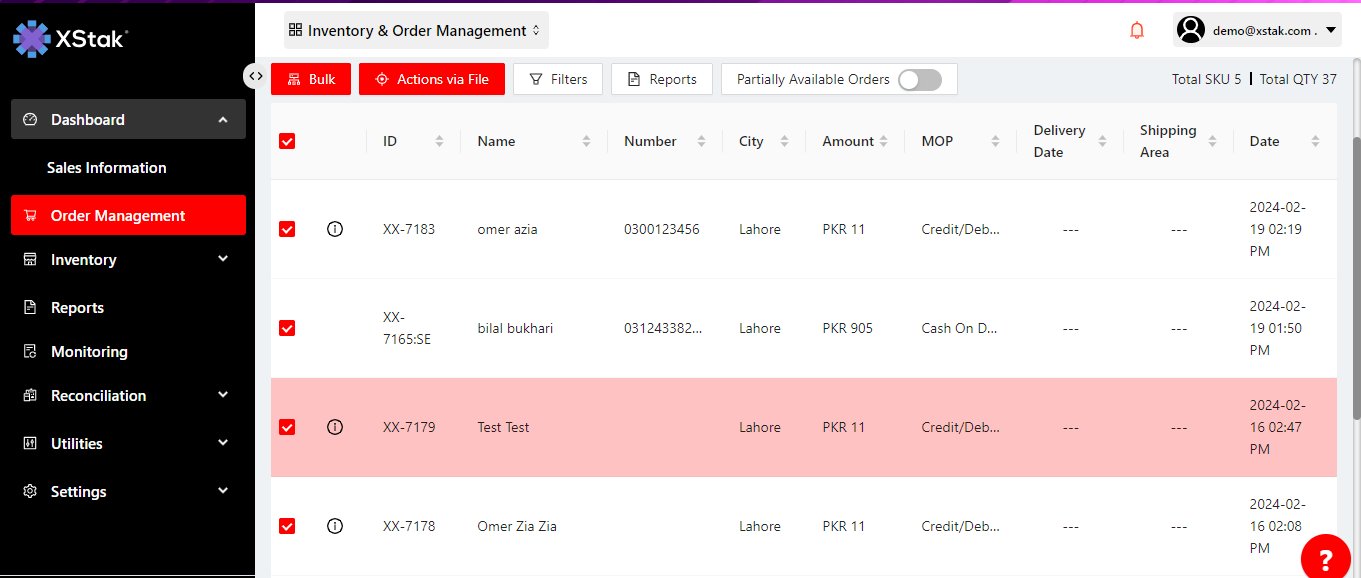
You can see customer profile for last 30 days by clicking on it.
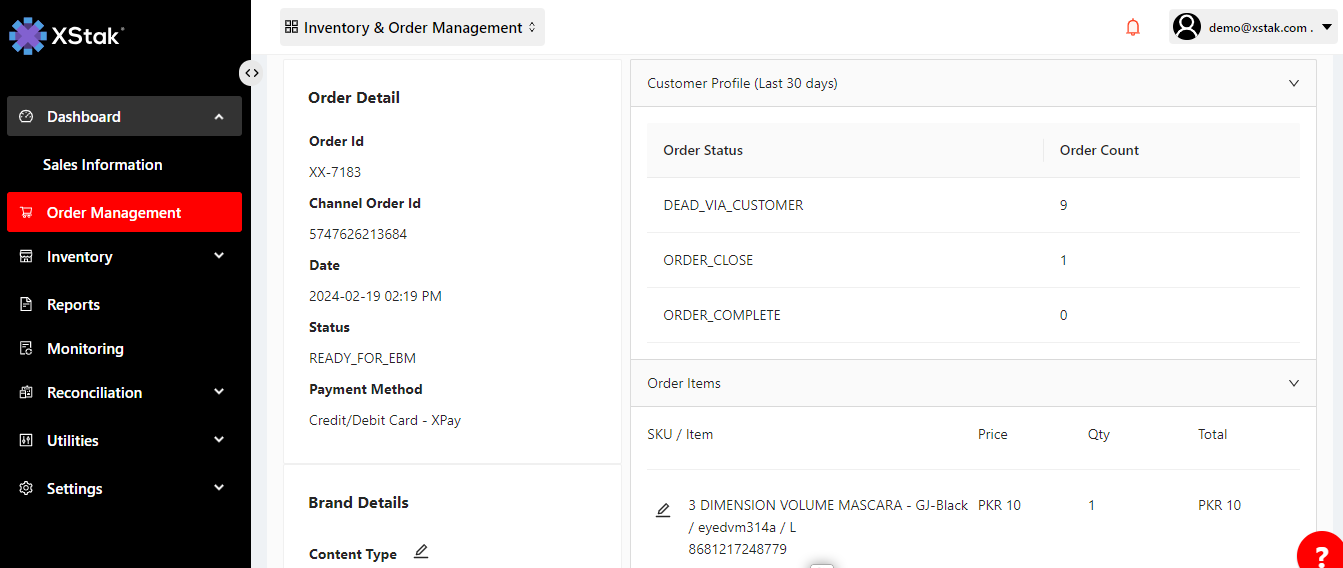
We have Check SKU’s Availability option, used to check how much SKU’s are available and in which location.
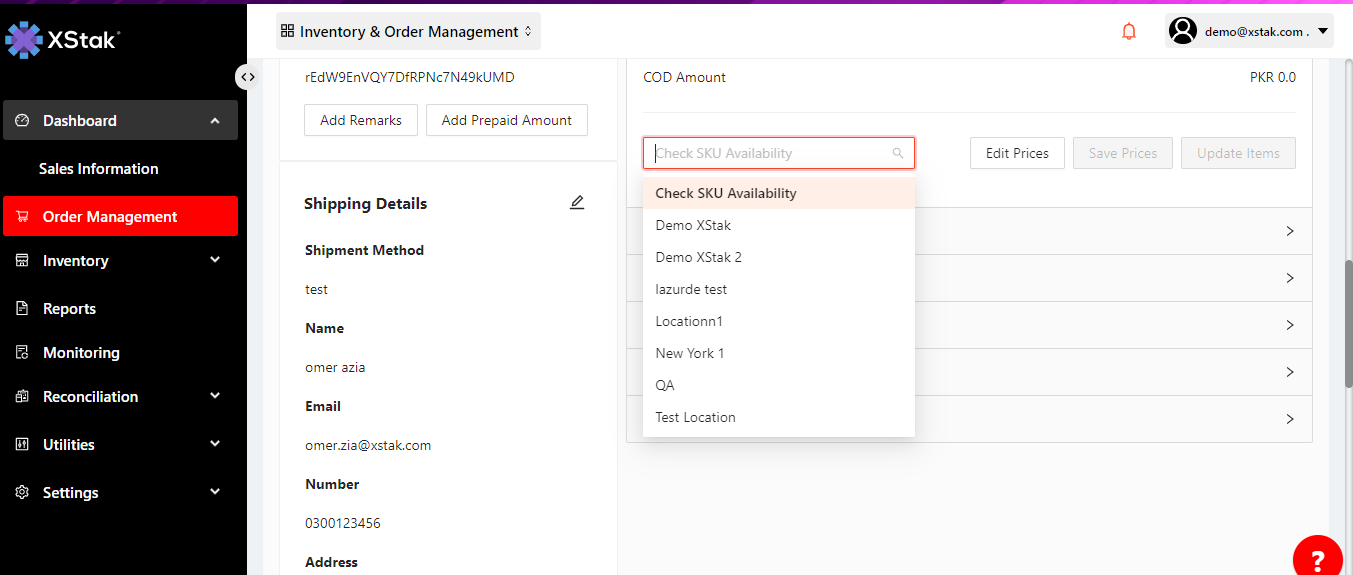
We have Edit SKU and Quantity option, if customer want to change /reduce the quantity of item.
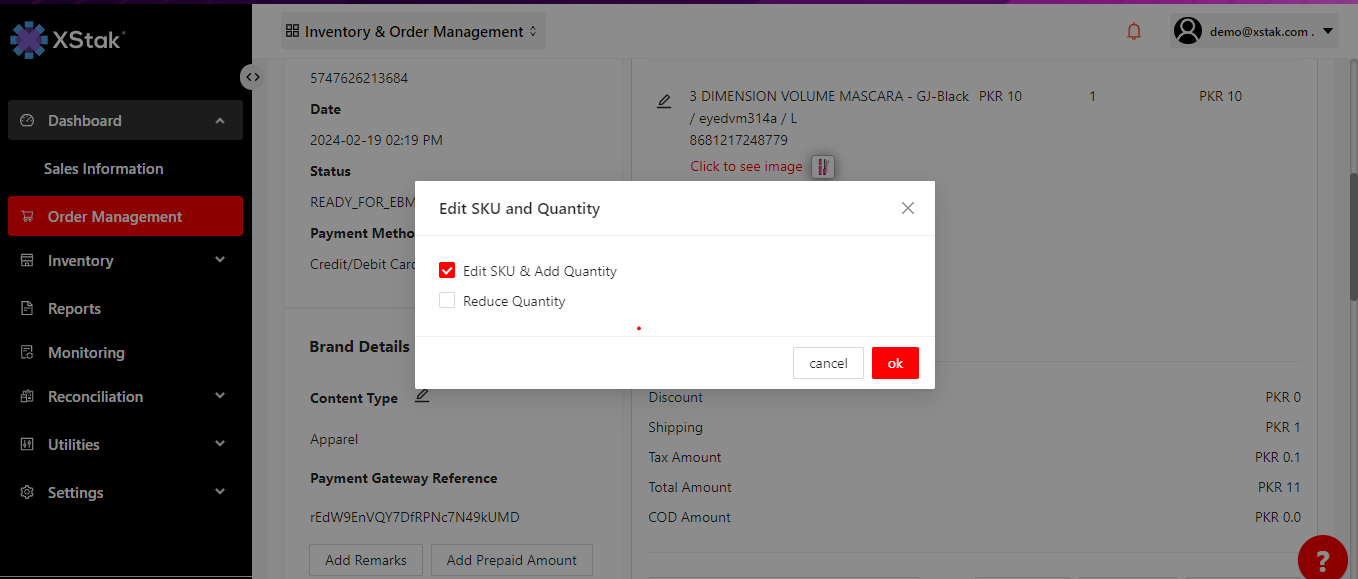
Moving on to Edit Prices , it is used to edit/change price of items.
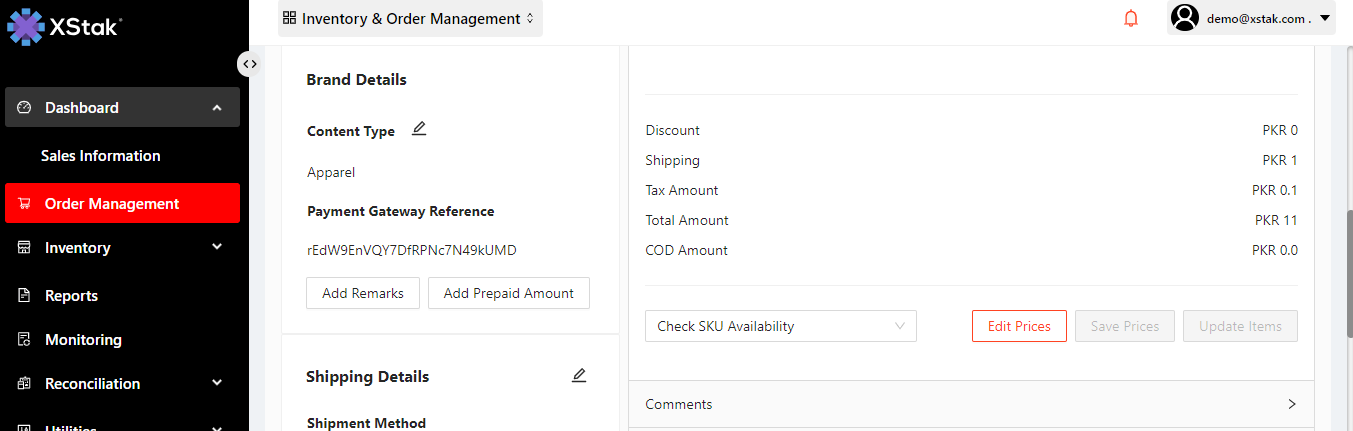
At end we have select option button used to select location of assigning.
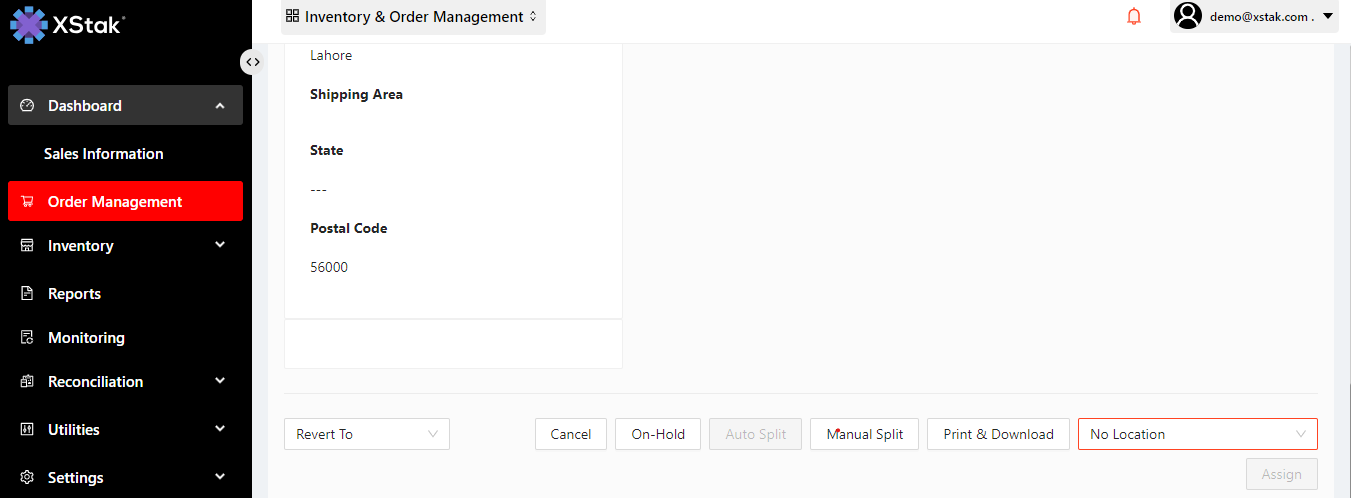
You can also Revert the order to previous tab i.e. Pending Orders by clicking on Revert To option.
