How to Process orders in Bulk
Here are step-wise instructions to process orders in bulk in the Processing tab:
Click on Order Management from the sidebar.
Navigate the Processing tab.
Click on the "Action via File" button.
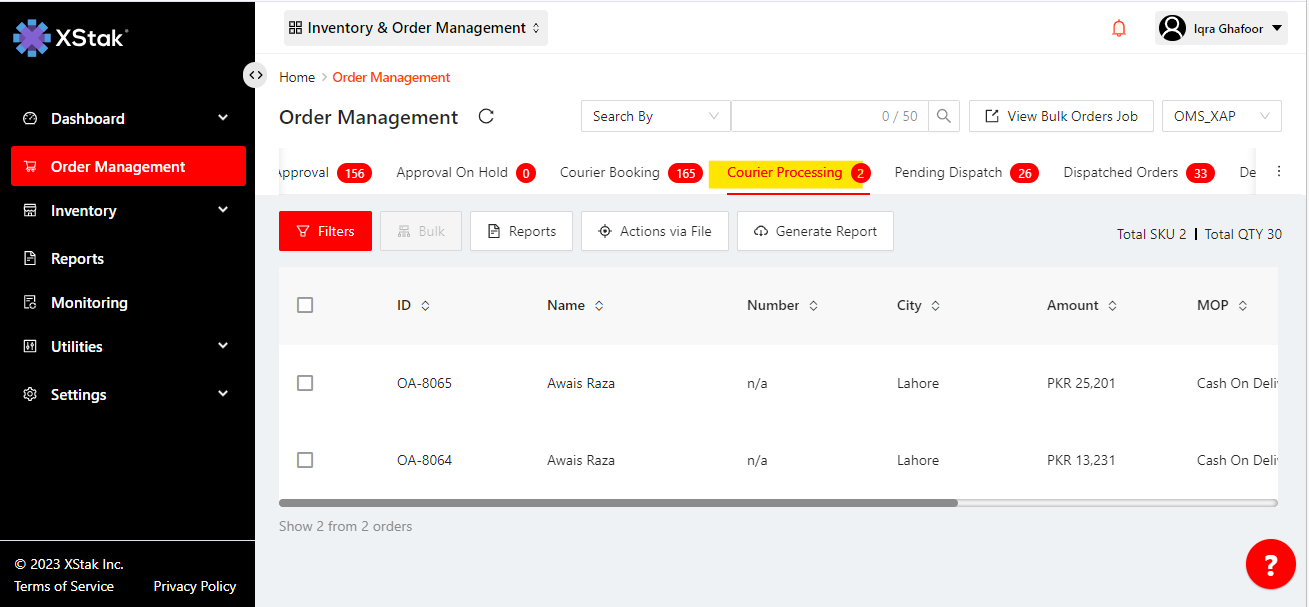
Prepare a csv file, and in first column enter order IDs you want to cancel(PFA the file format). Make sure to add complete order ID including prefix of your brand.
First Logout & Re-login or Hard Refresh Shift + f5
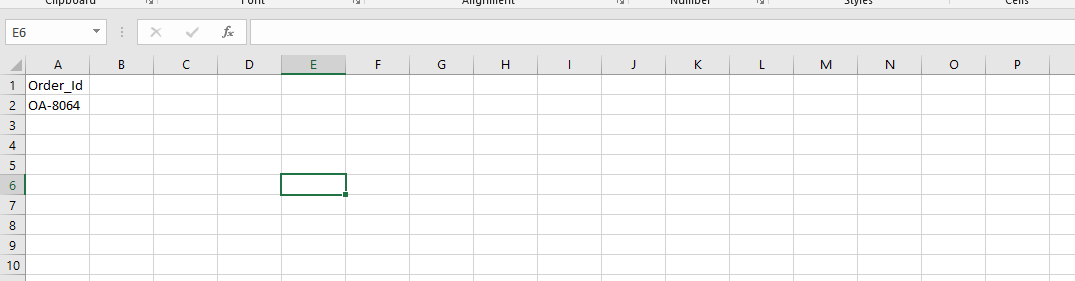
Select "Upload File to Process orders.
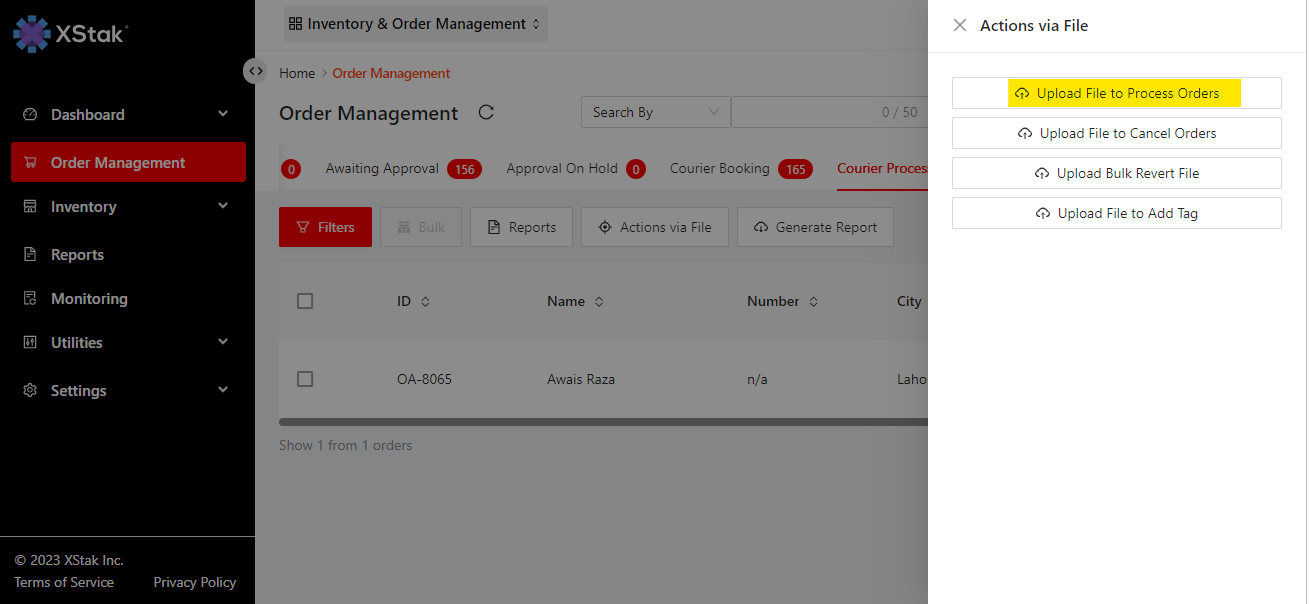
Click on Click or drag file to this area to upload.
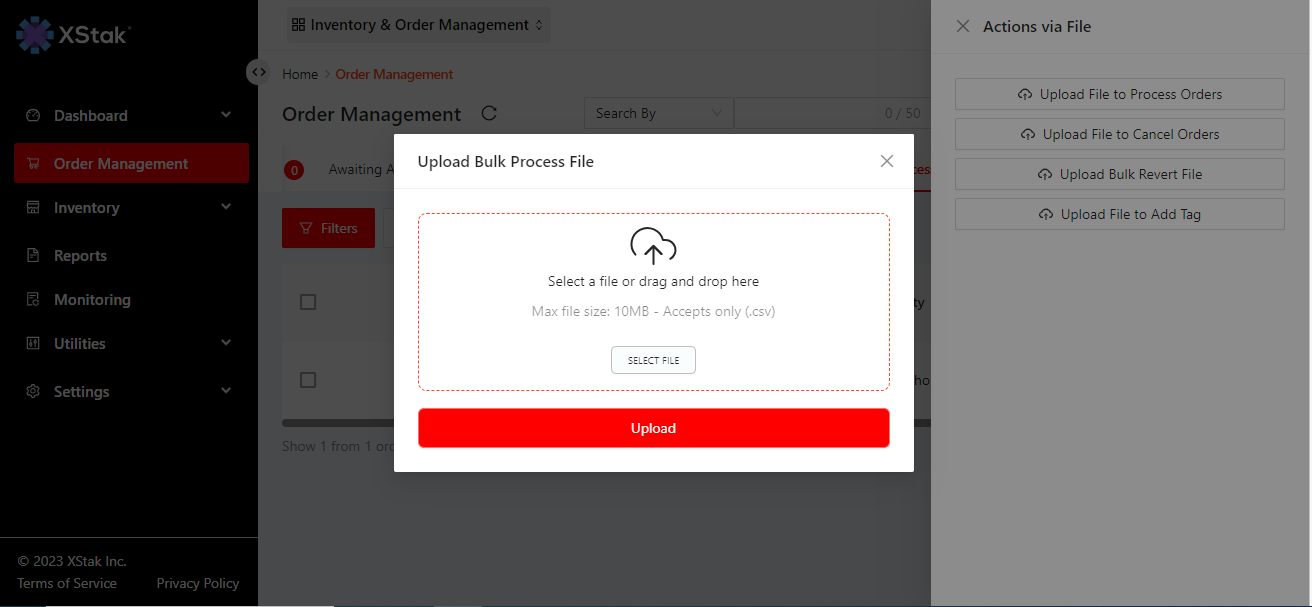
Click on Upload button
