How to print packaging Slips in Bulk ?
When order is in Pending Dispatch tab,
Click on Reports. To get OE slips select "Get all Dispatch notes".
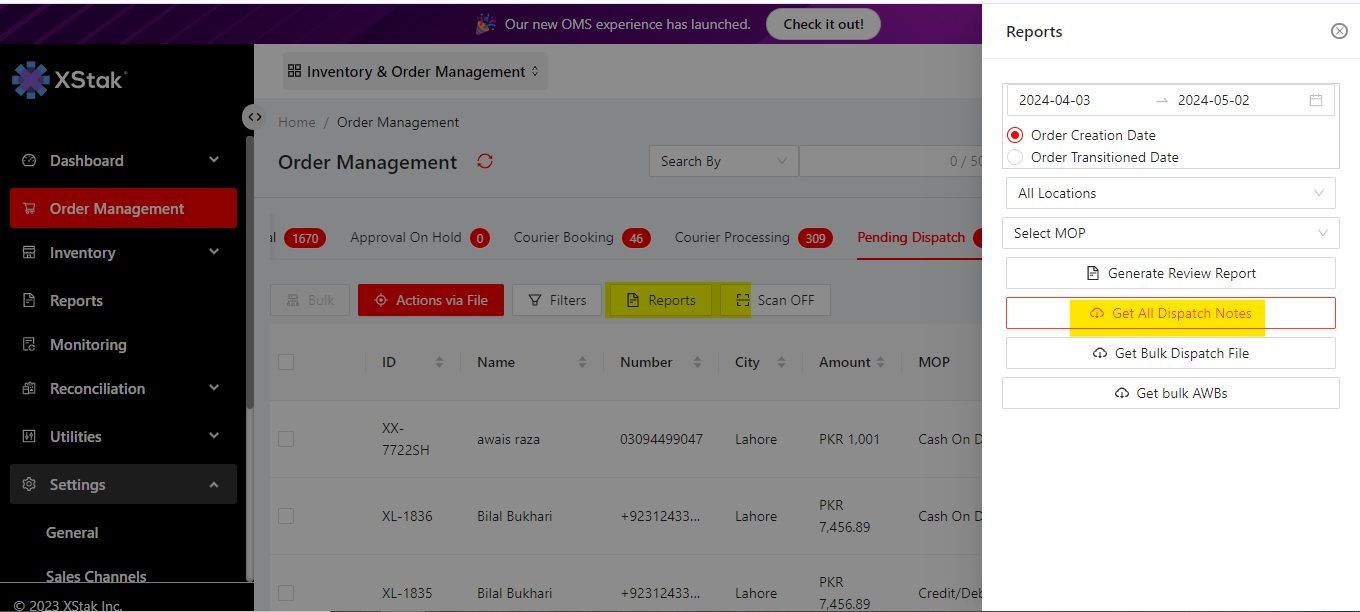
While in order to print courier slips, select " Get Bulk AWBs"
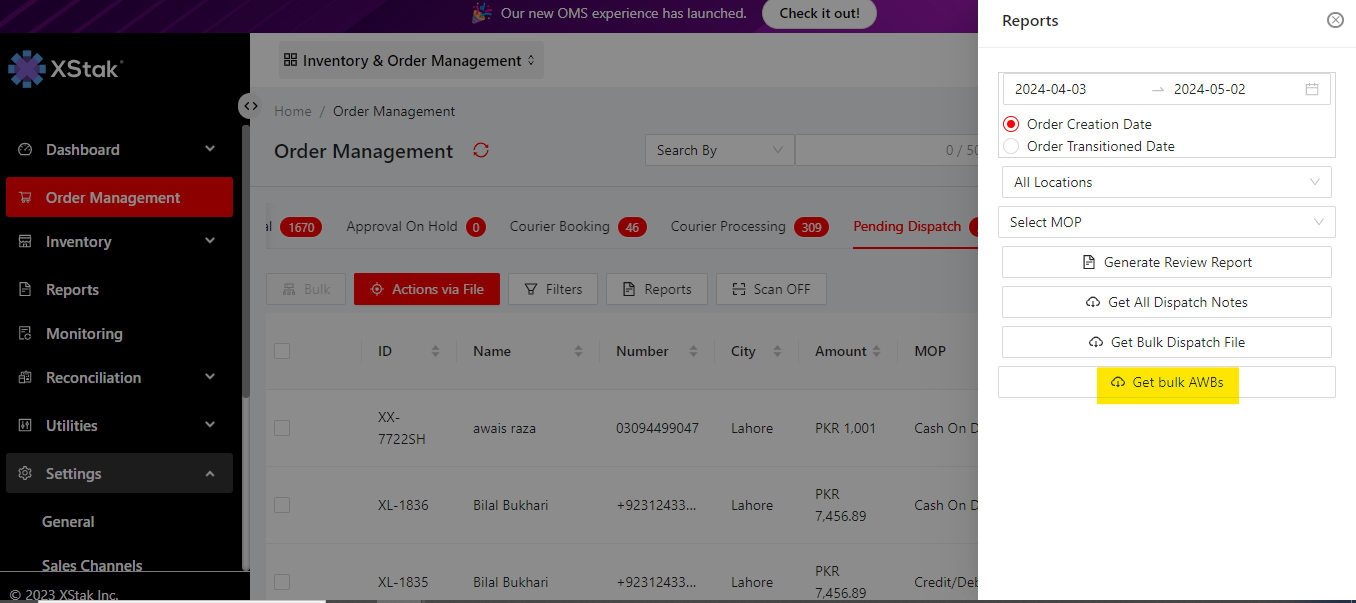
By default, Detail slip will be printed if you select , " Get all dispatch notes" but If you want to get OE label size slips in bulk:Go to Settings tab and find this section. Select "Label Slip"
Click YES
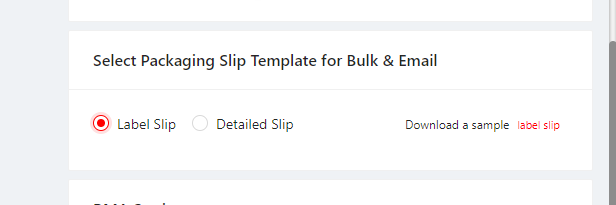
In order to generated slips in bulk please find the video instructions in below video
