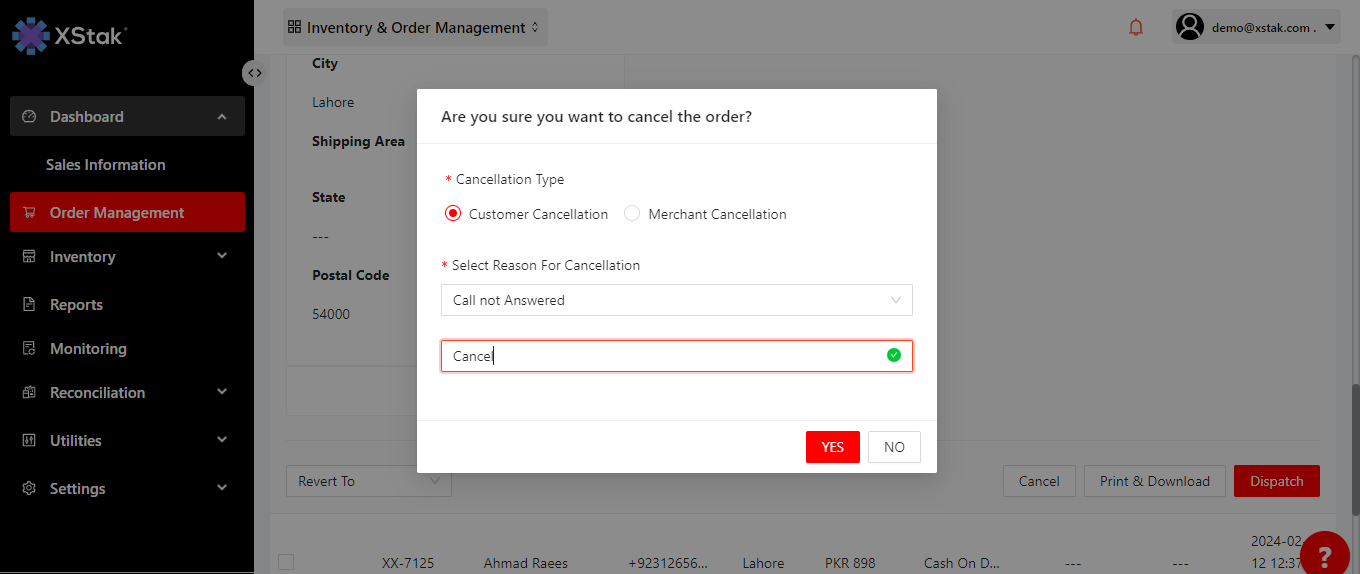Pending Dispatch
All orders which is not yet dispatched are shown here.
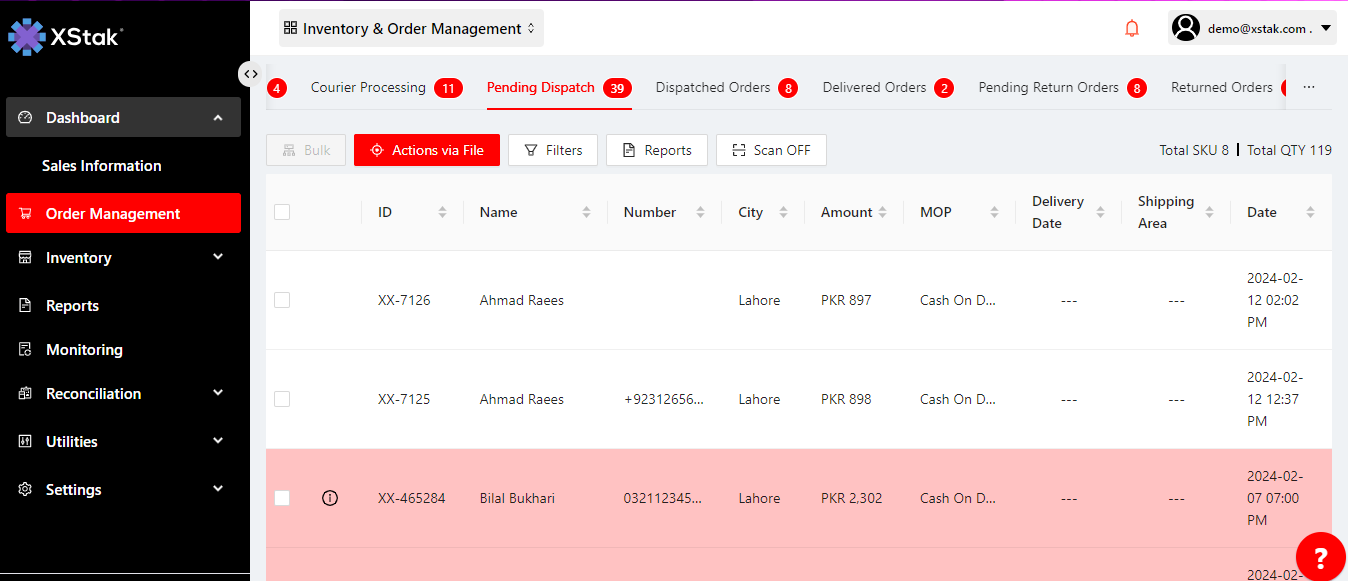
Click on order , its details will appear
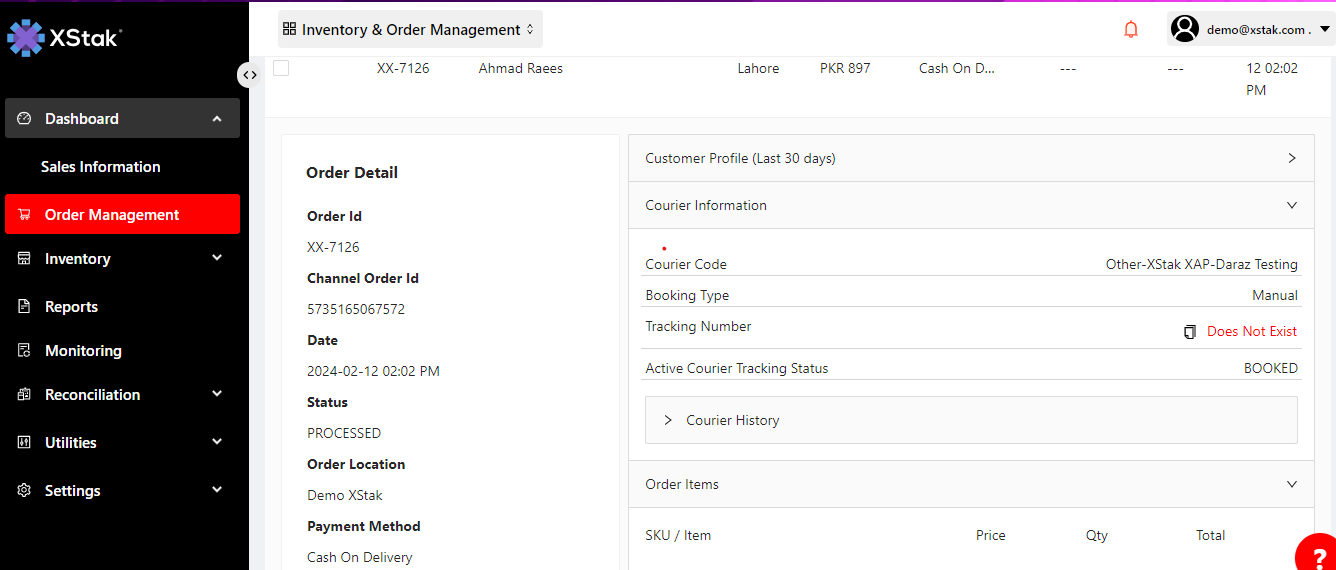
Scroll down an select Dispatch.
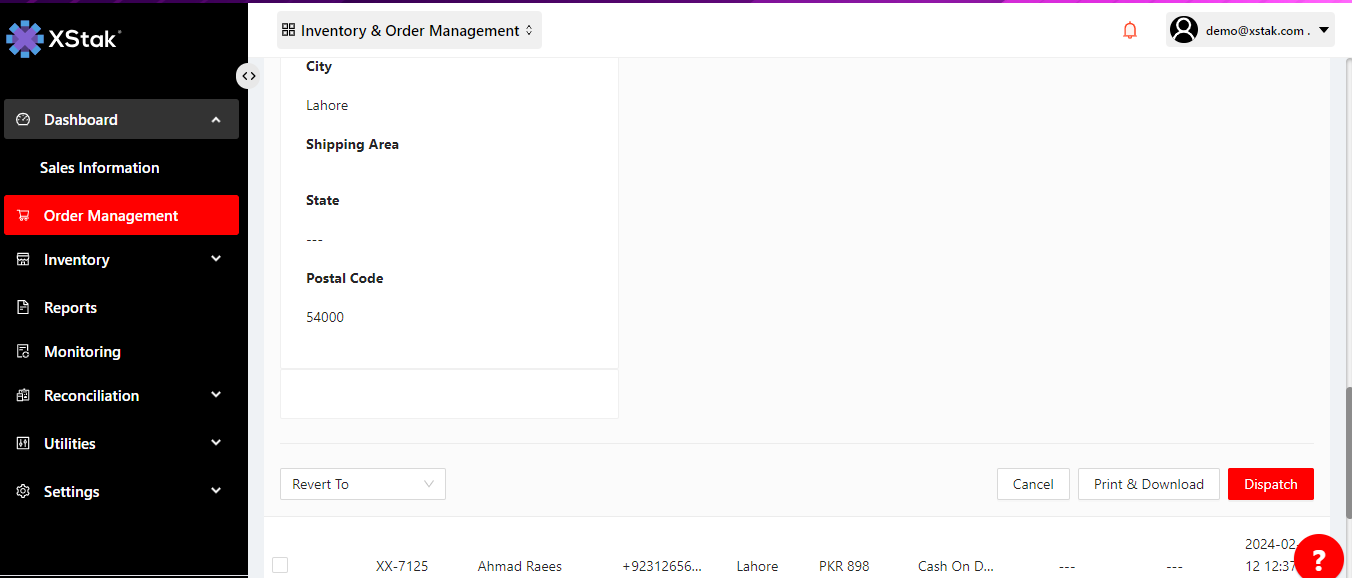
Order will be successfully moved to Dispatched Orders tabs.
One can also cancel the order by selecting the reason any typing'' Cancel''.