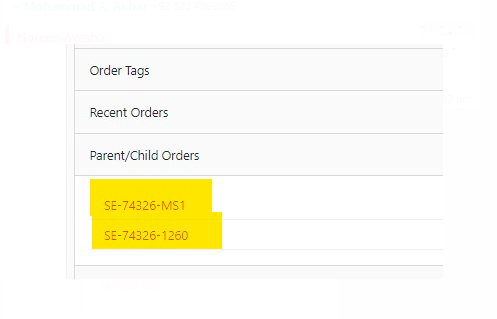How to manually spilt order
Stepwise Instruction for manual splitting:
1. To do manual split, click on this toggle in Awaiting Assigning tab. All those orders will appear in which partial SKUs are available
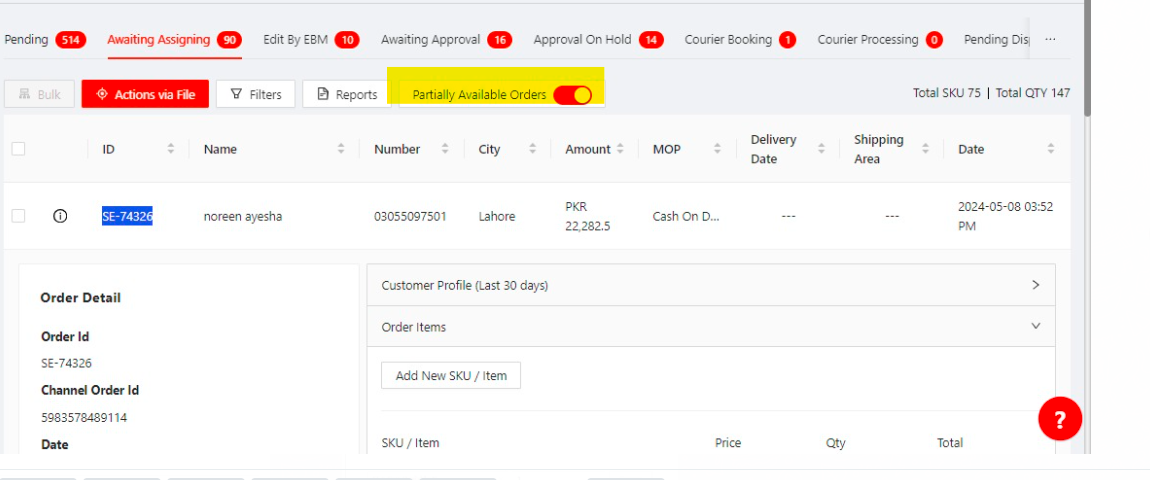
2. Click on manual split button.
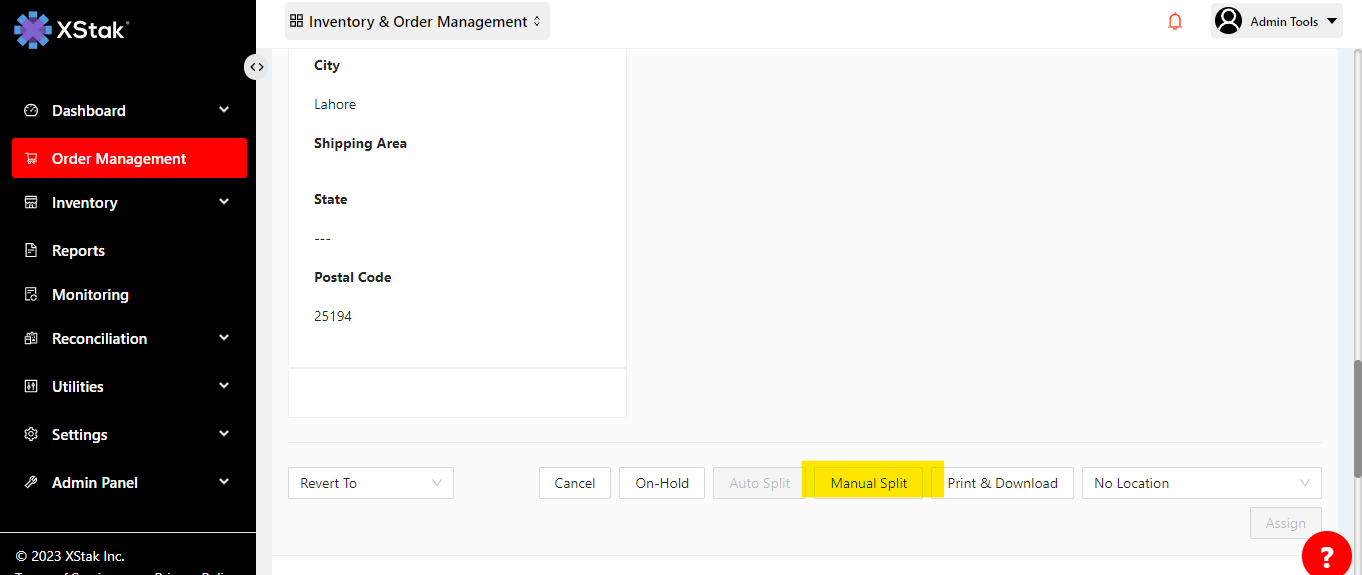
3. Choose No location for unavailable SKU
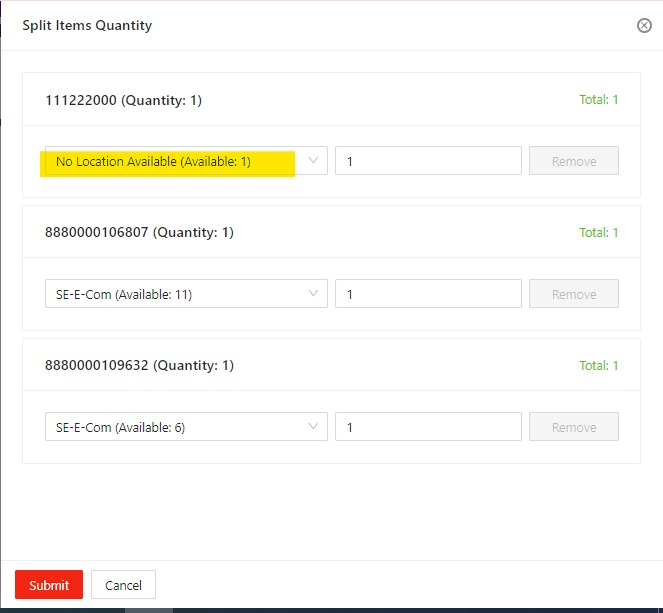
3. Click Submit
4. Order will partially split into available and unavailable SKUs.
Now if you search the original order ID SE-74326 , you see it is marked as Dead order
And as you scroll down to “Parent/Child orders tab“ you can view two new child orders created for this order i.e SE-74326 MS1,SE-74326-1260.