How to look for the status of order at courier end?
If you want to check the status of order once you have dispatched it, follow these instructions below:
Navigate to Dispatched Tab.
Click on order ID
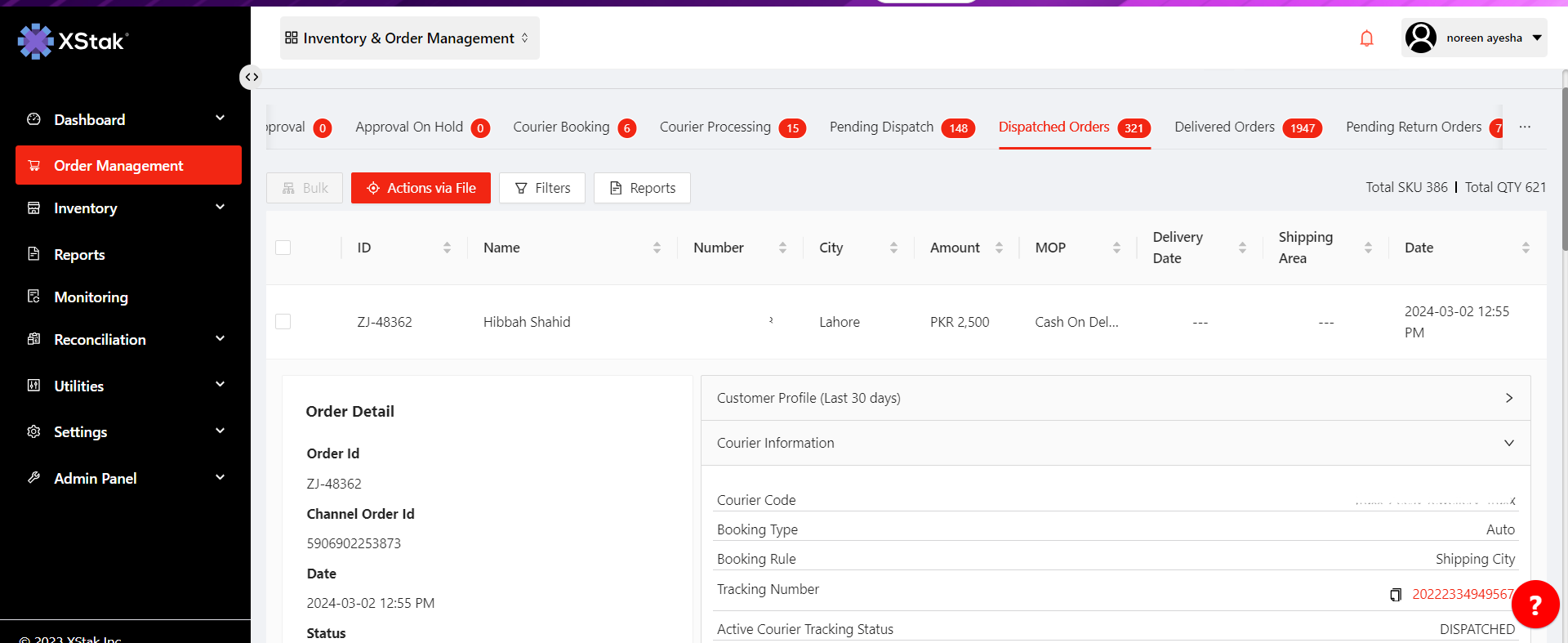
Scroll down and find the tab of Courier History
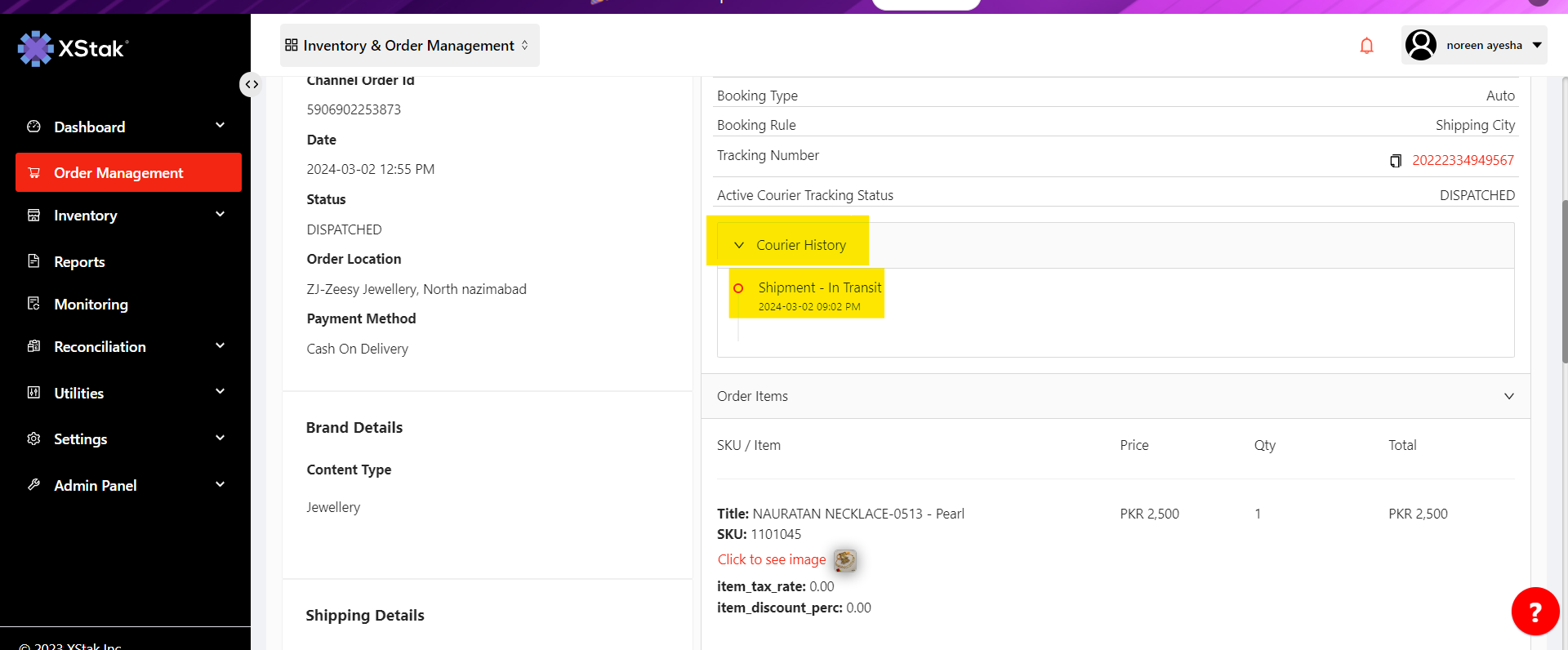
In courier history you can find the status of your order at courier end along with time stamp of event
