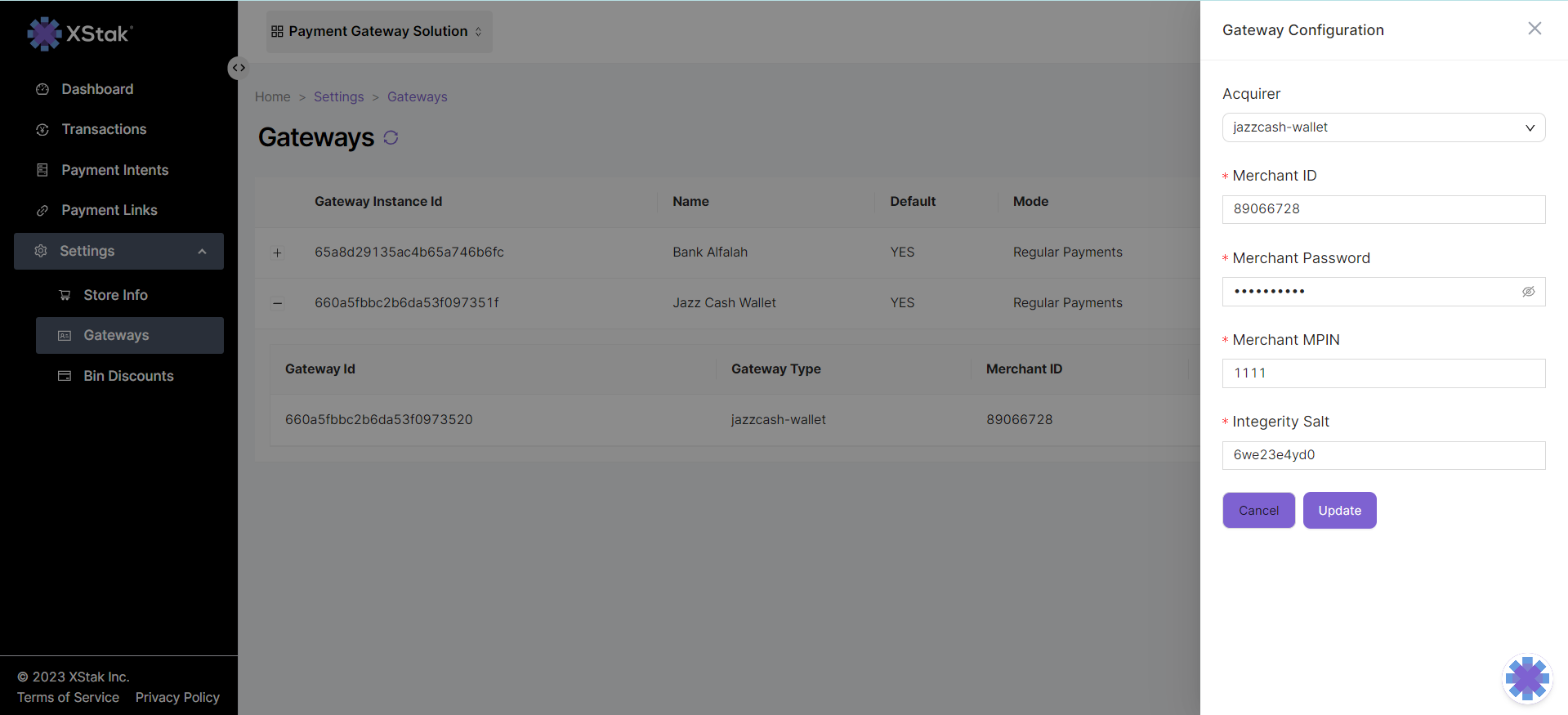JazzCash Integration via XPay Portal
Steps for JazzCash Integration via XPay Portal
1. Login to XPay Portal
Use your login credentials to access the XPay portal.
2. Navigate to Settings
Click on the Settings tab.
3. Access Gateway Settings
Select the Gateway tab.
Click on Add Instance.
4. Configure JazzCash Integration
In the Acquirer field, select JazzCash Wallet.
Enter the following details:
Merchant ID
Merchant Password
Merchant MPIN
Integrity Salt
5. Update Settings
Click on Update to save the changes.