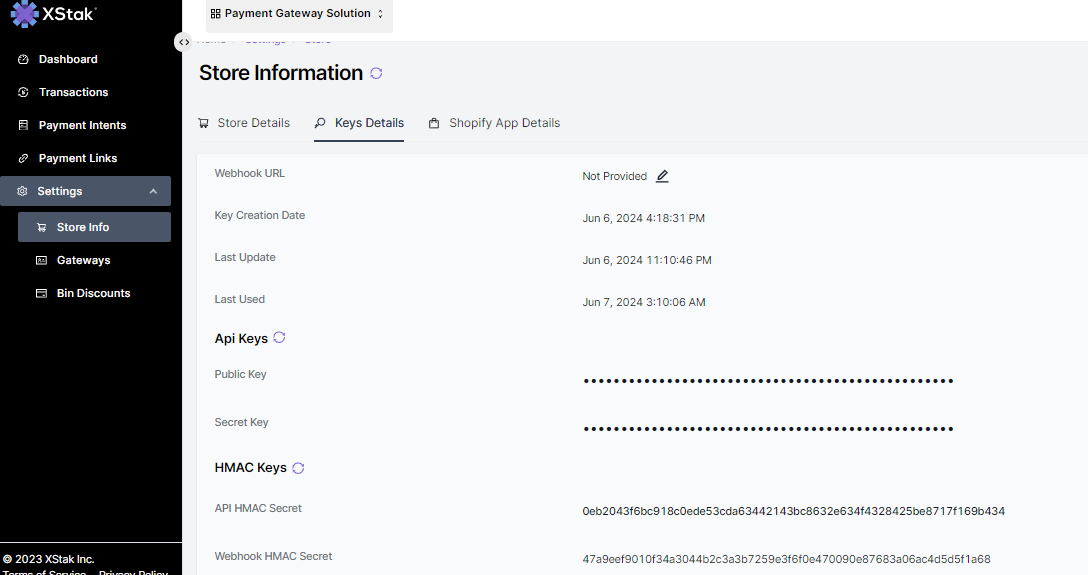How to fetch Public key and HMAC secret from XPay portal ?
Navigate to Settings Tab:
Select Store Info:
Within the Settings menu, locate and select the Store Info option. This will direct you to the store-related settings.
Click on Key Details:
In the Store Info section, find and click on the Key Details tab or button. This will bring up the details related to various keys and secrets.
Retrieve Keys and Secrets:
In the Key Details section, you will find the following important keys and secrets:
a. Public Key
b. Secret Key
c. API HMAC Secret
d. Webhook HMAC Secret