How to Integrate Your SMS Vendor Account in Simstak
To integrate your SMS vendor account with Simstak, follow these steps:
Navigate to the Account Integration Screen: Go to the Simstak Settings in your Shopify admin and locate the Account Integration screen as shown below.
Add a New Account: Once you’re on the Account Integration screen, click on Add Account in the top right corner of the app.
Provide API Keys: A pop-up will appear where Simstak will request the necessary API keys to connect and onboard your SMS vendor.
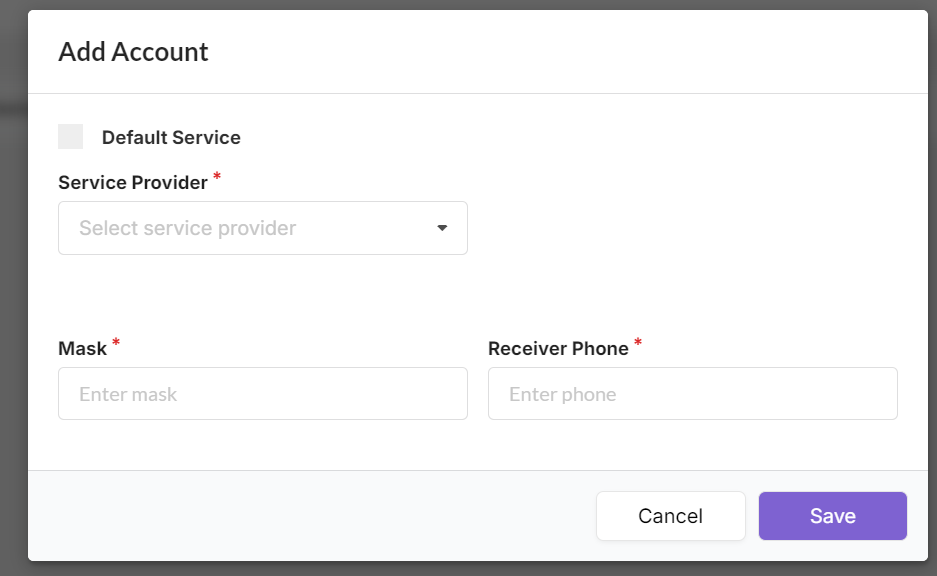
Please Note: When adding a new account in Simstak, if you don’t find your desired SMS vendor in the Service Provider dropdown menu, please contact us at operations@xstak.com for assistance.
