How to Enable OTP Verification on Thankyou Page
To enhance your customer's experience by adding the Simstak app block to the Thank You page, follow these steps:
Navigate to Sales Channels: In your Shopify admin dashboard, go to the Sales Channels section.
Customize Online Store: Click on Online Store and then select Customize. This action will open the theme editor.
Select the Thank You Page: In the theme editor, use the dropdown menu to choose the Thank You Page.
Add the Simstak App Block: On the left-hand sidebar, scroll to the bottom and click on Add app block.
Enable Order Verification by Simstak: After adding the app block, configure the settings and enable Order Verification by Simstak.
By completing these steps, you can successfully integrate the Simstak app block on your Shopify store's Thank You page.
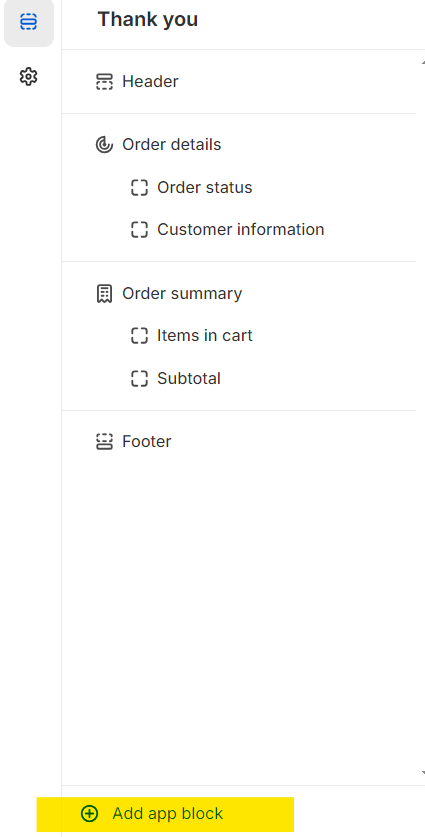
Important Note: Shopify's Restriction on Thank You Page and Order Status Page Customization
Please note that due to restrictions imposed by Shopify, the Thank You page and Order Status page can only be customized for stores that have migrated to Checkout Extensibility.
For more details on the migration process and deadlines, please refer to this Document
