How to Customize the SMS Template for OTP in Simstak
To customize the SMS template for OTP (One-Time Passcode) in Simstak, follow these steps:
Navigate to Settings: Access the Settings screen in Simstak.
Go to SMS Template for OTP: Locate and select the SMS template for OTP option.
Customize SMS Body: In the Message section, you can customize the body of the SMS. To insert dynamic values, press CTRL + / on your keyboard.
Network Provider: The network provider will be automatically fetched if you have defined a default network provider in the Account Integration screen.
Add Tags: You can also add tags to be appended to orders whenever an order is verified using OTP.
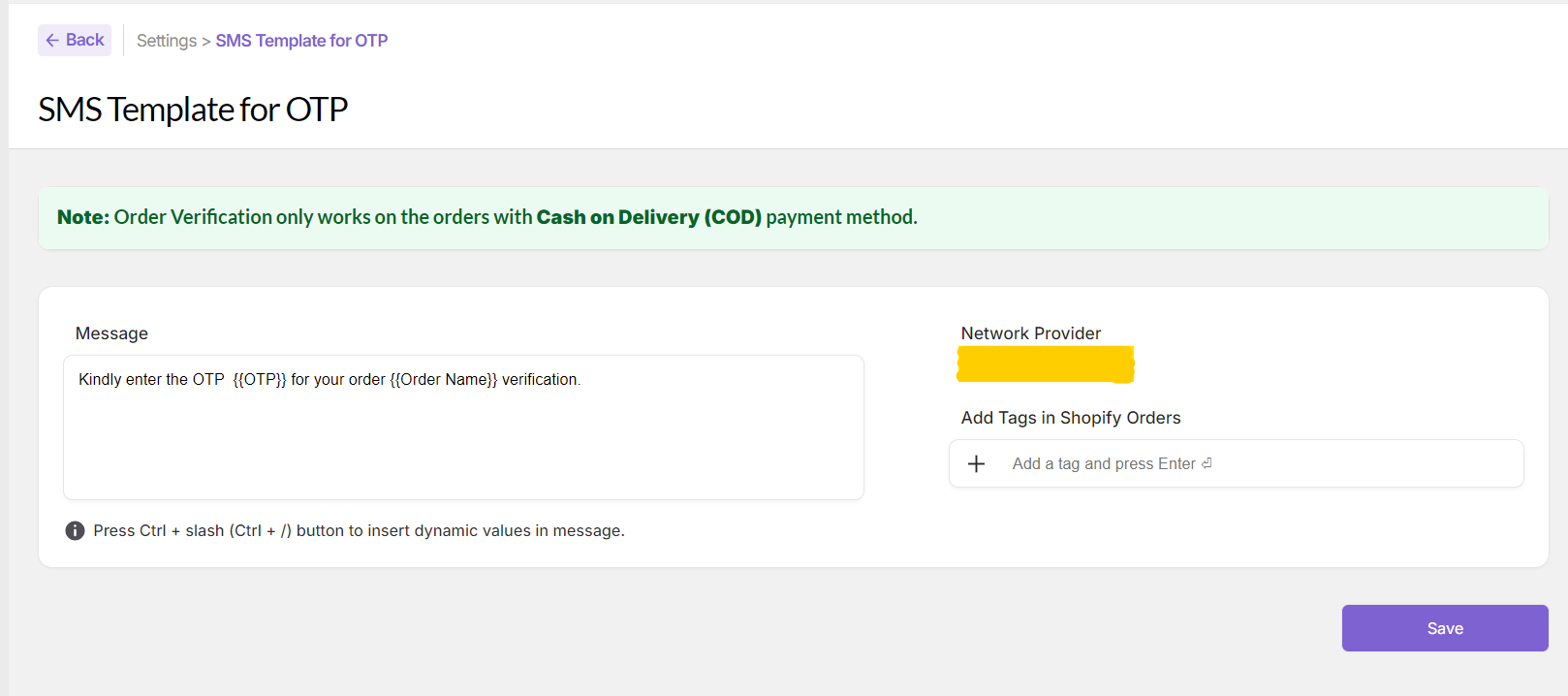
By following these steps, you can effectively tailor the OTP SMS messages sent to your customers, ensuring a personalized and seamless experience.
