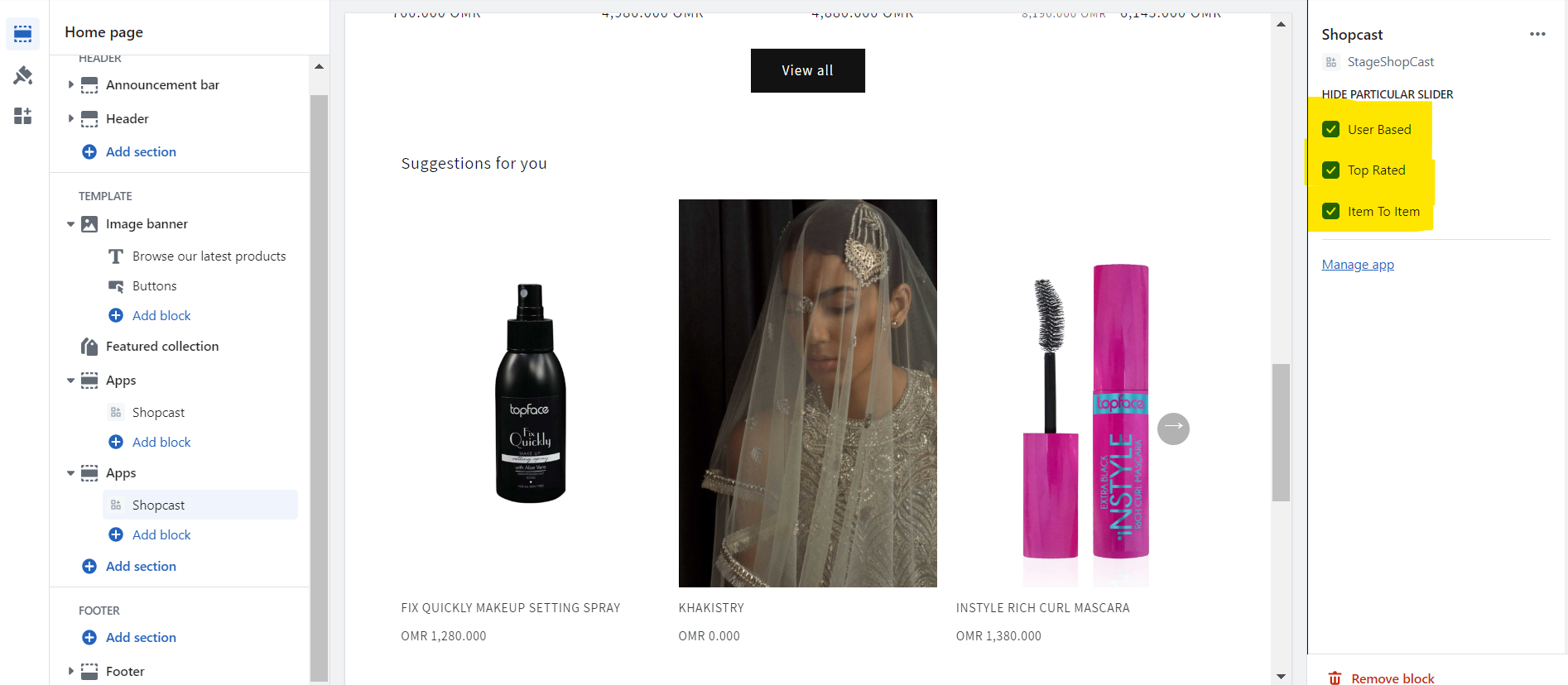Release Notes - April 2023
1. Exclude Sales Products from Sliders
The latest update allows the user to specify whether they want to include or exclude sales products from the recommendation sliders based on their preferences.
In order to implement this modification, the user will need to follow these easy steps:
Log in to their Shopify account
Go to the theme customization section
Click on the "app embeds" option
Select the Shopcast dropdown menu
Check the box that enables hiding the products that are on sale.
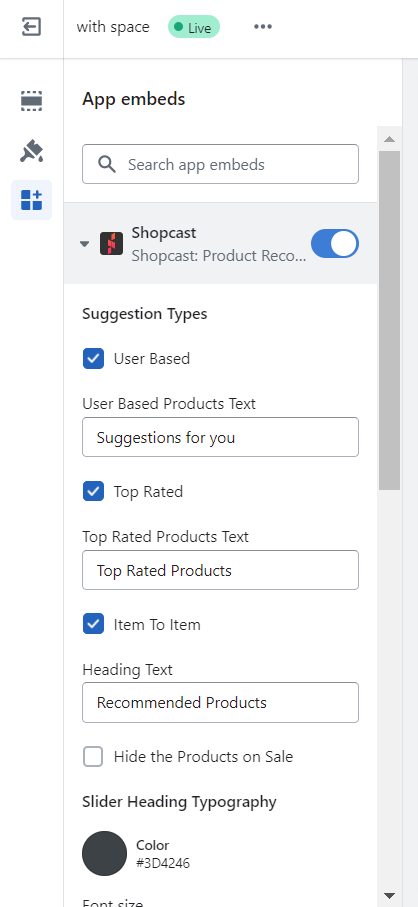
2. Ability to enable/disable Shopcast recommendation sliders
In the Shopify 1.0 version, users have the option to turn on or off toggle buttons through the Shopcast Dashboard. If the toggle button for the homepage is disabled, then all subsequent options related to the homepage, such as User to Item or Item to Item, will also be disabled on the front end.
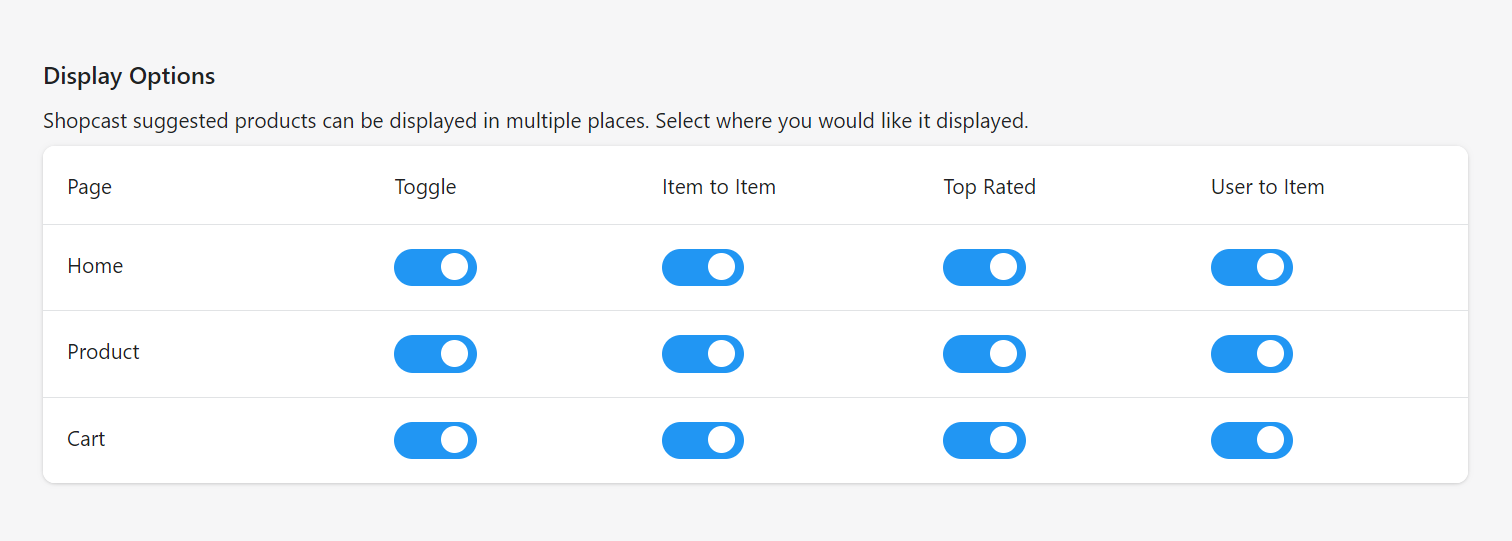
In the Shopify 2.0 version, users will need to access their theme customization options of store and make the desired changes in the Shopcast section.