Taxes Module
ShopDesk enables you to add different categories of Tax to stream line taxing your products, In some cases where Different products have different taxing rates, this functionality can go a long way in helping us be more rock solid in our reports and operations. We are also fully FBR integrated.
New tax can be added and existing taxes can be edited and deleted.
Steps for adding a new Tax.
Click on Taxes from the sidebar.
Click on Add Tax button.
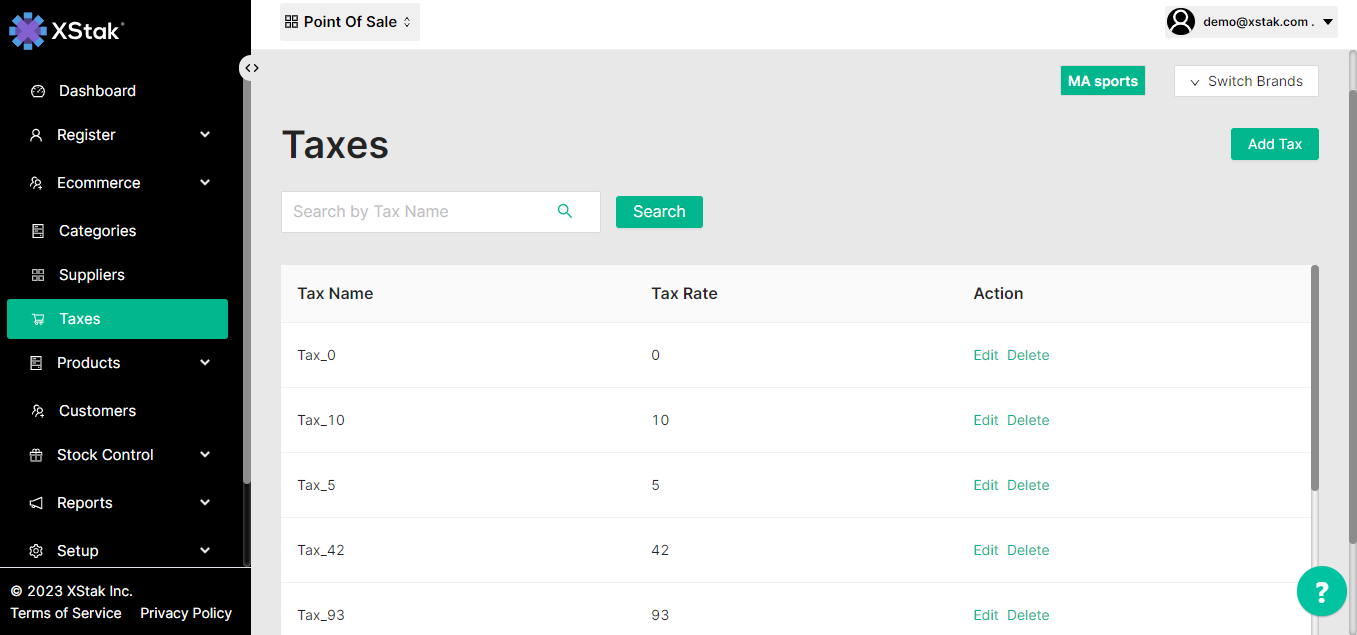
Enter Tax name and percentage.
Click on Add button to add the new Tax category
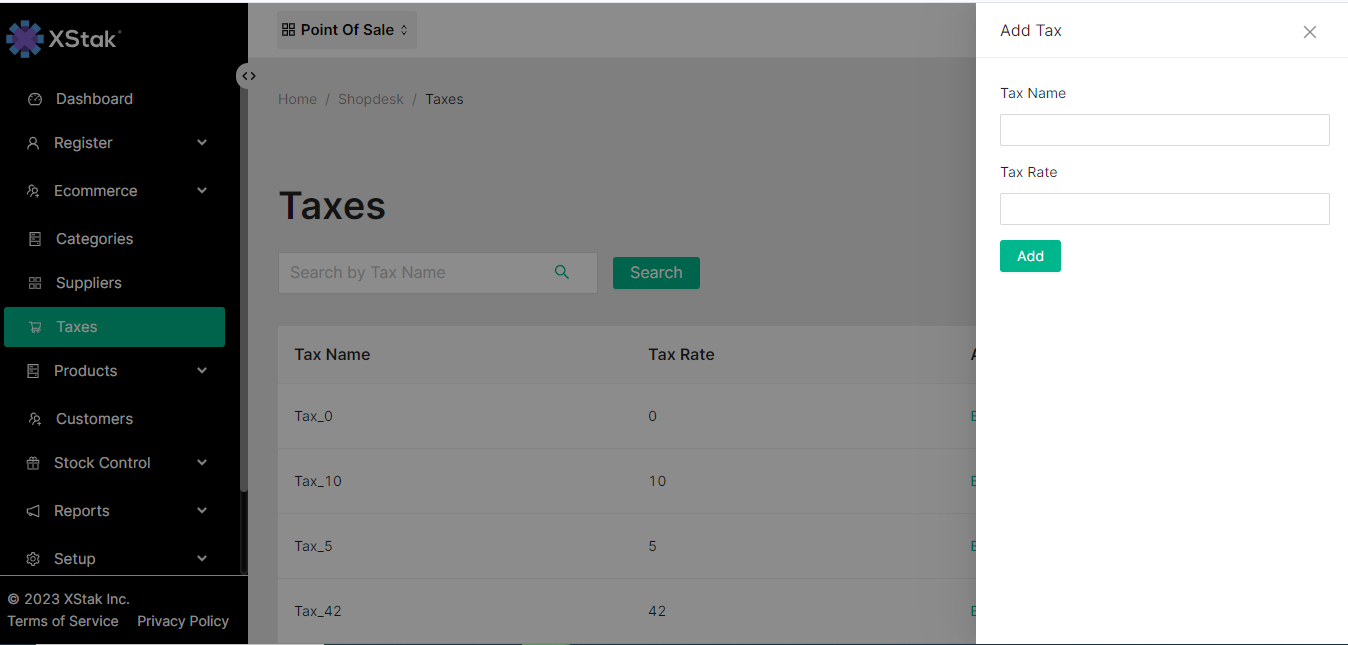
Steps for Editing a Tax.
Click on Tax from the sidebar.
Click on the Edit button for which you want to edit the Tax.
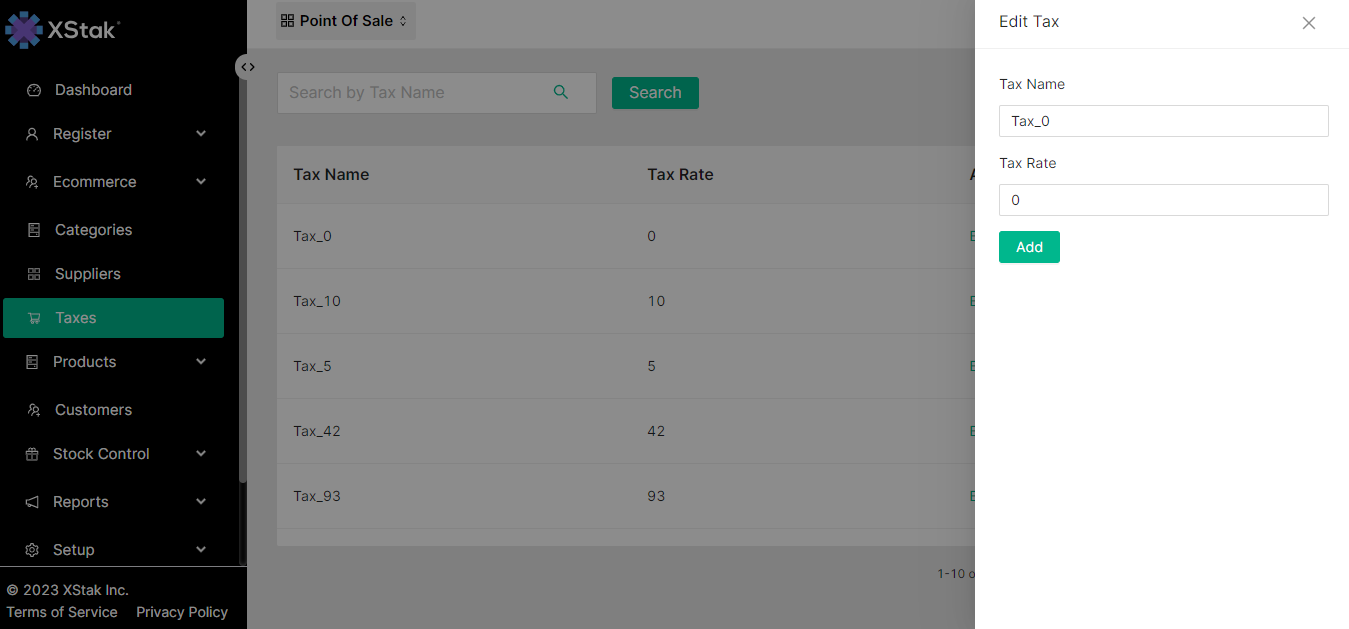
Edit the details and click on the Add button.
Note: you can Delete any Tax by clicking on the Delete button.
