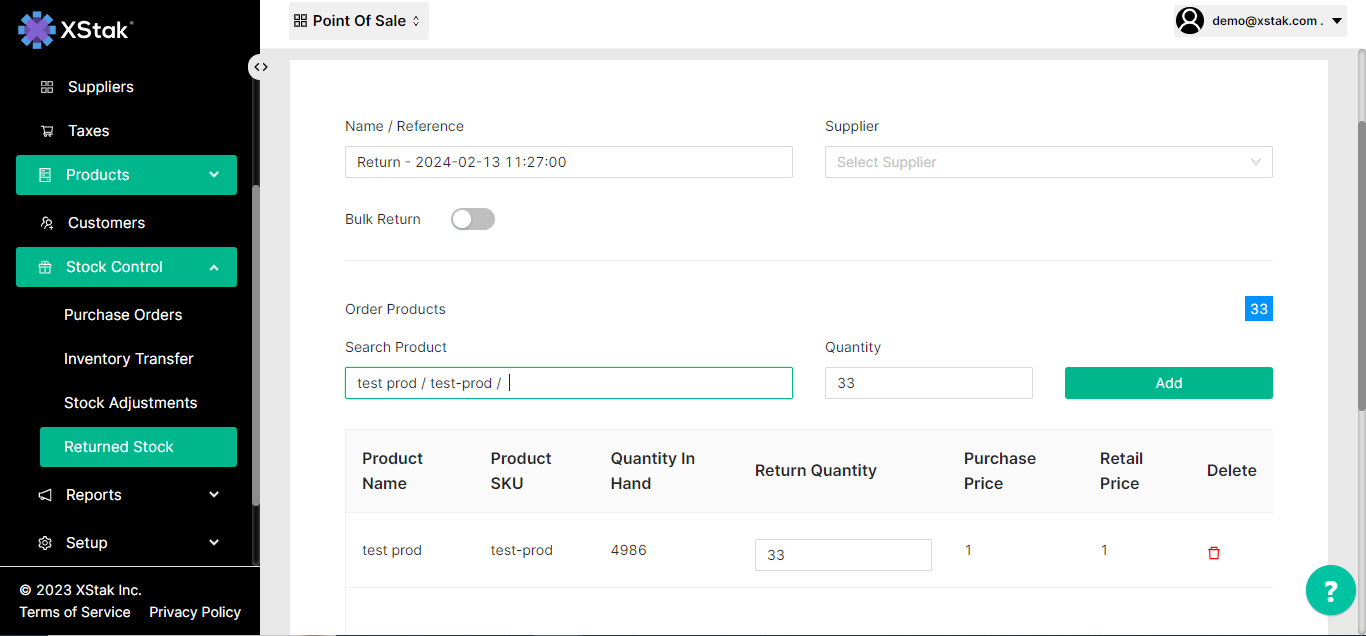How to Return Stock
Steps for Returning a Stock.
Click on the Stock Control from the sidebar.
Select the Return Stock option.
Click on More (drop down) at the right top corner.
Select the Return Stock option.
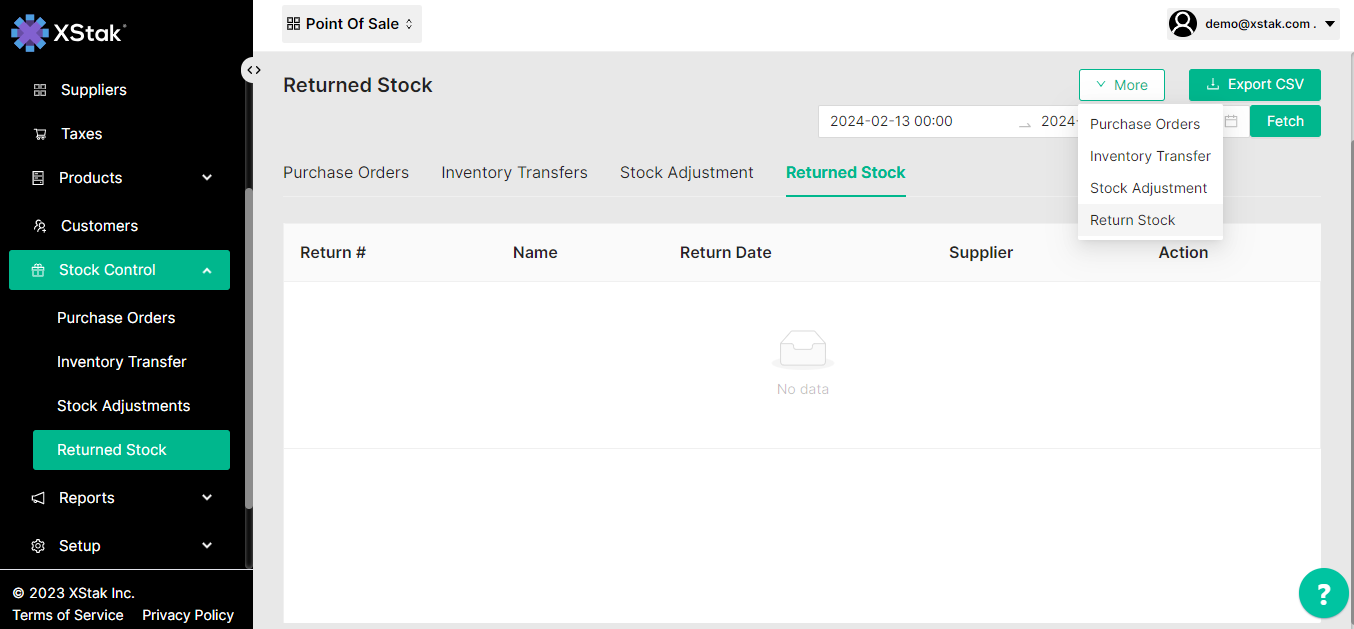
For Bulk upload
Enter Name/Reference.
Select the Supplier.
Click on the Bulk Order button if you want to transfer multiple products.
Download the template. Click on Download Sample file fill the file.
Select the file and Upload it.
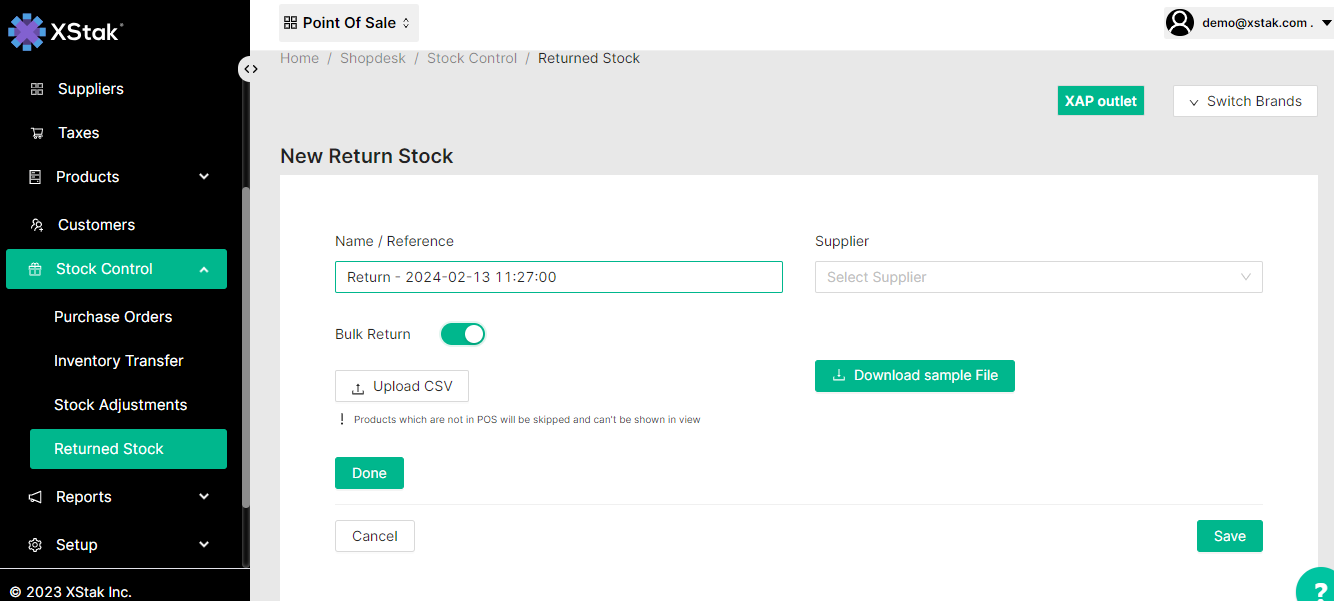
For a single product,
9.on same screen off Bulk Return toggle button if on.
select the Product
Enter Quantity.
Click on Add button.
Click on the Save button to save the changes.