- How to Get Sales history
Steps for getting sale History through Register.
All Sales:
Click on Register from the sidebar.
Select the Sale History option from the dropdown.
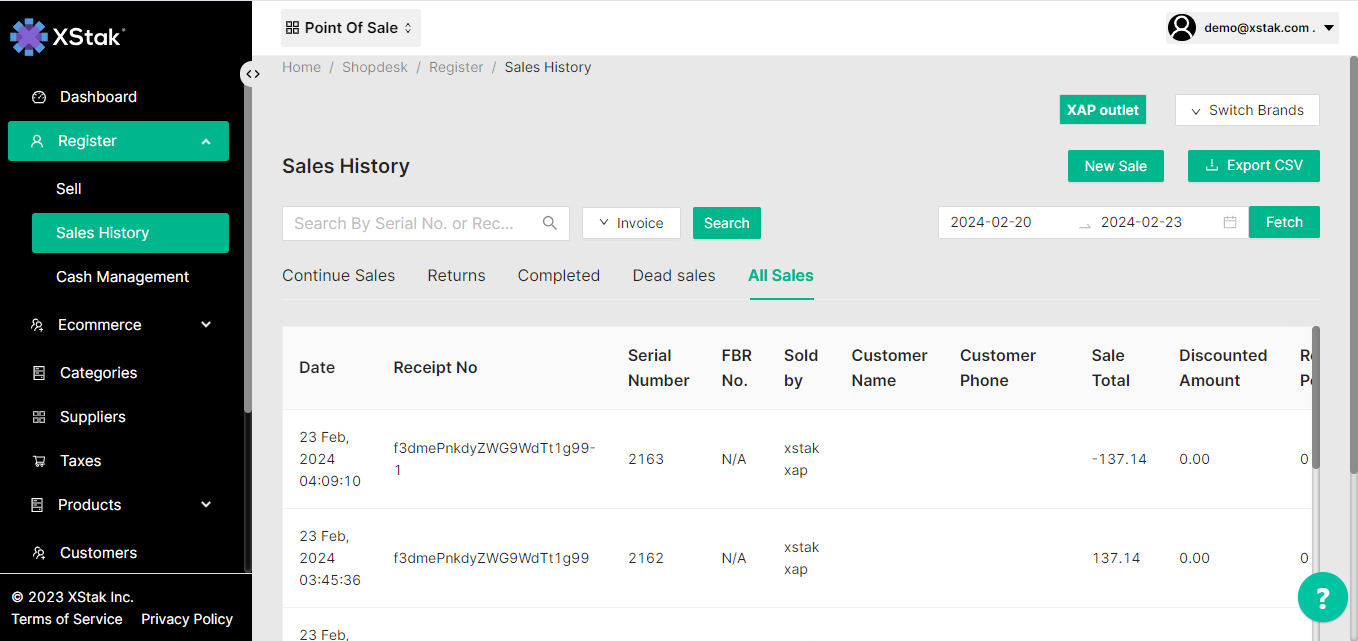
Select the Date which you want like yesterday, Last 7 days, This Month or Last year from date rang bar.
Click on the Fetch button.
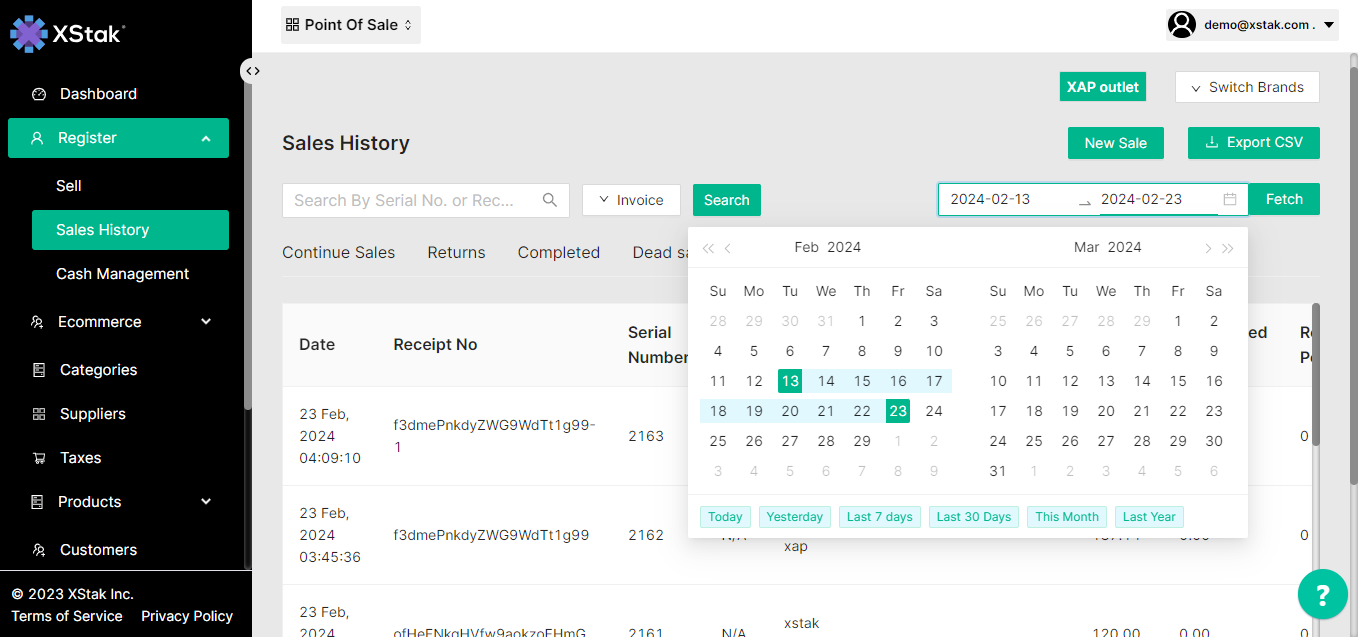
For continues Sales:
5.By clicking on Continue Sales you will get the Sale History of all Park Sales that can be punched again by clicking on arrow like symbol just under the continue column.
You can also fetch the continues sales by enter the date which you want in Date-range bar.
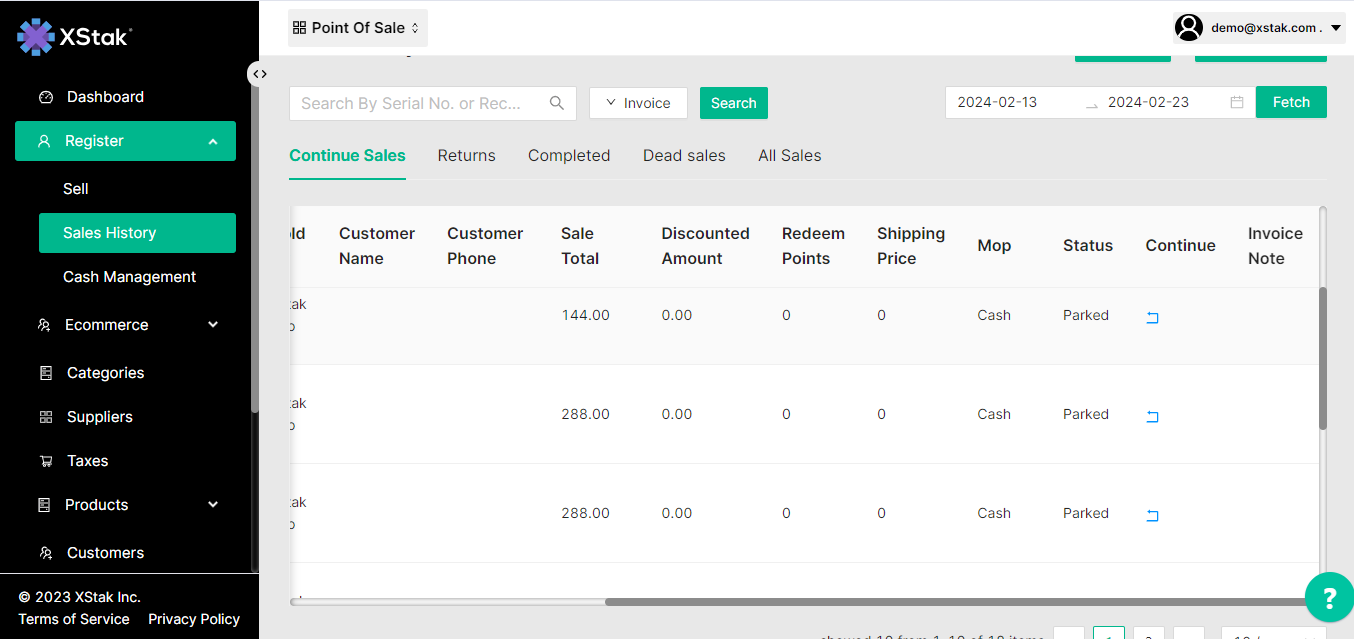
For Return Sales:
By clicking on Returns you will get the Sale History of all Returned Sales.
You can also fetch the Return sales by enter the date which you want in Date-range bar.
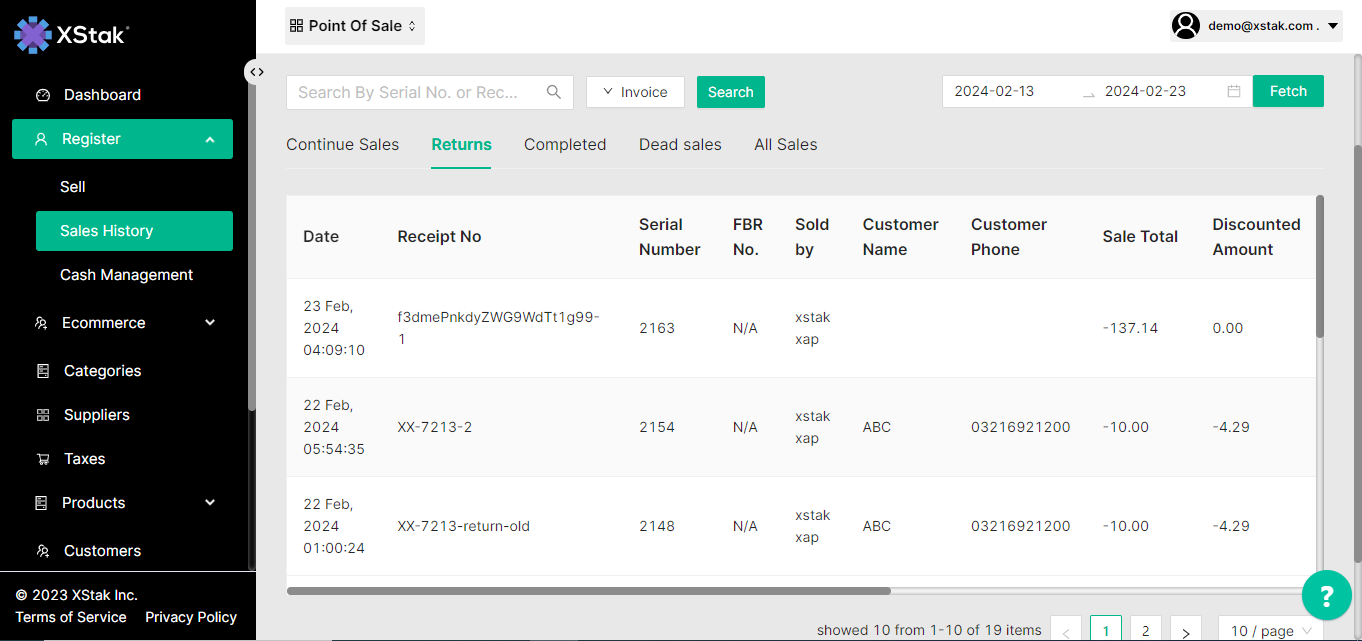
For completed sales:
By clicking on Completed you will get the Sale History of all Completed Sales.
You can also fetch the completed sales by enter the date which you want in Date-range bar.
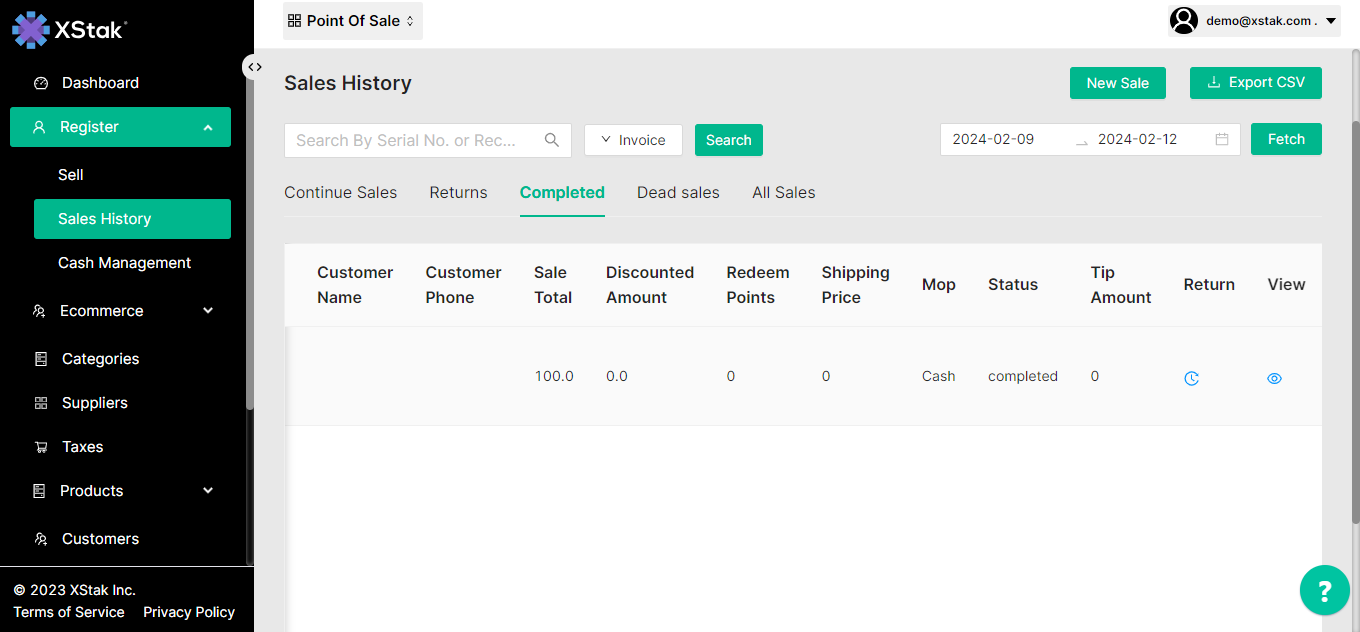
Note: New sales can be punched by clicking on the New Sale option.
Steps for Returning a completed sale.
Click on Register from the sidebar.
Select the Sale History option from the dropdown.
Select the Date on which the sale was punched.
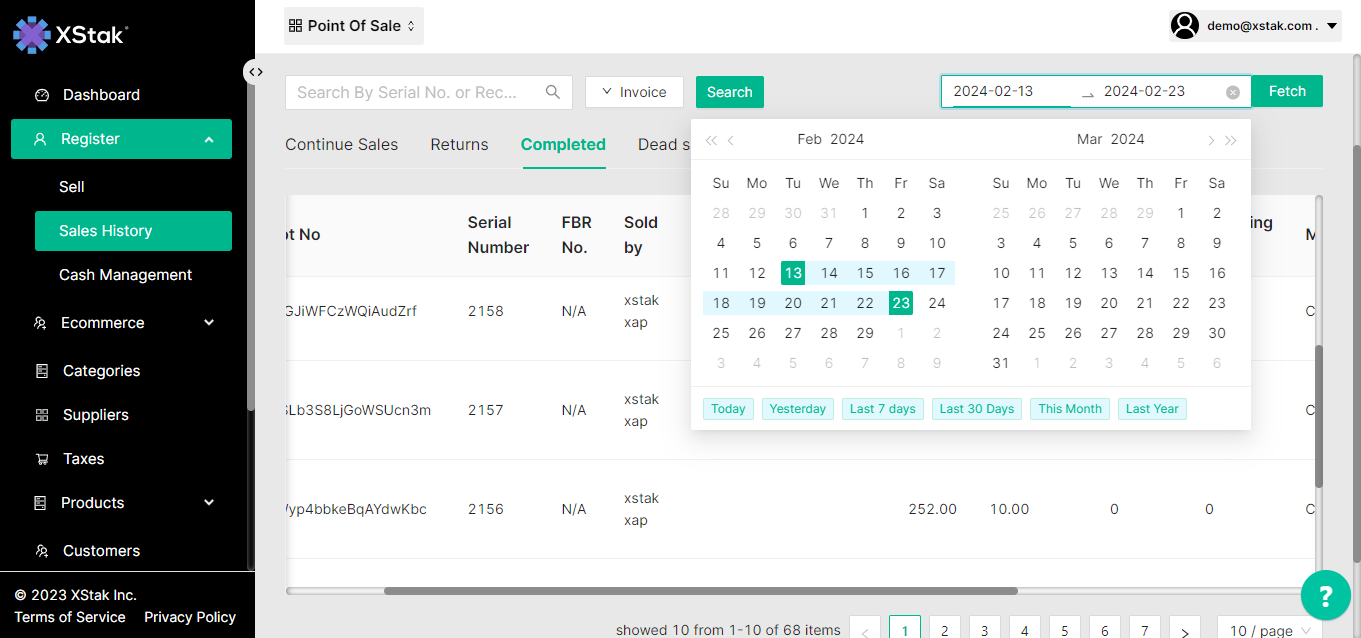
Click on the return arrow just under Return column against the specific sale you want to punch.
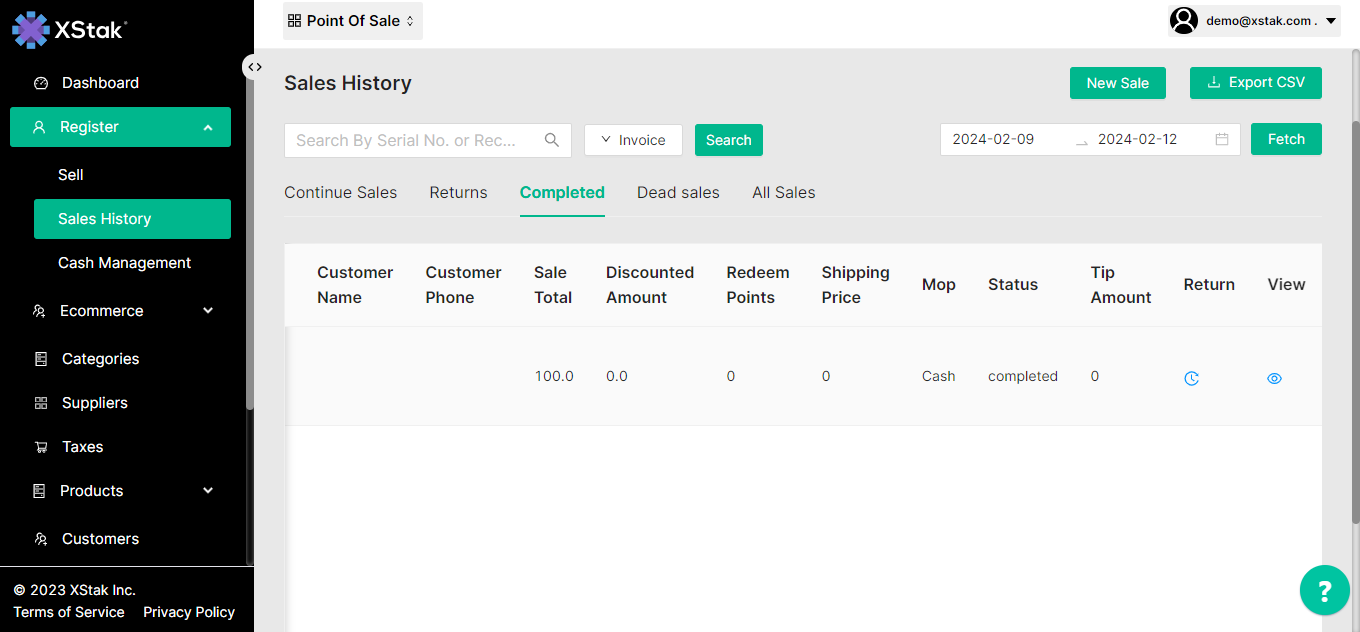
The order will move on sell screen to punch an invoice.
Here you check Return box, you see (Return) under the Product name.
The amount in negative will show the returning amount to the customer.
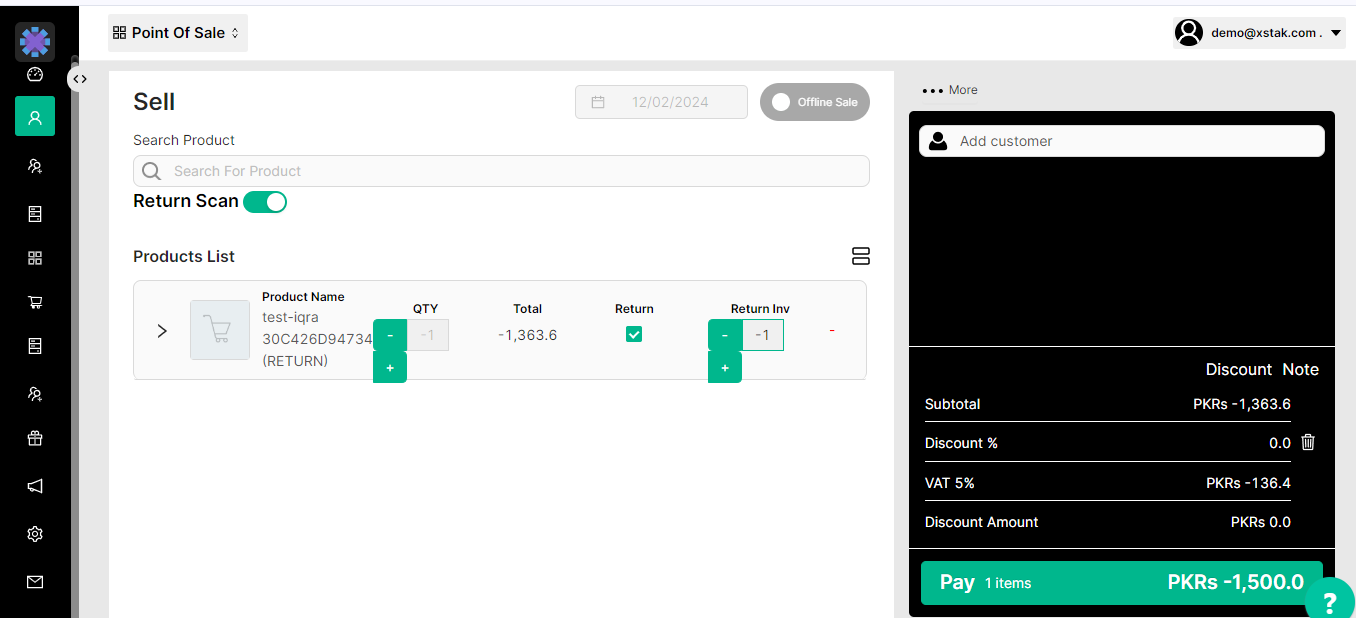
Click on the Pay button to create an invoice.
Note: The same process will be followed for exchange (Select the new product before creating the invoice).
