OMNIRETAIN Magento Plugin Installation Guide
.png?inst-v=51339953-3019-4deb-98c0-15f105903a7a)
.png?inst-v=51339953-3019-4deb-98c0-15f105903a7a)
Features
This module/extension is integrated with the Omniretain loyalty management system. It is developed to serve the following key functionalities:
User Flow:
Register your store from Magento admin panel as an admin user and it will be on-boarded as a super user on Omniretain
Add the discount preference, earn core rules and redeem core rules
Customer flow:
Enroll customer to Omniretain on signup
Apply discounts on cart in real time
Issue/Redeem rewards on point availability and use them in transaction to get addditinal discounts at checkout
Earn points on order placement
Email notifications to user on enrollment, points earning and redemption
 How To Install
How To Install
Before you install this module, you should make a backup of your site (code and database). The instance mode should be set to development before you begin the installation.
Installation via Zipped package:
Unzip the module/extension package shared with you and copy it in app/code directory of your Magento site root folder.
Enter the console and navigate to your Magento site root folder to run the commands below to complete the installation process.
Run magento setup upgrade command:
- php bin/magento setup:upgradeRun magento setup dependency injection compile command:
- php bin/magento setup:di:compileRun magento setup static content deploy command:
- php bin/magento setup:static-content:deployClear Magento cache if required
- php bin/magento cache:clean
Note: After the module installation, if you face any 500 error issues, please set your files and folders permissions with the command you use on your server.
For example: find . -type f -exec chmod 644 {} \; && find . -type d -exec chmod 755 {} \;
(Also, You can switch the deployment mode back to production after you complete the setup & make sure all file and folder permissions are correct.)
 How To On-Board Store on Omniretain
How To On-Board Store on Omniretain
After installing the extension, open your Magento site backend admin.
Go to Stores > Configuration
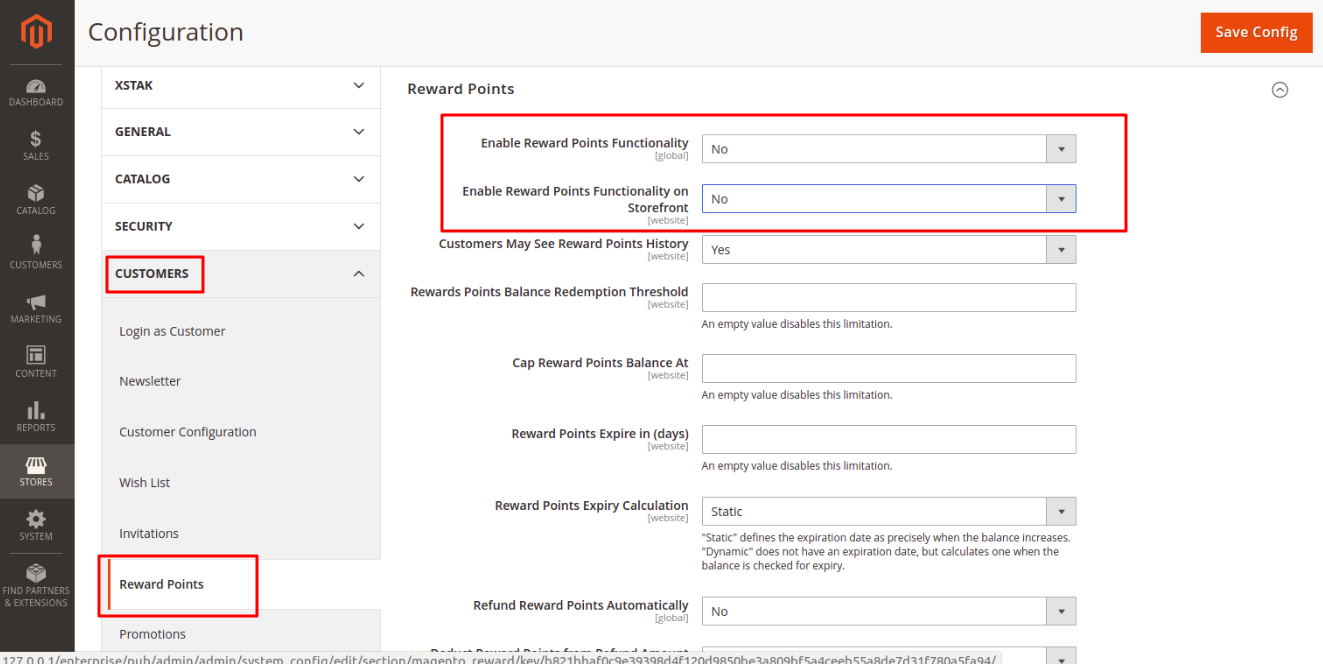
2. Open Customers > Reward Points section
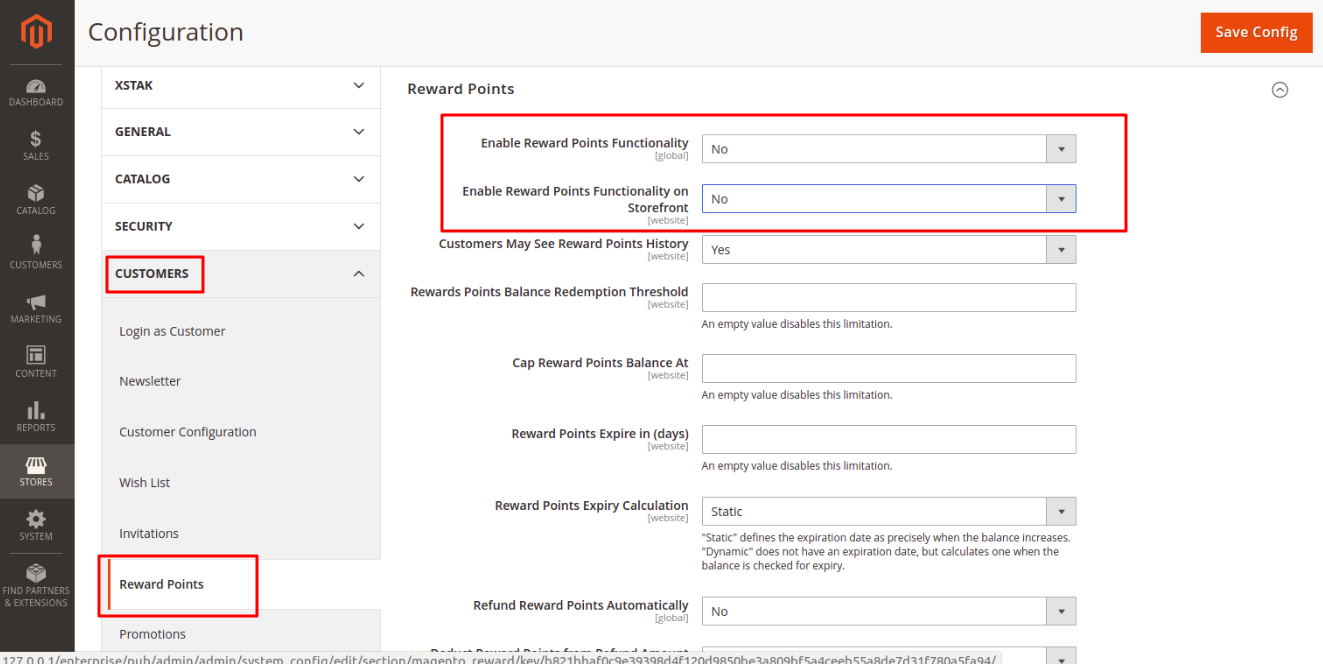
3. Select No in Enable Reward Points Functionality
4. Select No in Enable Reward Points Functionality on Storefront
5. Click Save Config (We need to disable this default Magento module so that our loyalty system works fine). Clear Magento cache.
6. Now, open the Xstak > Omniretain section
.png?inst-v=51339953-3019-4deb-98c0-15f105903a7a)
7. Select Yes in Enable Omniretain configuration to enable the extension. You can use this configuration to enable/disable the extension.
8. In Middleware Domain Url, enter this stage URL for now https://lms-middleware-sandbox.xstak.com/ .
.png?inst-v=51339953-3019-4deb-98c0-15f105903a7a)
For Company Information:
9. In Company Name, enter the name of your company.
10. In Admin User Email, enter the email with which you want to create an account on Omniretain.
11. In Base User Email, enter the base user email.
12. In Base User Phone Number, enter the company phone number.
13. In Country Code, enter the country code of company phone number.
14. In Masking Domain, enter the masking domain of the email used by each company.
15. In Program Name, enter the program name.
16. In Club Name, enter the club name.
.png?inst-v=51339953-3019-4deb-98c0-15f105903a7a)
For Tier Information:
17. In Tier Title, enter the Tier which you want to set for your customers when they enroll for loyalty e.g. Gold, Bronze, etc.
18. In Tier Expiry Days, Months and Years, enter the expiry of the tier.
19. In Discount Preference, enter either min or max for the discounts preference returned from Omniretain e.g. if min is configured and there are two discounts available, one is 5% and other is 10% then the minimum discount will be returned i.e. 5%.
.png?inst-v=51339953-3019-4deb-98c0-15f105903a7a)
For Reward Information:
20. In Reward Expiry, enter the expiry of rewards in days.
21. In Minimum Threshold, enter the min threshold of the point to cause auto redemption.
22. In Maximum Threshold, enter the maximum threshold of the reward.
23. In Maximum Rewards, enter the maximum rewards that can be issued.
.png?inst-v=51339953-3019-4deb-98c0-15f105903a7a)
24. In the Earn Points rule set the earning rule for your store e.g if you want to set the rule that you earn 1 point on 100 Rs spent then enter 1 in Earn Points and 100 in Earn Value.
25. In Redeem Points rule, set your redeem rule similar to the earning rule. For example, if you want to set the rule that if you redeem 100 points then you will receive 1 Rs discount on the order then enter 100 in Burn Points and 1 in Burn Value.
26. Select the Email Sender which you want to use for sending emails for enrollment, earn and redeem points.
27. Now, open Omniretain Attributes Configuration section and multiselect the Product attributes of products on which you want to get the discounts from Omniretain.
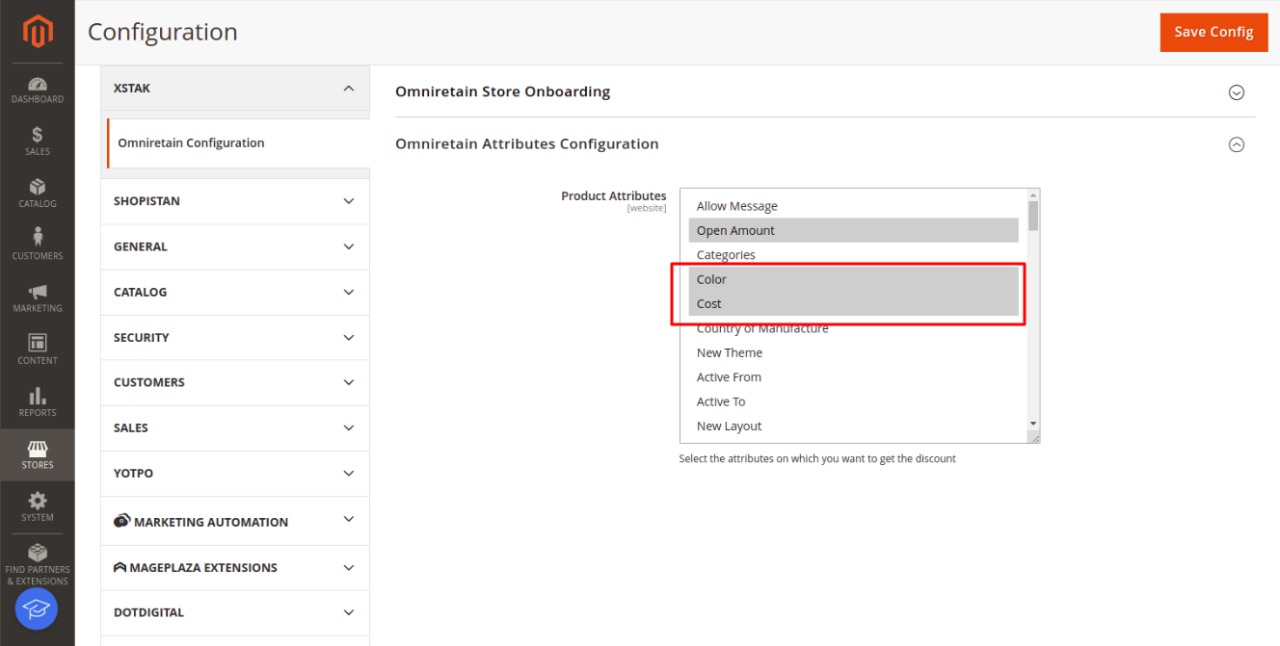
28. Now click on Save Config and it will create an account on Omniretain.
(Note: These settings are set only once on the Magento end. Once your account is created on Omniretain you can change your earn and burn rules from Omniretain admin portal)
Now, open the Omniretain admin portal using this URL
- https://omniretain-sandbox.xstak.com/auth/loginLogin with Admin User Email and password: admin. If you have logged in successfully, your store is now on-boarded.
