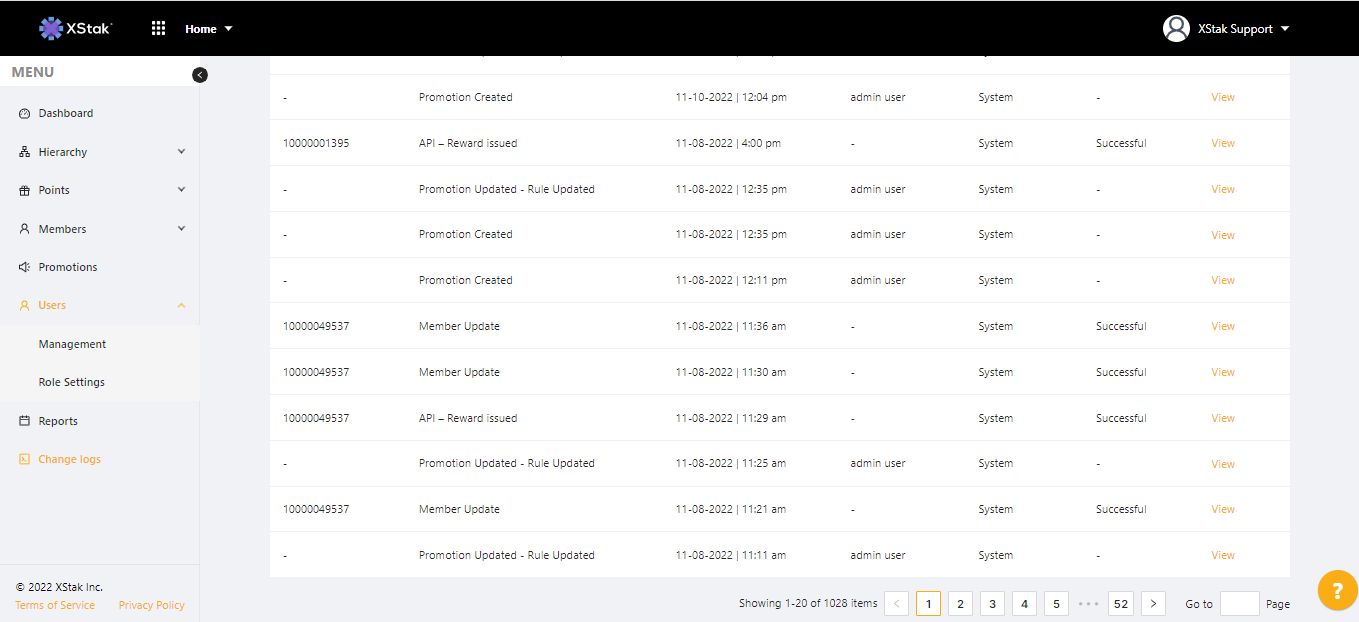Change logs module
Here we can see the logs for our users, the following columns can be seen that display the relevant information:
It displays the loyalty number of the user
It display that actually what change was done
The time when the change was done
The user who made the change
The activity type will be as System
Was the change done successfully or not
“Action“, under this column you can see an option to view the change log
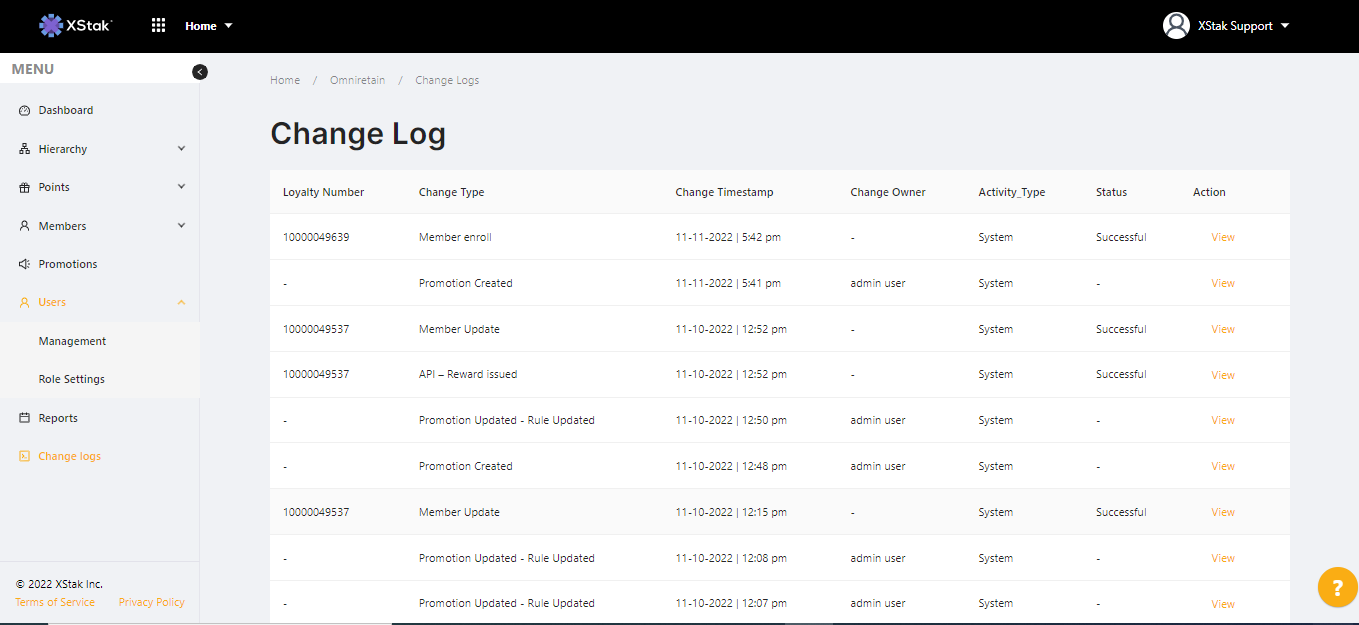
8. By clicking on the View button it will display the Basic Information about the Change Log:
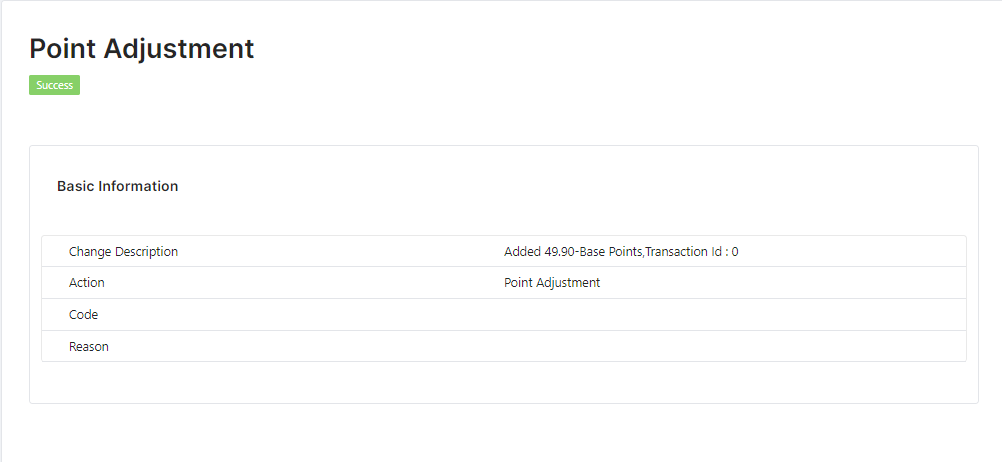
9. By Using the “Go To“ option at bottom-right you can enter a specific page number and can jump to that page.