Slotting
This tab is used for future deliveries / pre orders for new launch.
It can be manage through following steps
Select SETTINGS from left side panel in OE
Select “SLOTTING” tab
Following window will appear, you can define new slots by selecting Define slots
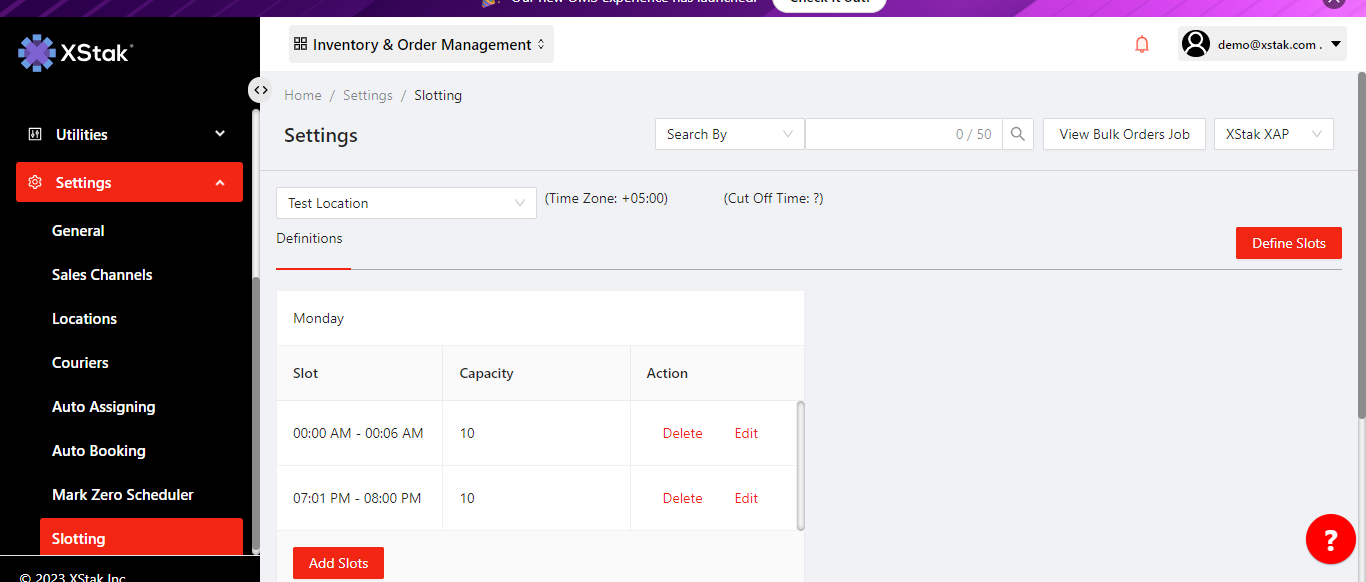
You can also add new slots into existing slots from Add Slots.
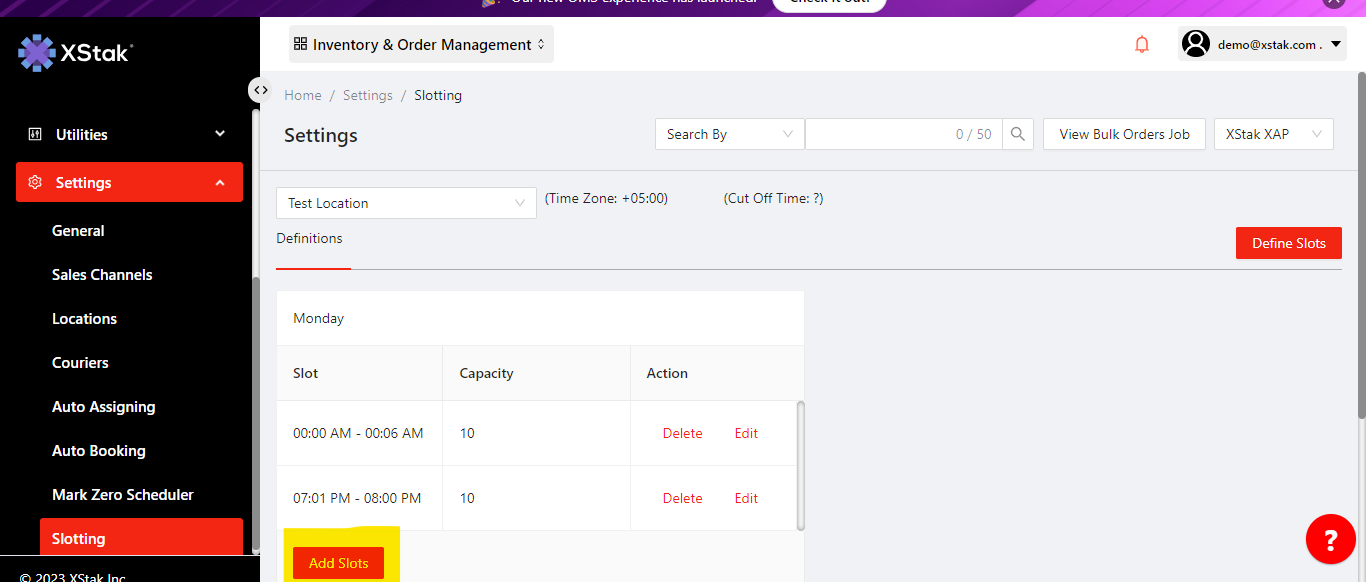
For adding new slot you have to enter the required date i.e. Slot Location, Day, Start time, End Time, Capacity. After entering following data, Select ADD.
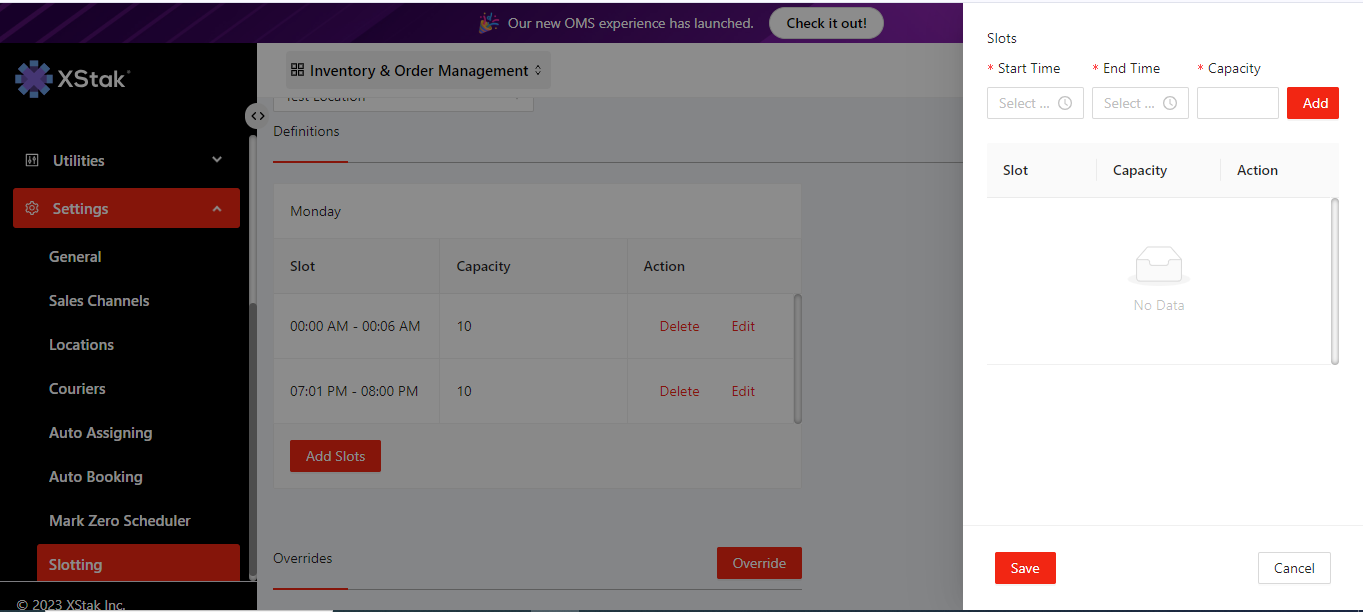
Select Save.
