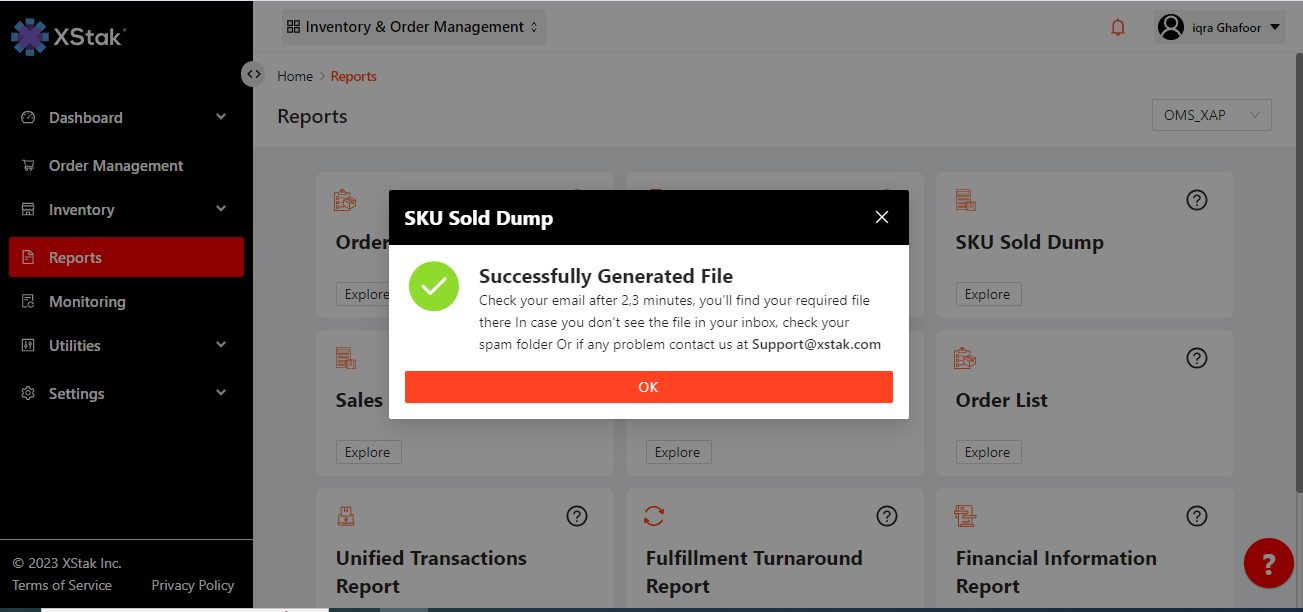SKU Sold Dump
Click on the Report module from the sidebar.
Here you see Sku sold the Dump section
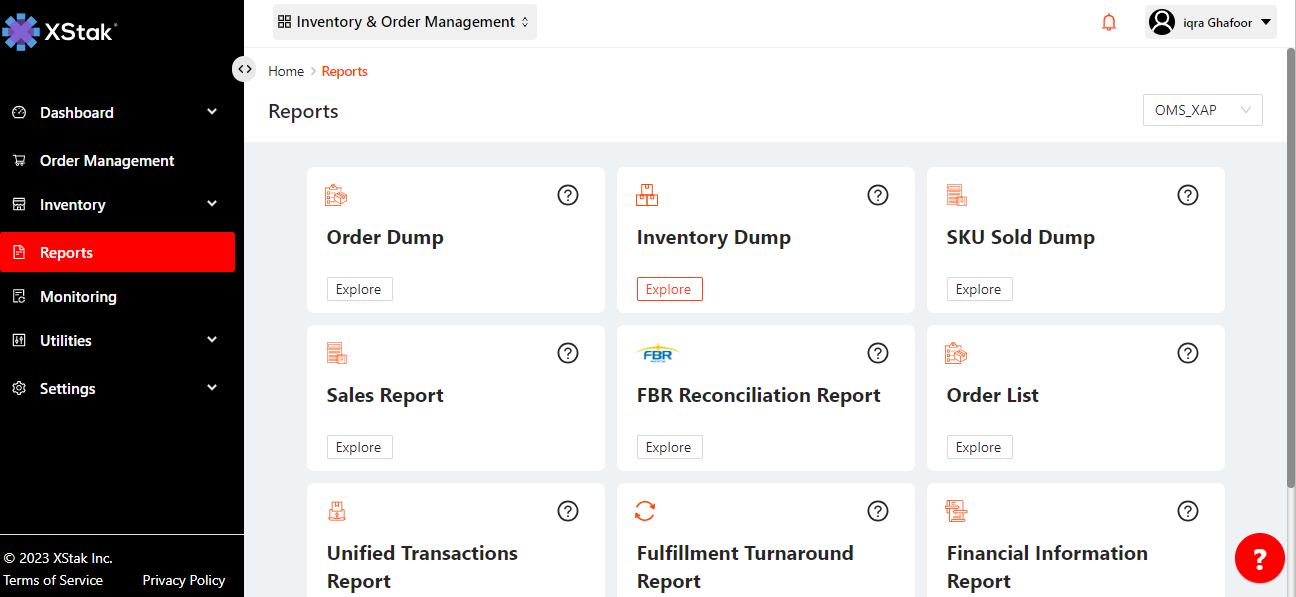
Click on Explore botton
Click on Date Range bar, and select your desired date limits.
Click on All Location dropdown, and select whether you want the SKU sold dump of all locations or some specific desired location.
Click on “Generate File” button.
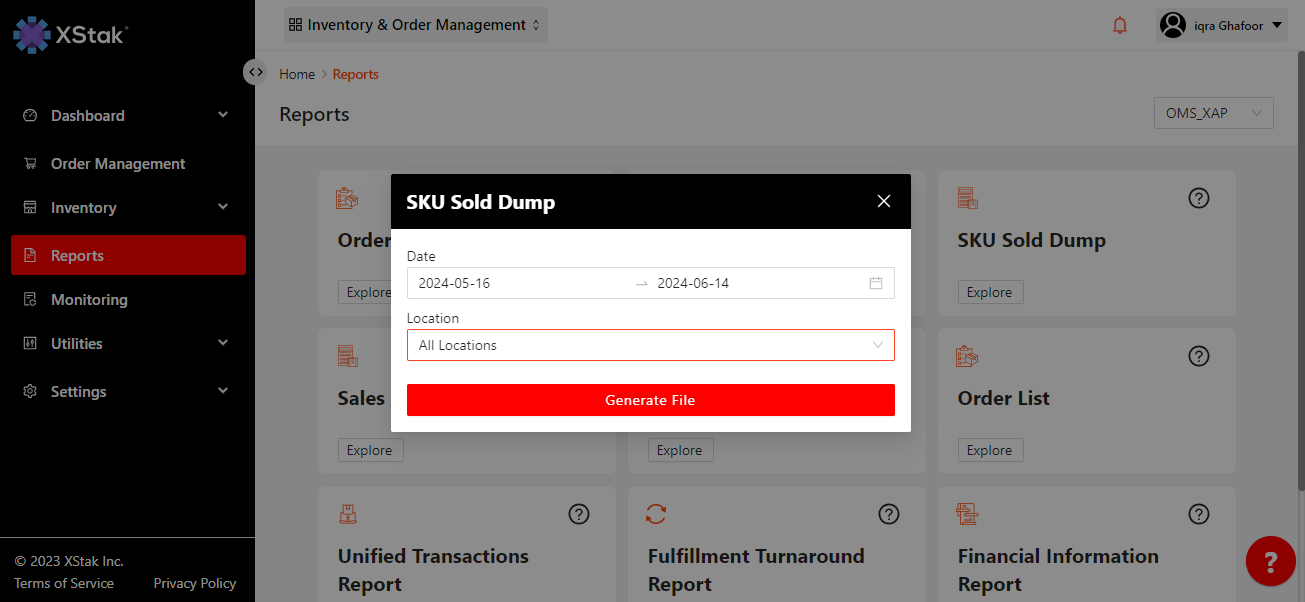
A pop-up will appear stating that the report of your desired SKU Sold Dump will be sent to your email within 2-3 minutes depending on the size of your required data, in excel file format.
This dump will consist of all the details of all the SKUs that have been sold from your web store, in your desired date range.Check your email after 2,3 minutes, you’ll find your required file there.
In case you don’t see the file in your inbox, check your spam folder.