Sale Report
Click on the Report module from the sidebar.
Here you see the Sale Report section
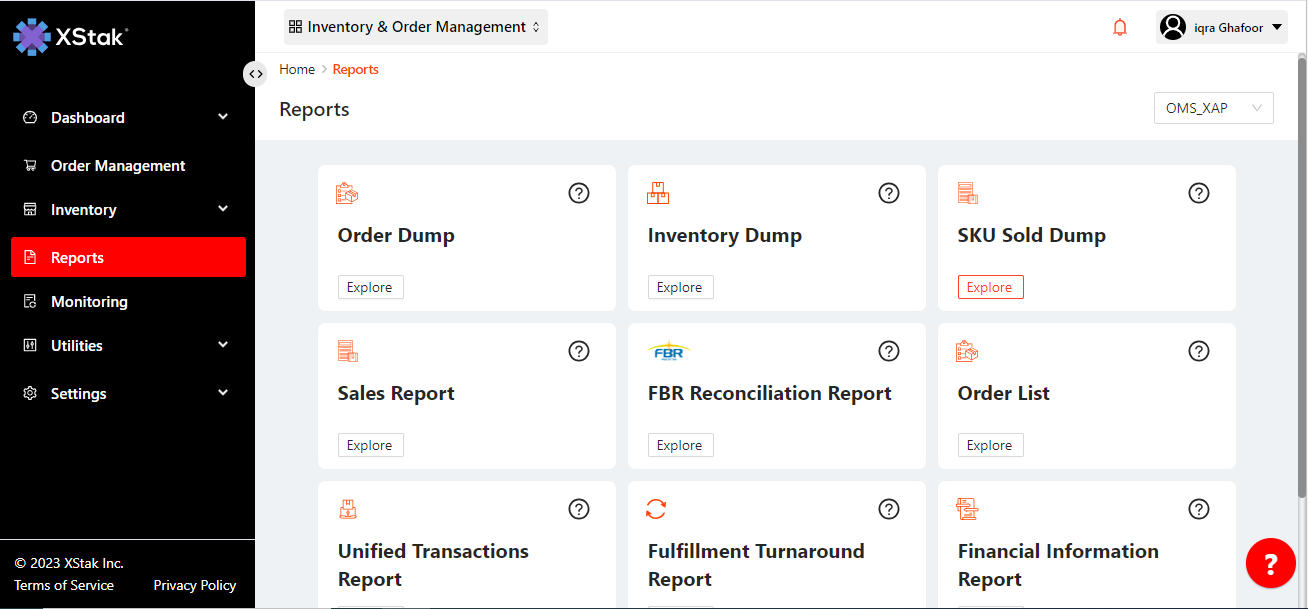
Click on Explore button
Click on transtion Date, and select your desired date limits.
Click on All Location dropdown, and select whether you want the SKU sold dump of all locations or some specific desired location.
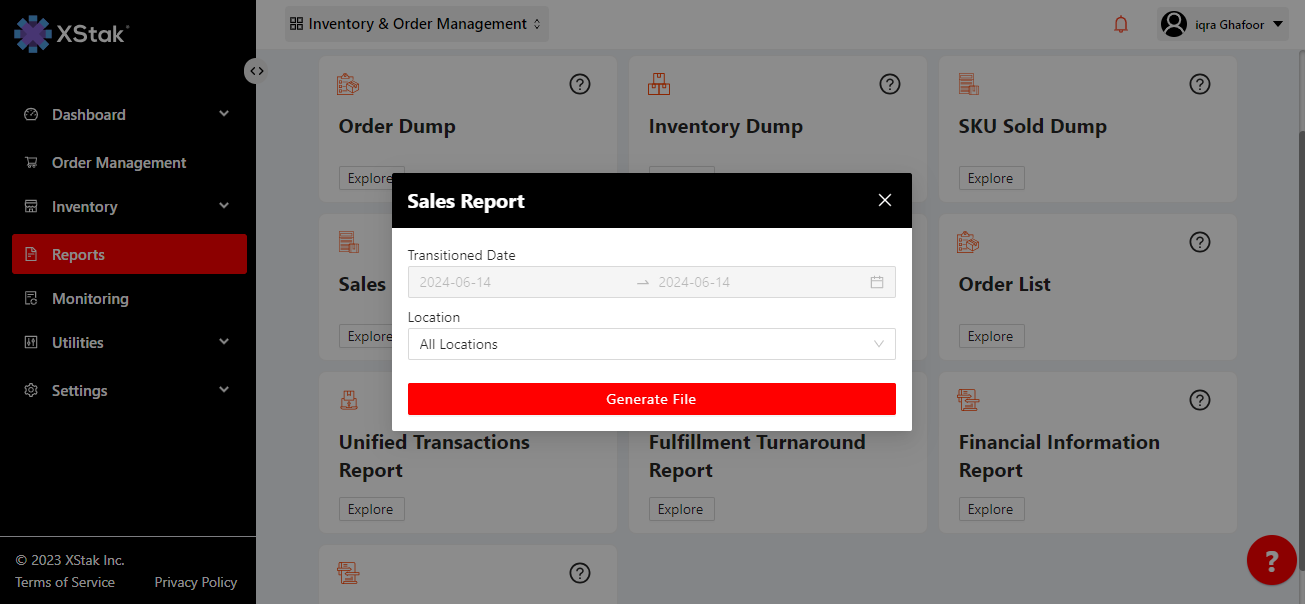
Click on “Generate File” button.
