Replenishment Report
Replenishment Report gives a brand the data about all the SKUs sold between the given date range, and information about their current inventory. From which a brand can determine that which SKUs are more in demand and whether or not their inventory needs to be updated.
Click on utilities module from the sidebar
Click on Replenishment Report from the dropdown.
Click the required date range from the DATE dropdown.
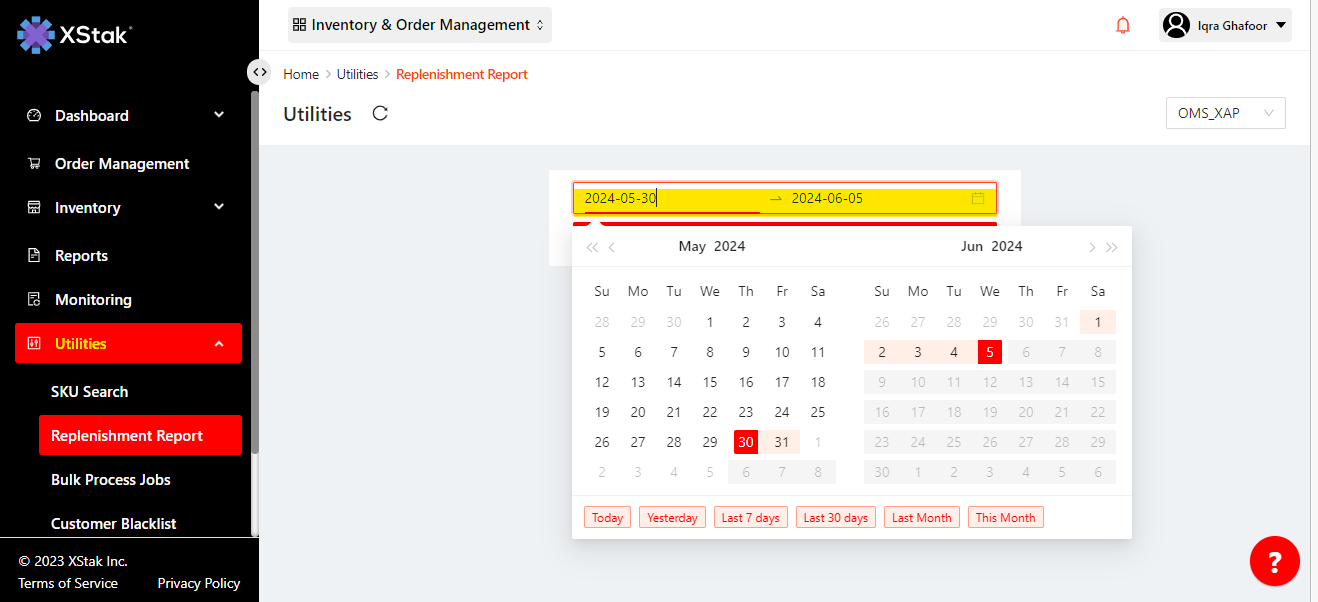
Click on Generate Report button.
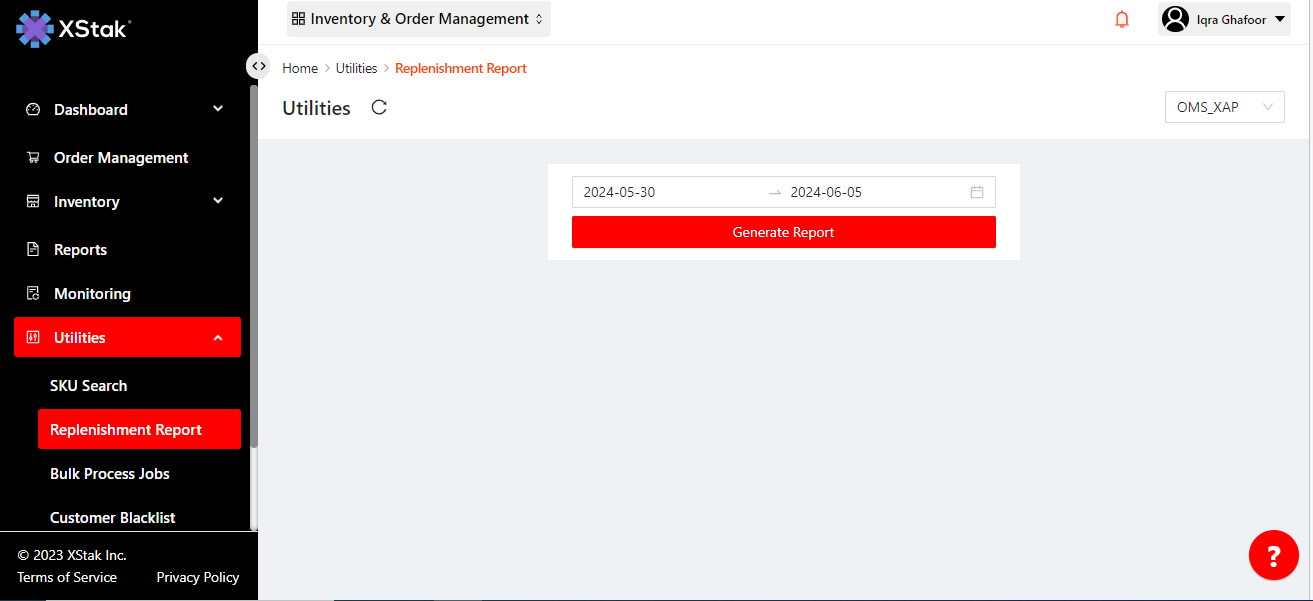
A pop-up stating “Checking your email within 5 minutes” will appear
Report will be sent to user’s email within 5 minutes. If the user doesn’t receive the email within those minutes, double check the Spam folder.
