Release Notes - September 2025
.gif?inst-v=18b92603-18d6-4619-ac84-8aab632b6850)
Release Notes - OE - September 2025
Welcome to the September 2025 edition of XStak’s OMS Release Notes! We’ve rolled out some powerful updates this month to supercharge your order management experience. Whether you're expanding operations or optimizing fulfillment, these new features are built to give you more control, flexibility, and efficiency. Let’s dive in!
1. Courier Integrations
New courier integrations have been added to OMS to support more regional shipping partners:
Dex Courier
These integrations allow merchants to seamlessly book and track orders directly through OMS without relying on external courier portals.
2. Candela Integration with OMS
A complete omni channel Candela integration has been implemented, covering all key use cases for synchronization between OMS and Candela.
Supported Use Cases:
Inventory Update – Real-time synchronization of inventory data between Candela and OMS.
Price Update – Automatic reflection of price changes from Candela in OMS.
Discount Management – Discount updates are now synced across both systems.
Order Status Update – OMS now updates Candela with real-time order status changes to maintain data accuracy.
3. Bulk Order Booking via File (Auto Tracking Number Generation)
Enhancement Description:
Previously, the “Upload Bulk Book File” option under Actions via File was designed for manual updates, merchants could only upload orders that were already booked on courier portals to attach tracking numbers in OMS.
However, merchants requested the ability to book orders in bulk directly from OMS, leading to the following enhancement:
New Workflow:
Upload Order IDs: Merchant uploads a file containing only Order IDs.
Courier Selection: Select a courier (e.g., PostEx) from a dropdown.
Auto Booking & Tracking: The system automatically books all uploaded orders with the selected courier and generates tracking numbers.
File Template: A predefined file format is now available on the frontend for guidance.
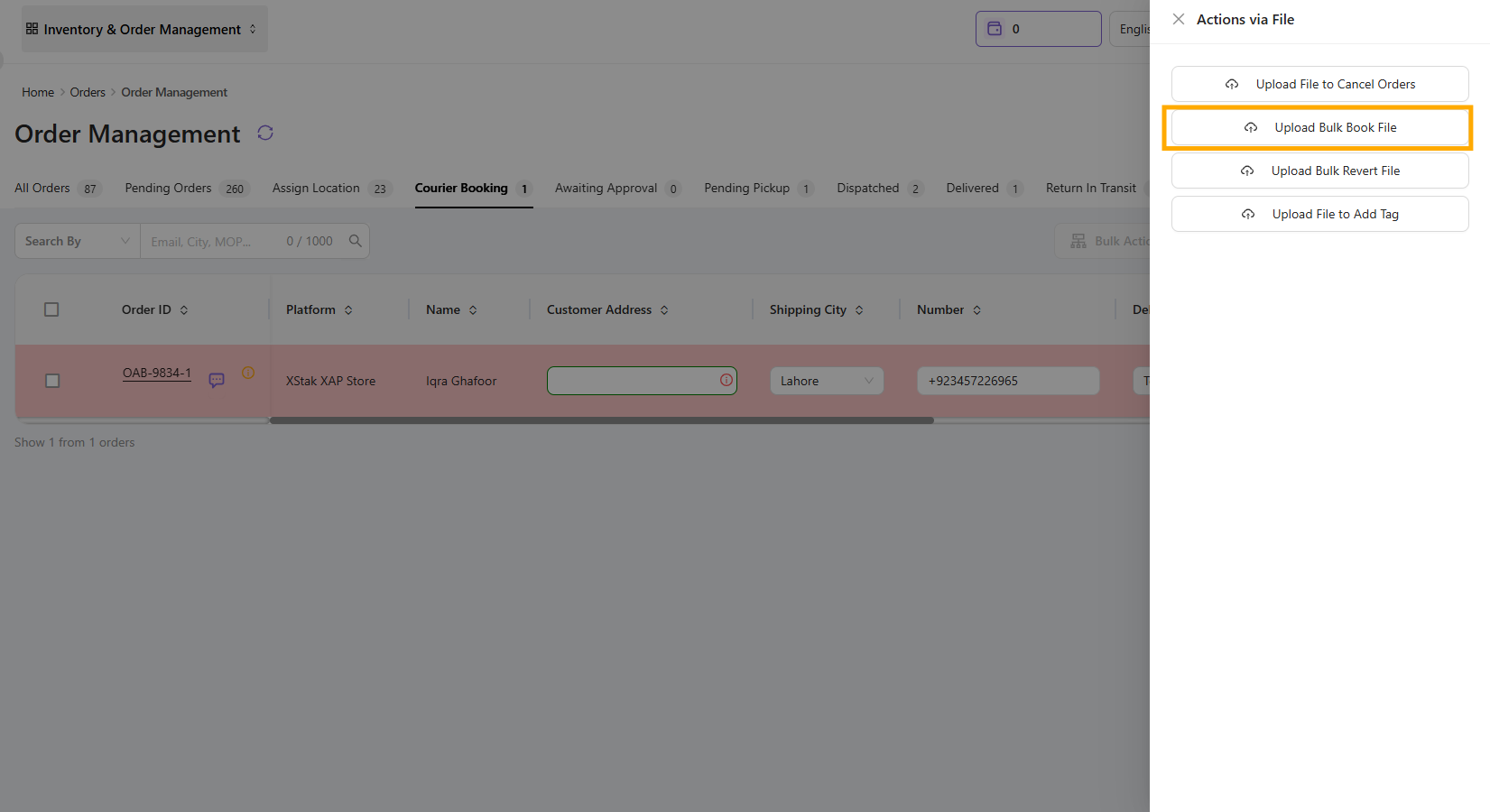
3.1 Bulk Book via File
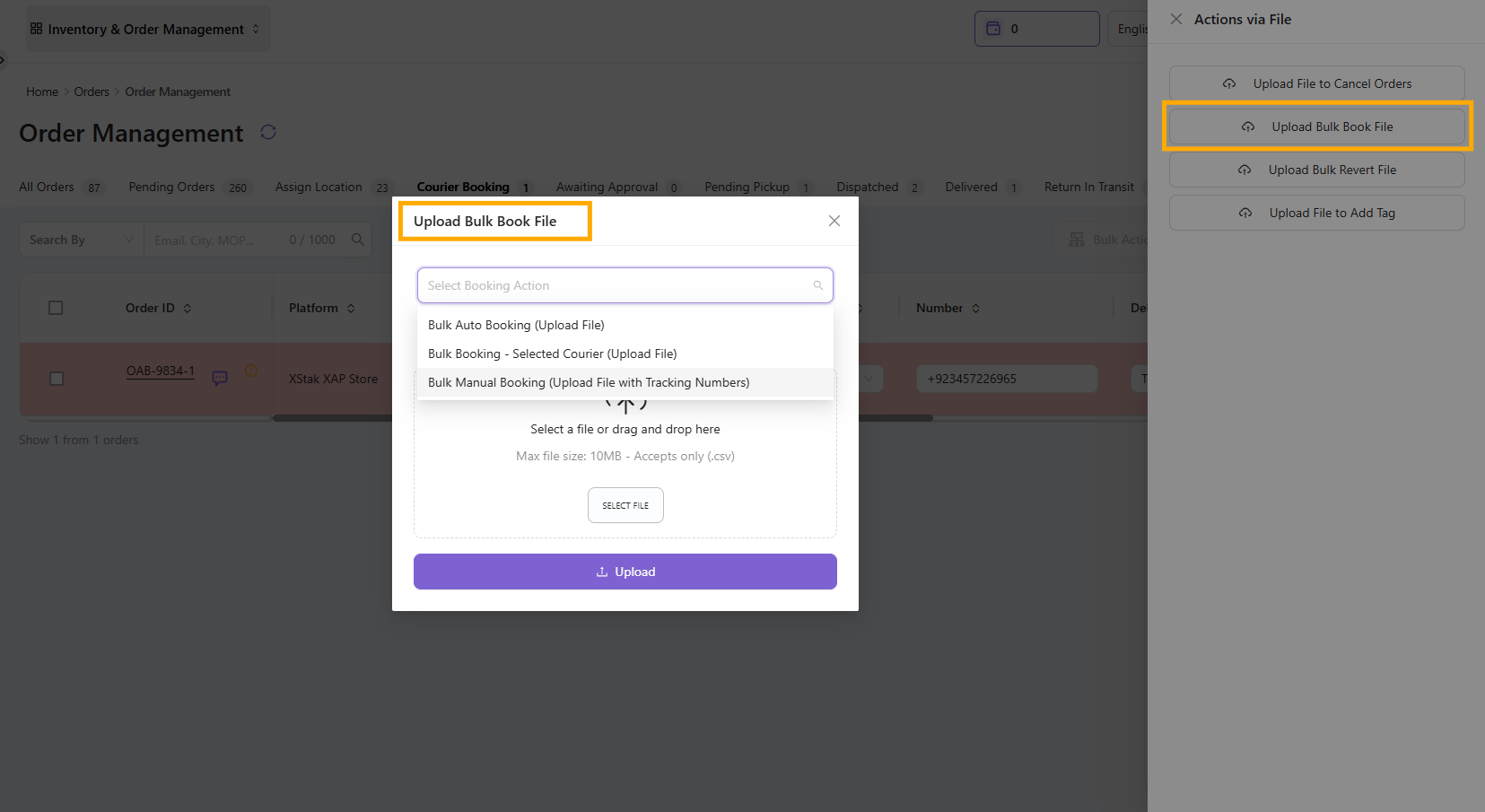
3.2 Bulk book via File
4. View Orders Older than 30 Days
Previously, users could only view orders up to 30 days old in the Order Listing page. To access older orders, manual filters were required.
Enhancement:
Users can now view orders up to 90 days old directly in OMS.
Simplifies order review and reporting for merchants with longer fulfillment cycle.
5. Update MOP (Mode of Payment) via UI
Merchants can now update the order MOP directly from the OMS interface.
Improves flexibility in correcting payment method data without backend intervention.
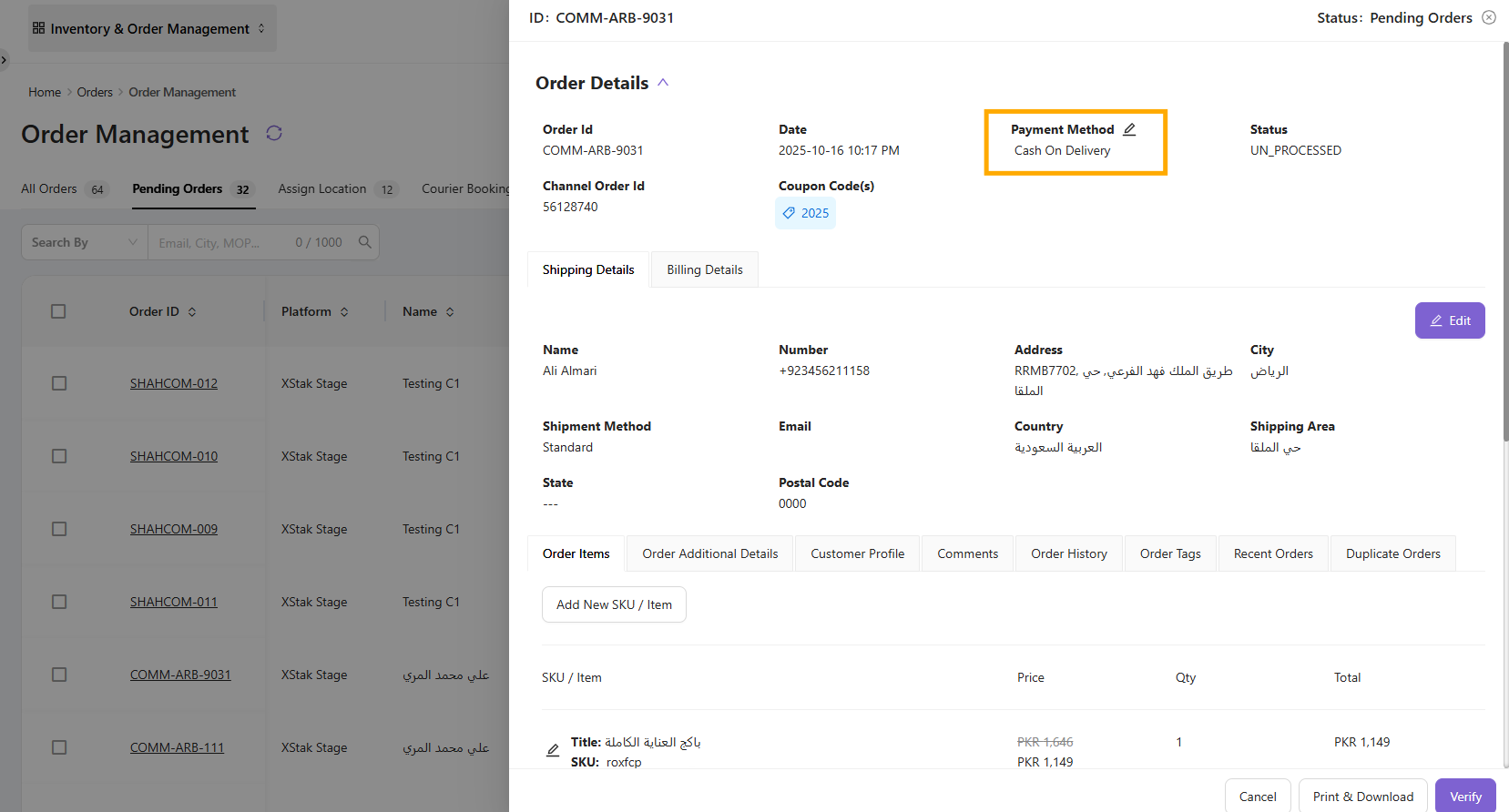
5.1 Select Payment Method
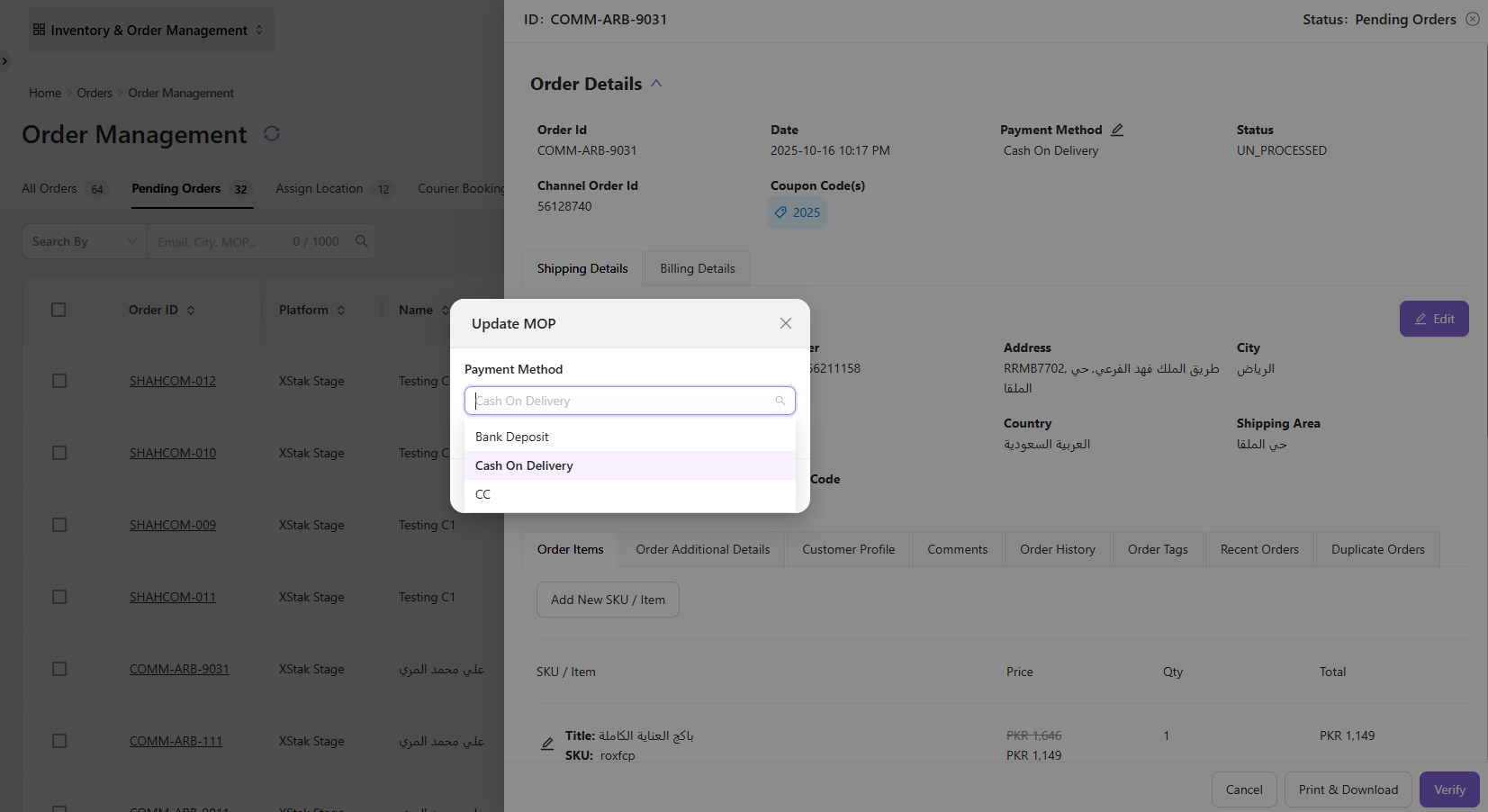
5.2 Update Payment Method
6. Bank Deposit Orders Enhancement
Previously, Bank Deposit orders were treated as Prepaid, which led to accounting errors, and failed to confirm whether the customer had actually made the payment, causing mismatches in financial records.
These orders are now treated as Cash on Delivery (COD) by default.
The COD amount will remain the same until it is approved by the Accounting and Finance department.
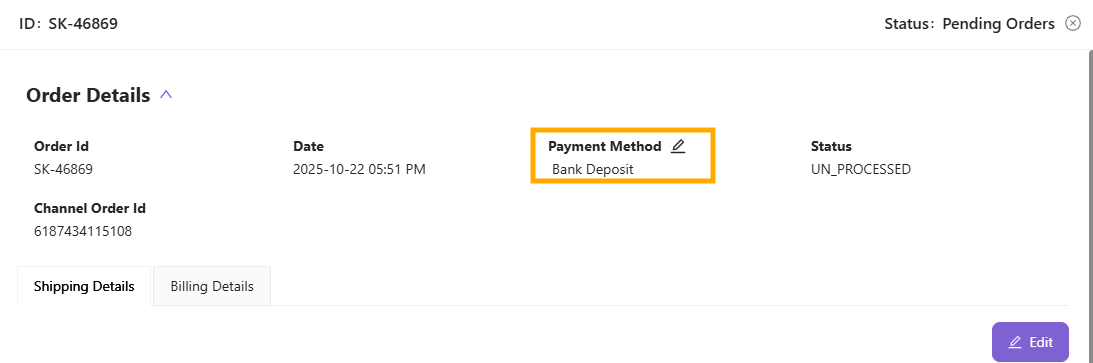
6.1 Bank Deposit Orders
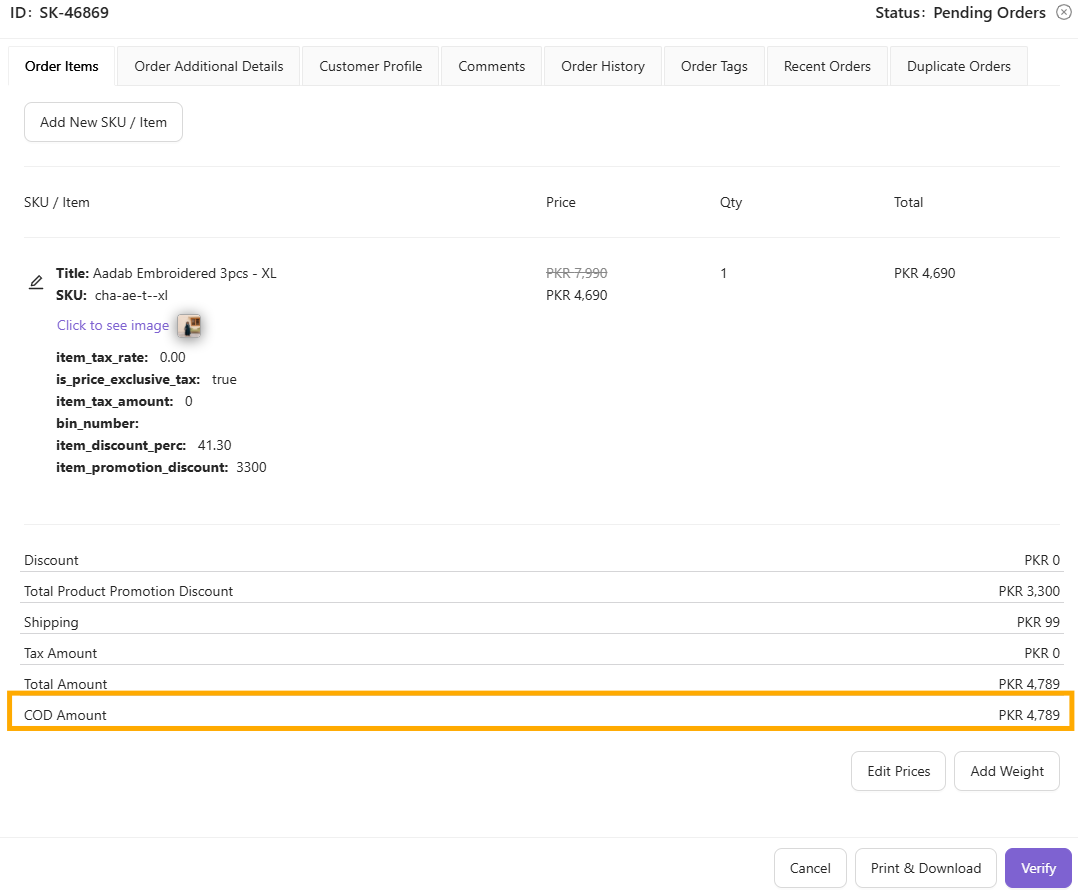
6.2 Bank Deposit Orders as COD
Milestones - Checklists
Address Verification Feature
Duplicate Orders Module
Shipper Advice Whatsapp Automation
Returned Orders via Scanning
We appreciate your continued support and value your feedback as we strive to refine and improve our product OE and services. We encourage you to reach out to our dedicated support team with any questions, concerns, or suggestions you may have.
Thank you for choosing XStak as your trusted partner. We hope you find this month's release notes informative and inspiring. Stay tuned for more exciting updates in the future!
