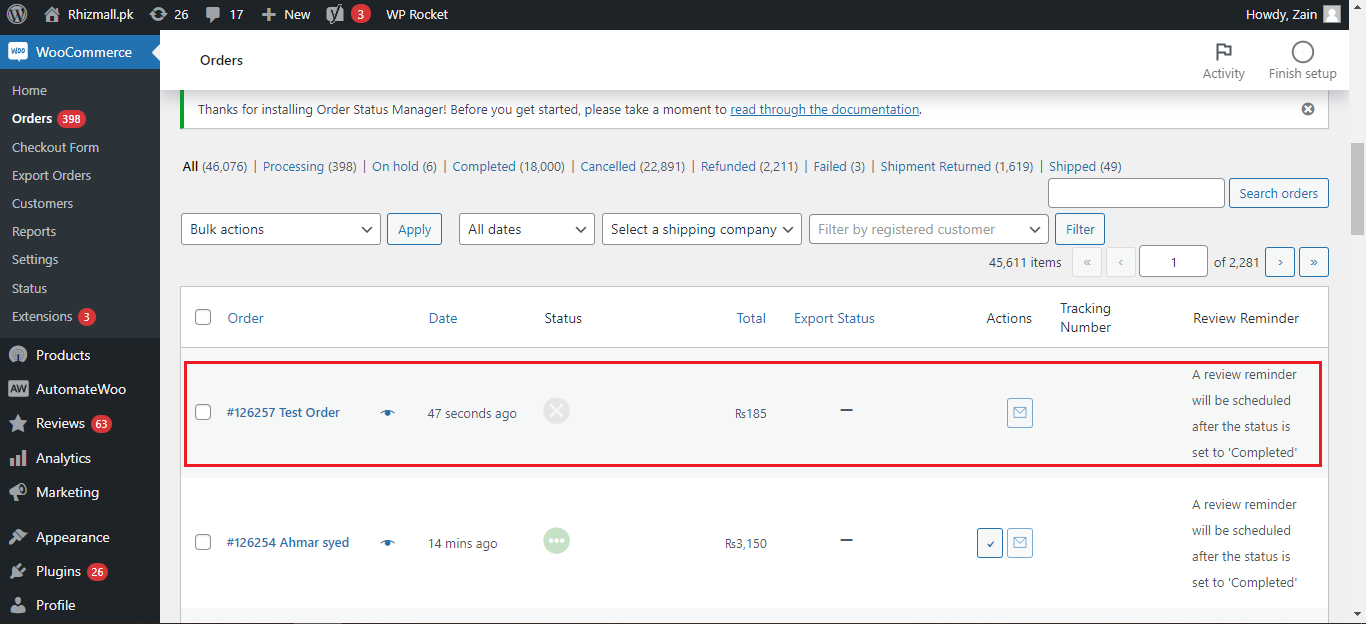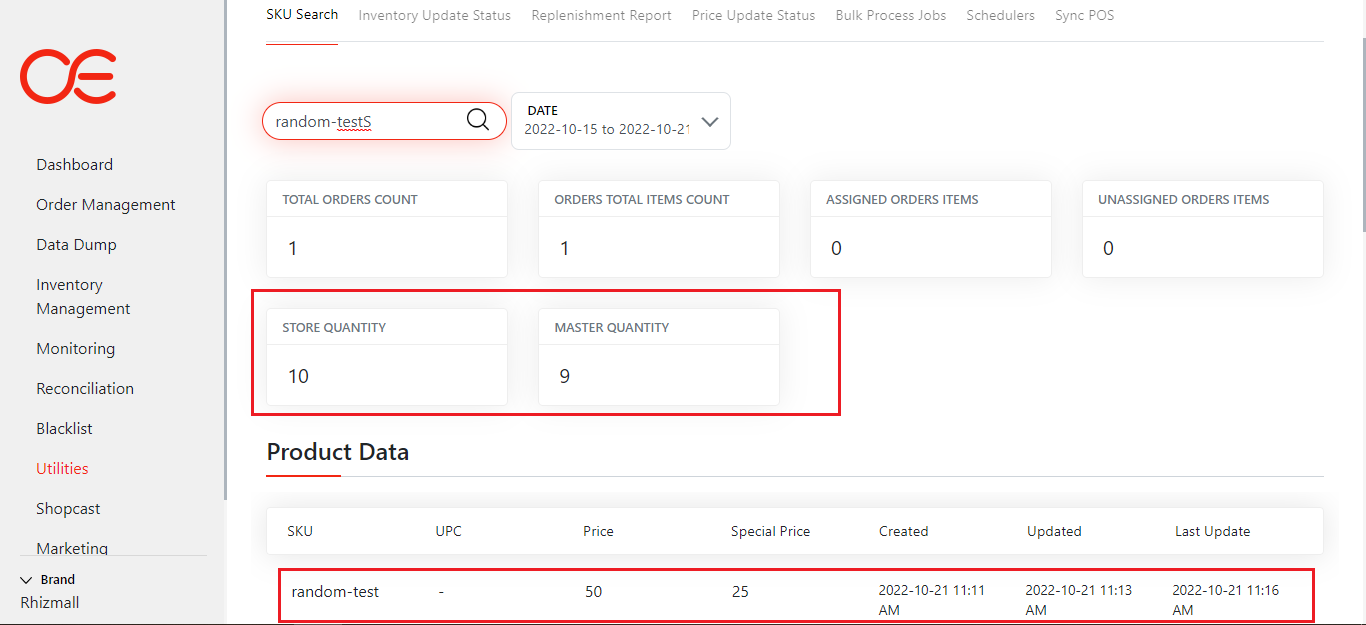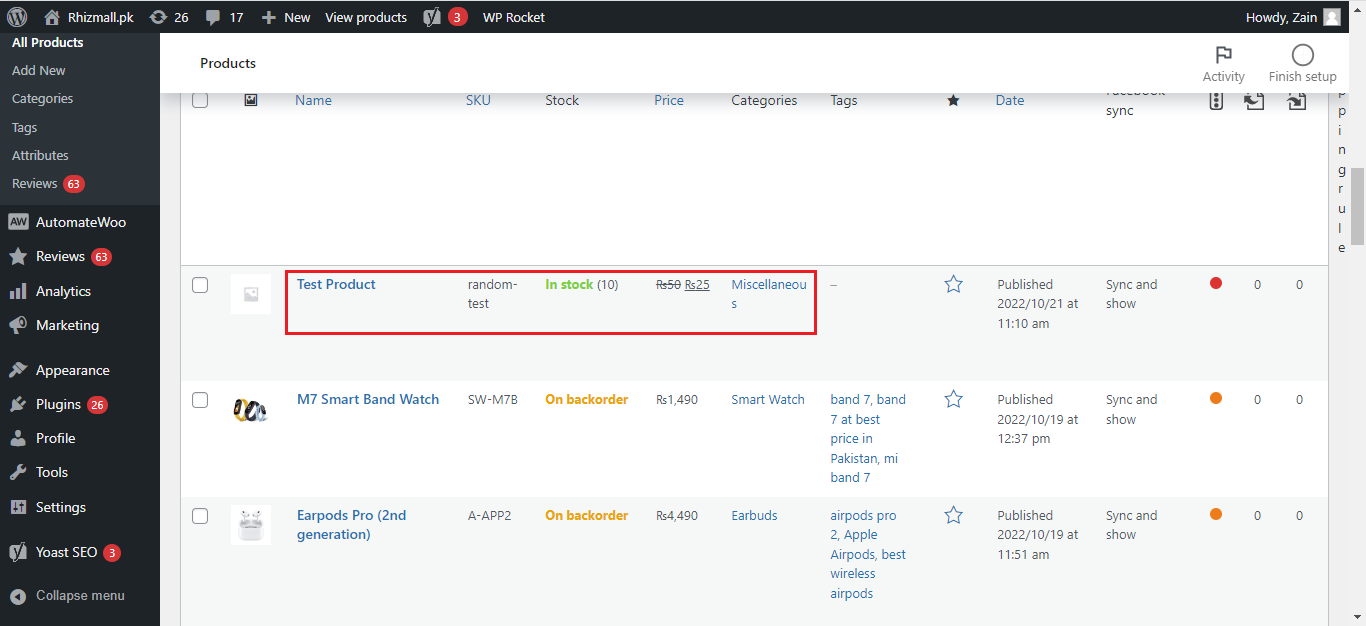Release Notes - October 2022
.gif?inst-v=18b92603-18d6-4619-ac84-8aab632b6850)
- Line-Item Missing Issue Resolution
To cater the missing line item issue and to meet the brand’s requirements, whenever a new order is created, if SKU is not present in any of the line items, order tag “SKU missing” will be added to the order.
- Invalid Phone Number Check
The orders who had invalid number were moved to the next tabs.

The fix was done for this issue now Orders with invalid number will not move to the next tab.
- Auto Assigning Rules Enhancement
Currently, auto-assigning rules work in 2 sections:
L1 (Destination City assigning rules)
L2 (Locations plain priority)
If a rule is set in L1 for a destination city, let’s say Lahore. For every order whose destination city will be Lahore, OE will,
first, check the locations in the L1 rule to assign the whole order
if he won’t find all the SKUs of the order together at any location of the L1 rules, OE will move forward to the L2 rule to check.
If it finds all the SKUs on any location of L2, it’ll assign the order there.
If OE doesn’t find any one location to assign the whole order there, in both L1 & L2, splitting functionality will come in place. If auto-splitting is toggled on, the order will split & get assigned to the locations of specific SKUs. If auto-splitting is toggled off, the order will be stuck in Awaiting Assigning tab.
Change:
As explained above, if OE doesn’t find any location in L1 where the whole order can be assigned, it’ll go on & check L2 rules.
The change that was required in this flow was implemented as:
That, if the aggregated sum of the quantity of the SKUs in order, is present on all the locations of L1, combined, the order should be stuck in Awaiting Assigning tab, instead of moving ahead to L2 rule & get assigned there.
- Added Tags and Retry button
Orders were not getting tag when the order don't fall in Retail Pro, also retry button.
Fix was done for this requirement and now orders were getting tag that don't fall in retail pro for some reason, & also retry button is appearing in these orders to push them in Retail pro manually.
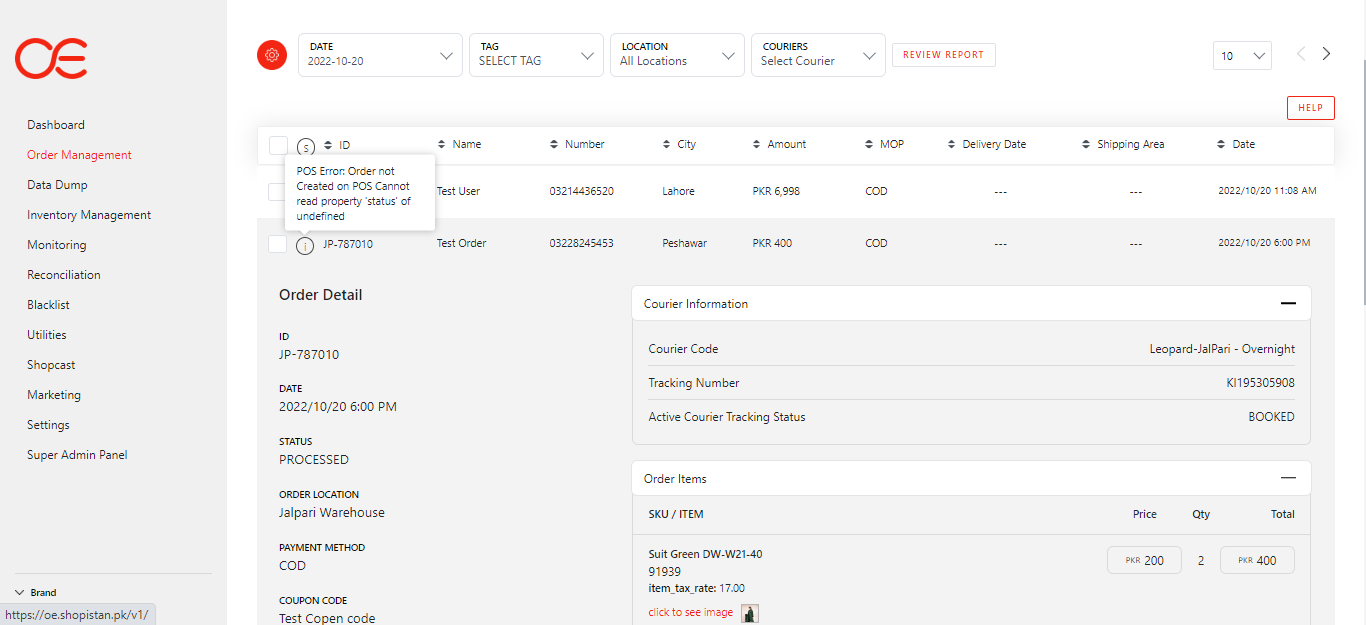
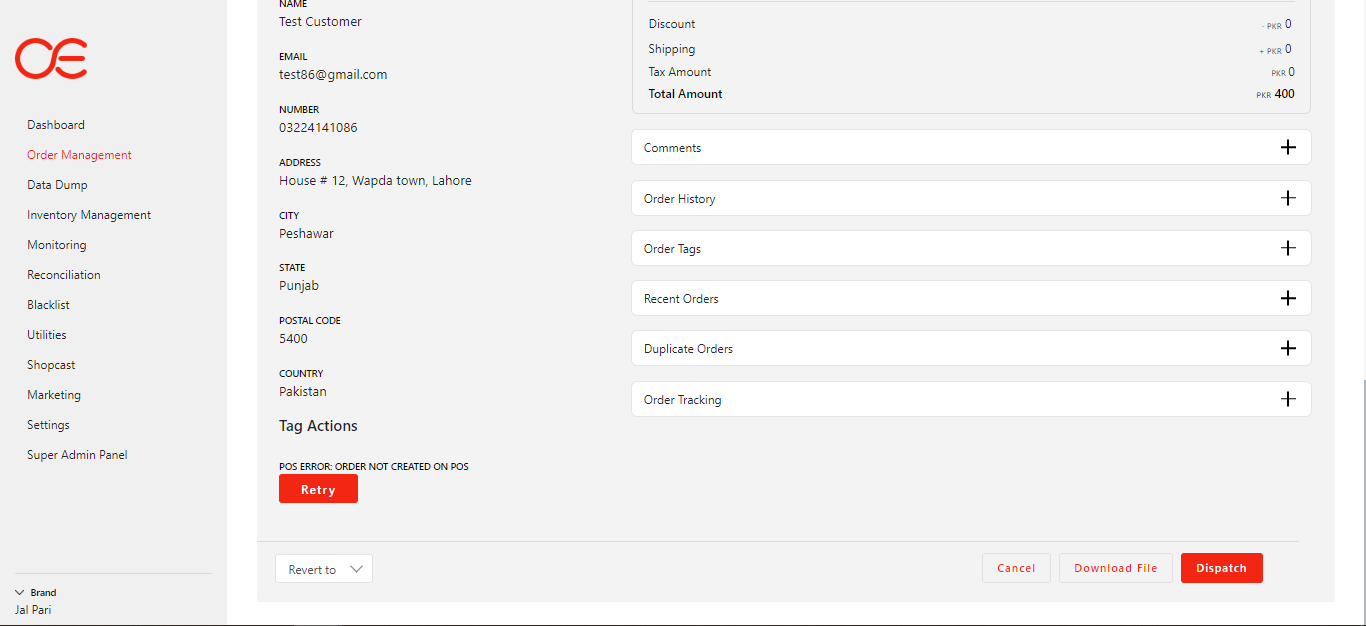
- Rhizmall Orders were not falling on OE
Orders from Rhizmall were not falling on OE.
Inventory/Price not syncing from OE to Woocommerce.
Order Status not changing on Woocommerce.
1- Webhooks were throwing 403 error due to changes in User credentials thats why Webhooks were removed and order were stopped falling on OE.
Issue was identified and new key/secrete pair was generated and replaced in the database and webhooks.
-RabbitMQ issue is fixed.
-Webhooks were connected on Woocommerce and are currently enabled now. Orders are now falling on OE.
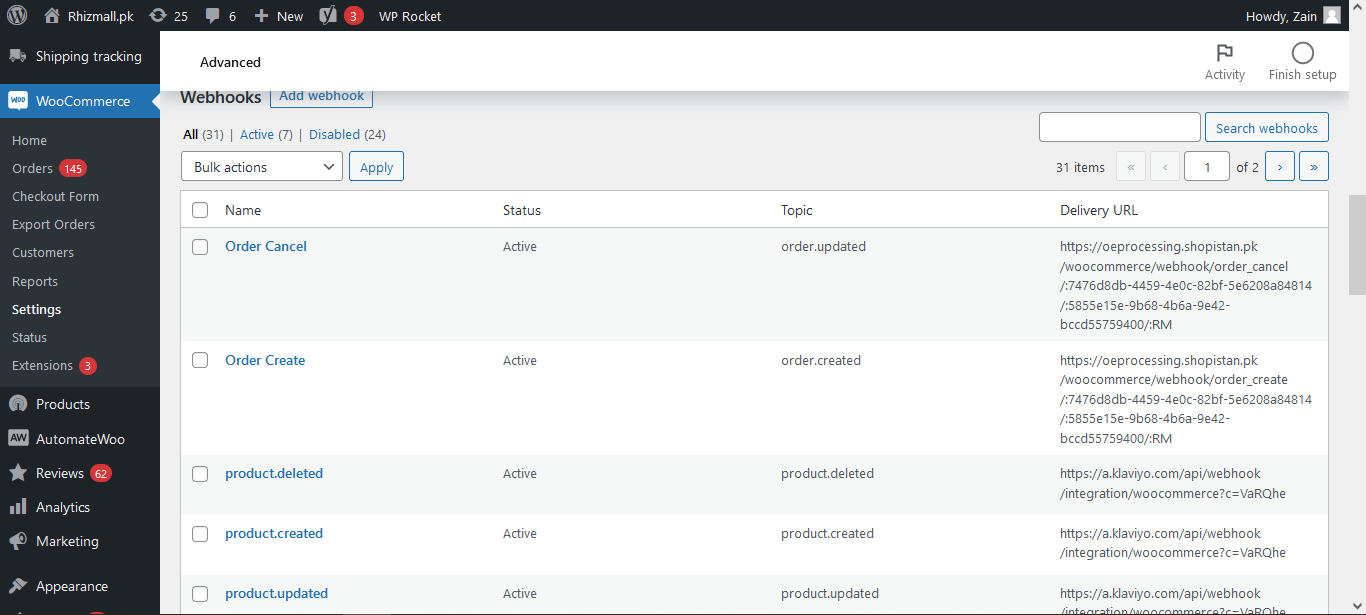

2 & 3- Price/Inventory Sync and Orders Status Change has been tested on OE Live and is working fine now.