Release Notes - November 2023
.gif?inst-v=18b92603-18d6-4619-ac84-8aab632b6850)
Release Notes - OE - November 2023
1. XStak Warehouse App Enhancements
Exciting updates await you in the latest version of the XStak Warehouse App! Here's what's new:
Personalized Job Picking:
Choose your preferred picking mode when starting a new job:
Option A: "Order By Order" for a streamlined view of SKUs per order.
Option B: "Group Mode" for a familiar picking screen layout.
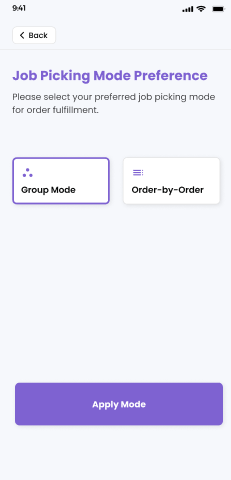
Reject Cases in "Order By Order" Mode:
Responding to your feedback, we've added a reject case feature for seamless handling during picking. Maintain efficiency and accuracy effortlessly.
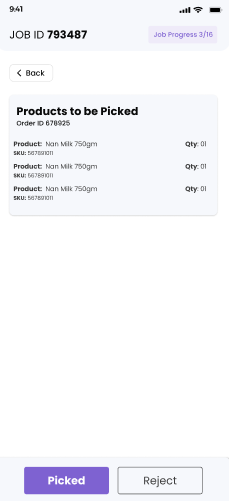
Enhanced UI/UX with Job Progress:
Stay informed and in control with job progress indicators on picking and packing screens. Elevate your user experience with a smoother workflow.
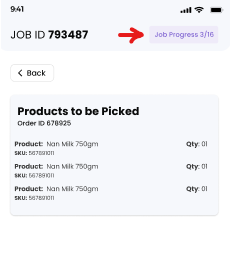
Improved Job Management:
a) App State Recovery:
Experience uninterrupted workflows even after unexpected events.
If the app closes mid-job, a helpful message guides you on resuming right where you left off upon relaunch.
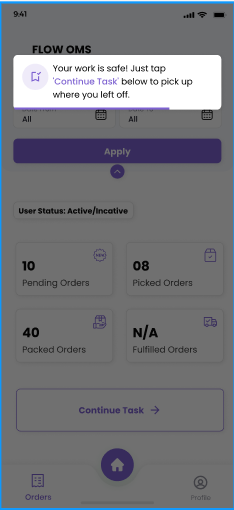
b) Seamless Job Resumption:
In scenarios where a job is in progress:
Users can't initiate a new job.
A "Continue Job" button is prominently displayed after actions like pressing the back button, re-logging, or reopening the app.
Effortlessly resume tasks for a smooth and efficient workflow.
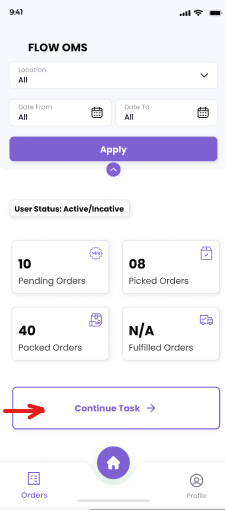
We hope these enhancements elevate your warehouse experience. As always, your feedback is invaluable.
2. Duplicate Order functionality
The latest enhancements to our Duplicate Order functionality designed to make your experience even smoother. Here's what's new:
Smarter Duplicate Order Marking:
Identify duplicates using email or phone.
More Information for Better Decisions:
Access customer IDs, dates, amounts, brands, and SKU lists when marking duplicates.
3. Order Dump Additional Filters(Customized Order Report)
New features in the Order Dump reports section:
Location Filter:
Choose between:
All locations
Any single location
MOP Filter (Mode of Payment):
Select any MOP or All options, such as:
Paid
Cash on Delivery (COD)
Order Tags Filter:
Select any tag or multiple tags based on your preferences.
Order Status Filter:
Choose any status or multiple statuses according to your needs.
These added filters provide you with more control and customization for your order reports.
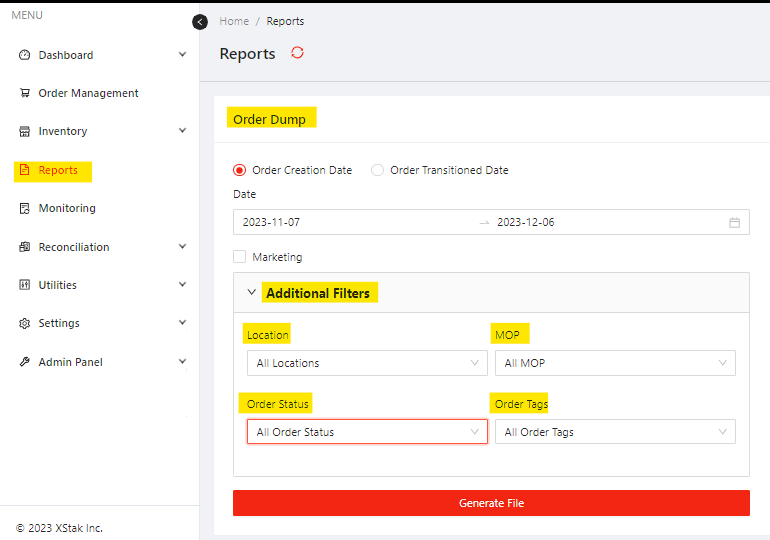
4. SWYFT Courier Slip with Zone & Area Info
Added an option to get SWYFT Courier Slip from OE with Zone & Area info, Simply download the SWYFT courier slip directly from OE, and you'll have all the details you need at your fingertips.
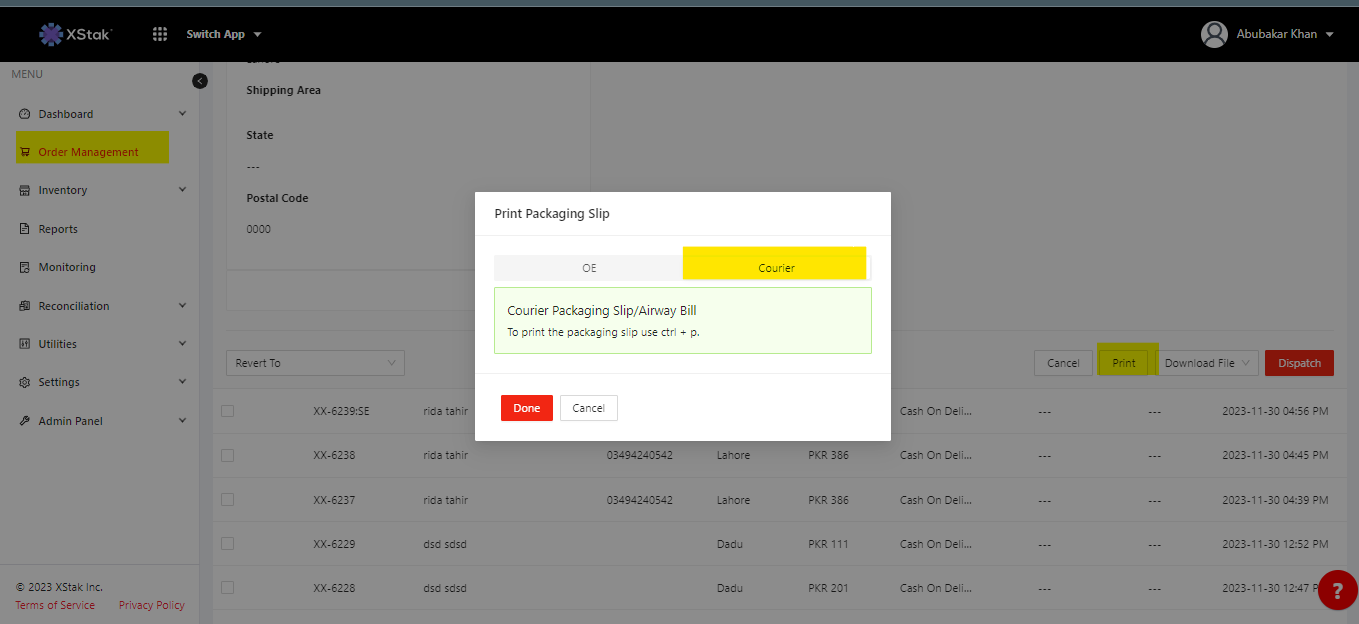
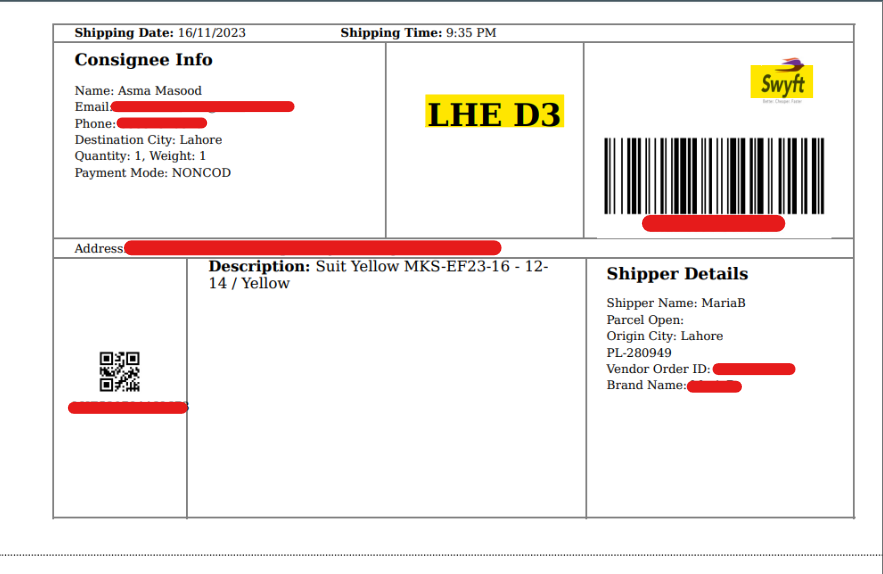
5. Product name in OE label size slip
We've added a valuable feature to the OE label size slip:
Inclusion of Product Names:
Now, your OE label size slip displays not only SKUs and quantities but also includes the product names. This enhancement provides you with more comprehensive information at a glance.
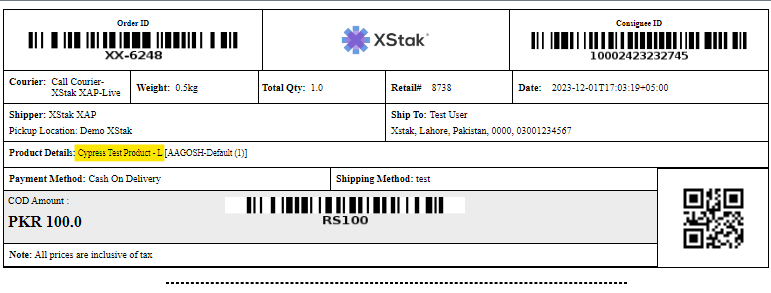
6. Tookan Courier | GPS Coordinates with Custom Descriptions
We've introduced a feature that allows for seamless integration of GPS coordinates with customized descriptions:
GPS Coordinates with Custom Descriptions:
User-Added GPS:
Customers now have the option to add GPS coordinates on store front if desired.
Auto-Added GPS by OE:
In cases where customers haven't added GPS coordinates while placing an order, OE will automatically add Pick up Location-based GPS coordinates.
Dynamic Descriptions:
The description logic adapts to the Merchant’s choice:
If a customer adds GPS coordinates, the description will be "Customer has added GPS coordinates."
If no GPS coordinates are added by the customer, the description field remains empty.
This enhancement provides flexibility and ensures accurate tracking information for a smoother delivery experience.
7. Keyword search | Highlight Blacklisted order
Enhanced Blacklisted Order Highlighting:
Previously, when searching for blacklisted orders using the keyword search, they weren't highlighted, leading to confusion. Now, we've made a crucial improvement:
Current Behavior:
Blacklisted orders are now consistently highlighted when searched individually or as part of a group.
This refinement ensures that blacklisted orders stand out, providing clarity and preventing any potential confusion during searches.
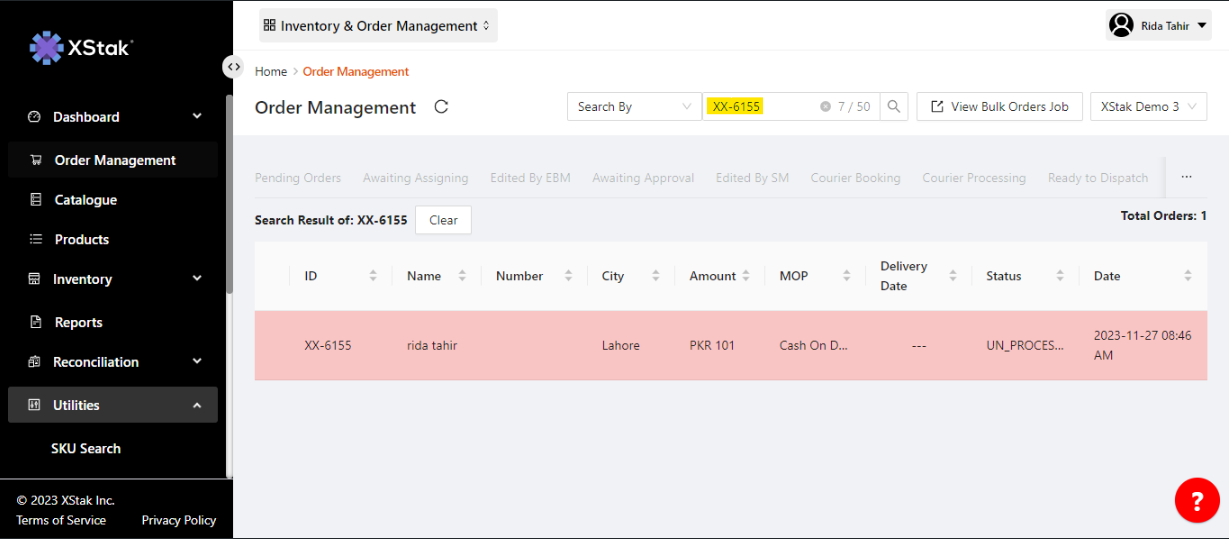
8. New Feature: Order Monitoring Event Handling (Bigcommerce)
Introducing a powerful addition to our system, enhancing your order management capabilities:
Details:
Now, OE has the capability to handle order monitoring events, ensuring synchronization of orders that may have been missed during specific date and time intervals due to various reasons.
Additionally, this feature enables the creation of files containing orders lacking the order-sync tag.
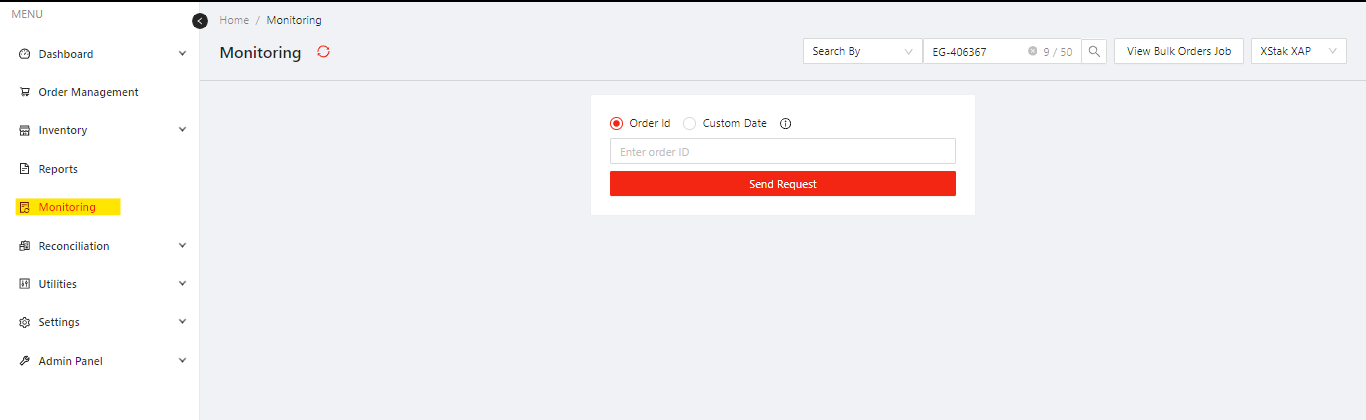
This enhancement has been successfully implemented and is now live, ensuring a more comprehensive and efficient order management experience for you.
9. Label Updates for Brand & Order Details
Here are some refined labels that enhance clarity in brand and order information:
Brand Details - "2CO/Reference":
We're renaming "2CO/Reference" to "Payment Gateway Reference" for clearer and more intuitive brand details.
Brand Details Adjustment:
The term "content_type" in brand details has been updated to "Content Type" for a more straightforward and easily understandable representation.
10. Enhanced Courier Failed Booking Error Messages Display
Introducing an improvement to provide you with more visibility and clarity on failed courier bookings:
What's New:
Error messages for failed courier bookings are now displayed prominently for each order.
Current Behavior:
These error messages are visible across various booking scenarios, including Auto Bulk Booking, Auto Single Order Booking, Manual Booking Bulk, and Single Manual Order Book.
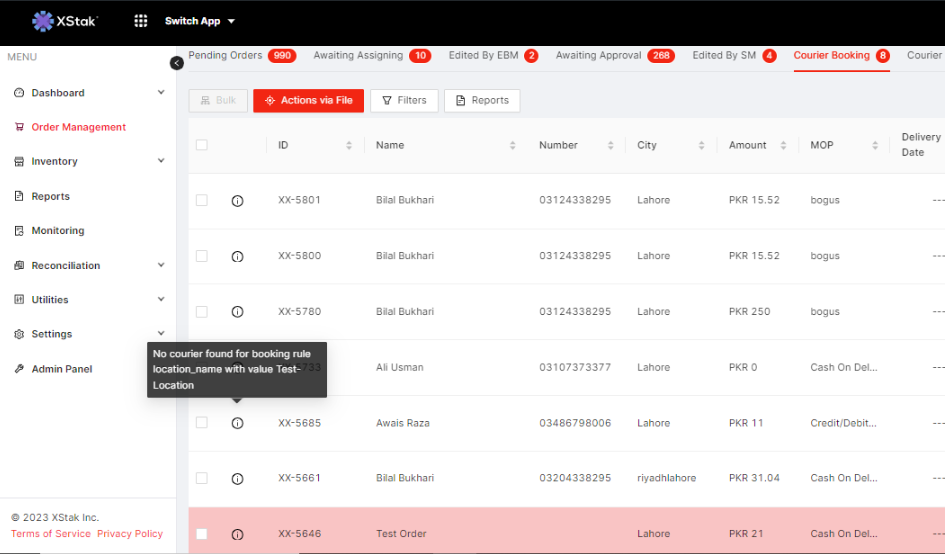
This enhancement aims to keep you well-informed about any issues related to courier bookings, promoting a smoother and more transparent experience.
11. New Feature: Introducing ForceUpdate in Inventory Job
Announcing a valuable addition to our system, enhancing the synchronization process between Technosys and OE:
What's New:
We've introduced a "ForceUpdate" flag in the inventory job from Technosys to OE.
Background:
Previously, if Technosys sent the same inventory to OE without any changes, OE would not update the sales channel. This was because no changes were detected.
However, there were cases where OE had the same inventory, but the sales channel did not. In such scenarios, a force update on the sales channel was required, even if no changes were identified in the inventory job.
This new feature ensures a more flexible and responsive inventory management process, allowing for force updates when needed, providing greater control over your sales channel information.
Milestones - Checklists
SKU Search Enhancement
Location Cluster
RMA Enhancements
We appreciate your continued support and value your feedback as we strive to refine and improve our product OE and services. We encourage you to reach out to our dedicated support team with any questions, concerns, or suggestions you may have.
Thank you for choosing XStak as your trusted partner. We hope you find this month's release notes informative and inspiring. Stay tuned for more exciting updates in the future!
