Release Notes - November 2022
.gif?inst-v=18b92603-18d6-4619-ac84-8aab632b6850)
Auto-Approval Functionality
As a merchant, I want the functionality of Auto-approval of the orders, so that I won’t have to manually approve the orders in batches, & reduce my operations team overhead in order processing.
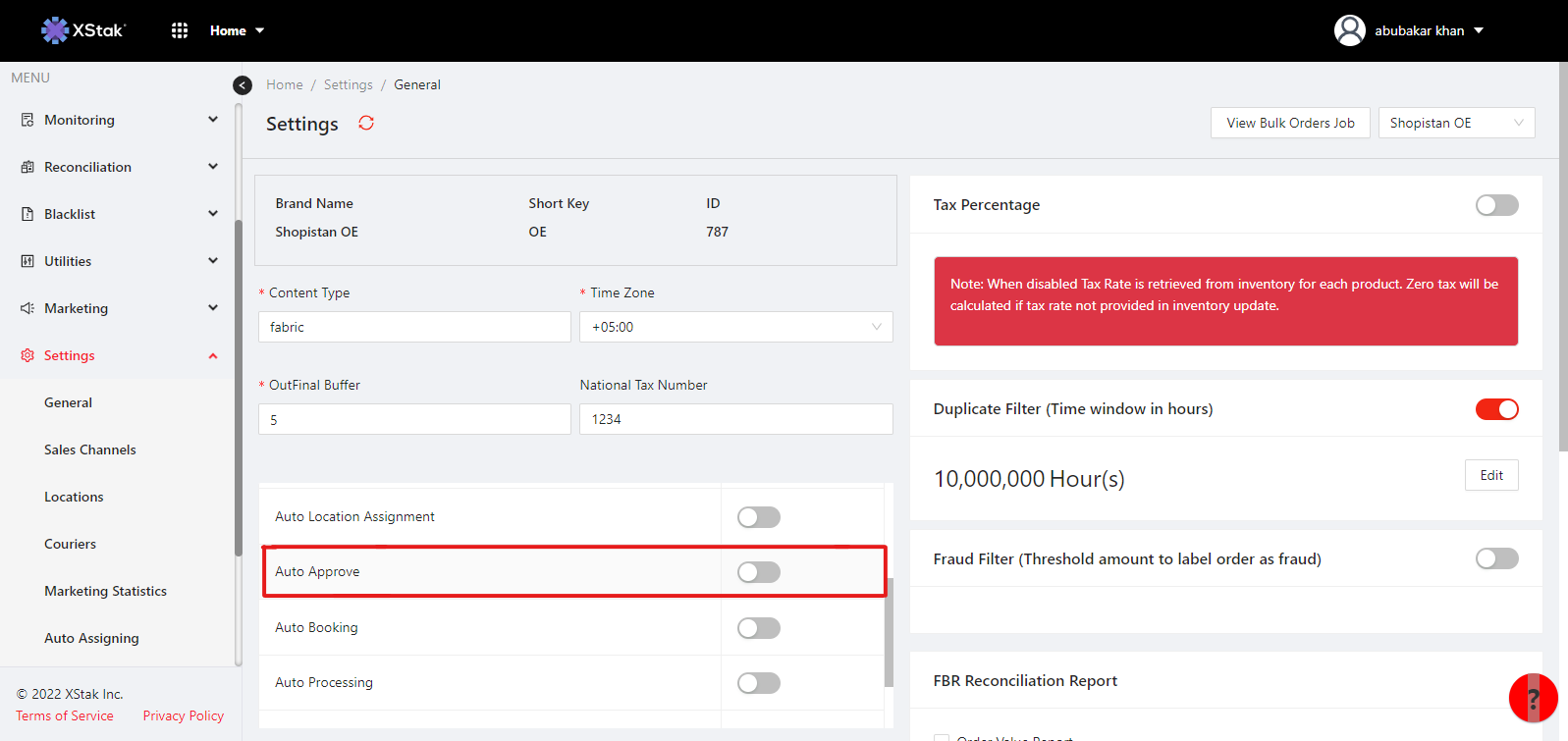
This functionality is live now, After getting assigned to any location, Orders will auto approve.
COD order mapping issue
In packing slip, orders with Payment Method: Cash on Delivery (via bSecure) were showing COD NIL.
Order should show actual COD amount in packing slip.
Solution: In any order if payment method is “Cash On Delivery (via bSecure)" or what ever is coming with “Cash On Delivery", OE should consider it as a payment method “Cash On Delivery".
This case has been verified and tested on XAP Stage and is deployed to Live.
-20221102-175141.png?inst-v=18b92603-18d6-4619-ac84-8aab632b6850)
-20221102-175145.png?inst-v=18b92603-18d6-4619-ac84-8aab632b6850)
-20221102-175148.png?inst-v=18b92603-18d6-4619-ac84-8aab632b6850)
Added a button "Actions via Files" for any job via file uploading
A section “Actions via Files“ in OMS to perform any job via uploading file.
By clicking on this button a drawer will be open and user can select any action via uploading file.
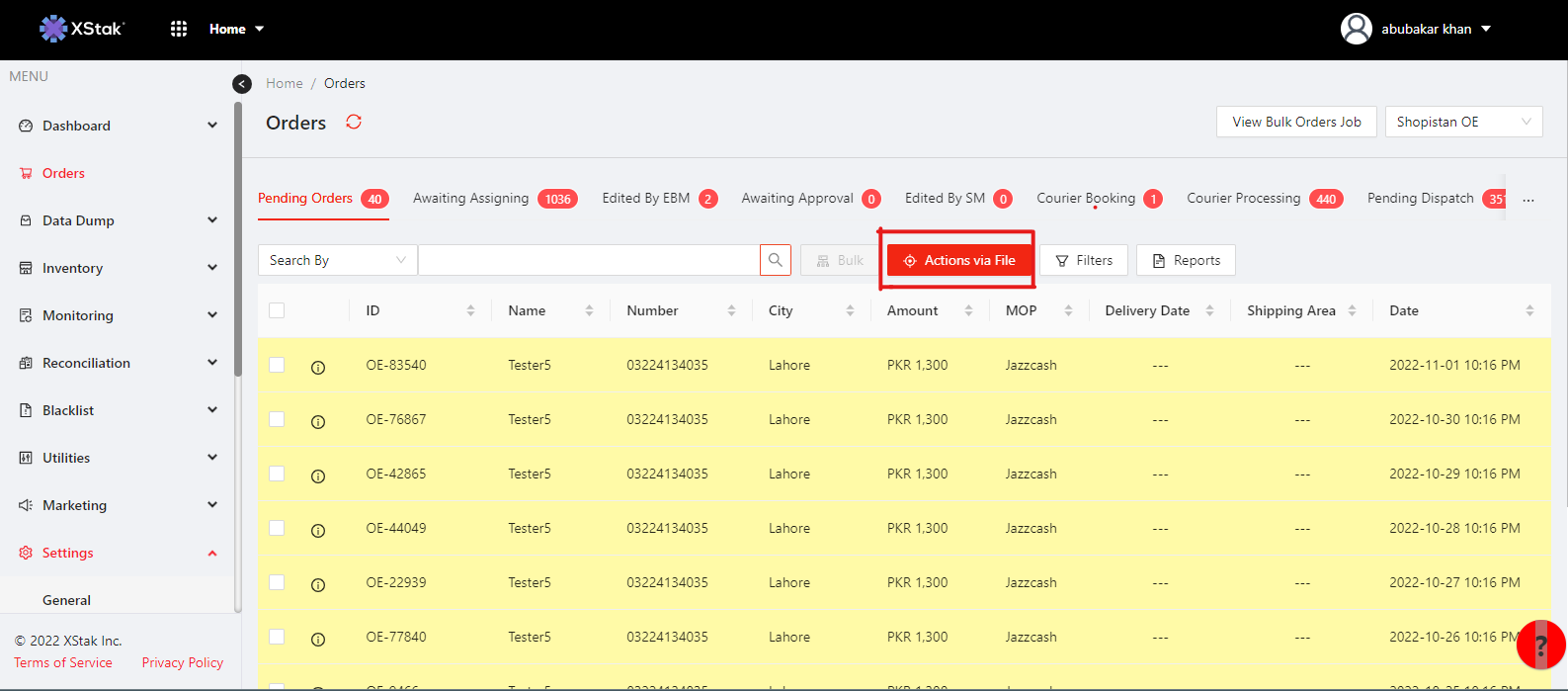
Manual Booking Functionality (In Awaiting Approval tab)
As a merchant, I want the capability with which I can edit & manually book orders with the Courier tracking Number, so that I can be able to handle those orders via OE, whose booking I haven’t made through OE itself.
Click on “Manual Book” To manually book any order from awaiting approval & courier booking tab.
Screen shoot attached for reference:
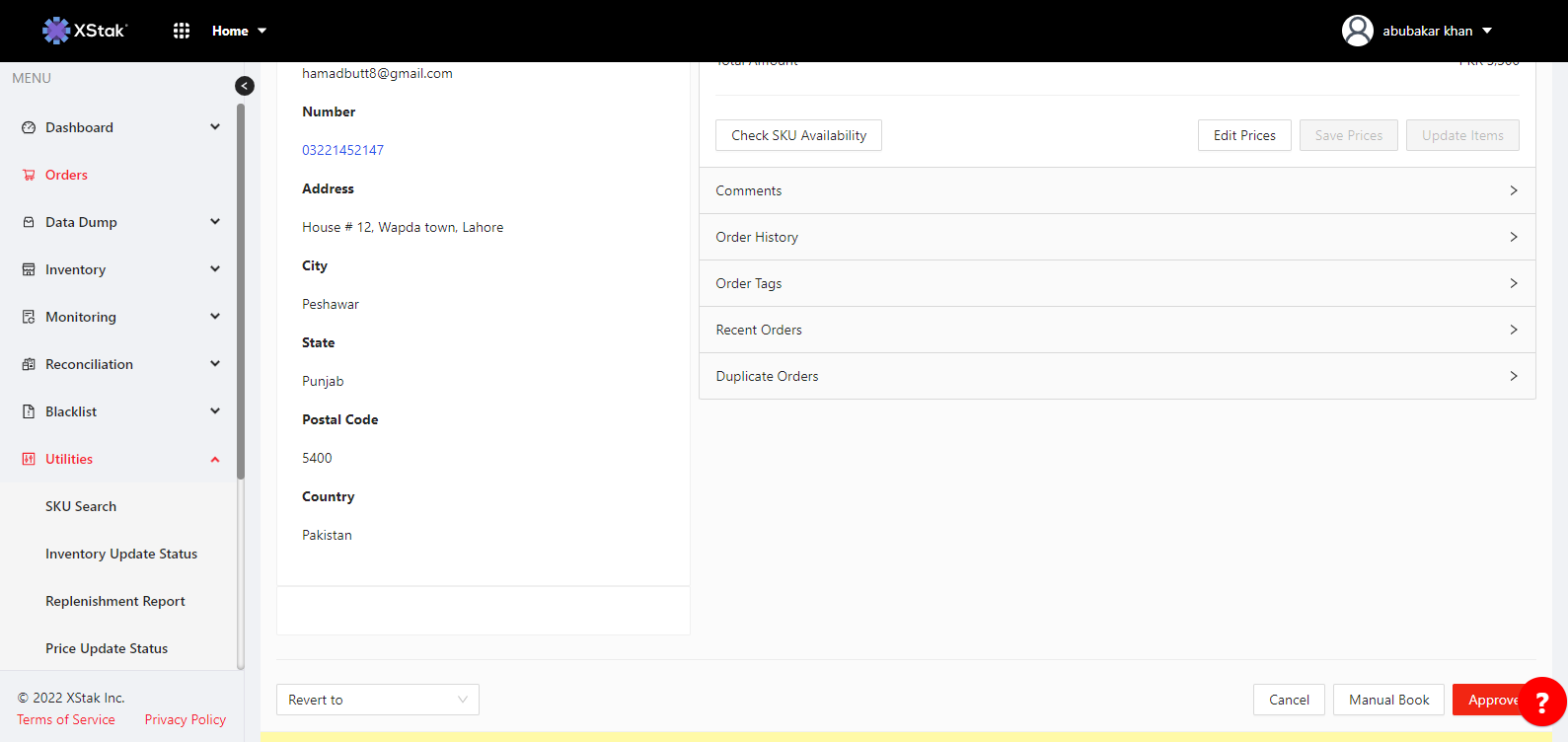
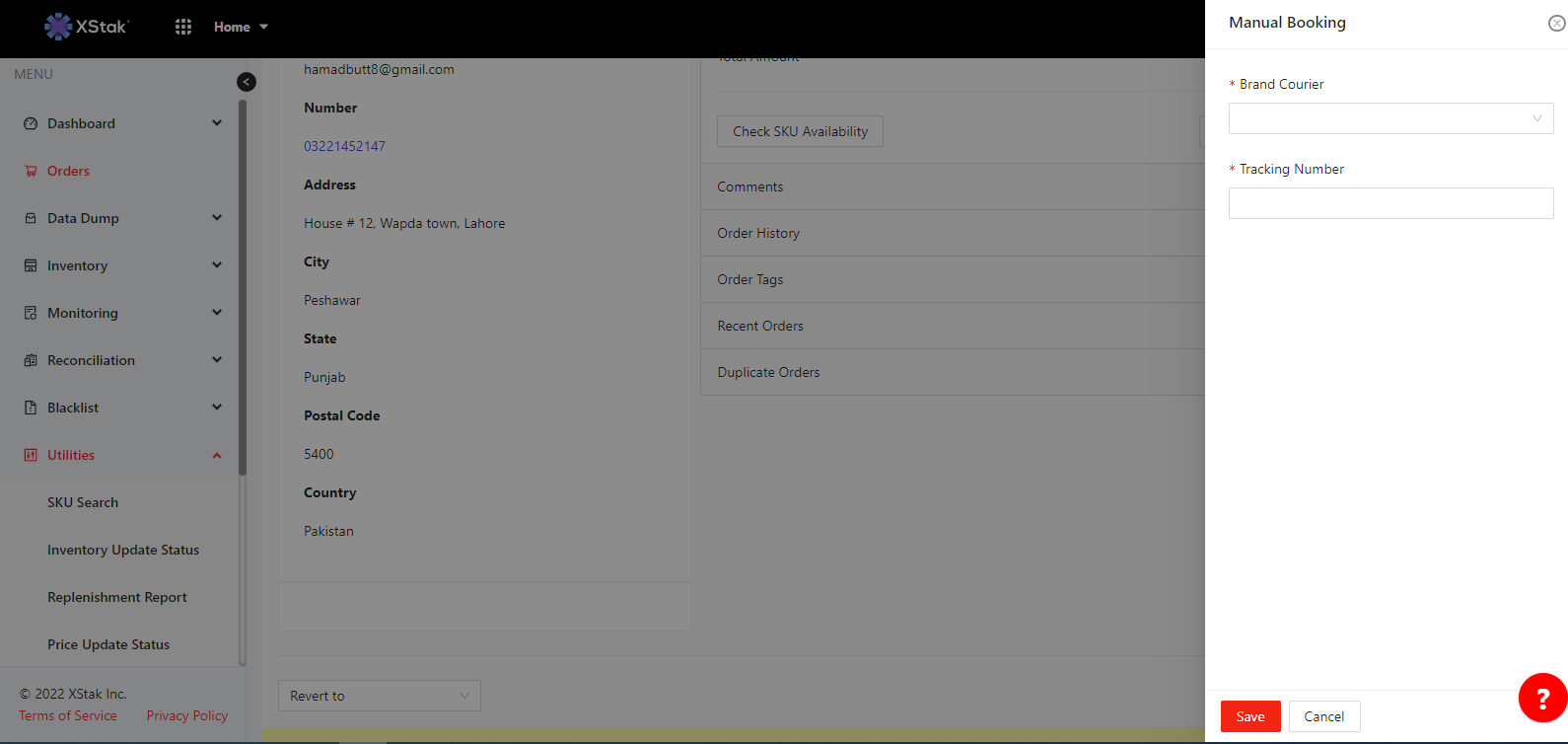
Reconciliation via File
Capability in Reconciliation Utility, where the brand uploads reconciliation file, OE process it & compares it with OE’s reconciliation data (Order Dump) & generates a report as an output that details out the difference between OE’s data & brand’s uploaded file.
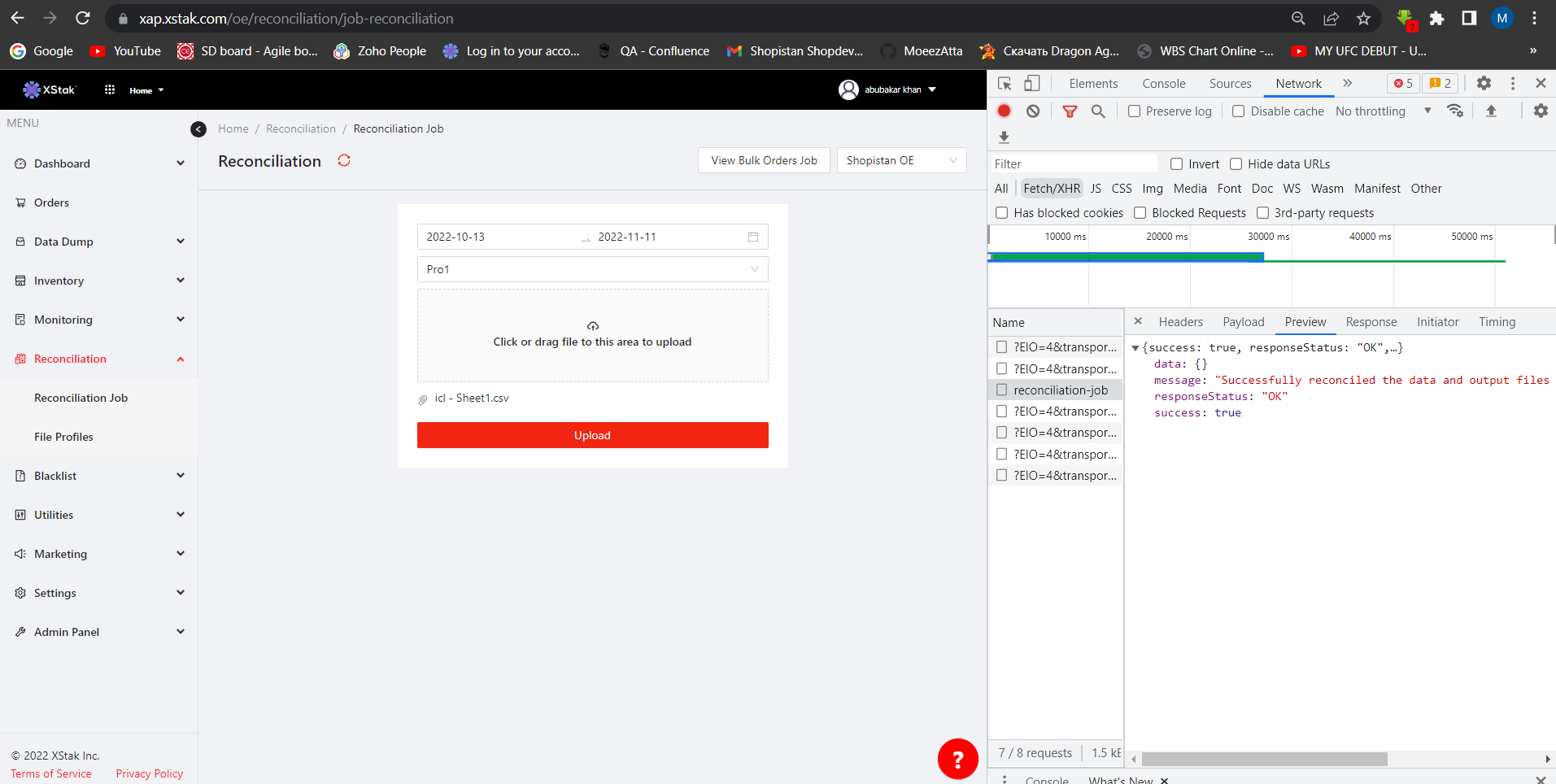
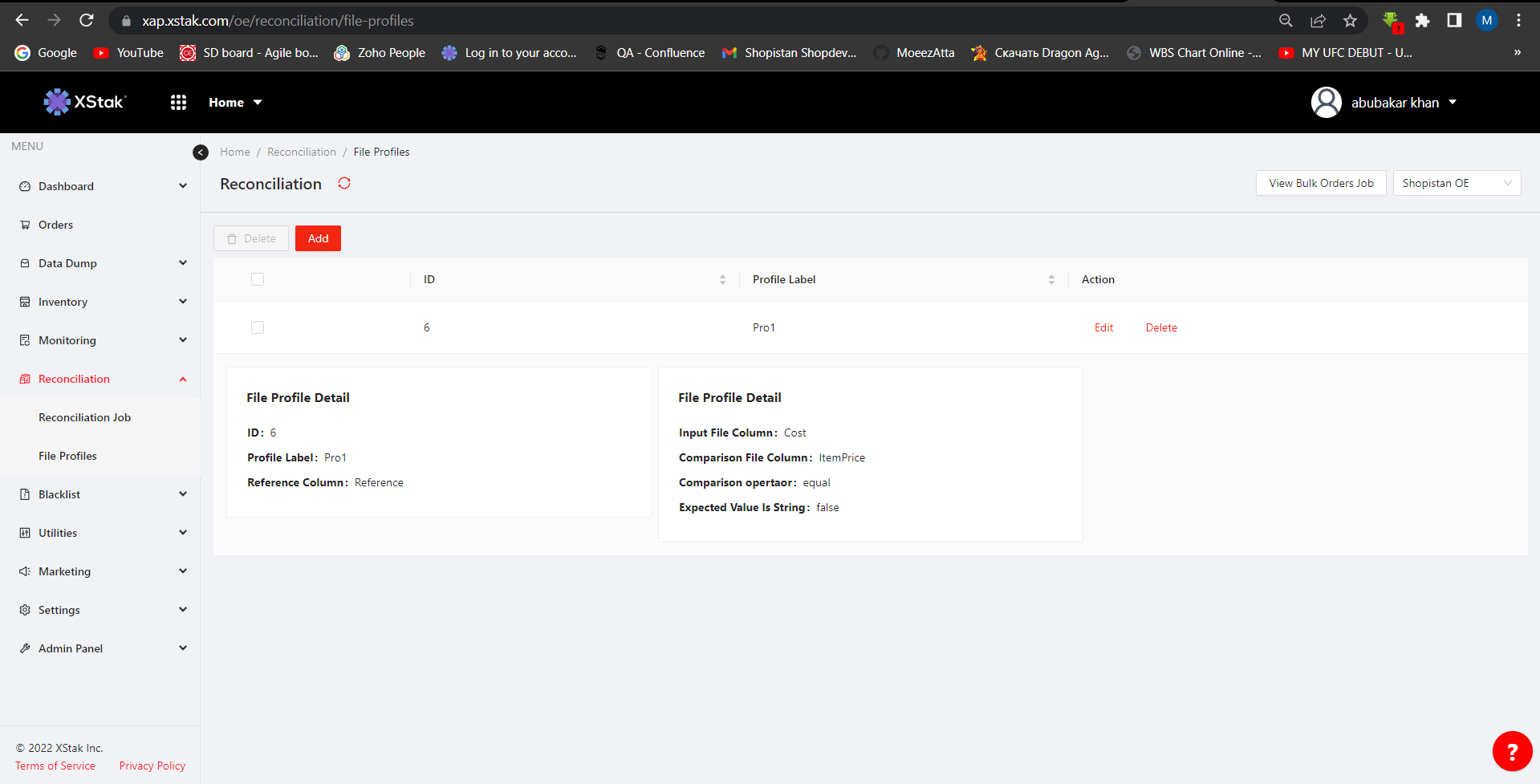
Sales information missing on Dashboard
On Dashboard, there was “Date Wise Sales“ section missing, which shows sales info through the graph.
This had to fix and graph should be visible.
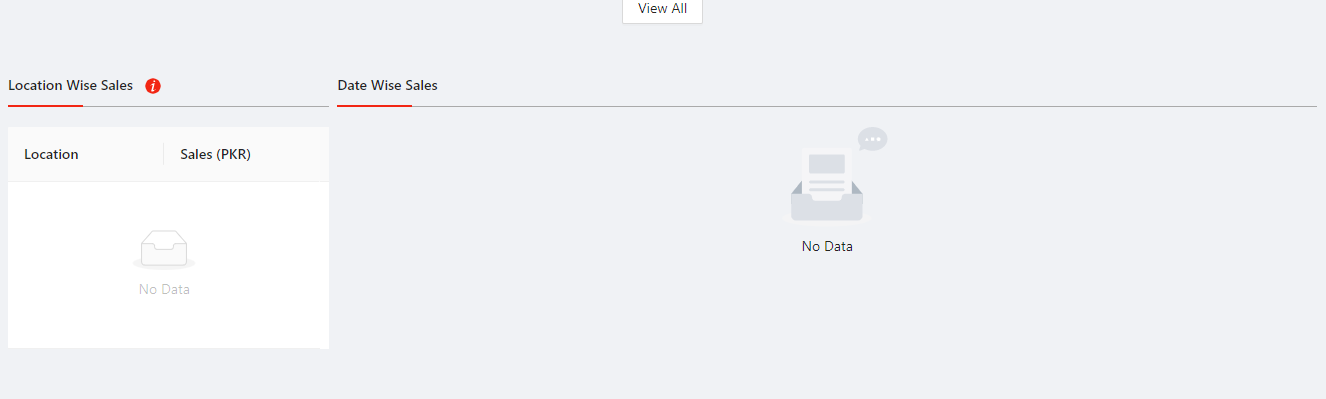
This was fixed and deployed to Live:
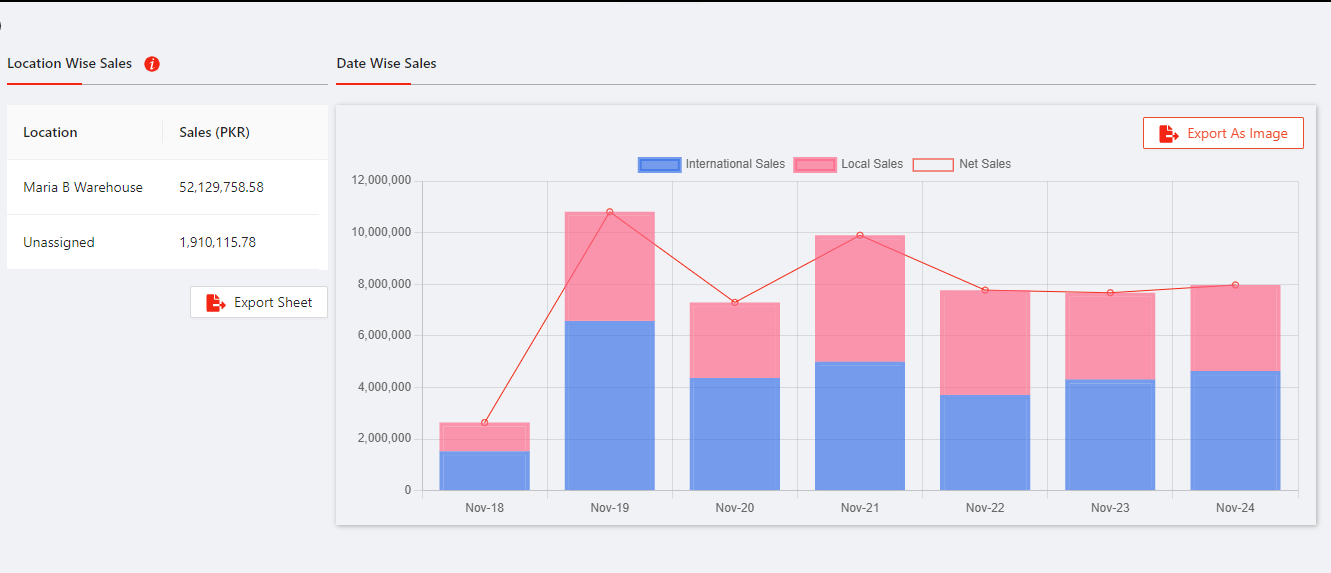
Redirection page on OE standalone to XAP
As OE standalone is deprecated, to redirect Brand’s users on XAP, a page on OE standalone was required, when a user open OE stand alone, should be redirect on XAP and show a note(As OE standalone is deprecated, please login to XAP (URL))
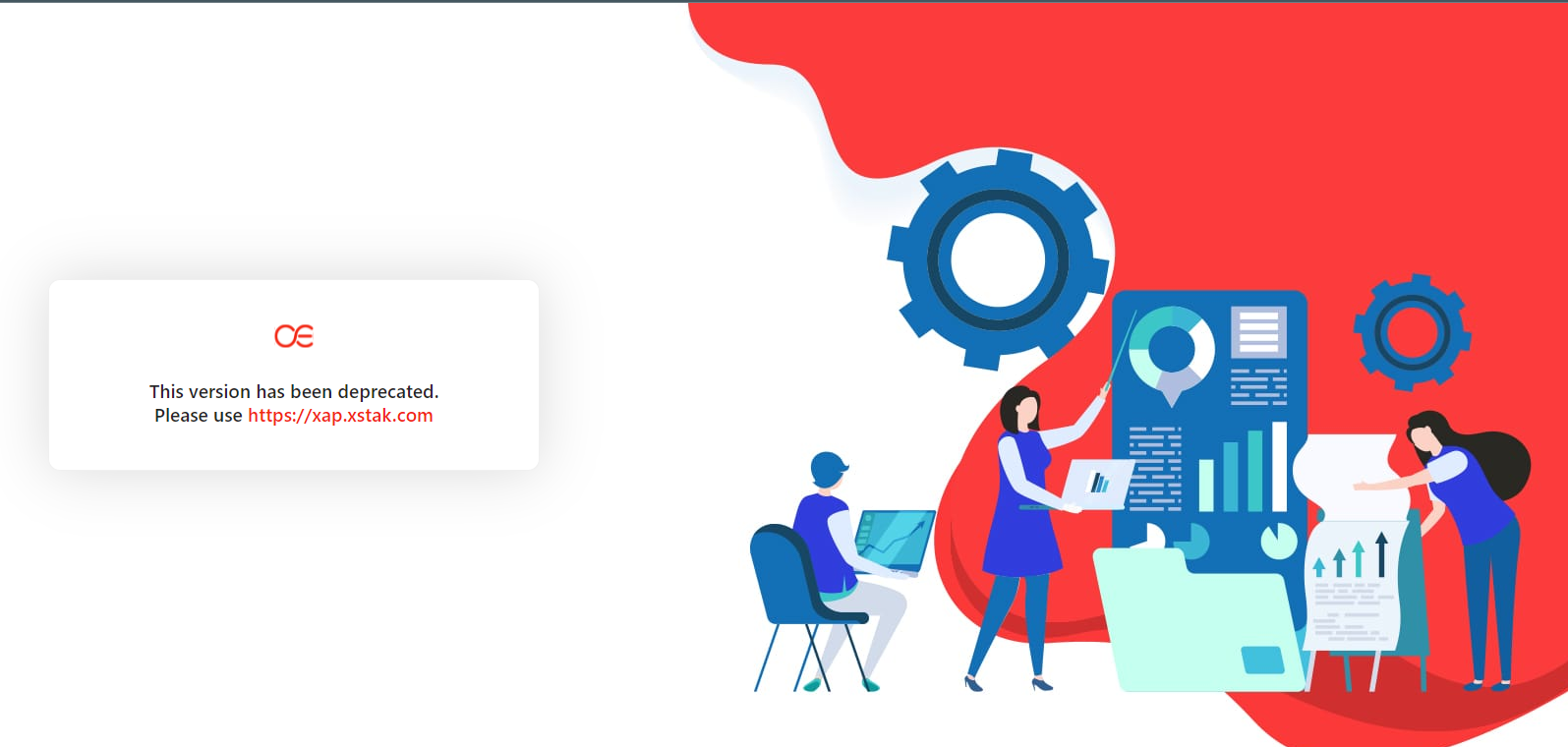
Replacing SKU Capability in Orders
Different brands had this requirement to introduced this functionality in OE that enables them to edit any SKU of the order & replace it with another SKU, so that they can be able to cater their customers more effectively.
The functionality to replace the SKU of a product needs to be introduced. In this case, inventory needs to be handled likewise too.
For COD Orders:
-By changing the size/color of the same article, which doesn’t affect the price of the order. The change shall reflect on Shopify.
-In case changing the whole article, would affect the price of the order, the change shall reflect on Shopify.
For CC/Paid Orders:
-Whatever they change, the size/color of the same article (price won’t be affected) or the whole article (price would be affected), the change shall not reflect on Shopify.
-In case the price of an order is changing after replacing the whole article, for example, the order price was Rs.2000, but now it is Rs.2200, add the extra Rs.200 to the COD amount.
Note: If the SKU is to be replaced, a new child order is created separately, in order to remain in sync with Shopify.
This functionality was developed and made live:
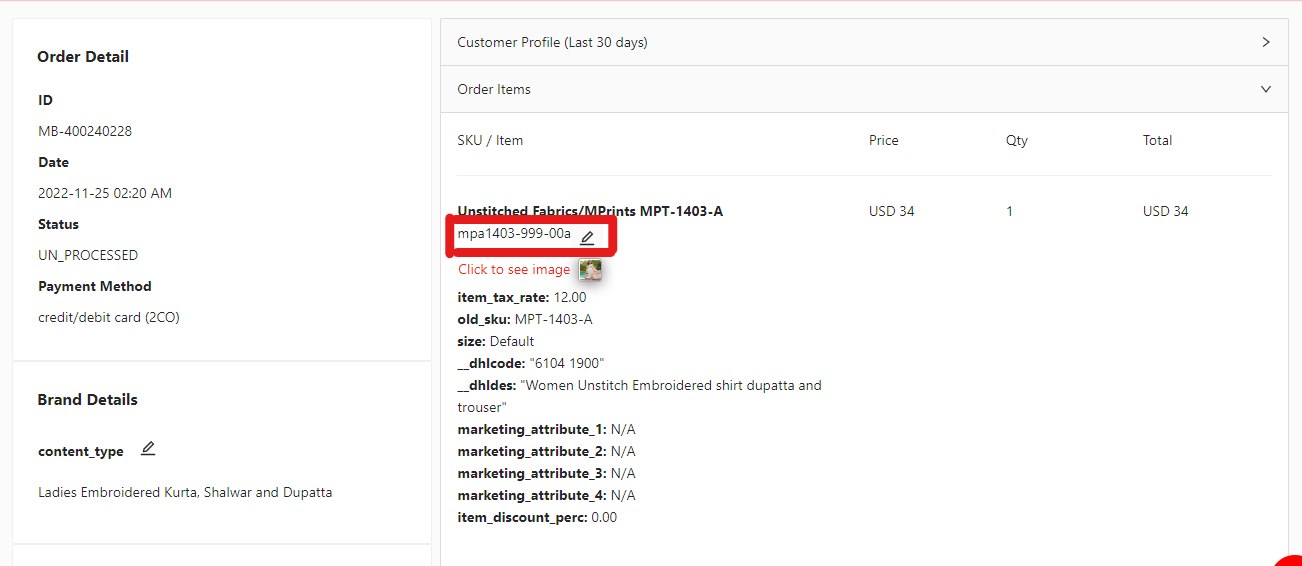
To edit SKU click in Edit icon and replace it with any other SKU available in OE :
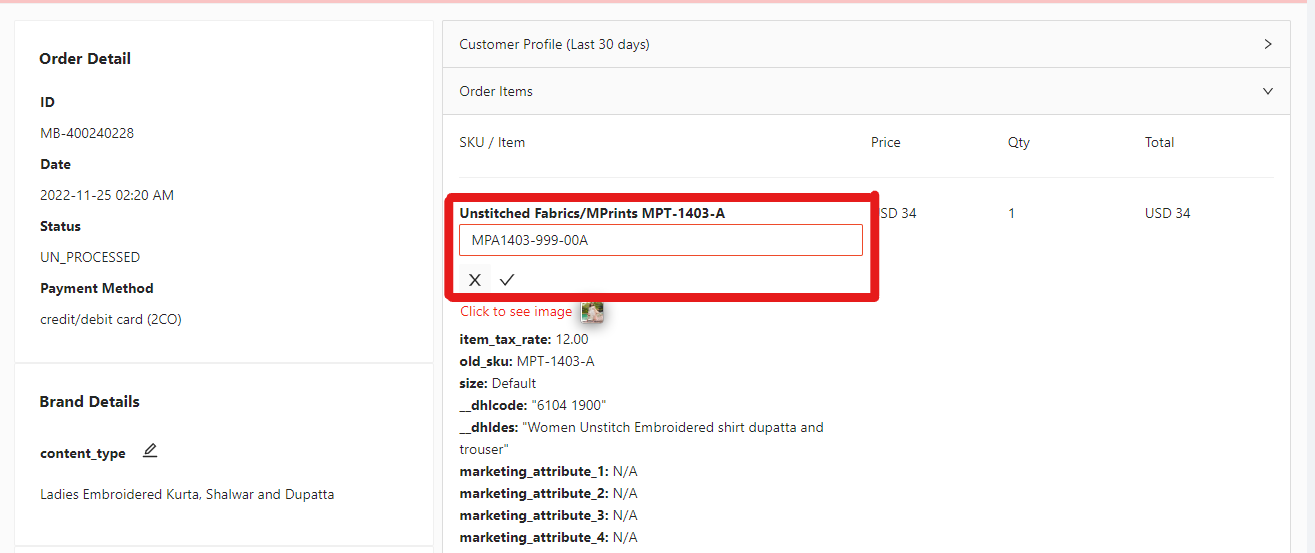
Need order processing date filter in Data Dump
A filter in order dump to get dump data of a specific date not placement date. Previously only order placement date data can be fetch from OE, now a brand can fetch data of orders on transitioned date.
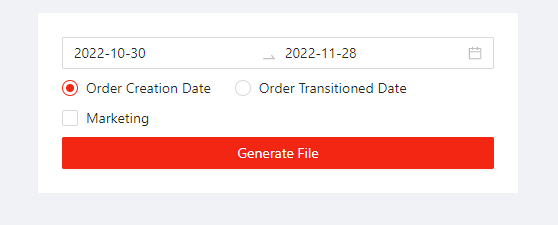
QTY lvl split Fixes Backend
On XAP Live splitting was not allowed in case if complete order cannot be split to any location,
need fixes in awaiting assigning & awaiting approval tabs on XAP live to allow splitting if half of items can be split on some locations and remaining items child order will remain in the same state.
These are the cases it will handle now:
-In case of Awaiting Assigning
order: OE-123 (2 SKUs in order )
Sku1 available
sku2 is not available to assign
(currently on XAP stage splitting not allowed in this case if complete order cant not be split to any locations )
split should allow :
Child order-1 for ONE SKU which is available &
child order-2for the SKU which is not available and this order will remain in Awaiting Assigning.
Parent order OE-123 will be dead
-In case of Awaiting Approval tab:
order: OE-444 (2 SKUs in order )
assigned on Location but now inventory not available.
-On other locations
Sku1 available
sku2 is not available to assign
(currently on XAP stage splitting not allowed in this case if complete order cant not be split to any other locations )
split should allow :
Child order-1 for ONE SKU which is available &
child order-2 for the SKU which is not available and this order will be in created Awaiting Approval in parent order's current state.
Parent order OE-444 will be dead
Note: This flow will work in Combination of both [SKUs & QTYs]
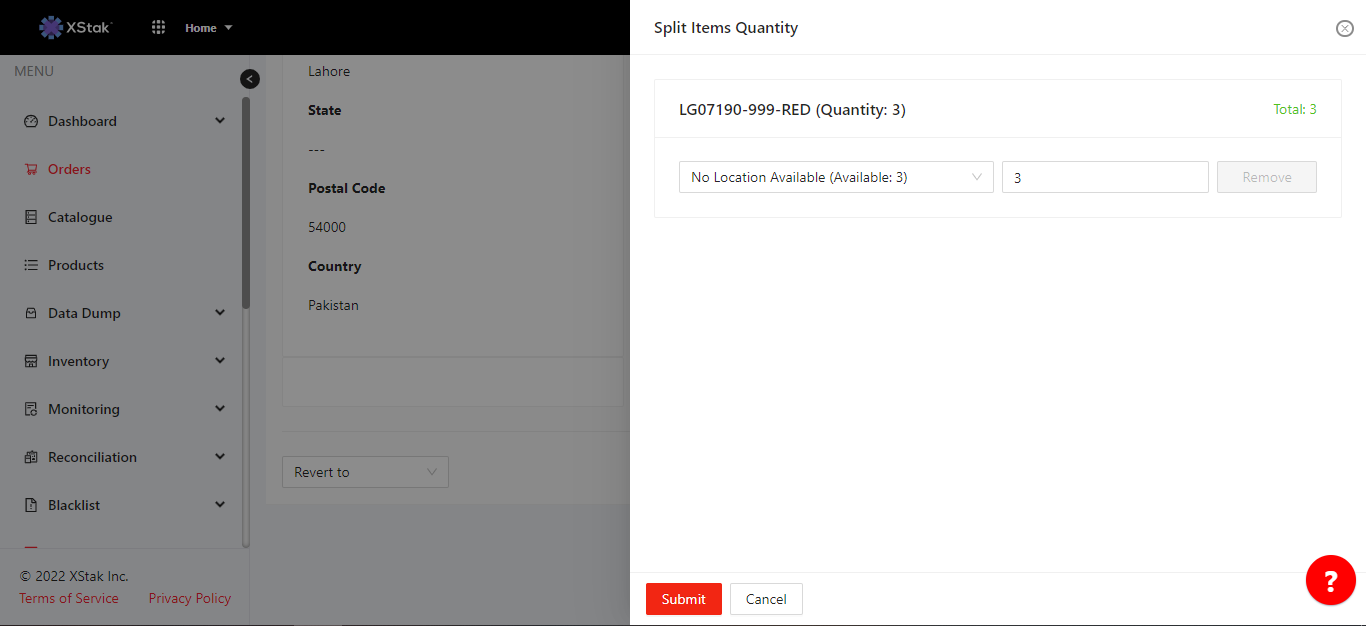
Add Design Code Column
Design Code Column was required along with Design Code/color Column in excel file coming with packing slip after processing the order.
This was done & verified.
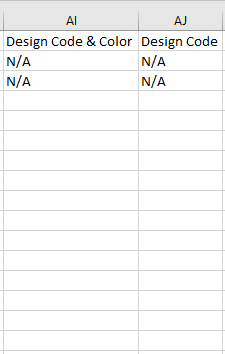
Active Orders Booking Error - Solution
Orders present in Courier Booking tab weren’t being able to be booked on any courier, as OE was sending the error msg “Active Order Booking Present”
“Force Revert” button is introduced, that ensures that the active booking is cancelled in OE & the user is notified that he/she needs to cancel it on courier portal now.
