Release Notes - May 2024
.gif?inst-v=18b92603-18d6-4619-ac84-8aab632b6850)
Release Notes - OE - May 2024
Welcome to the XStak’s May 2024 Release Notes! We're excited to share with you the latest updates and enhancements to our product and services. This comprehensive overview will provide you with valuable insights into the new features and improvements we've implemented over the past month.
Inventory Clusters:
We have introduced inventory clusters for the efficient inventory management. A cluster is simple a group of locations. It can then be assigned one or multiple sales channels. When inventory is uploaded to a location, the system used to calculate the outfinal using the sum of inventory on ALL locations. Now, it will simply check the cluster that the location exists in and calculate the outfinal based on the locations WITHIN the cluster.
To create a cluster, navigation to the Utilities tab, and a new option will be visible named “Clusters”
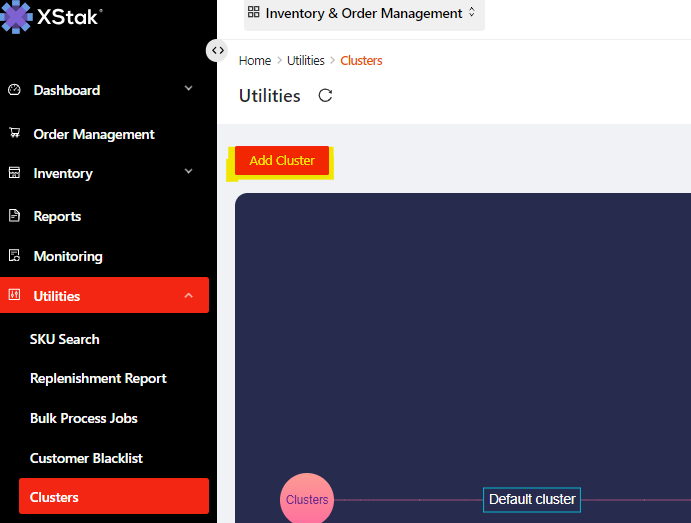
We have now created “Cluster Demo” with locations ‘Test-cluster’ and ‘Test-Clusters’ for sales channel Shopify, with brand channel id 877.
This graph represents all your clusters, the locations assigned to them, as well as the sales channel(s) connected to them. Each sales channel can only be connected to ONE cluster. Upon creating another cluster, the Shopify cluster with brand channel id 837 is not visible:
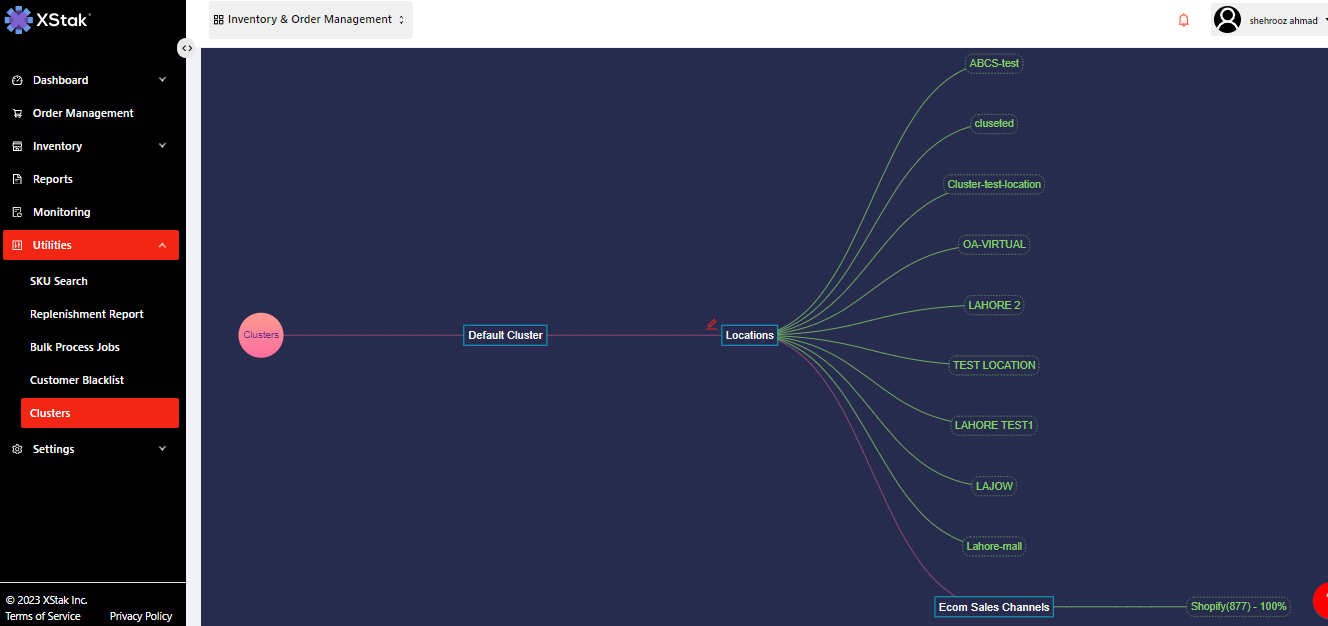
Another thing to note is that each location can also only be assigned to ONE cluster:
As ‘Test-cluster’ belongs to the ‘Cluster Demo’ cluster, it cannot be used for this new cluster. All of these configurations can be edited after creation by clicking the edit icon.
New SKU Search
We've introduced a new SKU search feature that allows you to quickly find the products you need. The search results now include location inventory data, making it easier to manage your inventory across different locations. The search results are also organized into separate tables for each cluster, making it easier to analyze and manage your inventory.
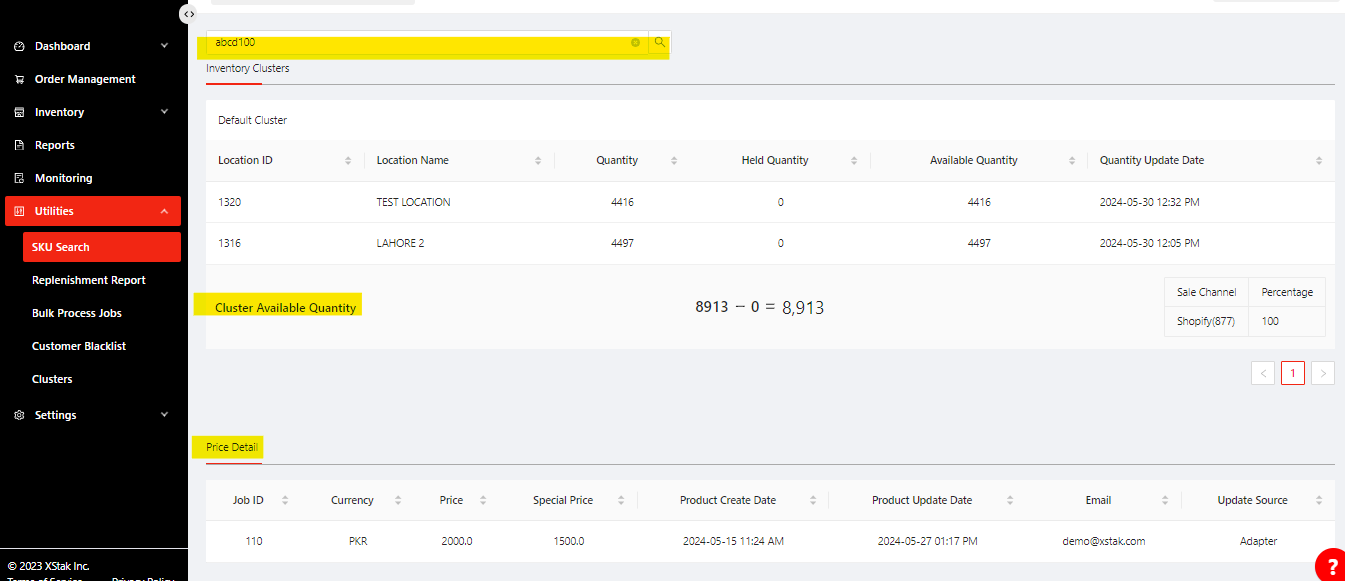
Cluster Location Inventory Data: We've enhanced the cluster location inventory data to show the exact numbers of held quantities with order IDs. This makes it easier to track and manage your inventory.
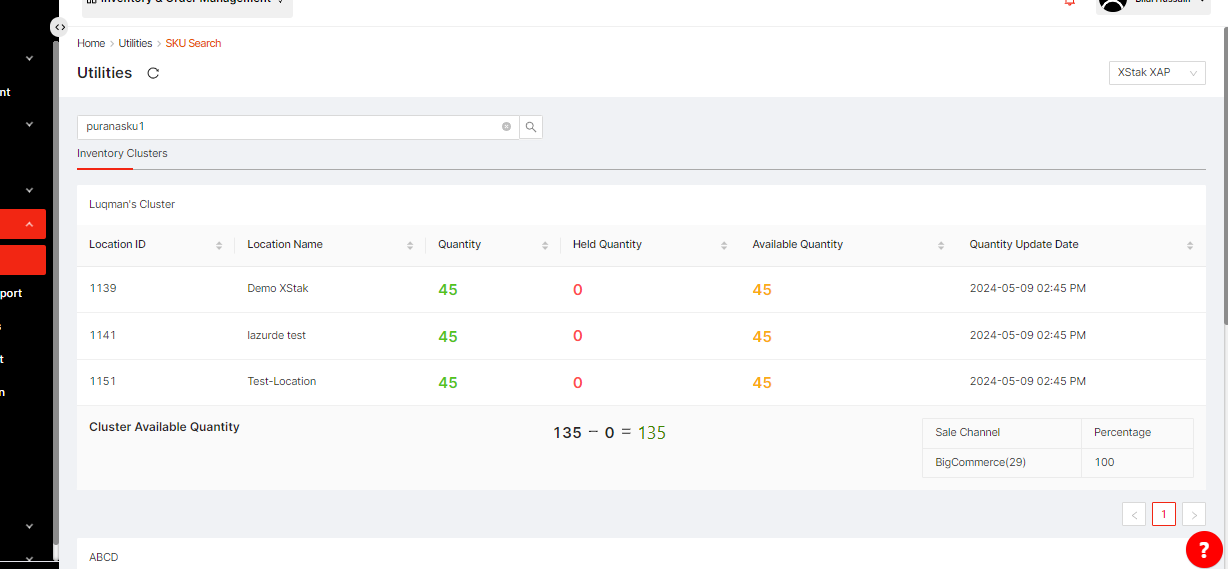
Color-Coded Indicators: We've introduced color-coded indicators to help you quickly identify the status of your locations. Red indicates disabled locations, while yellow indicates fulfillment-off locations.
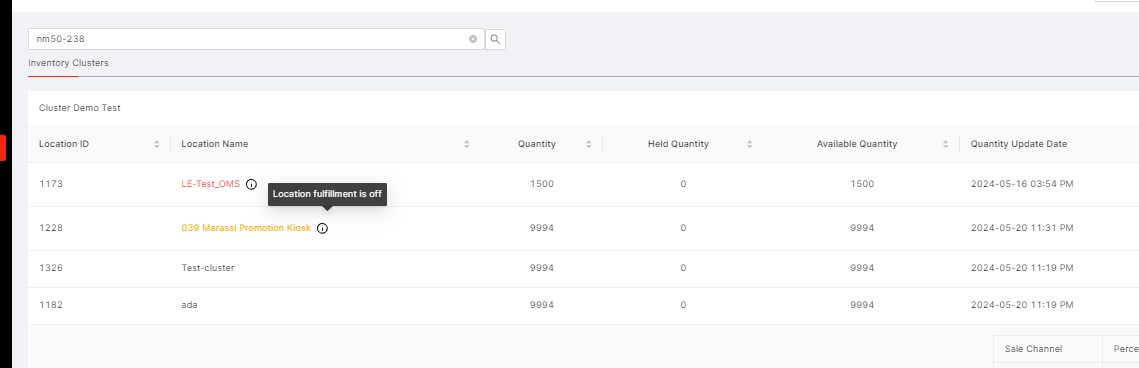
Fixed Inventory Update Dates: We've fixed the issue with the updated date of inventory being incorrect. The updated date is now verified on the frontend, ensuring that you have the most up-to-date information.
New MOP Filter:
We've added a new MOP filter in OMS, allowing you to search orders based on their payment methods. You can now easily filter orders by payment method, making it easier to manage and analyze your orders.
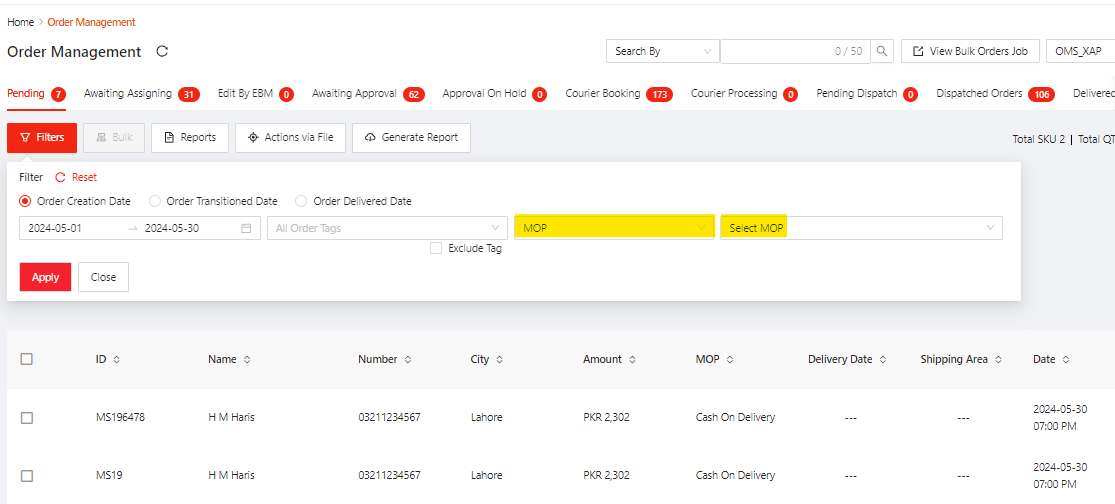
You can filter the orders as shown in above screenshot.
New UI/UX:
OMS Layout:
A complete overhaul of the OMS layout to provide a more intuitive and user-friendly experience.
Improved navigation and accessibility for all features and sections.
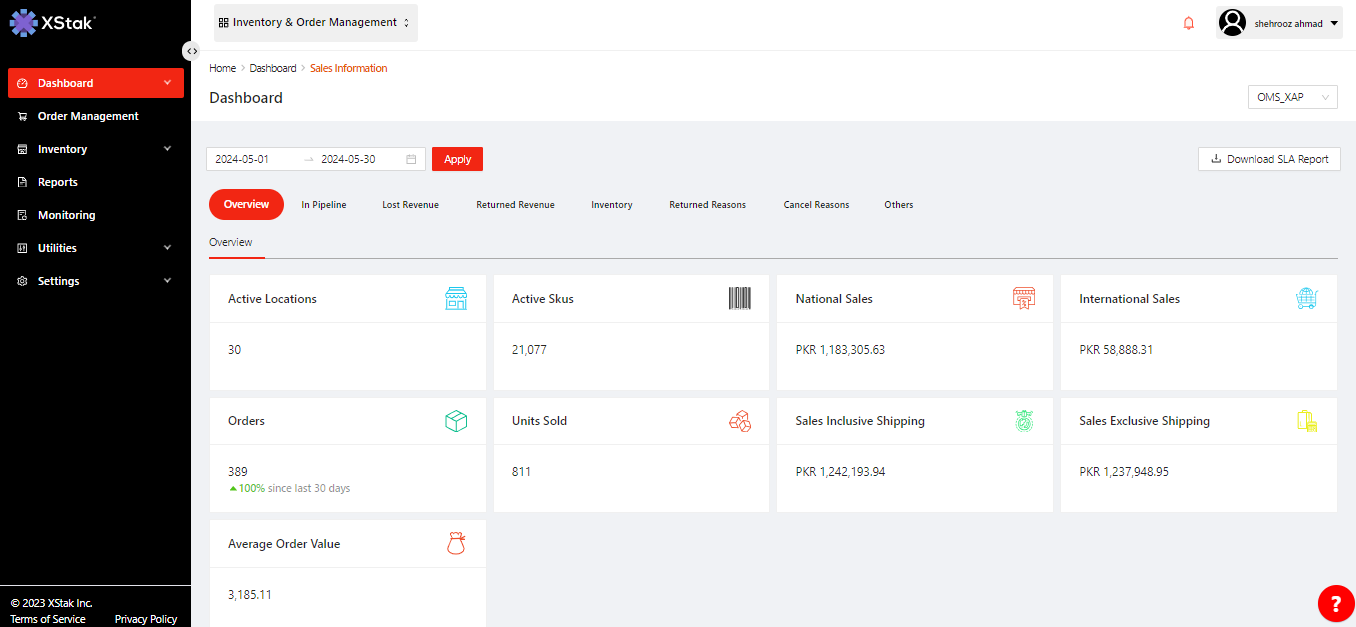
Reports Section:Redesigned reports section with a cleaner and more organized presentation.
Enhanced filtering and sorting capabilities for better data analysis.
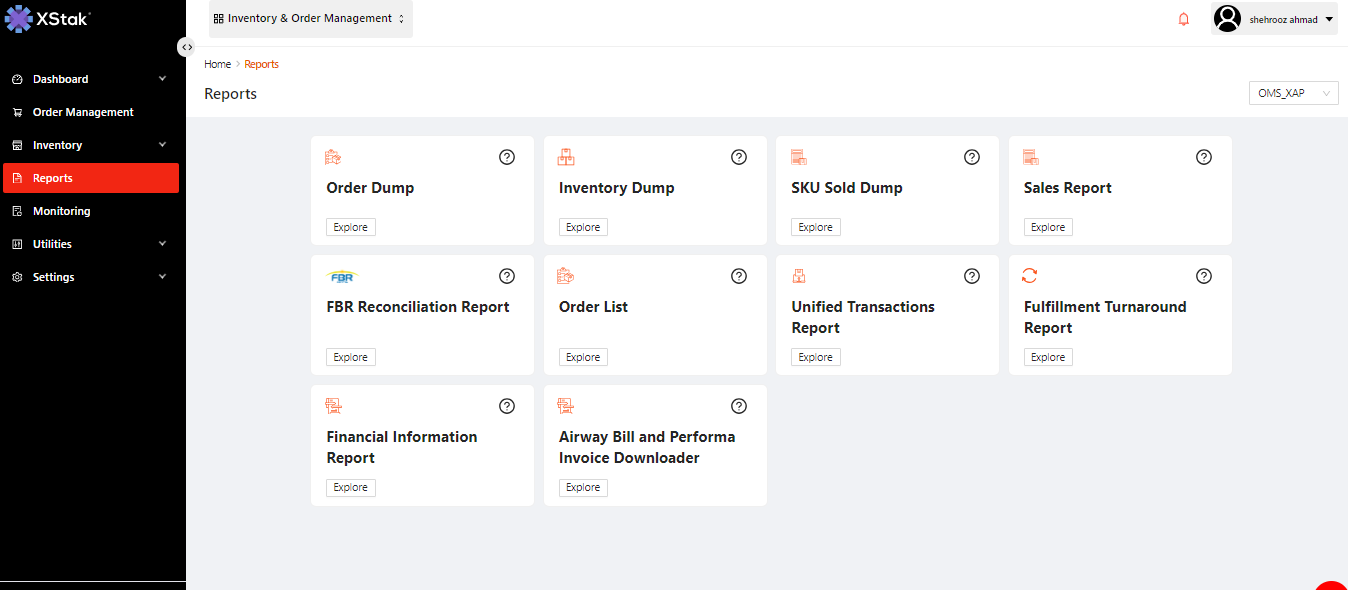
Inventory SectionNew functionality to upload files for updating Quantity, Price, or both Price and Quantity.
Streamlined process for bulk updates to inventory, reducing manual entry errors.
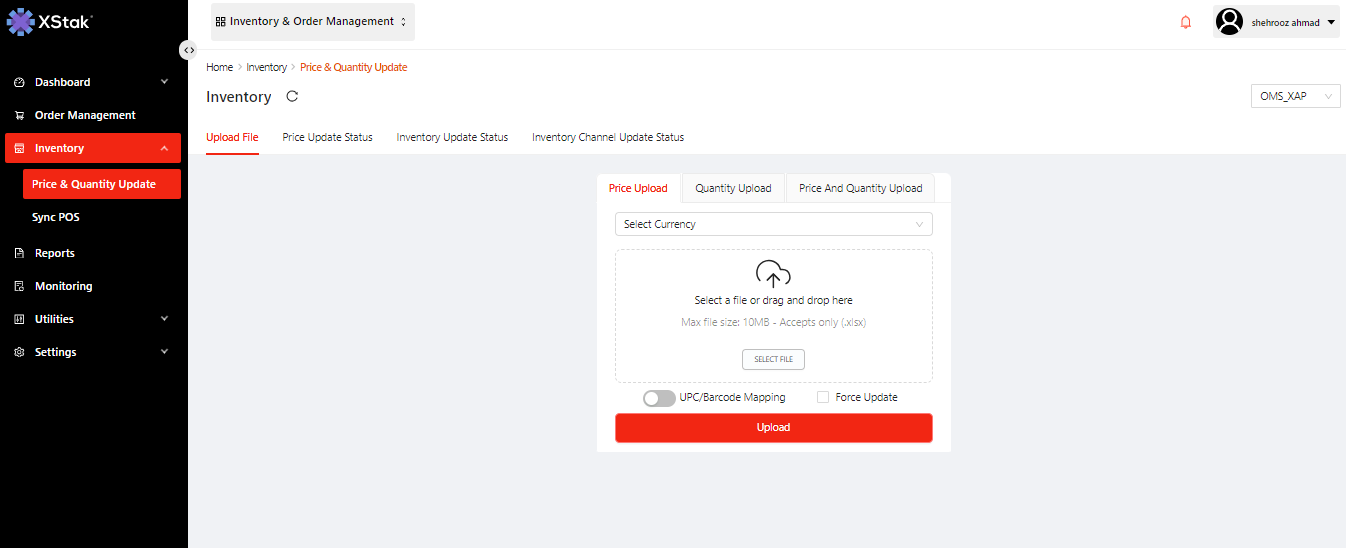
Price Update Status:Real-time status updates for all price changes made through file uploads or manual entries.
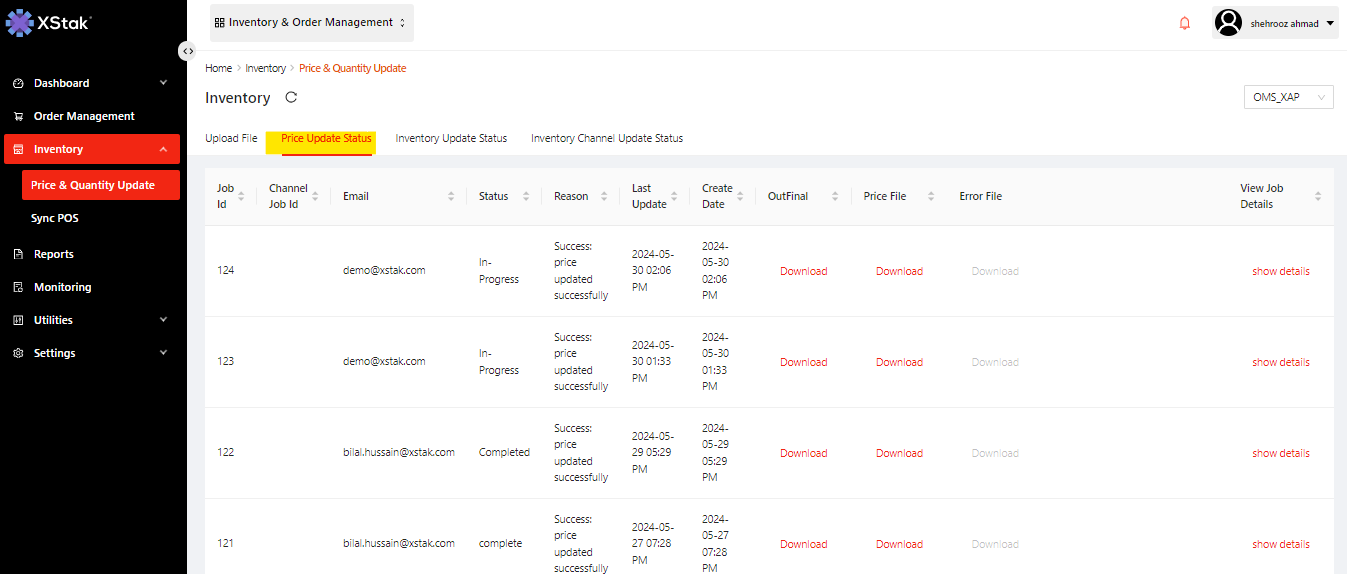
Inventory Update Status:Comprehensive tracking of inventory updates, ensuring all changes are logged and visible.
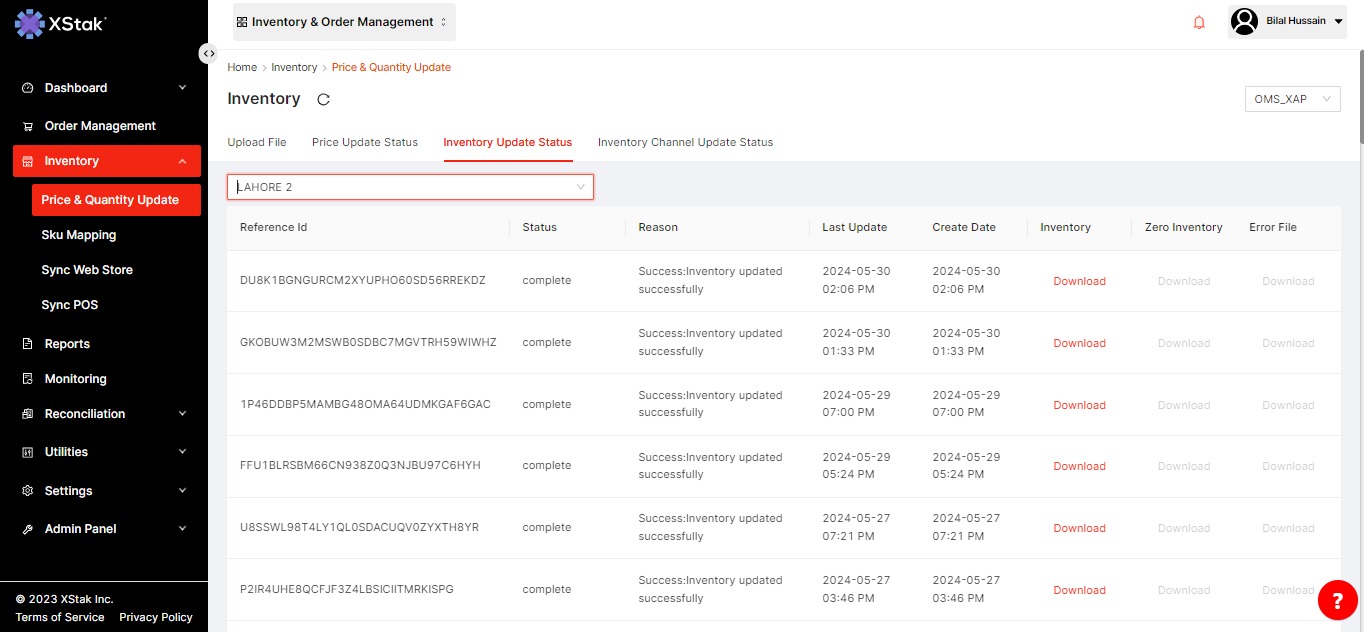
Inventory Update Channel Status:Detailed status reports on inventory updates across different sales channels.
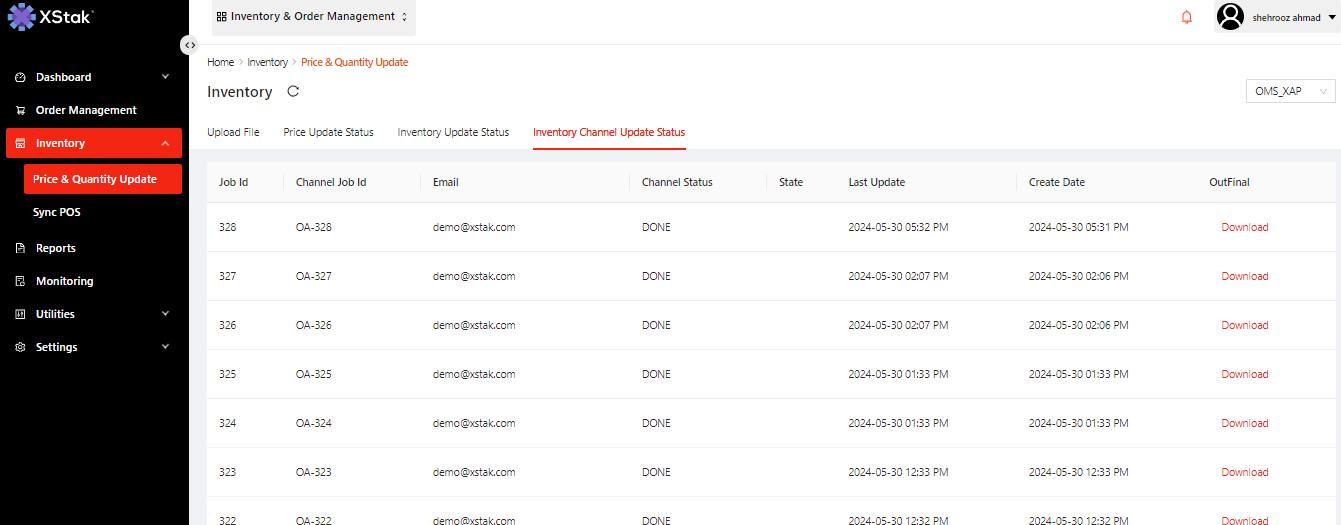
SKU Search Section Layout:Enhanced SKU search layout with improved search capabilities.
Faster and more accurate search results, helping users find products quickly.
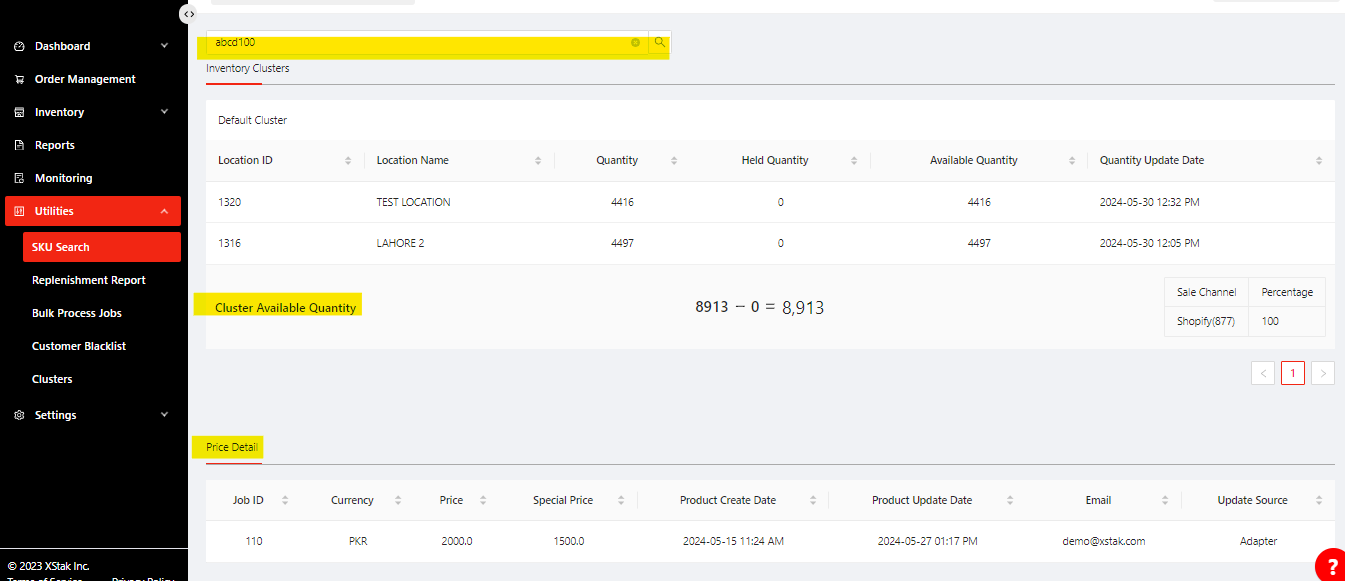
Enable Action via Files:
we have modified the action file upload process to ensure that only orders from the specific tab are cancelled. For example, if we will upload the file in “x” tab then only action against the order in this tab will be performed. Meanwhile, orders in other tabs will not be affected. This change prevents accidental deletion of orders from other tabs and ensures more precise order management.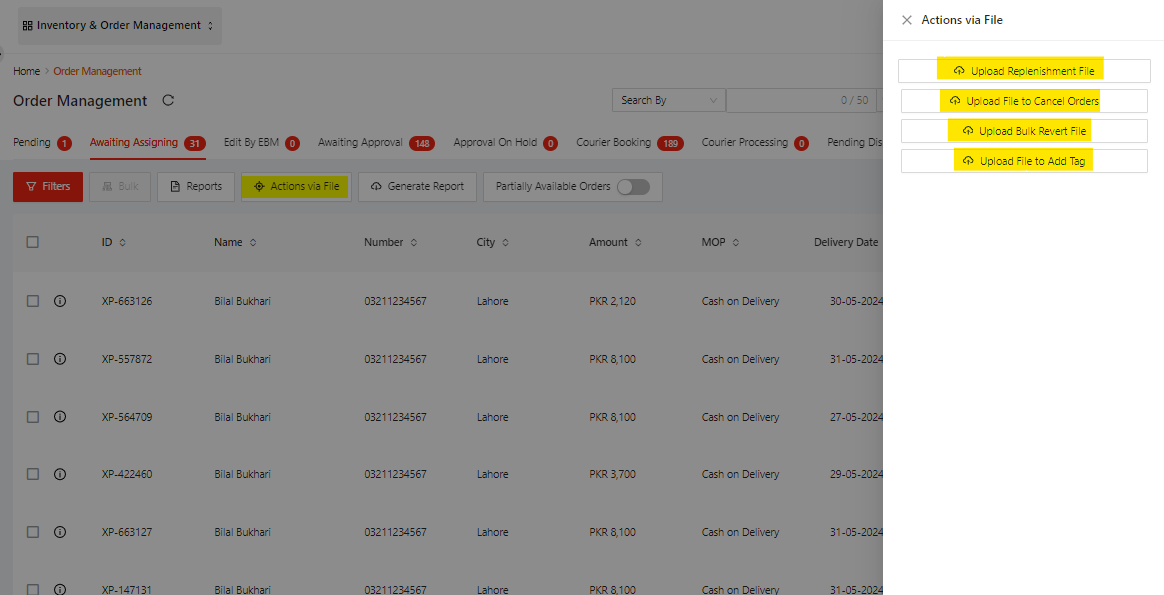
Milestones - Checklists
Tag Management
RMA Phase-II & Phase-III Enhancements
Inventory Cluster Enhancement
We appreciate your continued support and value your feedback as we strive to refine and improve our product OE and services. We encourage you to reach out to our dedicated support team with any questions, concerns, or suggestions you may have.
Thank you for choosing XStak as your trusted partner. We hope you find this month's release notes informative and inspiring. Stay tuned for more exciting updates in the future!
