Release Notes - July 2023
.gif?inst-v=18b92603-18d6-4619-ac84-8aab632b6850)
Release Notes - OE - July 2023
Welcome to the XStak’s Monthly (July 2023) Release Notes! We're excited to share with you the latest updates and enhancements to our product and services. This comprehensive overview will provide you with valuable insights into the new features and improvements we've implemented over the past month.
1. Orders Scanning Feature in Pending Dispatch Tab
The Orders Scan feature is a helpful tool that makes handling orders in the Pending Dispatch tab. With the Orders Scan feature, you can save time, reduce errors, and keep track of your orders more efficiently. It's a great way to improve your order processing and make your customers happier.
a) When the will user scan an order and then scan a SKU its details will be displayed & it as "Green" to indicate its accuracy.
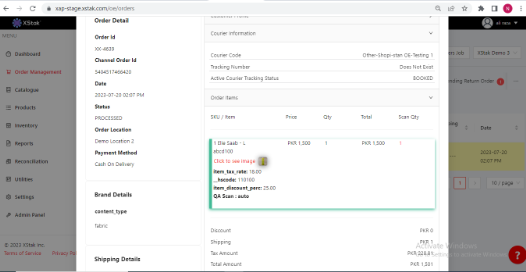
b) History action will appear if the user click on save tag.
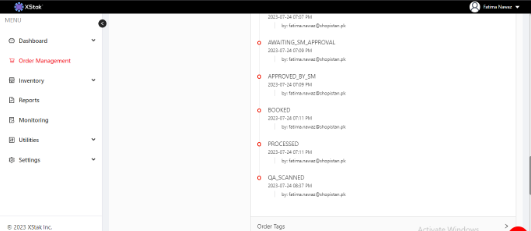
c) Order tag accordion also adding QA_scanned.
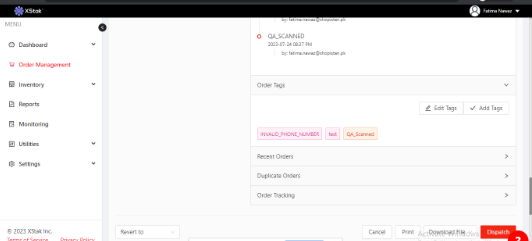
d) After successfully scanning of orders in Pending Dispatch tab, orders are transitioning to Dispatched Orders tab.
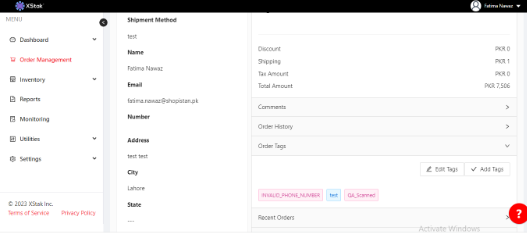
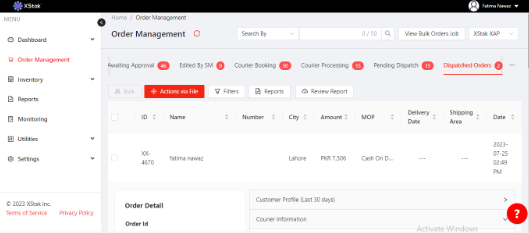
2. Product Weight on OE Packaging Slip from Shopify meta-field
If the weight field is filled in product details in Shopify, it will fetch the weight in OE and hence it will also appear on Packaging slips.
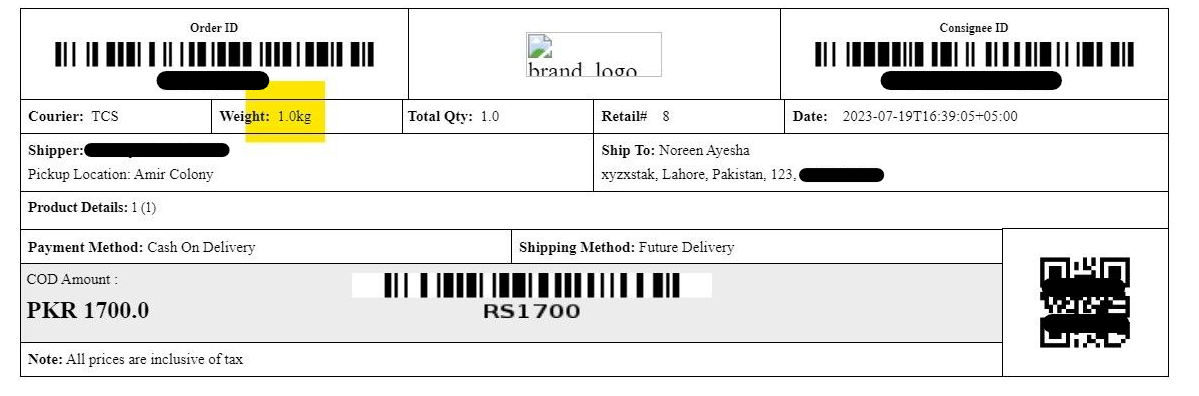
3. Dispatched Orders Being Fulfilled at Shopify
Dispatched orders were not being fulfilled at Shopify. This was fixed and deployed to XAP_Live.
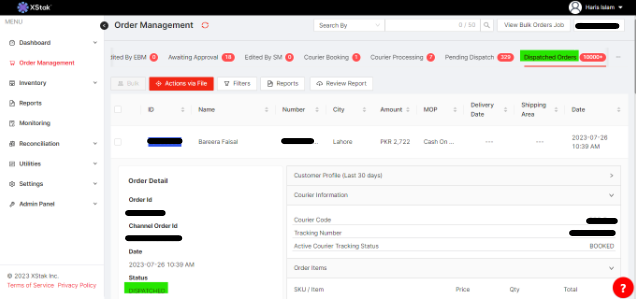
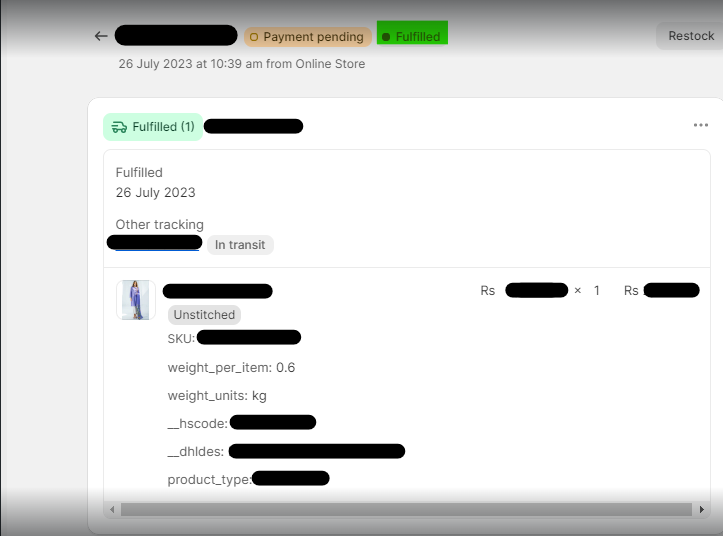
4. Allows SKUs with spaces.
Previously, OE replaces spaces with a hyphen“-” Now SKUs with spaces are allowed.
Uploaded inventory of SKUs with spaces, created products with same SKUs on Shopify & Inventory updated on Shopify.
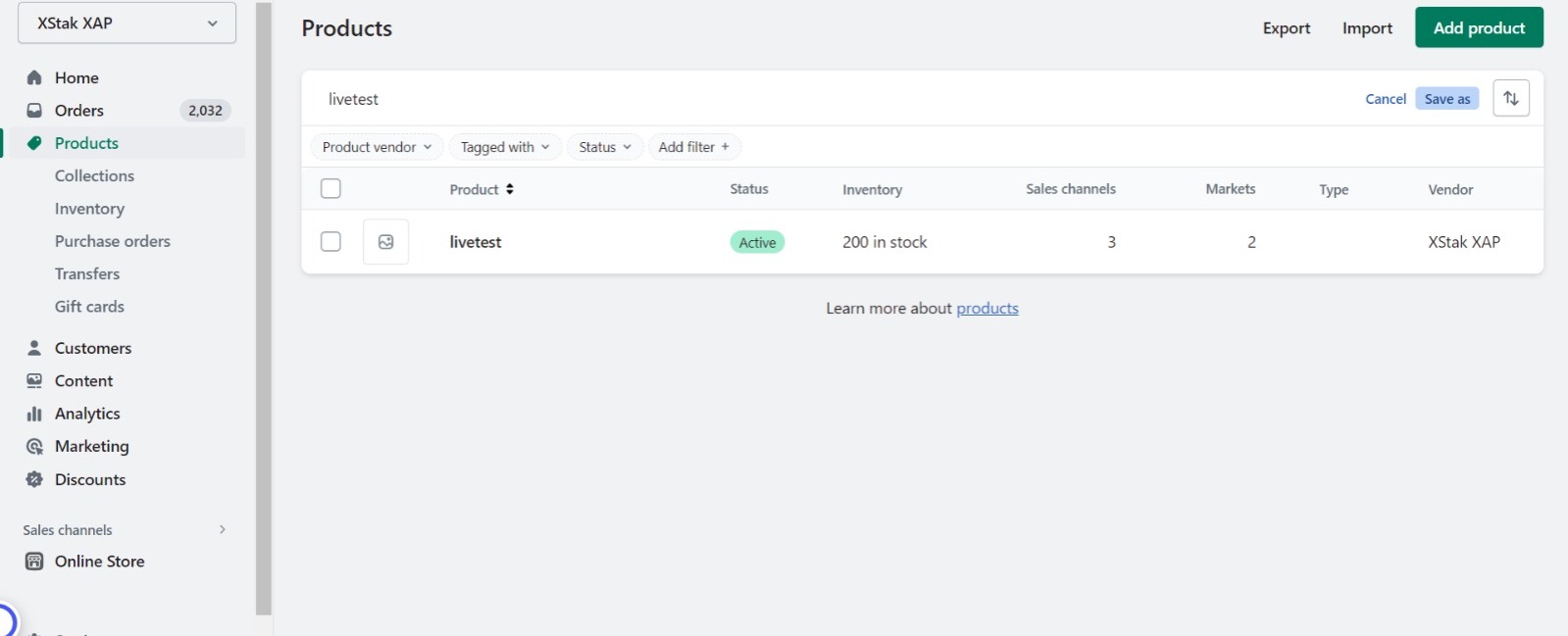
5. Inventory Update UI/UX Enhancement
Previously, at once brands could update 100% inventory on one Sales channel,
Issue: Brands with multiple Sales channels have to update inventory on each sale channel individually.
→ This newly made feature proves advantageous in cases where multiple brand channels are active on OE. Now brands will have the option to upload inventory to each sales channel at once.
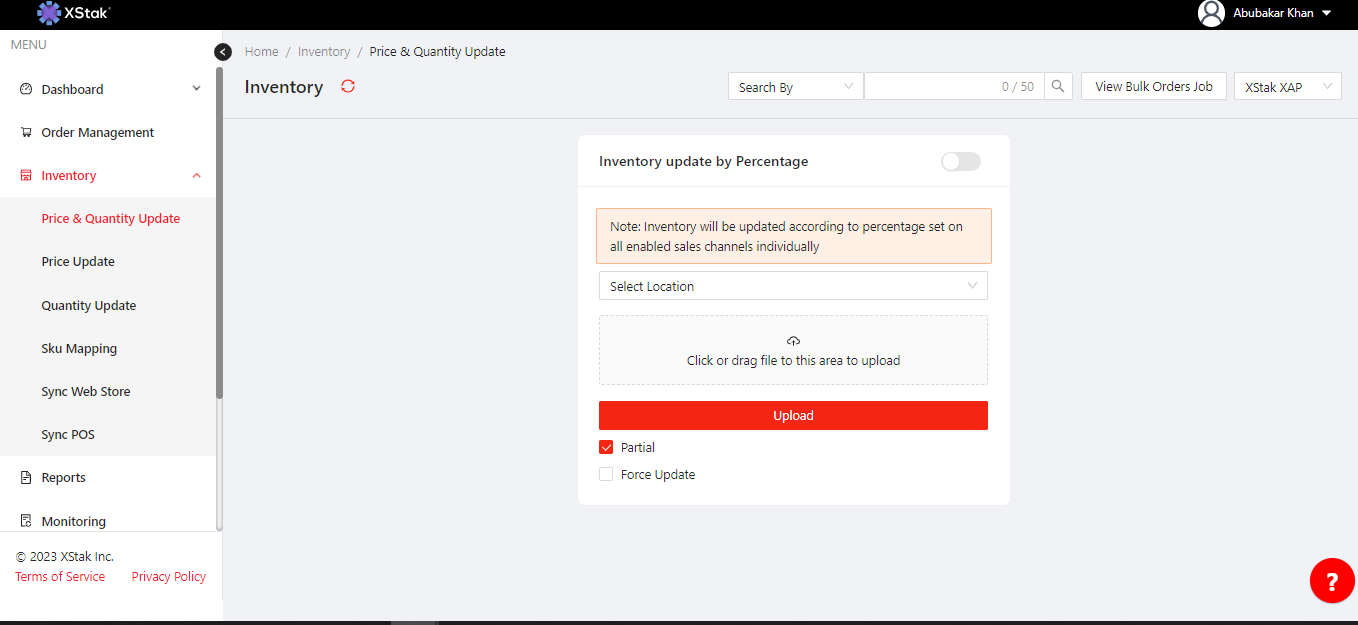
Also existing feature exists, in case a brand wants to update inventory on one sale channel at once.
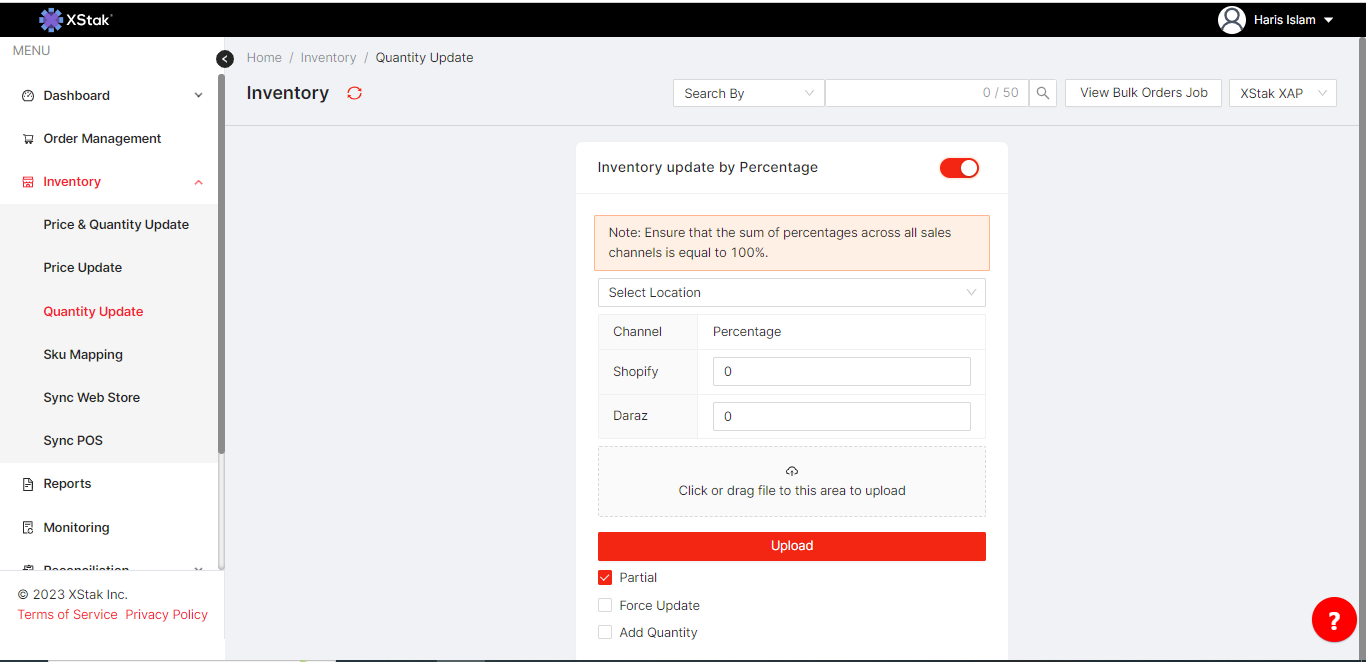
6. XPay Failed Payment reason Change from " declined" to "Payment not received"
Order placed with XPAY, and if the time runs out of entering card details, order on OE will move to Dead_via_customer, and in Brand details Cancellation Remarks will be there as Payment Not Received.
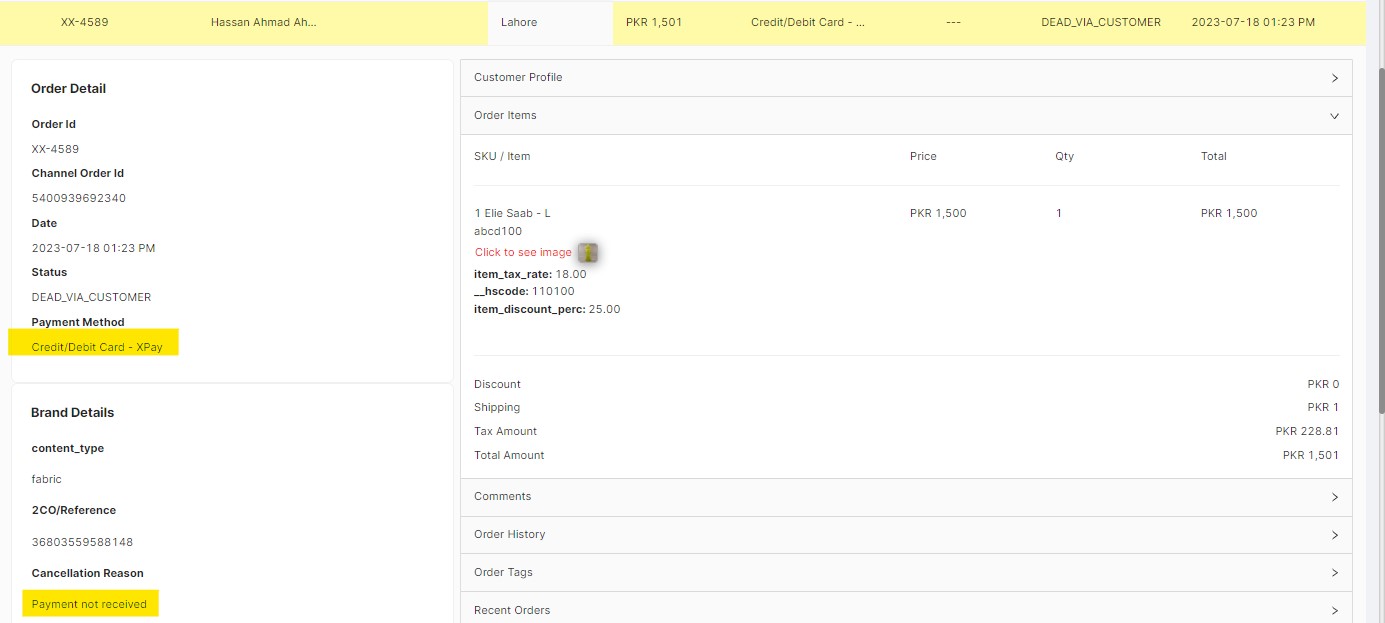
7. Add Remarks in OE Slip
Now OE will show Remarks on Label and Detailed slips for both single and bulk orders.
Brand can set set remarks in Settings → Couriers
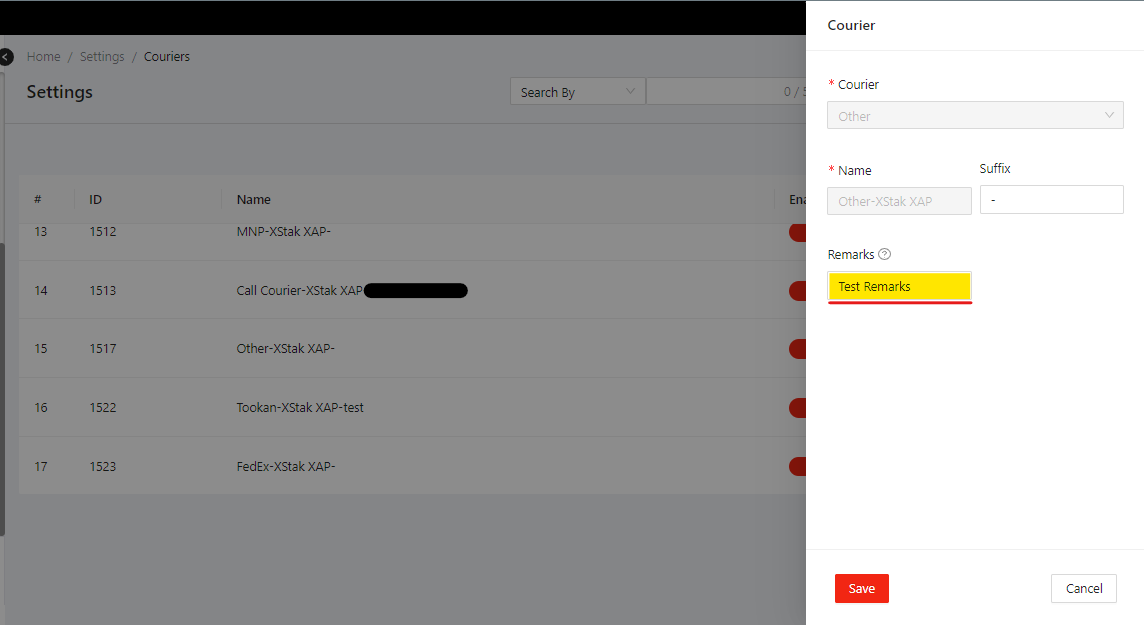
Also remarks can be set OMS tabs from pending orders till Courier booking tab.
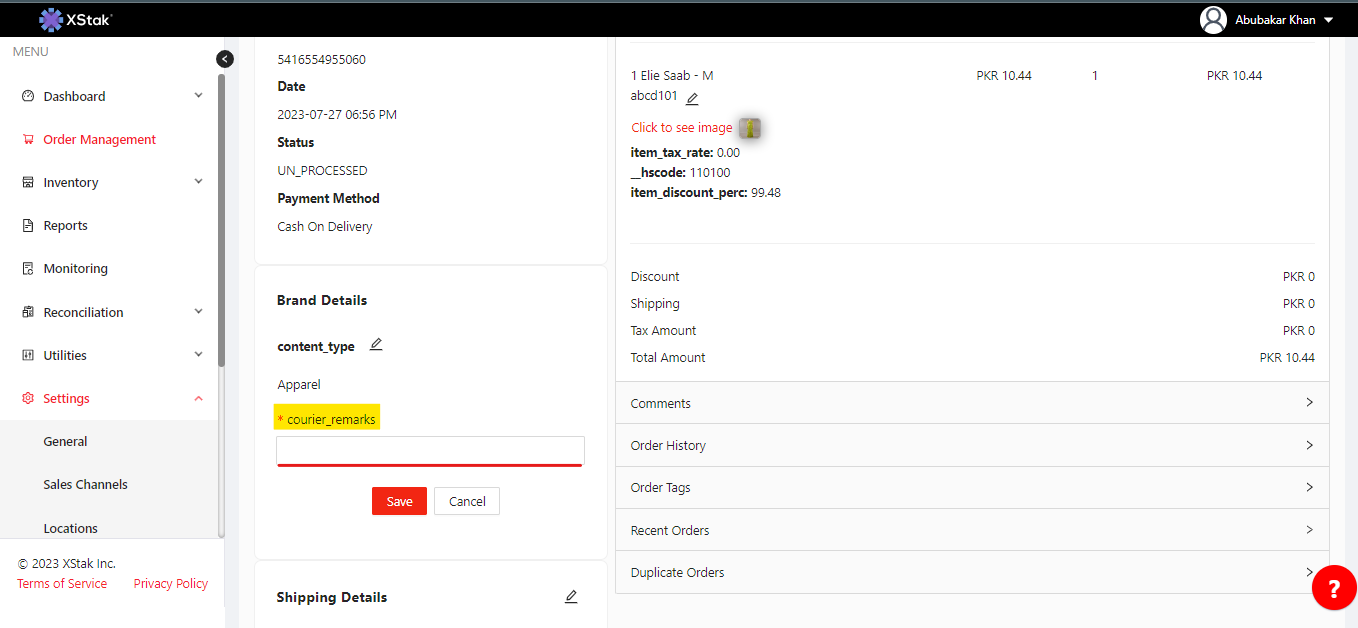
- If the remarks that has been set in OMS tabs, will have high priority.
- Set remarks will also be shown on Couriers Slips.
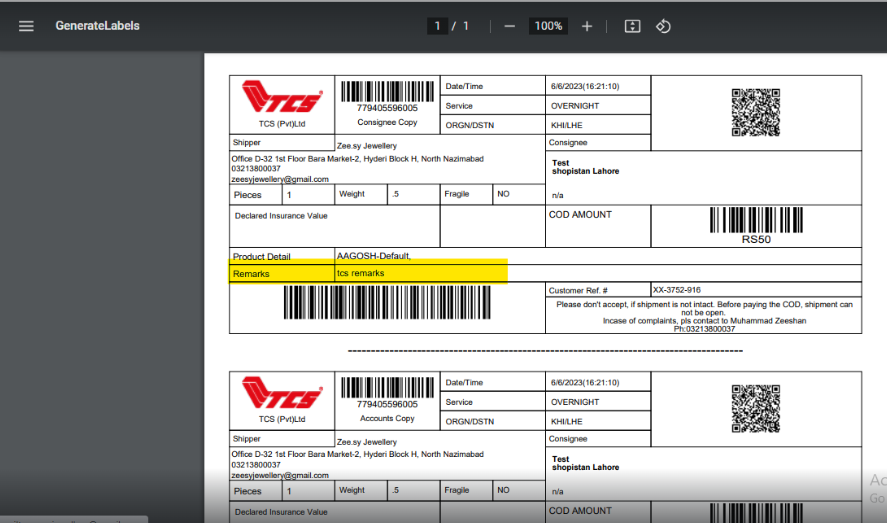
8. Display Delivery Date in Orders
Upon receiving delivery date from Shopify, it will be display in OE under delivery date.
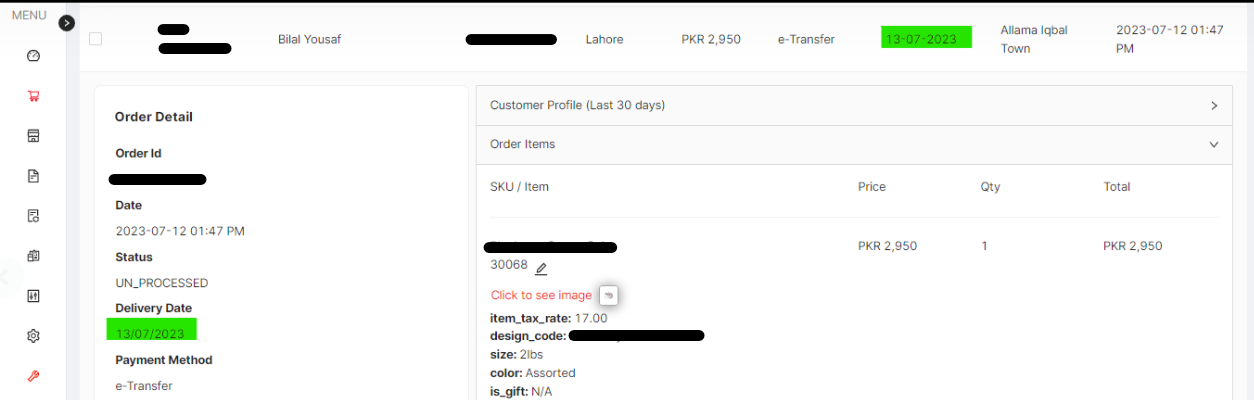
Milestones - Checklists
RFM Revamp
SKU Search Enhancement
We appreciate your continued support and value your feedback as we strive to refine and improve our products OE and services. We encourage you to reach out to our dedicated support team with any questions, concerns, or suggestions you may have.
Thank you for choosing XStak as your trusted partner. We hope you find this month's release notes informative and inspiring. Stay tuned for more exciting updates in the future!
