Release Notes - January 2023
.gif?inst-v=18b92603-18d6-4619-ac84-8aab632b6850)
Release notes - OE - January 2023
Set City Booking Rules upload via file
City Booking Rules are a set of regulations or guidelines that dictate the rules for shipments to and from certain cities. These rules can be set by uploading a file. This allows for efficient and streamlined management of shipments, as the rules are clearly defined and easily accessible in a single file. This approach makes it easy to manage shipments as all the rules are in one file and clearly defined.
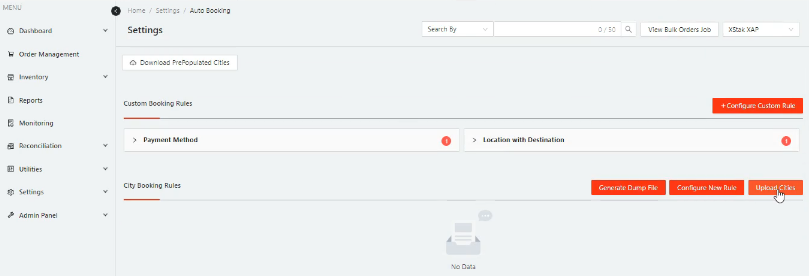
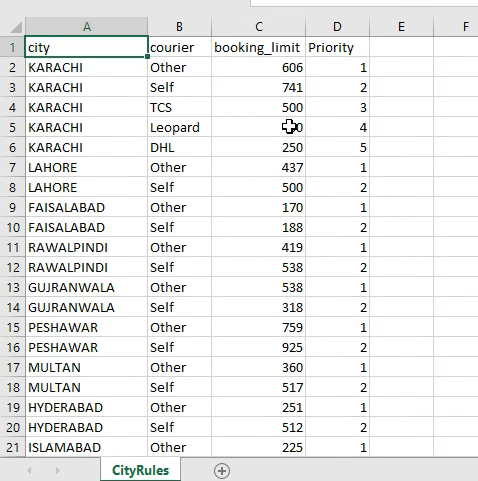
FedEx API Update
An airway bill is a document used in the shipping industry to track the movement of goods being transported by air. In this context, a custom value refers to an additional piece of information that is specific to the client and is not typically included on an airway bill. The client requested that this custom value be added to the airway bill in order to better track their shipments. The new version was then deployed, which means that it was made live and is now in use by the client.
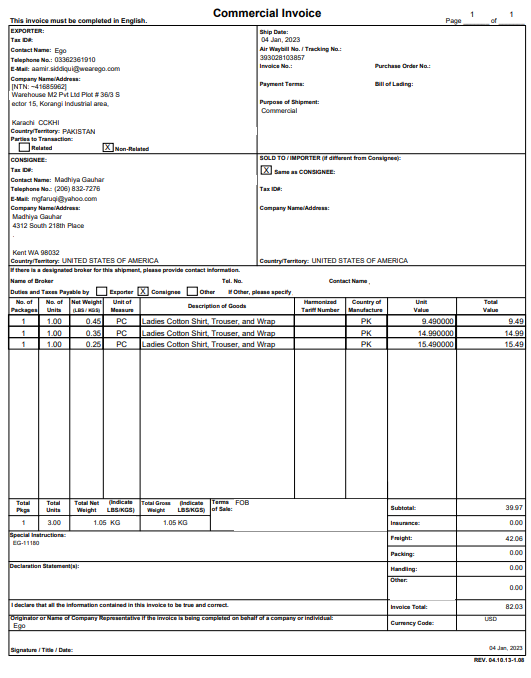
Users Should not access orders assigned on other locations
Users are only able to access orders that have been assigned to a specific location. They cannot access orders that have been assigned to other locations or those that have not been assigned a location at all. This restriction is likely in place to ensure that users can only view and manage orders that are relevant to their specific location and responsibilities.
UX Improvement
Some updates to further enhance our user interface and experience for our brands utilizing Omni-Channel Engine on XAP. Here are the updates we have made to our product (OE):
All the REPORTS can get from Data Dump TAB which is Renamed as Reports
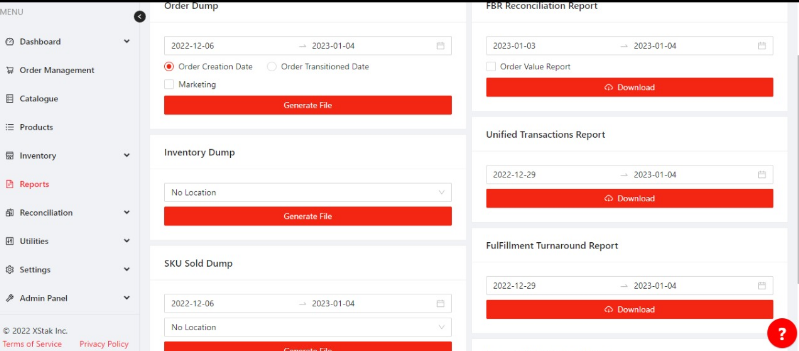
Expand Toggle Window to the max.
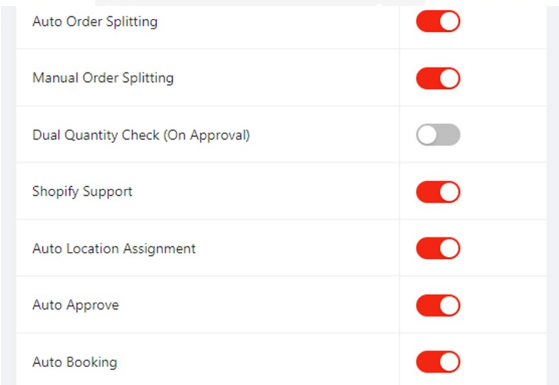
In the locations tab renamed Disable/Enable to “Enable” & Offline/Online to “Online”
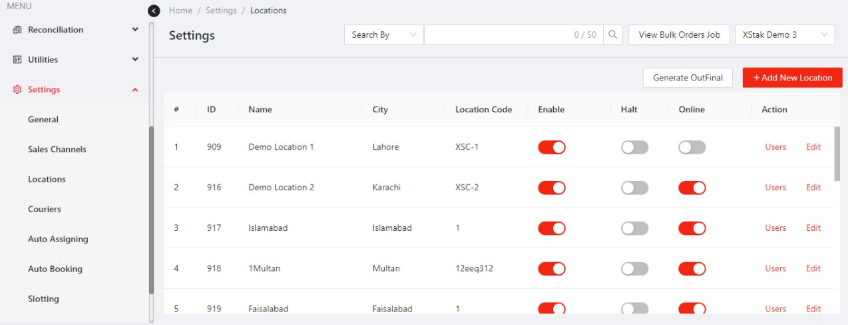
Moved "Sync POS" to "Inventory TAB"
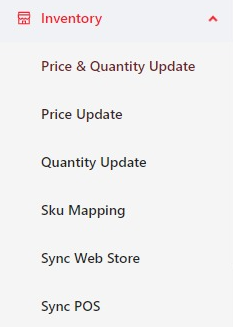
Renamed Tabs:
"Default Inventory Update" into "Price & Quantity Update"
“Blacklists” to “Customer Blacklist” & moved it to Utilities
“Marketing statistics” to “RFM Settings” & moved to Utilities
“Marketing” to “RFM Segmentation” & moved to Utilities
“User Actions Audit” to “Audit Actions” & moved it to Utilities
“Orders” to “Order Management”
"Omni Scheduler Setting" to "Mark Zero Scheduler"
Direct UI printing capability
The functionality of the "Direct UI printing" feature is to allow users to print packaging slips and courier notes (CN slips) from the "Pending Dispatch," "Dispatch," and "Delivered" tabs, along with a download button. In the first phase, the system will fetch the courier slips or airway bills from tracking URLs. There will be a pop-up window that allows users to select which packaging slips they want to print, either the OE slip or the courier slip. If a courier airway bill does not exist, an error message will be displayed indicating that it cannot be printed.
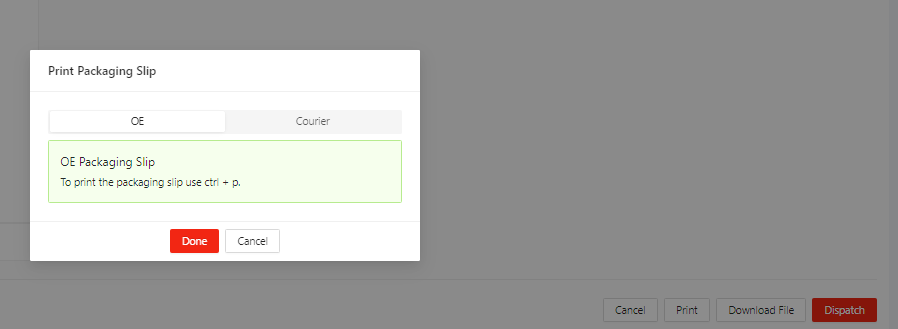
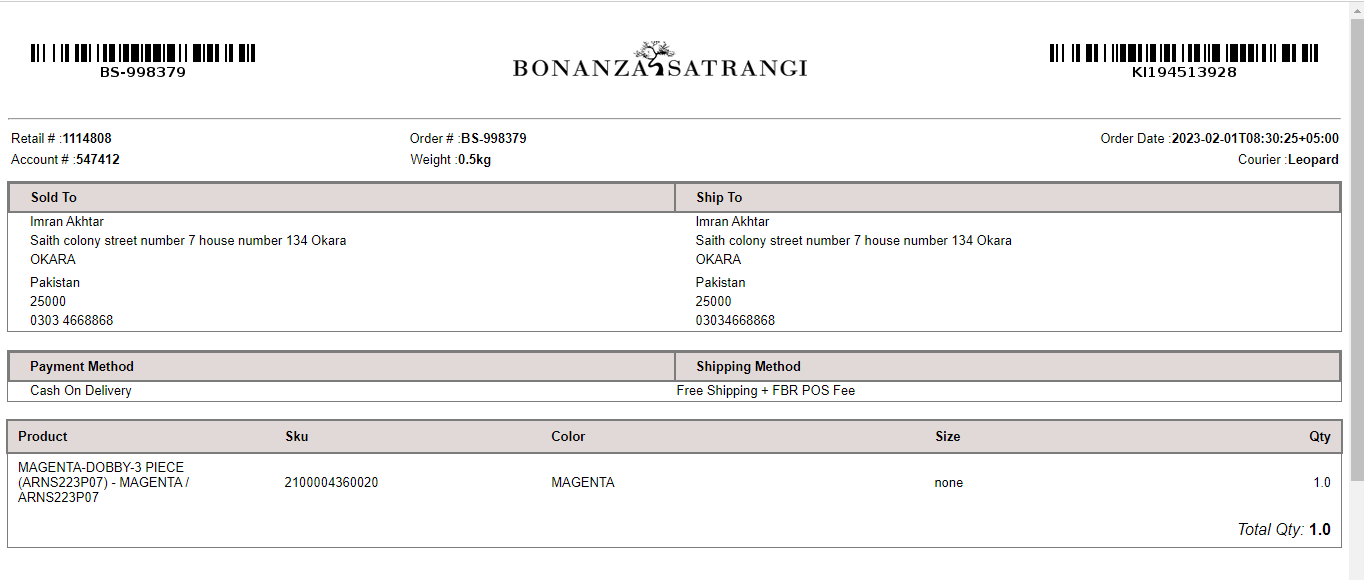
OE Packaging Slip

Courier Packaging Slips
Dispatched Tab Enhancement
The Dispatched tab should have the ability to add tags to orders using a file upload. The file should be a CSV with two columns: Order ID and Tag. These tags, "Courier Claim" and "Shop Claim," can be applied individually or in bulk using the file upload feature.
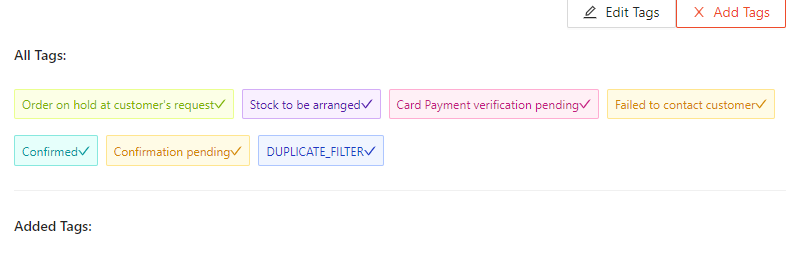
This was fixed and deployed to Live:
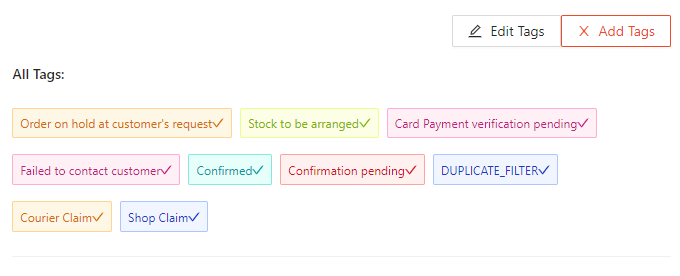
City Filter on OMS Tabs
A city filter is a feature that allows you to limit the orders displayed in a Filter’s tab to those that match a specific city. This filter would be applied to all the orders within that tab, so only the orders from the selected city would be displayed. This feature is useful if you want to view orders from a specific location and make it easier to manage your orders.
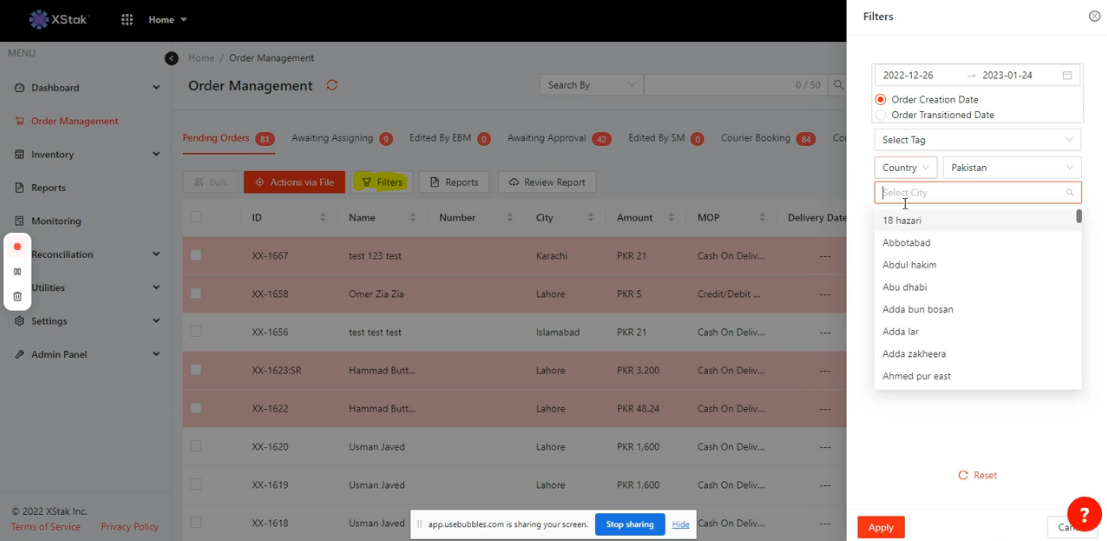
Orders in the 'Edit by SM' tab need to be updated through Script
Currently, orders in the "Edit by SM" tab need to be updated, the request is to update all orders and move them to the "Picking" tab, using a script. This means that the orders need to be changed in some way and then moved to a different tab for the next stage of the process. The script is likely used to automate the updating process.
Milestones - Checklists
Returns Management Functionality
SKU Search Enhancement
RFM Revamp
Note: This is the tentative due date for the above-mentioned Features, a minor delay can be faced, but these/this are/is the only feature/features that can be expected to go Live in the coming week.
