Release Notes - February 2024
.gif?inst-v=18b92603-18d6-4619-ac84-8aab632b6850)
Release Notes - OE - Februray 2024
Welcome to the XStak’s February 2024 Release Notes! We're excited to share with you the latest updates and enhancements to our product and services. This comprehensive overview will provide you with valuable insights into the new features and improvements we've implemented over the past month.
1. Introducing Search by Payment ID
Announcing a significant feature development the introduction of an option to search for orders using the Payment ID. This enhancement addresses the specific needs of multiple clients, providing them with the convenience of seamlessly searching for orders based on payment IDs received from sales channels. This feature is tailored to enhance efficiency and streamline the order retrieval process for a more user-friendly experience.
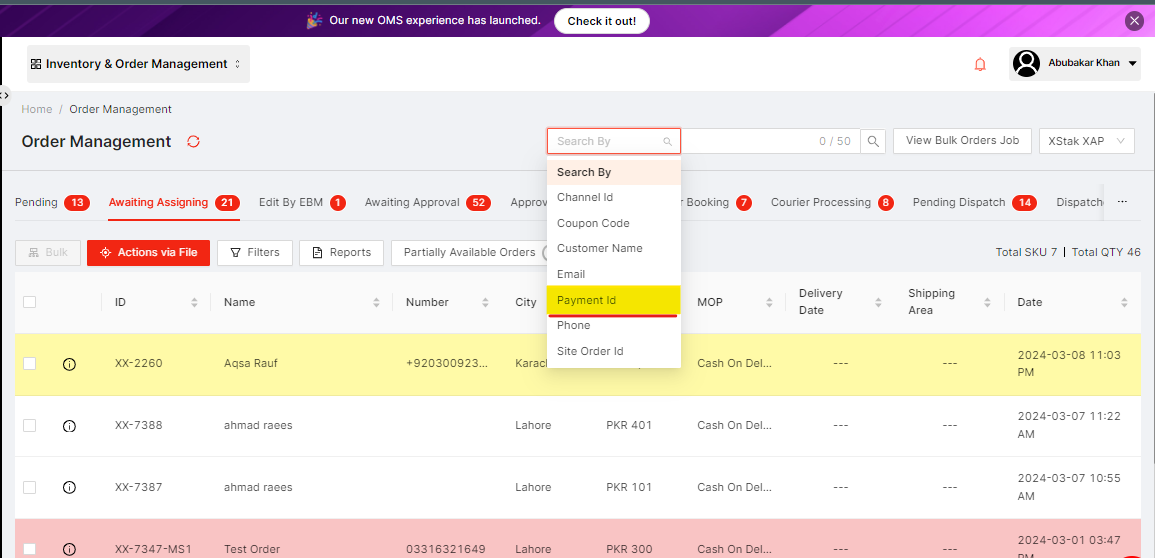
Key Features:
Payment ID Search Option:
Users now can search for orders using the Payment ID, introducing a new and specific search criterion.
Importance:
Precision in Order Retrieval:
The Payment ID search option enhances precision, allowing users to quickly locate specific orders associated with their respective Payment IDs.
Efficiency in Order Management:
This feature streamlines the order retrieval process, contributing to overall efficiency in order management tasks.
Enhanced User Experience:
Providing users with diverse search options, such as Payment ID, enhances the overall user experience by catering to specific needs and preferences.
In summary, the key feature of searching orders by Payment ID significantly improves precision, efficiency, and the overall user experience in managing and tracking orders within the system.
2. Simplified Dispatch Notes and Packaging Slips Handling:
We are excited to introduce a notable improvement, focusing on streamlining dispatch notes and packaging slips management.
Enhanced Packaging Slips Naming:
The packaging slips folder previously included the location ID and brand courier ID in its name.
With this update, the folder is automatically renamed to incorporate the specific location name and brand courier name. This refinement ensures a more user-friendly experience, providing clear and identifiable folder names for packaging slips.
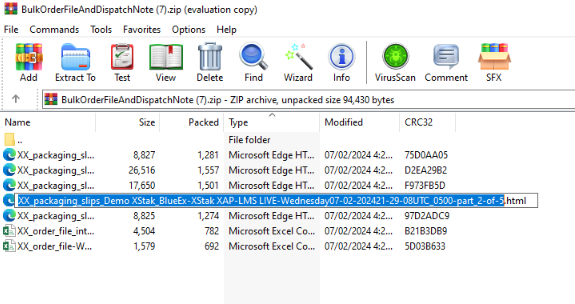
3. Enhanced Courier Tracking: Internal Status Integration in OMS
A significant improvement in the integration of courier internal statuses within the OMS.
In response to user needs, we have developed a feature that allows the storage of internal statuses specific to couriers. These statuses will now be seamlessly accessible under the courier details section in the Order Management System. This enhancement ensures a more comprehensive order history, offering users valuable insights into the internal progression of orders associated with each courier.
Key Features:
Integrated Internal Statuses:
Couriers' internal statuses are seamlessly incorporated into OMS for detailed tracking.
Tailored Order History:
Storage of courier-specific internal statuses enhances order history precision.
Accessible Interface:
Internal statuses are conveniently available under courier details for effortless retrieval.
Importance:
Enhanced Visibility and Efficiency:
Users gain insights, streamline processes, and make informed decisions, boosting overall efficiency.
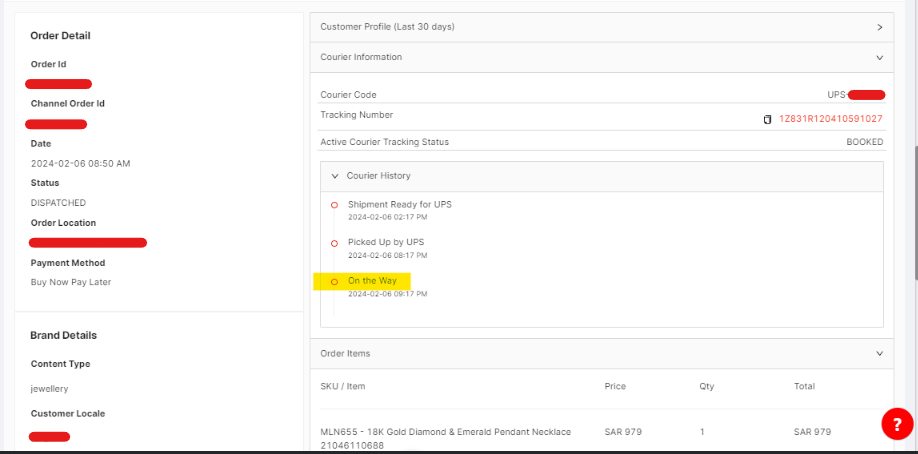
4. AutoBooked and Manual Booking Indicators: Within Courier Information
Introducing a significant improvement in orders courier info, a feature that adds visibility in the courier information section to distinguish between orders that were AutoBooked and those manually booked.
Previously, our Order history displayed essential details such as courier name, tracking number, and courier status. With this update, we take it a step further by providing information on whether an order was AutoBooked and specifying the rule applied for AutoBooking [e.g. Shipping City Rule]. This enhancement offers clients a more comprehensive view of the booking process, contributing to a clearer understanding of how orders are managed within the system.
Key Features and Importance:
AutoBooked Order Visibility:
Highlights AutoBooked orders in the Order history, enhancing transparency.
Rule Identification:
Specifies the applied rule for AutoBooking, adding accountability to the process.
Expanded Order Details:
Beyond basic information, Order history now includes insights into the AutoBooking process, supporting informed decision-making.
Overall Significance:
Enhanced Transparency and Accountability
Improved Decision-Making
Efficiency Boost
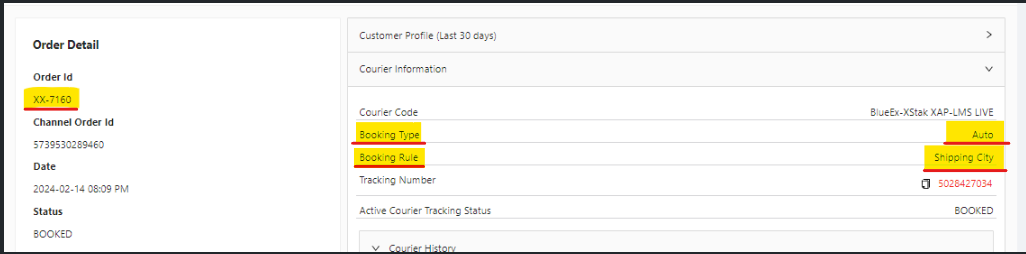
5. Improved Order Transparency: Display of Removed Items in Parent Orders
Introducing a significant enhancement, focusing on improving visibility and transparency in the order management process.
Description:
If an item or SKU is removed from an order due to quantity adjustments, complete removal, or a partial return, our latest feature ensures that these removed items are clearly presented. This information will be prominently displayed under the new section titled "Removed Items/SKUs" within the parent orders. This enhancement aims to provide users with a more comprehensive understanding of order modifications, promoting transparency and facilitating efficient order management.
Key Features and Importance:
Enhanced Visibility:
Clear presentation of items or SKUs removed from orders, fostering transparency in the order management process.
Categorized Display:
The introduction of a new section, "Removed Items/SKUs," ensures organized and easily accessible information.
Comprehensive Information:
Inclusion of details on item/SKU removal due to quantity adjustments, complete removal, or partial returns.
Overall Significance:
Transparency Improvement
Order Accuracy
Efficiency in Management
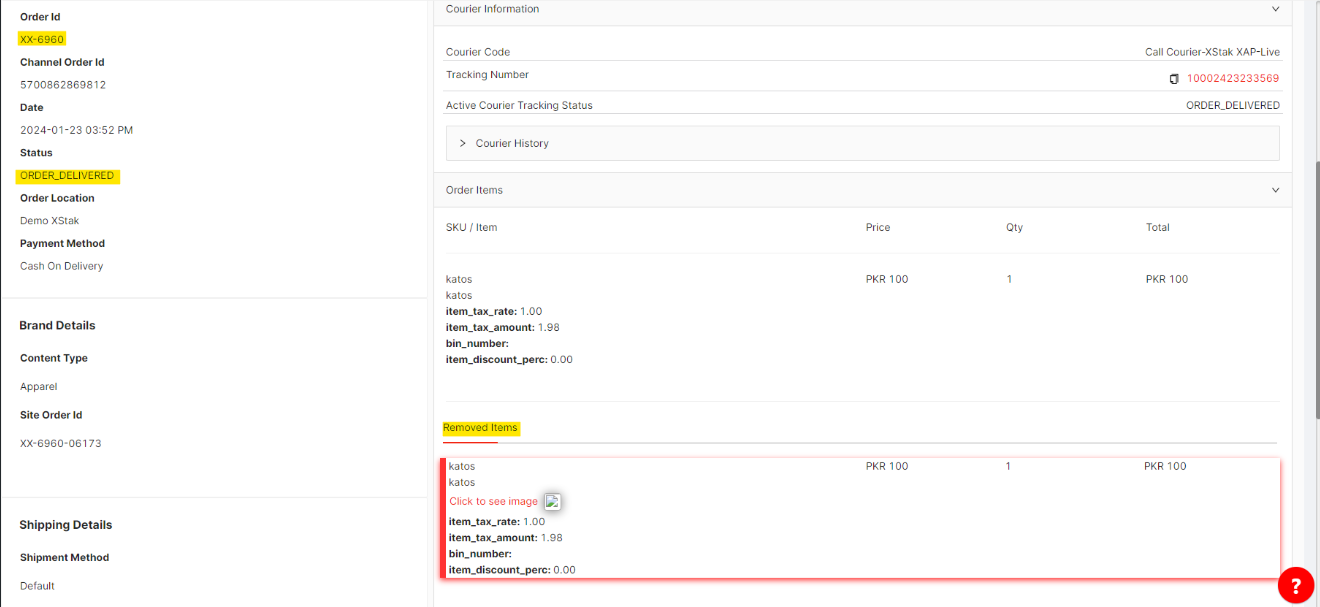
6. Streamlined Bulk AWB Slip Notifications with Sockets
We are pleased to share a notable improvement regarding Bulk AWB slips.
Previously, when utilizing Bulk AWB slips, users received an email upon job completion. In our latest enhancement, completed jobs are now presented as notifications within the Order Management System (OMS) instead of being sent via email. Users can conveniently click on the notification to instantly download the requested file. This update aims to provide a more streamlined and efficient process for managing Bulk AWB slips directly within the OMS interface.
Key Features and Importance:
Streamlined Notification System:
Completed Bulk AWB slip jobs are now presented as notifications within OMS, eliminating the need for external email checks.
Email Replacement:
Replaces the previous email notification system with in-platform notifications, enhancing workflow efficiency.
Instant File Download:
Users can directly download requested files by clicking on the notification, ensuring real-time accessibility.
Overall Significance:
Efficiency Enhancement
Real-time Accessibility
User-Friendly Experience
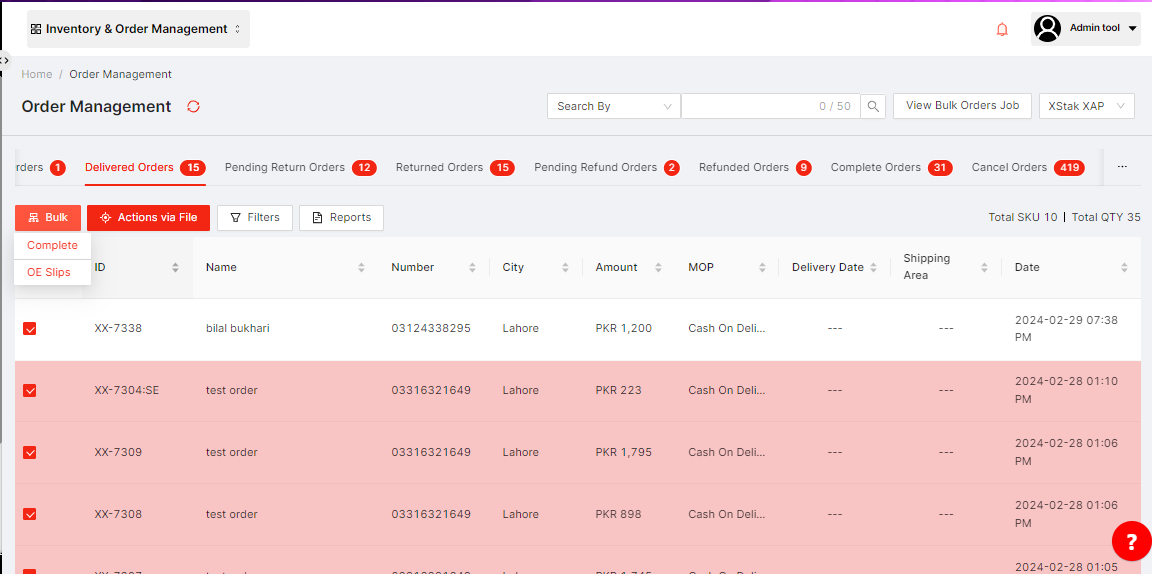
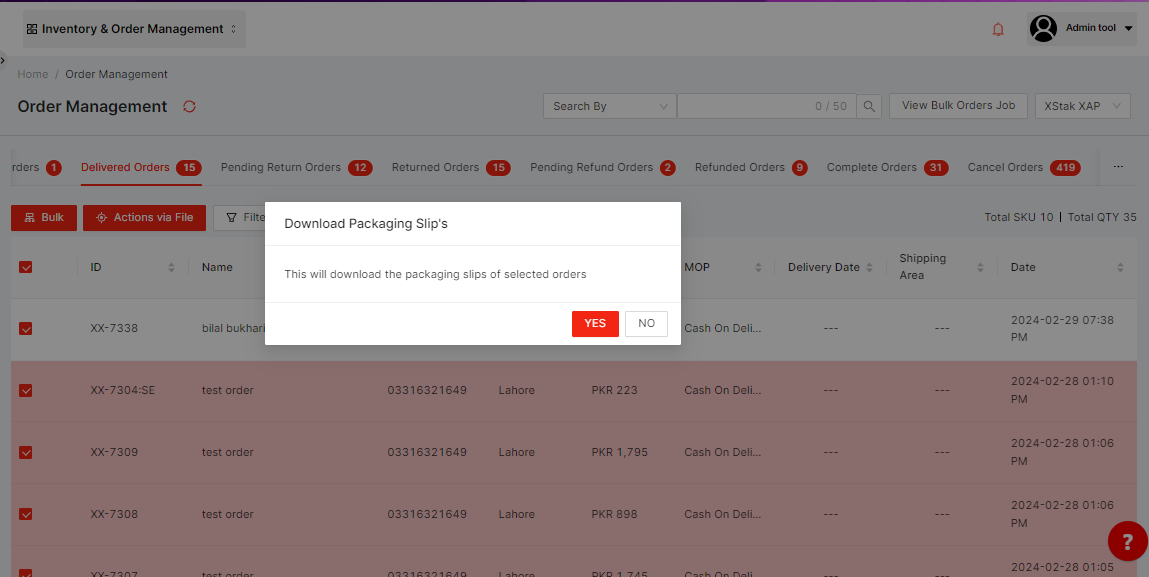
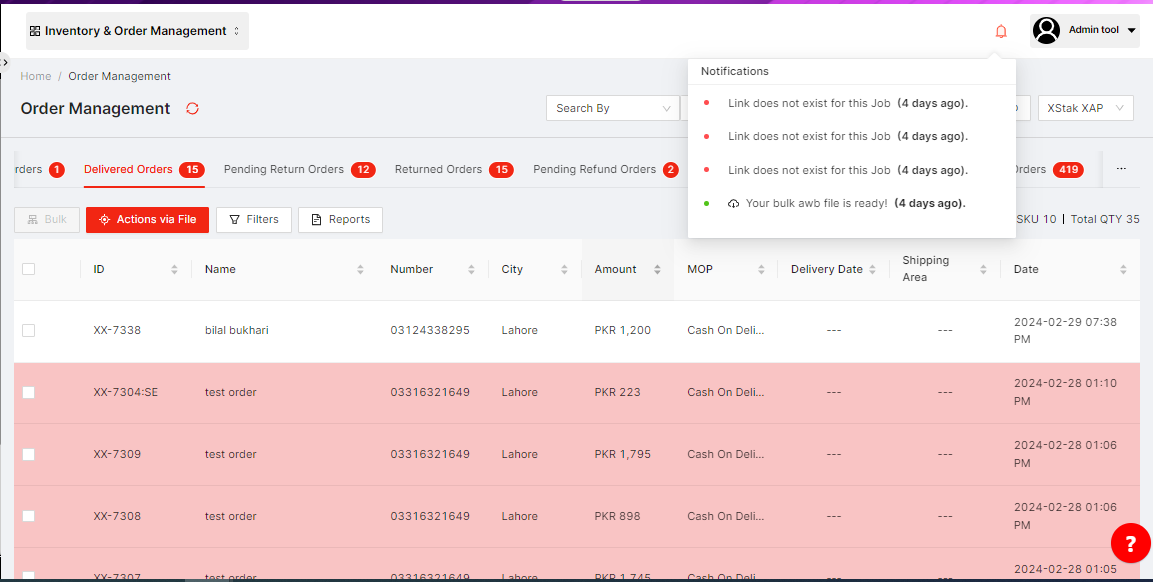
7. Auto Booking Rule Management via File Update
Introducing a significant enhancement in this month's release, focusing on the flexibility of updating Auto Booking rules seamlessly.
Description:
Now, users can update Auto Booking rules effortlessly by utilizing a file. This feature ensures a smooth process with the following key points:
Addition of New Rules:
Users can easily incorporate new rules as anticipated, enhancing flexibility in rule management.
Updating Existing Rules:
Existing rules can be effortlessly updated, allowing users to adapt and refine their Auto Booking criteria.
Export Rules to Excel:
The ability to export rules to an Excel file streamlines the process, providing a convenient overview and facilitating external analysis.
This update aims to empower users with a more efficient and user-friendly experience in managing Auto Booking rules within the system.
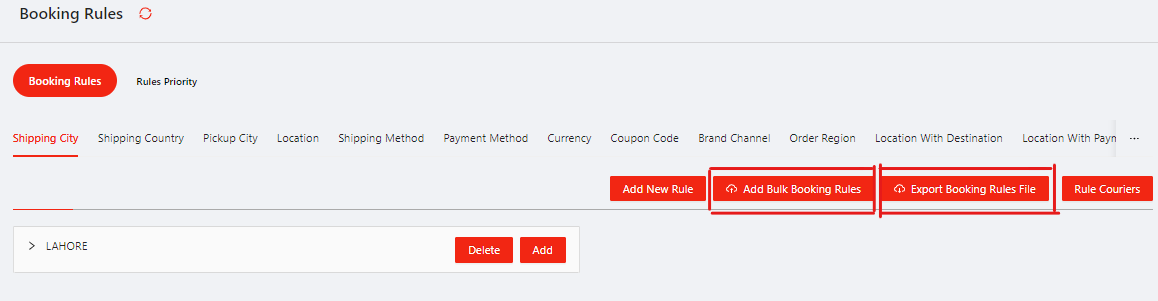
8. Refund Visibility from the Sales Channel
A significant improvement in the refund process when integrated with Shopify.
Description:
Now, when processing refunds on the OMS, the suggested refund amount provided by Shopify will be prominently displayed. This feature ensures alignment between the suggested refund amount from Shopify and the actual refund process within OMS.
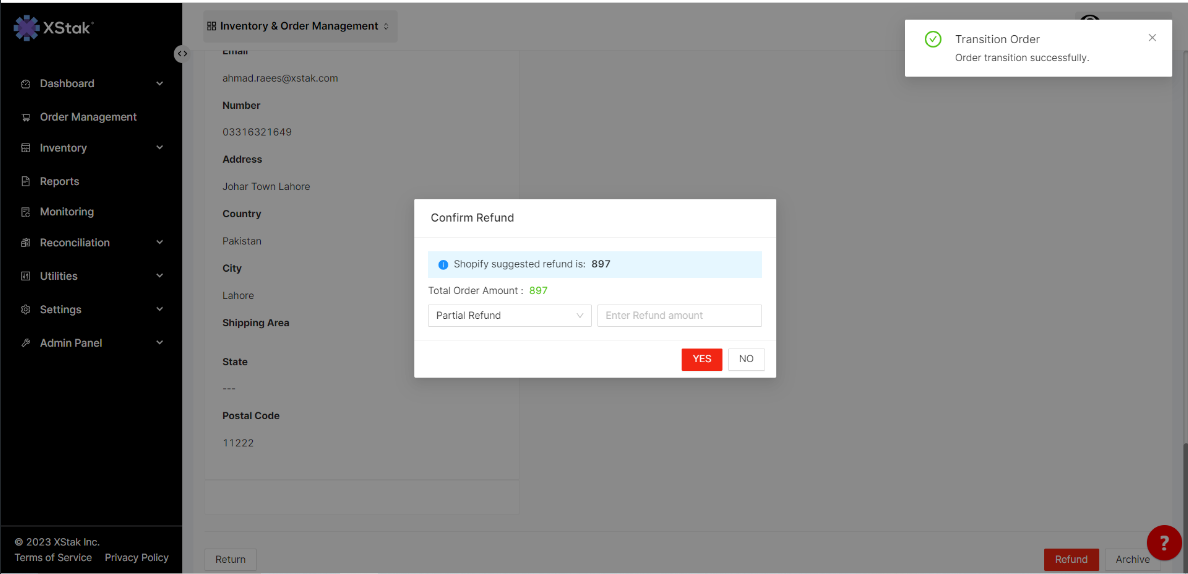
Key Features:
Suggested Refund Display:
The suggested refund amount from Shopify is prominently displayed during the refund process on the OMS.
Importance:
Transparent Refund Process:
This feature ensures transparency by displaying the suggested refund amount, and aligning the information from Shopify with the actual refund in OMS.
Accuracy and Confidence:
Users can confidently process refunds with assurance, as the displayed amount corresponds directly to Shopify's suggestion, minimizing potential discrepancies.
In summary, the key feature of showing the suggested refund amount from Shopify in OMS significantly enhances the transparency and accuracy of the refund process, providing users with a more reliable and confident experience.
Milestones - Checklists
SKU Search Enhancement
RMA Phase-II & Phase-III Enhancements
Location Cluster
We appreciate your continued support and value your feedback as we strive to refine and improve our product OE and services. We encourage you to reach out to our dedicated support team with any questions, concerns, or suggestions you may have.
Thank you for choosing XStak as your trusted partner. We hope you find this month's release notes informative and inspiring. Stay tuned for more exciting updates in the future!
