Release Notes - December 2023
.gif?inst-v=18b92603-18d6-4619-ac84-8aab632b6850)
Release Notes - OE - December 2023
1. Enhanced Functionality for On-Hold Orders:
Renaming and Empowering Edit_by_EBM & Edit_by_SM Tabs
We have introduced a significant update to our system by renaming and enhancing the functionality of the Edit_by_EBM/SM tabs, which are now known as On-Hold_by_EBM/SM tabs for orders in the on-hold status. This change is designed to provide more clarity and empowerment in managing on-hold orders.
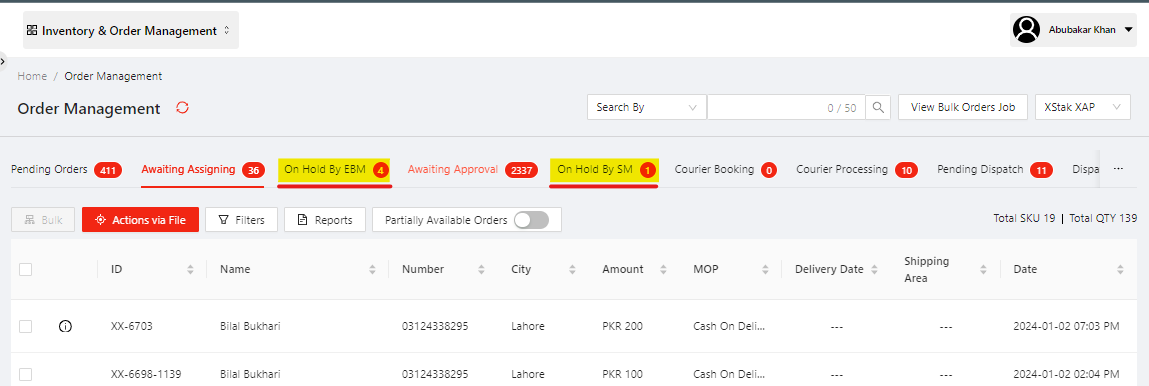
Key Features and Criteria:
Order Movement
Any assigned orders can now be seamlessly moved to the On-Hold status.
Orders in On-Hold status can be reverted back to the Awaiting Assigning/Awaiting Approval tab respectively, offering flexibility to merchants.
Order Reversion and Cancellation
Customer Details Editing
Comments Addition
Line Item Quantity Edits
Customer Details Modification
Comments Addition
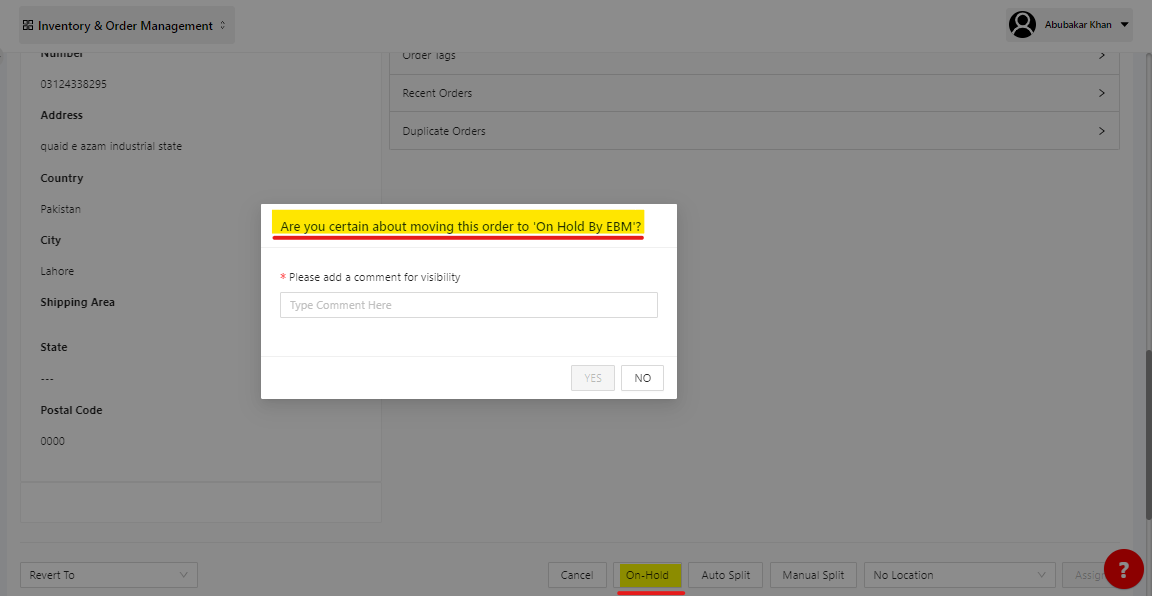
These enhancements aim to streamline the order management process, providing more control and flexibility to our users. Feel free to explore the revamped On-Hold tabs and take advantage of these improved features.
2. Enhanced SKU Search Module: Region-Specific Pricing and Additional Information
Our latest development introduces an improved SKU search module, now featuring the display of prices and special prices for each region in their respective currencies. This enhancement is designed to provide a more comprehensive view of product pricing tailored to different regions.
Key Feature Highlights:
Region-Specific Pricing Precision:
The SKU search module has been refined to present prices and special prices for each region in the currency specific to that locale. This refinement ensures an accurate and localized representation of product values.
Comprehensive Update Details:
In addition to region-specific pricing, the SKU search module now incorporates granular information for improved tracking and transparency:
Job ID: A unique identifier assigned to each update job.
Last Update Timestamp and Date: Timestamps indicating the most recent update, including date and time.
User Who Updated: Identification of the user responsible for the recent update.
Update Method: Clear indication of whether the update was executed via file upload or API/adapter.
Elevating Merchant Experience:
Addressing the complexities faced by merchants managing multiple stores across diverse regions, this update ensures that each store's pricing is showcased in its respective currency. This feature provides a more precise and contextually relevant representation of product values.
Strategic Global Localization:
The SKU search module aligns seamlessly with the globalized nature of contemporary business, facilitating merchants in making informed decisions based on localized financial considerations.
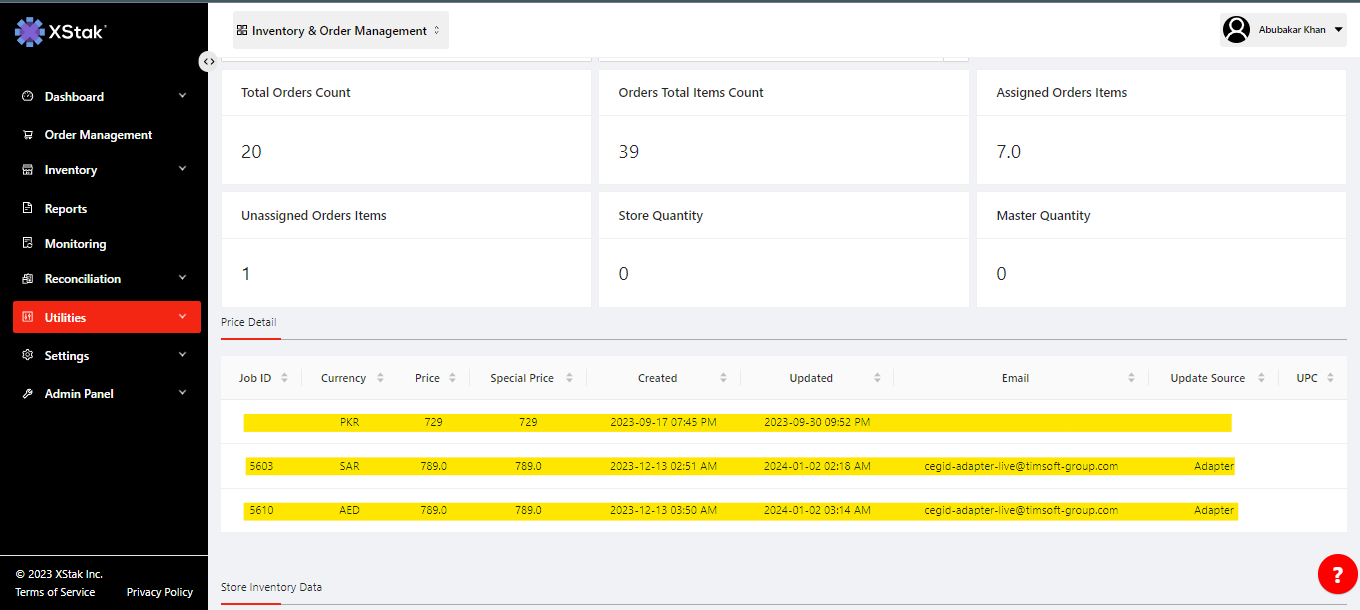
We are confident that these refined functionalities will significantly contribute to a more efficient, streamlined, and professional user experience. Discover the enhanced SKU search module today and leverage these sophisticated features to elevate your precision in product management across diverse regions.
3. Get Dispatch Notes for All Locations Simultaneously
Introducing a new feature that allows you to effortlessly obtain Dispatch Notes for all locations simultaneously, eliminating the need to select specific locations individually.
Key Improvement:
Simplified Workflow: The current behavior in the pending dispatch tab necessitates selecting a location to download dispatch notes. However, the improved functionality now allows users to seamlessly obtain Dispatch Notes for all locations with a single action, simplifying and expediting the workflow.
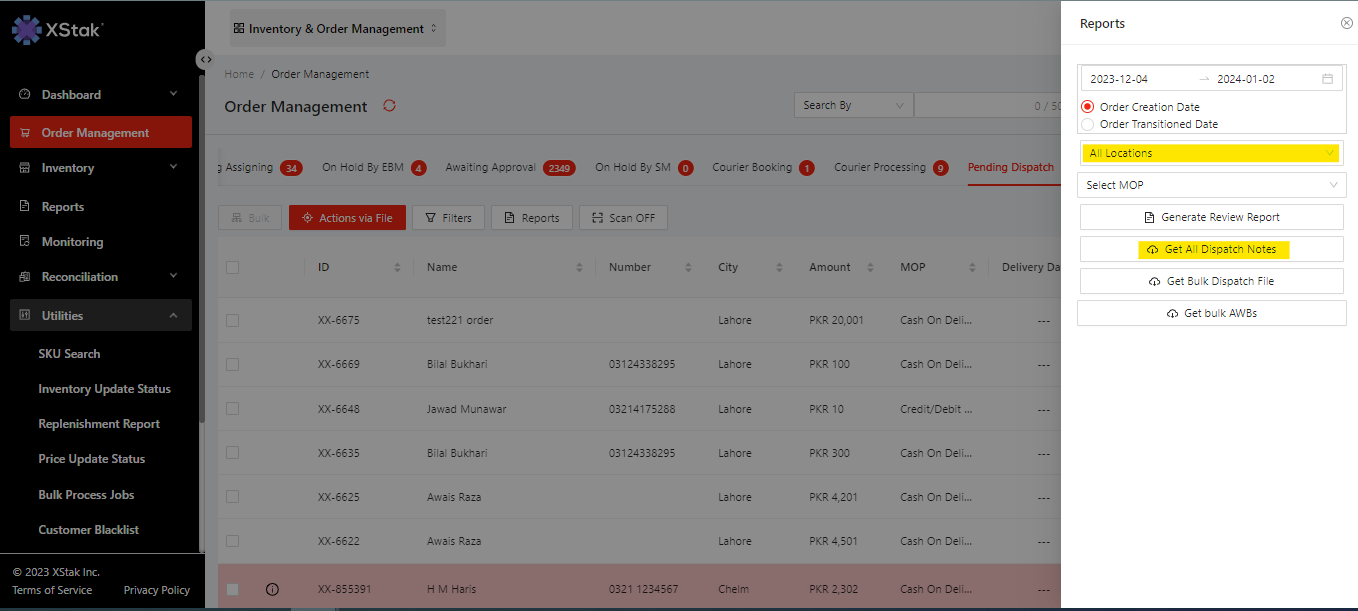
We believe that this enhancement will significantly enhance your experience by providing a more flexible and efficient way to manage Dispatch Notes across all your locations. Explore this new capability today and enjoy a streamlined process for accessing comprehensive Dispatch Notes effortlessly.
4. Mandatory Currency Selection for Price and Quantity Updates
A significant enhancement to our system(OE) – the ability for users to select a specific currency when updating both price and quantity simultaneously. This improvement ensures a more precise and controlled update process, addressing a previous limitation where the currency selection was not available during such updates.
Key Highlights:
Option to Select Currency: Users can now opt to choose the currency while performing updates to both price and quantity. This ensures greater flexibility and accuracy in managing product information.
Background: Previously, when updating price and quantity simultaneously, the system defaulted to the base currency of the brand, lacking an option for users to specify the currency. With this enhancement, users now have the ability to choose the currency, preventing unintentional updates in the base currency.
Validation: To maintain data integrity, the system now validates and enforces the mandatory selection of currency, eliminating the possibility of automatic consideration of the base currency.
Example Scenario: In a scenario where there are two stores, for instance, PKR and USD, and a user intends to update the price and quantity on the USD store, the system will prompt them to select USD as the currency. This precautionary step prevents inadvertent updates in the base currency (e.g., PKR).
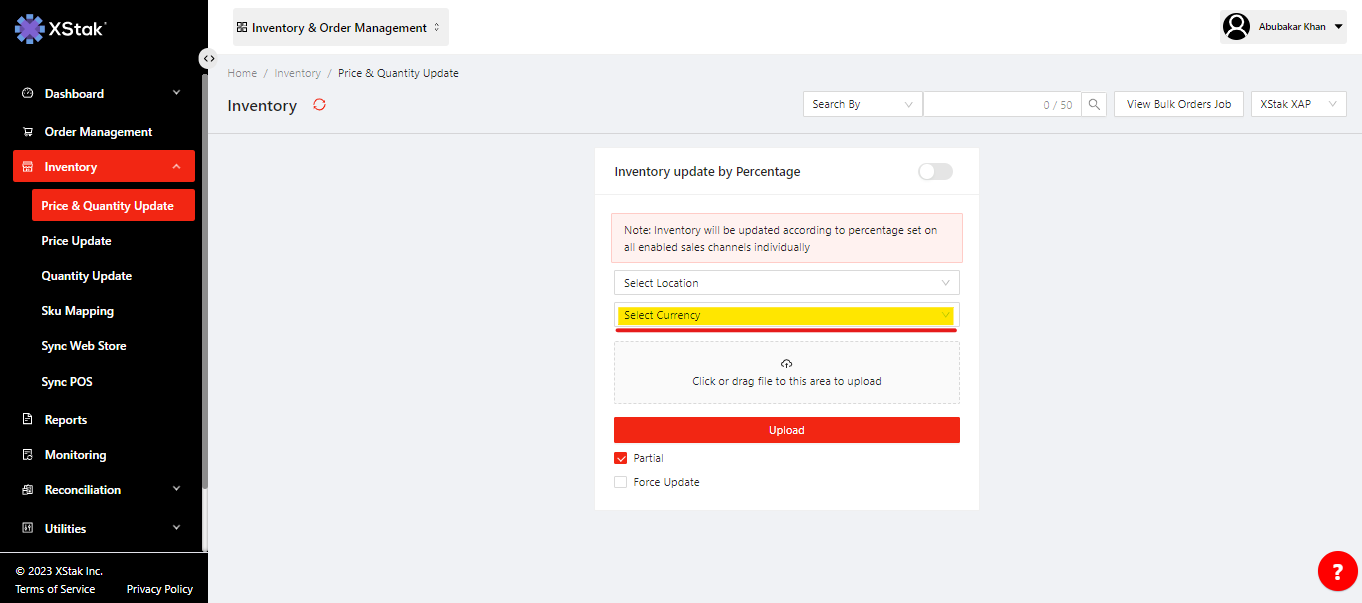
5. Shopify Order Tags Now Available in OE
An improvement in our integration that enables the retrieval of Shopify order tags directly within OE. With this enhancement, any tags added to an order on Shopify will now seamlessly appear in the OE order tags section, empowering you to efficiently filter and organize orders based on these tags.
Key Enhancement:
Seamless Tag Integration: Orders tagged on Shopify will now be automatically fetched and displayed within the OE platform. This streamlined integration ensures that You have easy access to tags associated with each order.
Filtering Capability: You can leverage this enhancement to filter orders within OE based on specific tags. This feature facilitates a more organized and tailored approach to managing orders, enhancing overall efficiency.
Enhanced Visibility: The addition of Shopify order tags within OE provides you with enhanced visibility and control over their order management process. This transparency allows for better organization and identification of orders based on unique characteristics.
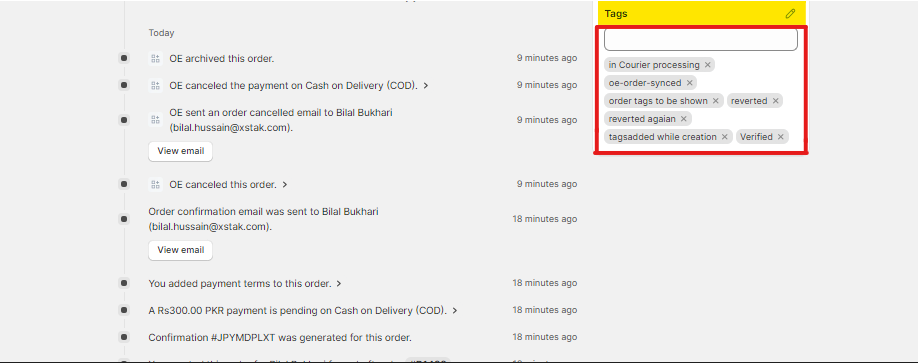
Shopify Tags
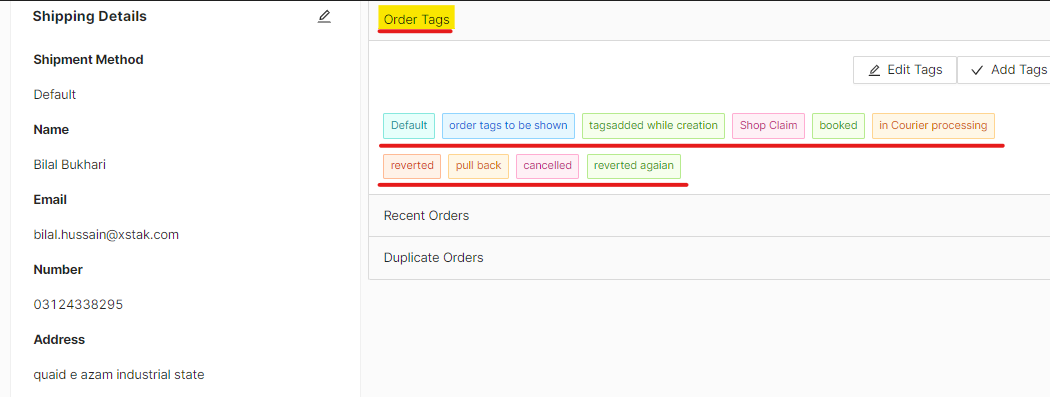
OE Tags fetched from Shopify
We believe this enhancement will significantly improve your workflow by providing a more comprehensive view of order details and simplifying the process of sorting and managing orders based on Shopify tags. Explore this integrated feature today to experience a more streamlined and efficient order management process.
6. Auto-Assigning Rules: Introducing Country-Level Rule
A new feature in our Auto-Assigning Rules – the Country-Level Rule. This enhancement now allows users to set specific assigning rules based on the country. Prior to this update, there was no option to customize assigning rules on a country-specific basis.
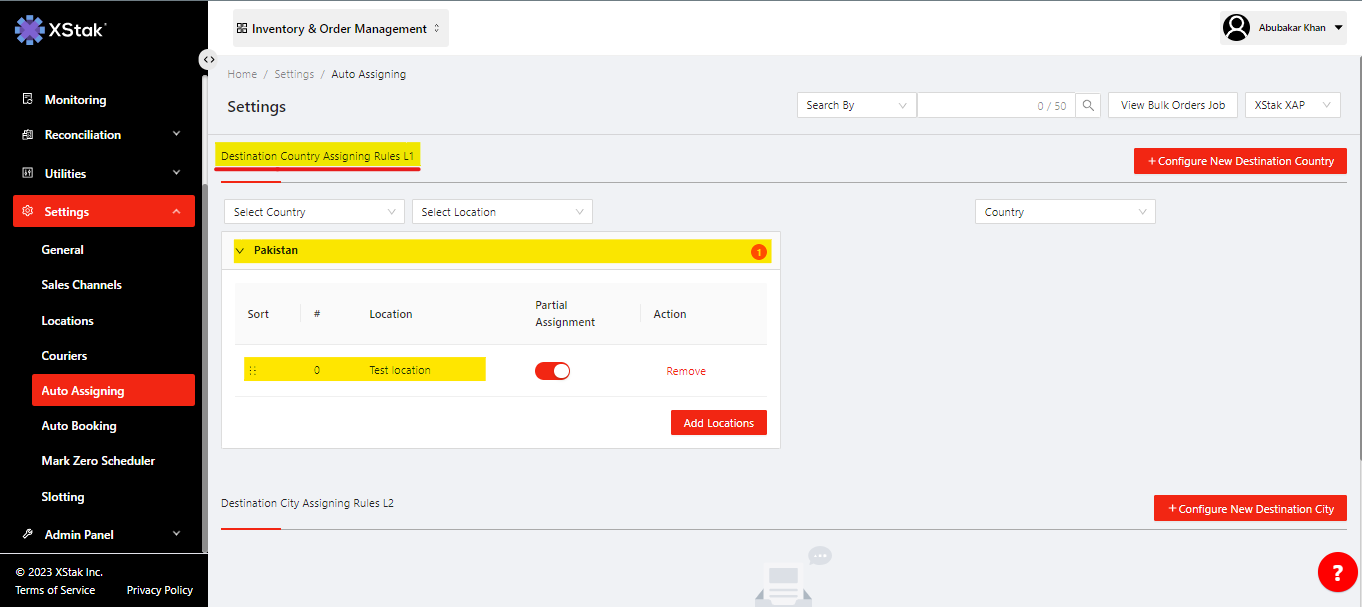
This improvement provides greater flexibility and precision in the order assigning process, aligning with diverse business needs and global operational requirements.
Milestones - Checklists
SKU Search Enhancement
RMA Phase-II Enhancements
Location Cluster
We appreciate your continued support and value your feedback as we strive to refine and improve our product OE and services. We encourage you to reach out to our dedicated support team with any questions, concerns, or suggestions you may have.
Thank you for choosing XStak as your trusted partner. We hope you find this month's release notes informative and inspiring. Stay tuned for more exciting updates in the future!
