Release Notes - April 2025
.gif?inst-v=18b92603-18d6-4619-ac84-8aab632b6850)
Release Notes - OE - April 2025
Welcome to the XStak’s April 2025 Release Notes for OMS! We're excited to share with you the latest updates and enhancements to our product and services. This comprehensive overview will provide you with valuable insights into the new features and improvements we've implemented over the past month.
Say hello to the New & Improved OMS! 🎉
We've rolled out a revamped user interface and game-changing features to help merchants manage orders with more speed, accuracy, and ease than ever before.
🎯 What’s New in OMS
🔄 Revamped Order Management States
We’ve redefined how orders move through OMS!
Our redesigned order lifecycle aligns seamlessly with real-time courier updates, ensuring each order flows through the right stages — from creation to delivery — with greater operational clarity.
✅ Quality Check (QC) Process for Returns & Pending Orders
Improve accuracy with our new QC process:
Manual QC: Staff can now mark individual items as QC Passed or Failed.
Scanner-Based QC: Use a barcode scanner to streamline QC with lightning speed.
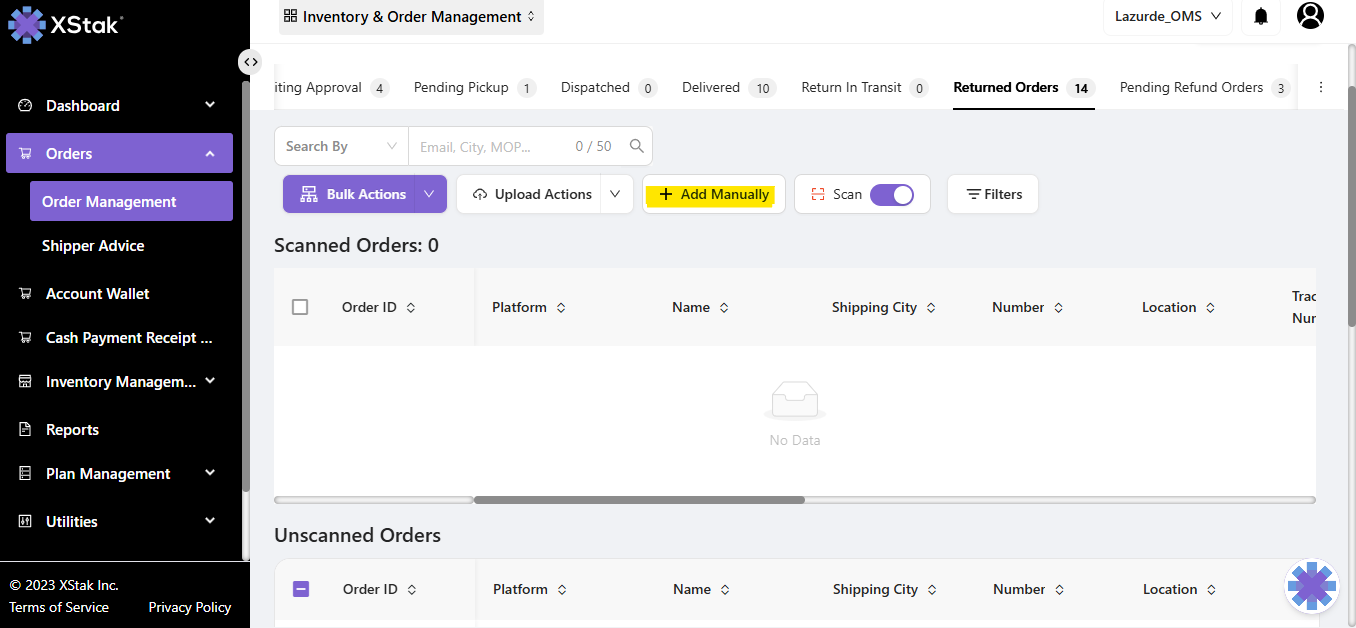
Manual QC
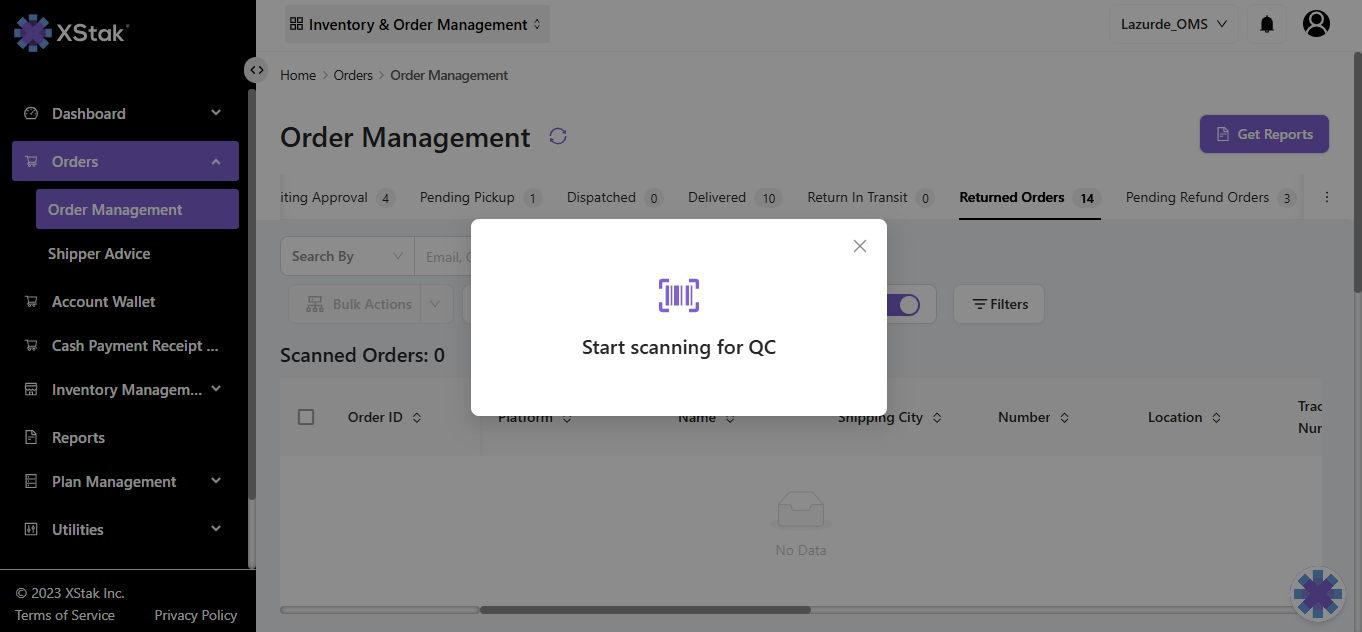
QC via Scanning
📄 Loadsheet Generation Made Simple
Warehouse and logistics teams can now generate loadsheets directly from OMS, enabling better planning and tracking of outbound shipments.
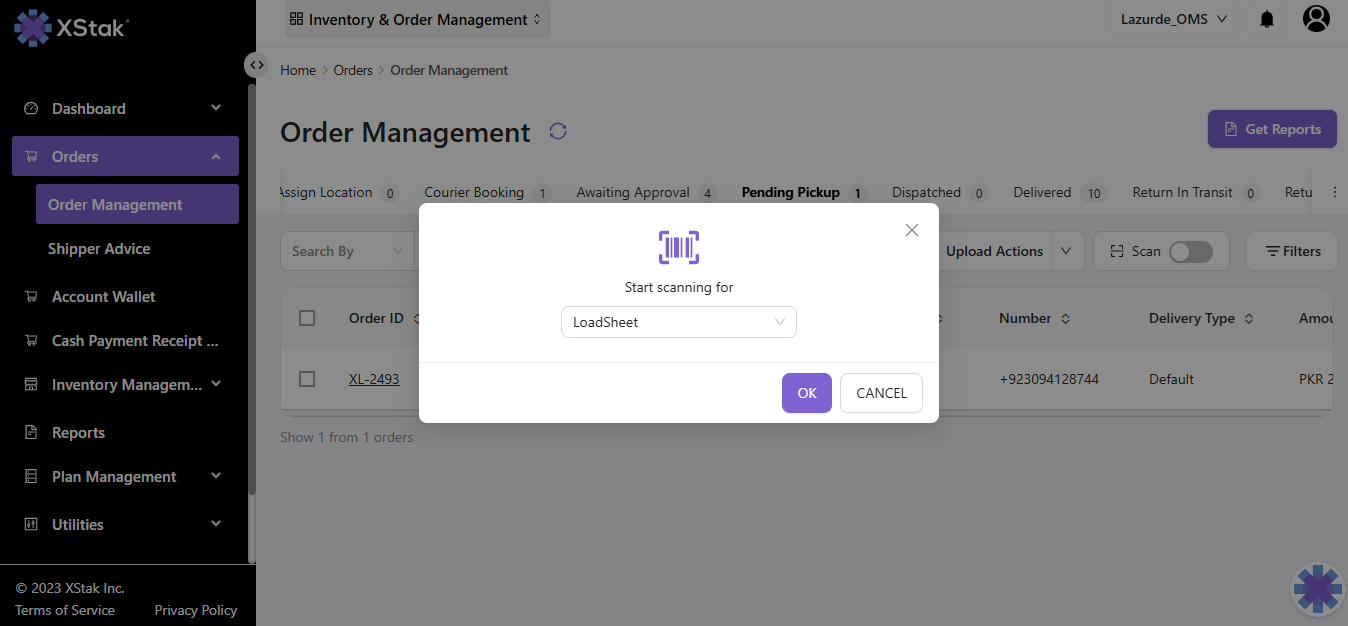
Loadsheet Generation via Scanning
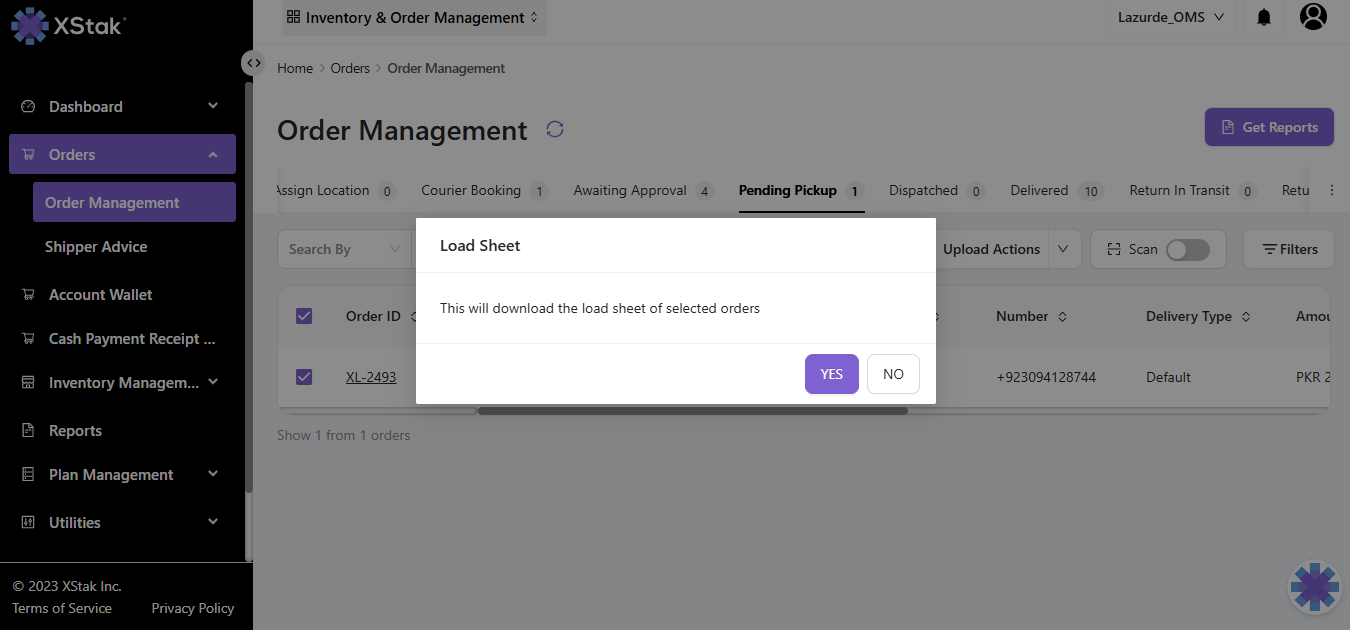
Manual Loadsheet Generation
📬 Shipper Advice Module
Merchants now have visibility into If they want to advice courier companies on re-attempt or return. This module will help merchants to manage their orders delivery more efficiently.
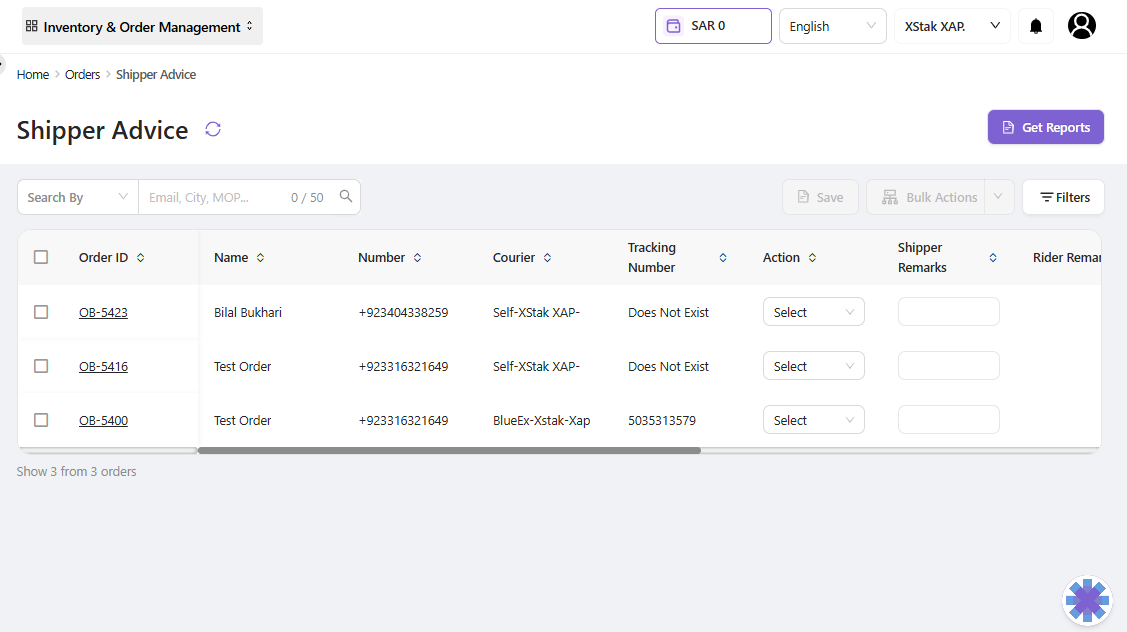
Shipper Advice
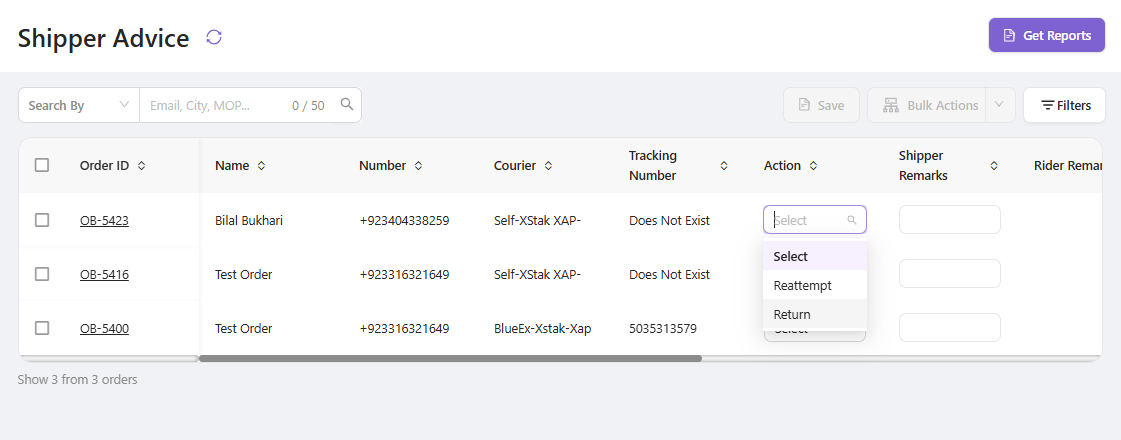
Action for Advice
🎨 UI/UX Enhancements
💻 UI Improvements
Modernized layout with cleaner spacing, updated fonts, and an intuitive hierarchy.
Consistent tab behavior makes switching between views smoother than ever.
🧭 UX Enhancements
Refined workflows for order & return processing.
Helpful tooltips and contextual hints added across key actions to guide users effortlessly.
⚙️ Smart Order State Transitions
OMS now leverages real-time tracking data to auto-transition orders into the following states:
Dispatched
Delivered
Return in Transit
Returned
No more manual updates — just sit back and let OMS do the work!
🗂️ All Orders Tab – One View to Rule Them All
We’ve introduced a new “All Orders” tab to give merchants a single-pane view of all orders across every status.
🔒 Note: This is a read-only tab — no actions can be performed here.
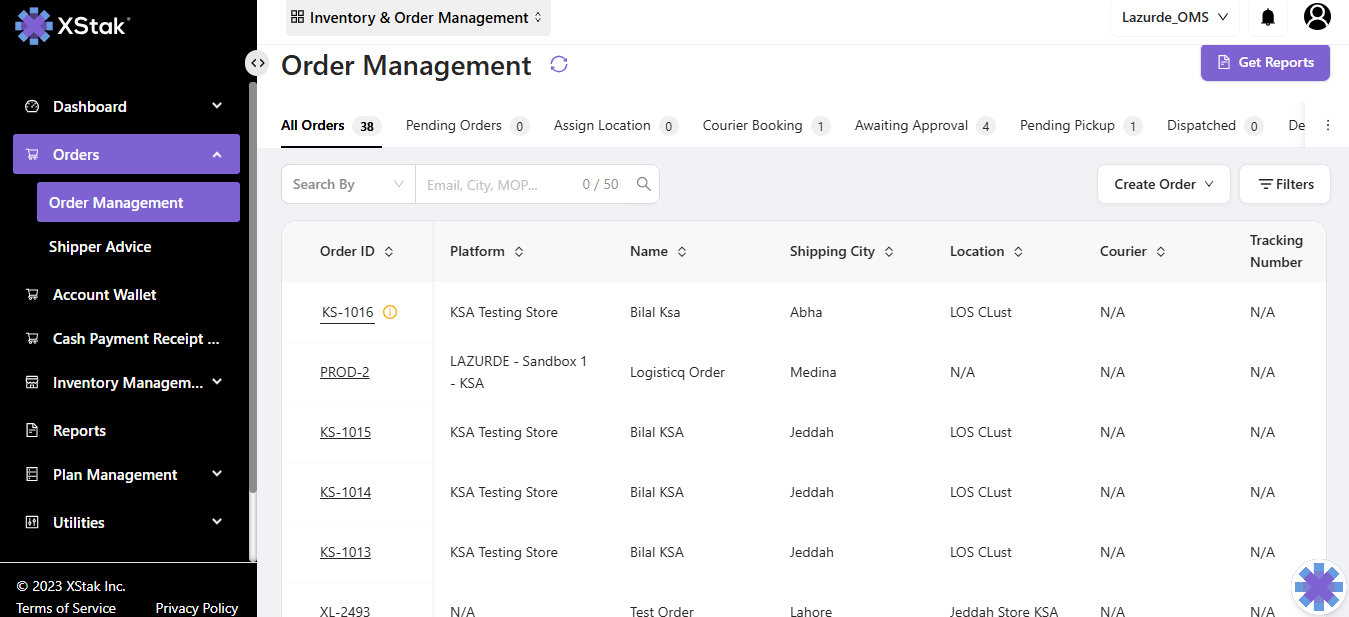
All Orders Tab
✏️ Quick Edits in Pending Orders
No need to dive into each order anymore! Merchants can now edit the following directly from the Pending Orders tab:
Customer Name
Address
Contact Details
Order Tags
Faster edits = more time saved. ⏱️
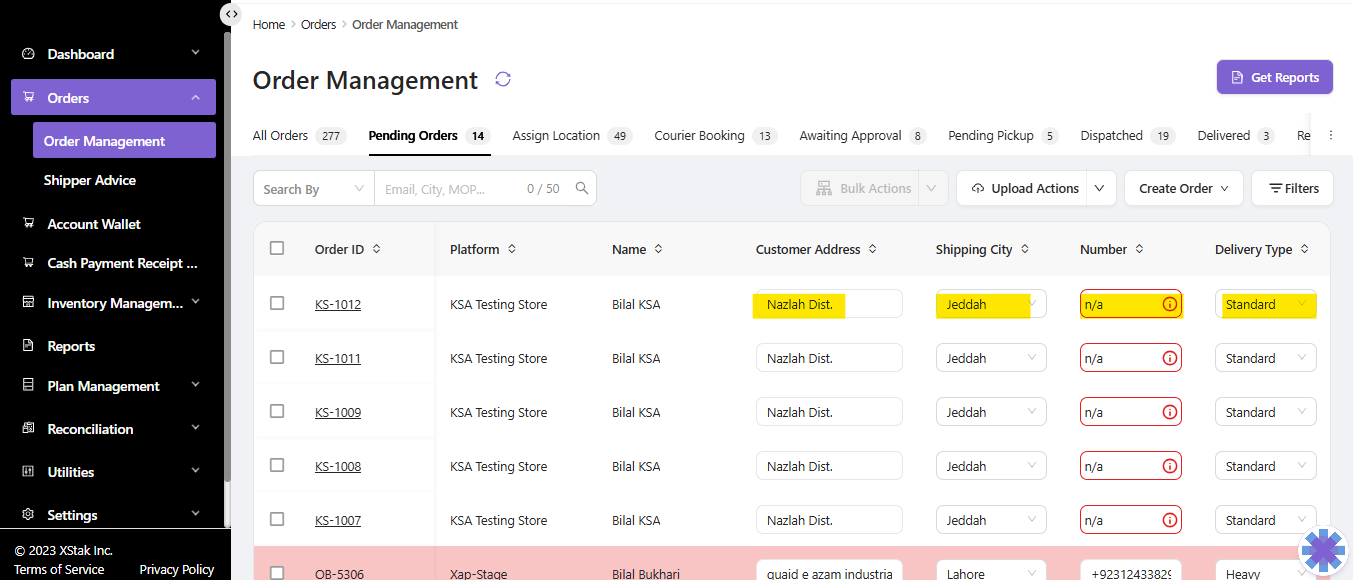
Quick Edits in Pending Orders
📍 Faster Fulfillment Location Assignment
In the Assign Location tab, merchants can now assign fulfillment locations inline — directly from the order listing.
No more clicking into each order individually!
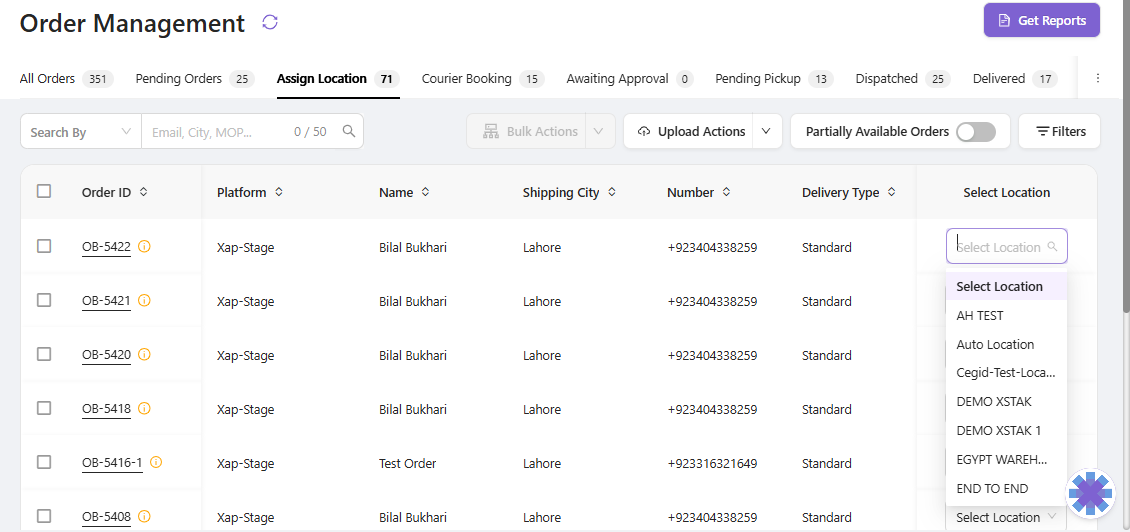
Quick Location Assignment
🔎 Enhanced Awaiting Approval Tab
We’ve improved the Awaiting Approval experience to make it easier and faster to Approve or Disapprove orders at a glance.
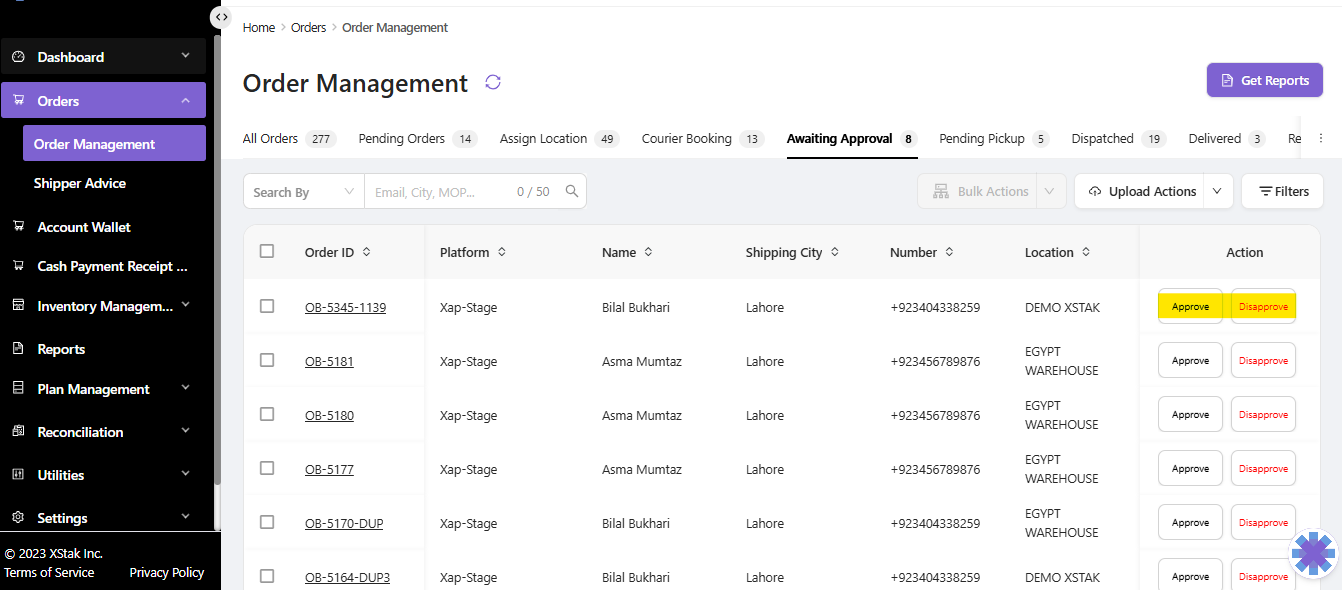
Quick Approve/Disapprove
🏷️ Order Tags Now Visible Across All Tabs
A new Order Tags column has been added across the board, letting you see important tags without opening each order.
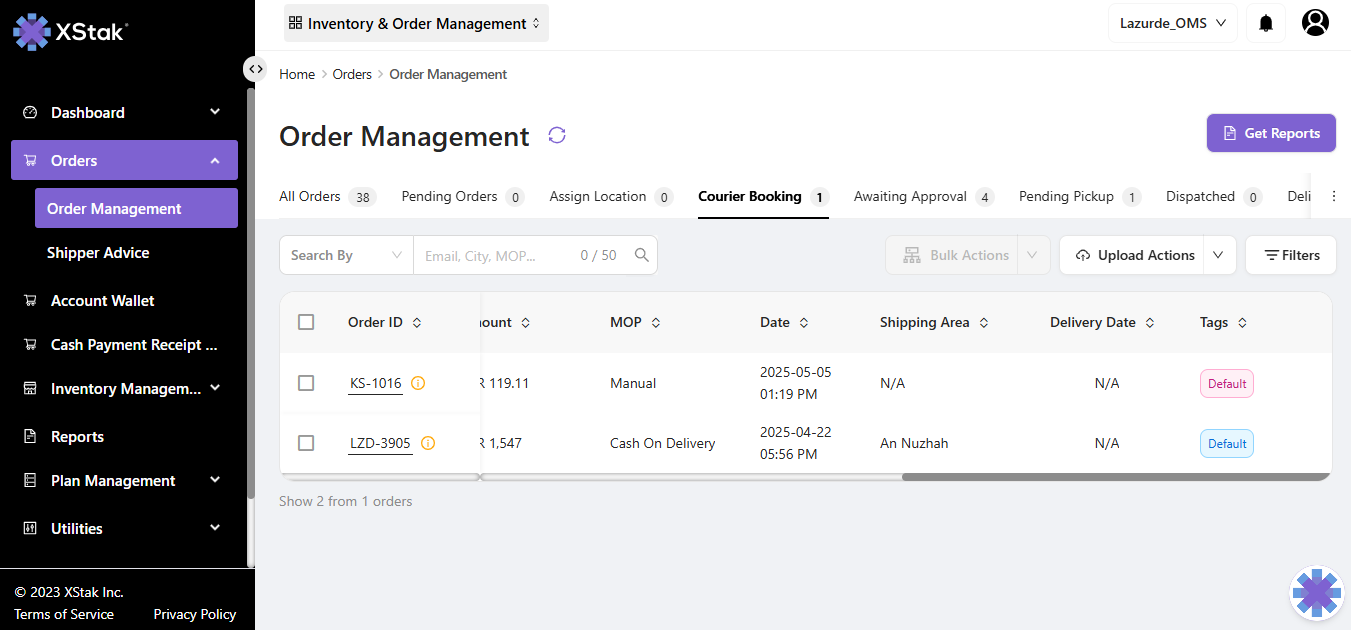
Tags Column Visible in Order Listing
🔔 Wrapping Up
This update is a major leap forward for OMS, bringing you a faster interface, smarter workflows, and greater control — all tailored to elevate your operations.
As always, we’re here to support your growth and success. 💼✨
Milestones - Checklists
Enhancements & Improvements
Communication Module
We appreciate your continued support and value your feedback as we strive to refine and improve our product OE and services. We encourage you to reach out to our dedicated support team with any questions, concerns, or suggestions you may have.
Thank you for choosing XStak as your trusted partner. We hope you find this month's release notes informative and inspiring. Stay tuned for more exciting updates in the future!
