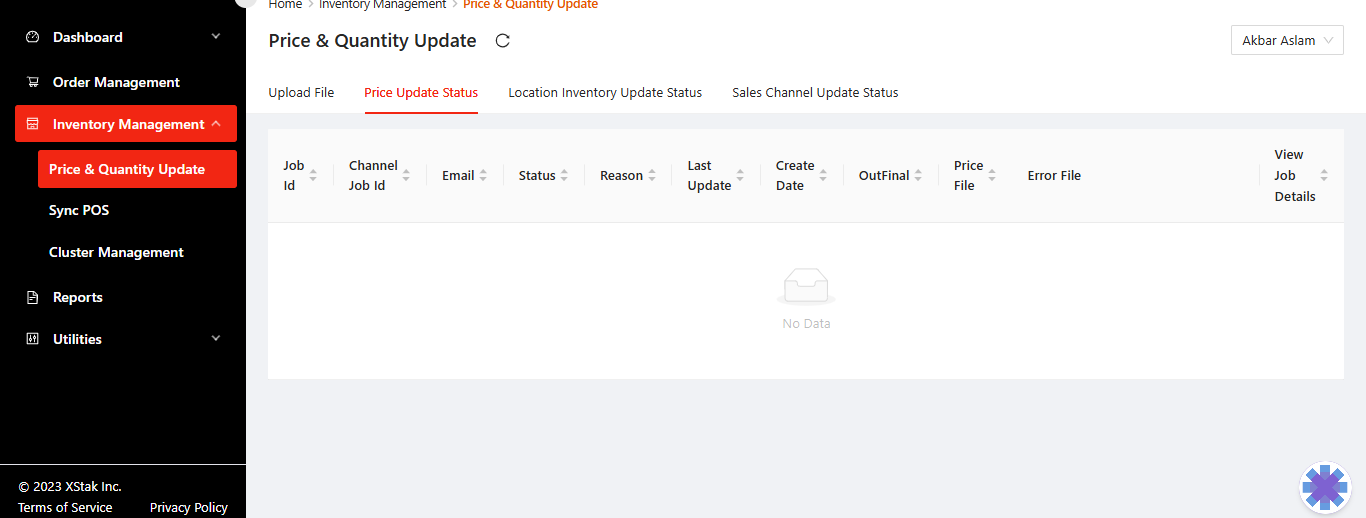Price Update
Click on Inventory module from sidebar.
Click on Upload File
Select Price Upload
Select store currency from dropdown e.g. PKR for local shopify store
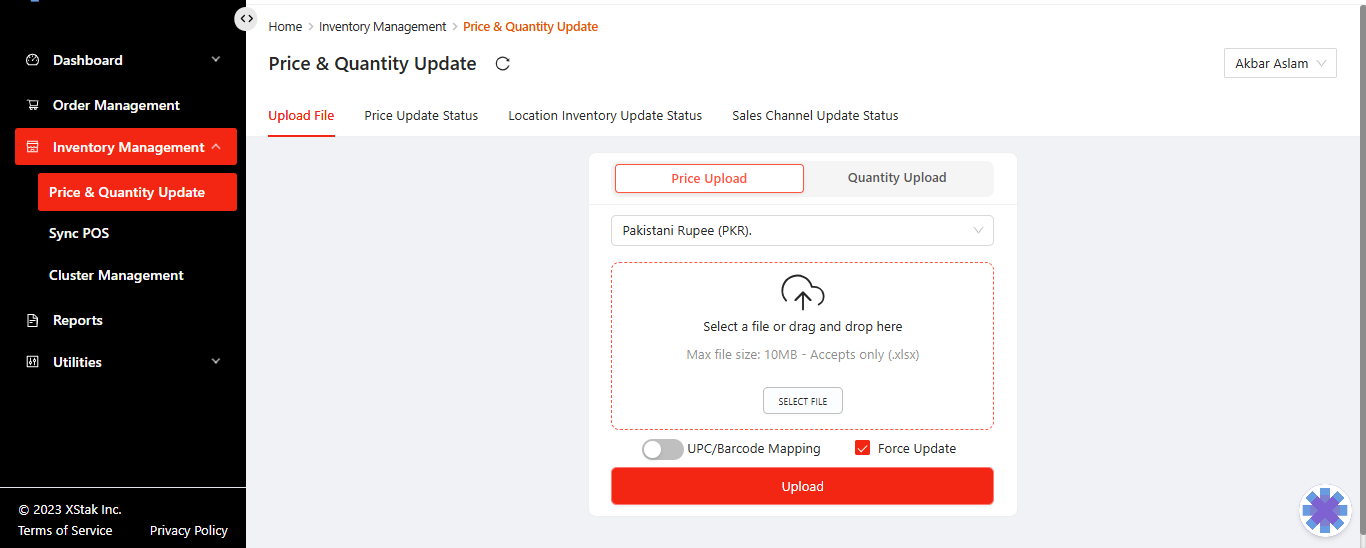
Prepare an excel file with sku | price | special_price
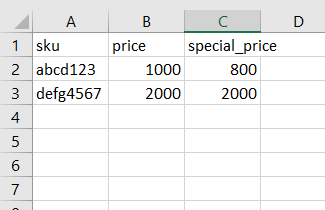
Price is Selling price, however special_price is discounted price. If there is no discounted price, copy and paste price in special_price column
Select your file, click on Force Update and Upload the file
You can view Price update status in Price Update Status