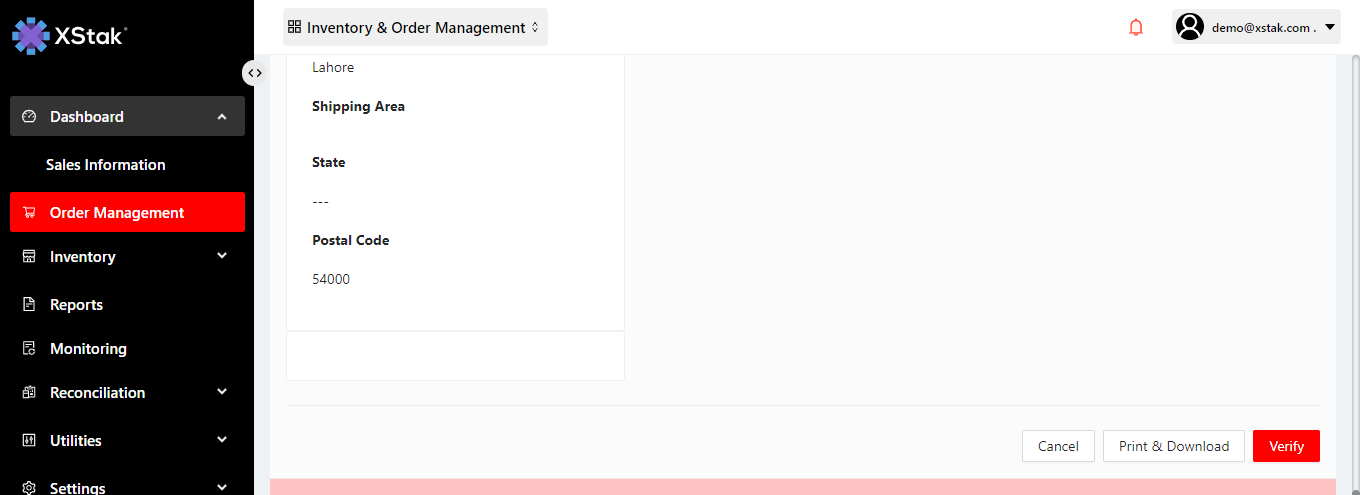Pending Orders
Click on Order Management module from sidebar.
It shows all the pending orders.
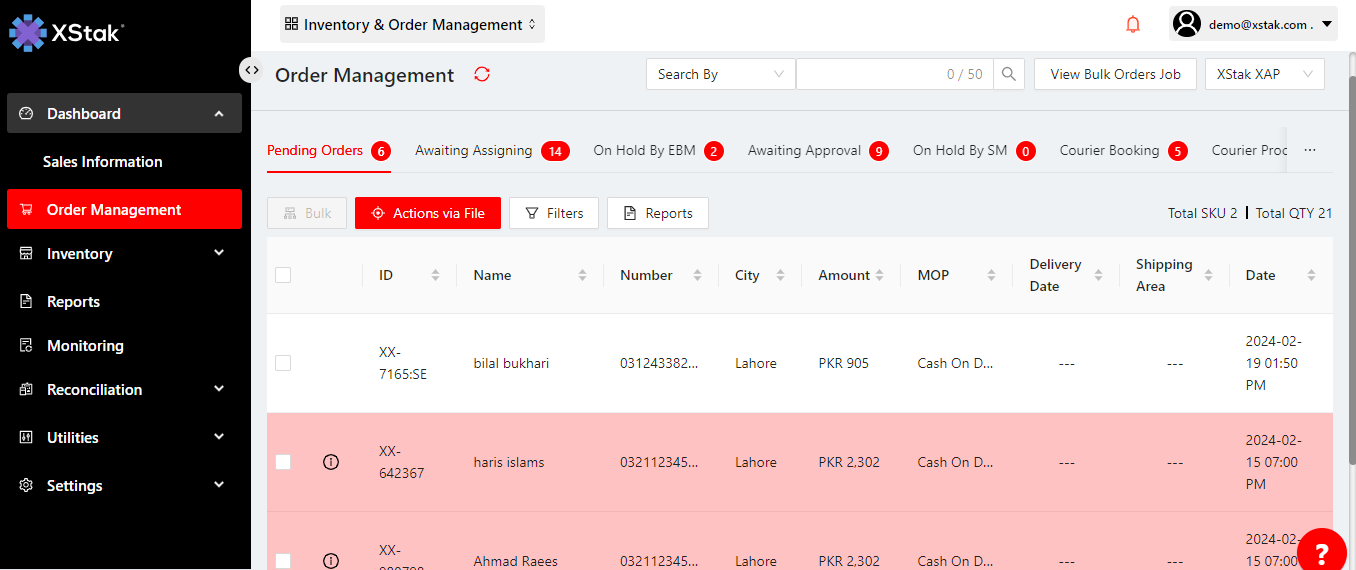
You can click on an order and all the details of the order will appear
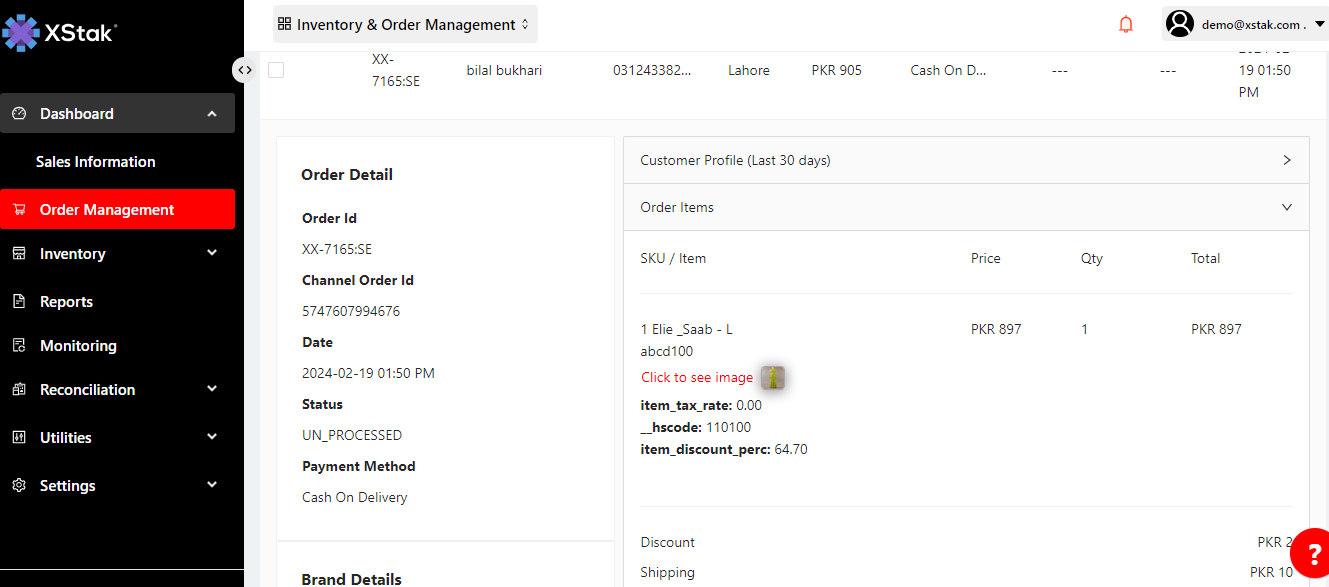
We you scroll down you can see following options:
Comments: You can ad any comment for the order
Order History: It shows Journey of Order
Order Tags : Contains all tags, like OPT, Shipping Free, Deliver after week etc. We can also Edit & Add Tags.
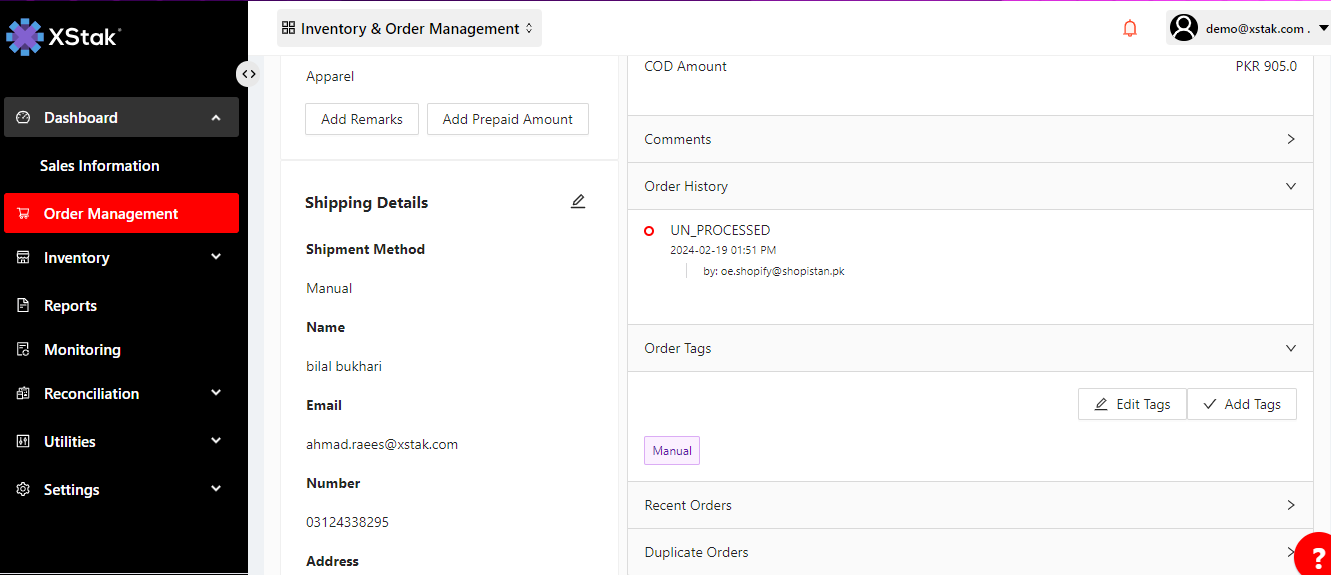
Recent Orders: Contains all the previous order status.
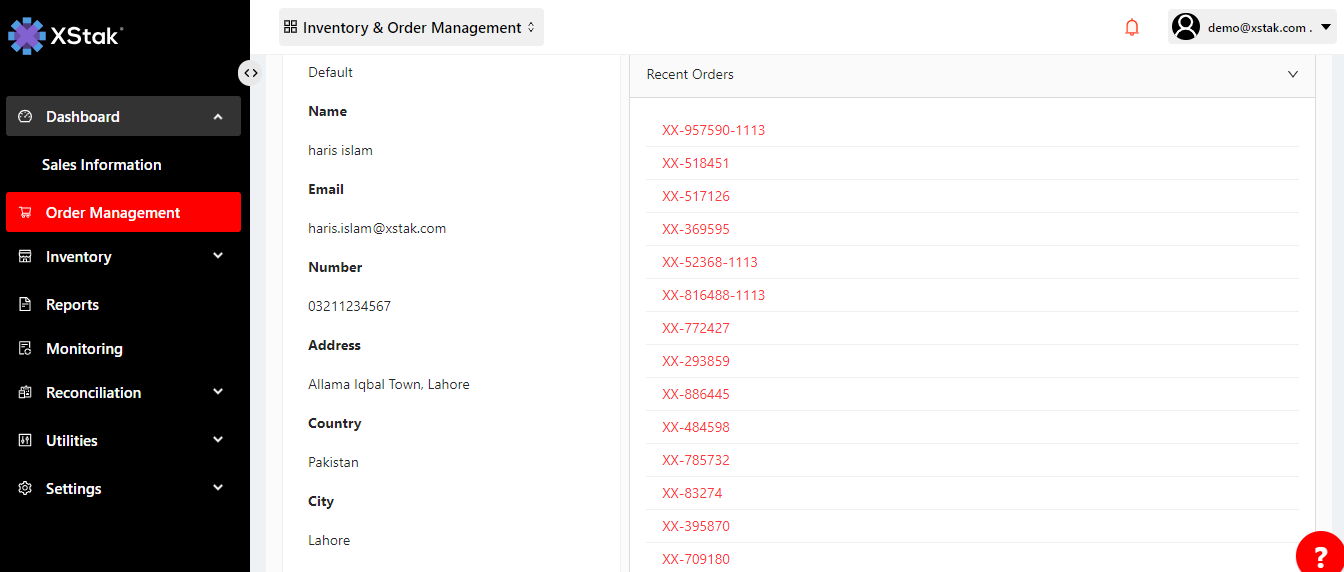
Duplicate Orders : It shows duplicate orders in the specific time period. Orders are duplicated if following criteria happens:
Same customer information (Email and Phone Number)
Same SKUs.
Order's date and amount.
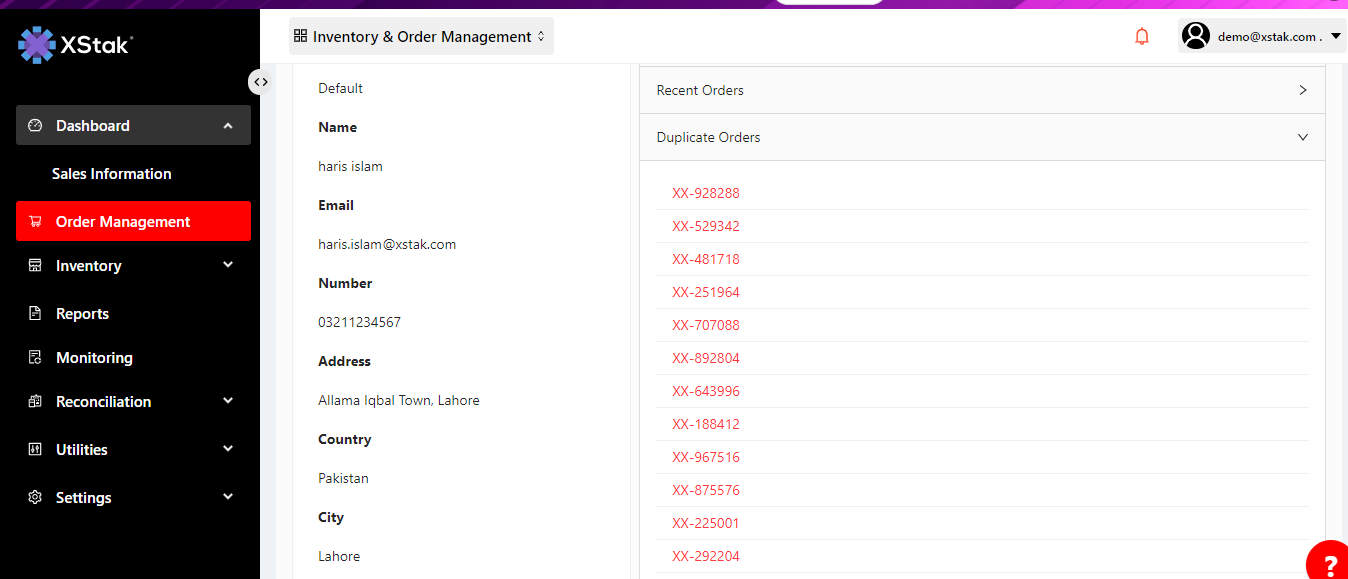
If everything is correct, one can verify the order, the order will move to awaiting assigning.