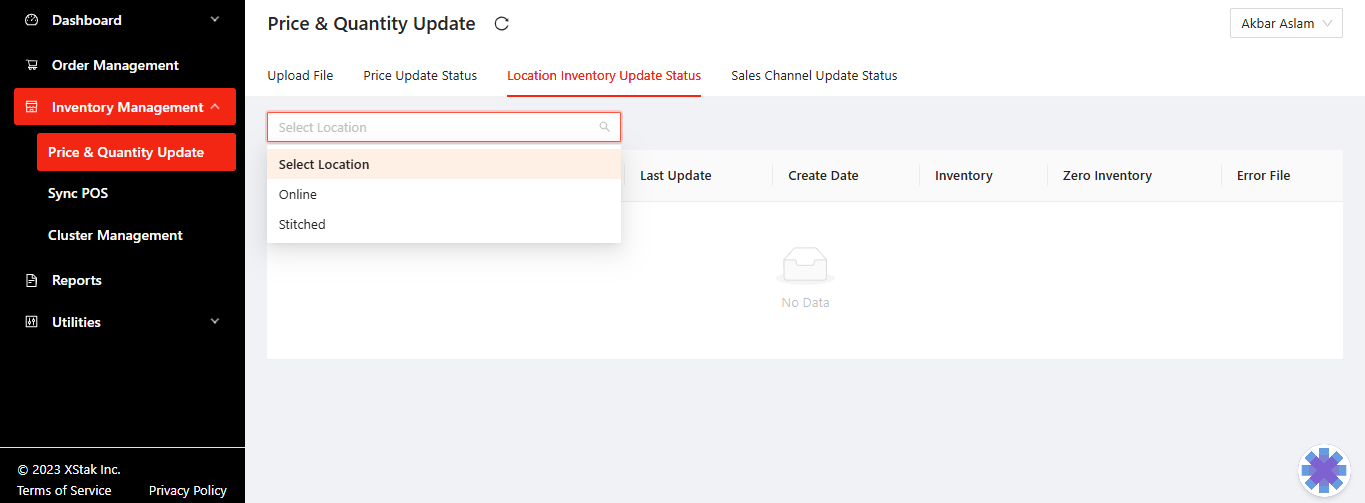Inventory Update Status
Click on the Inventory module from the sidebar.
Click on Sales Channel Update Status
You can download the Outfinal file (File that is sent to Shopify by OMS)
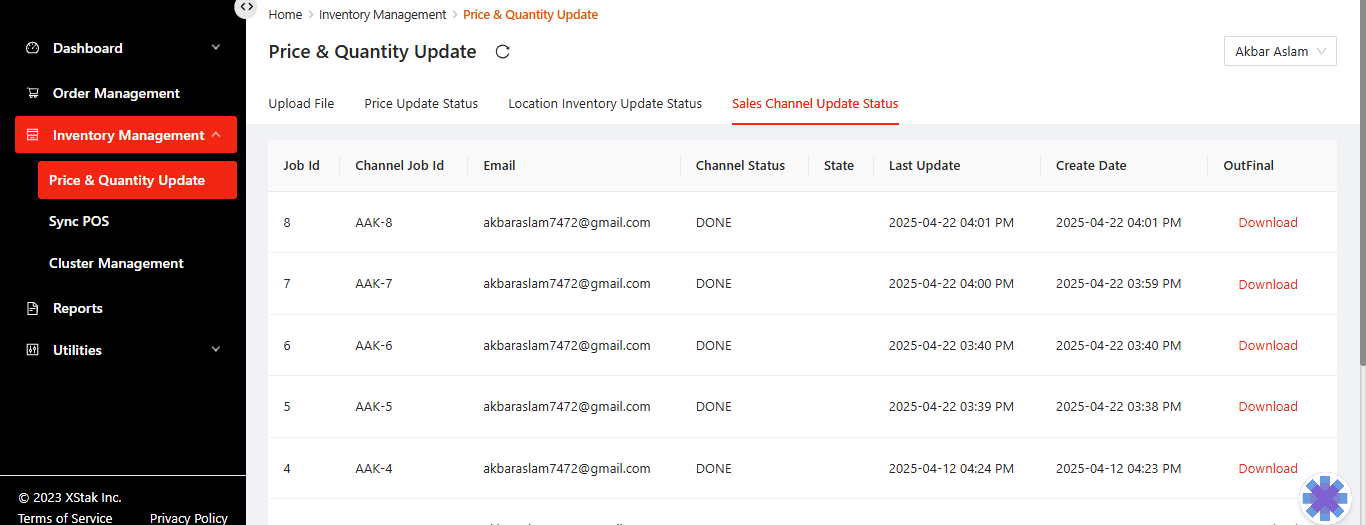
You can also check inventory jobs location wise
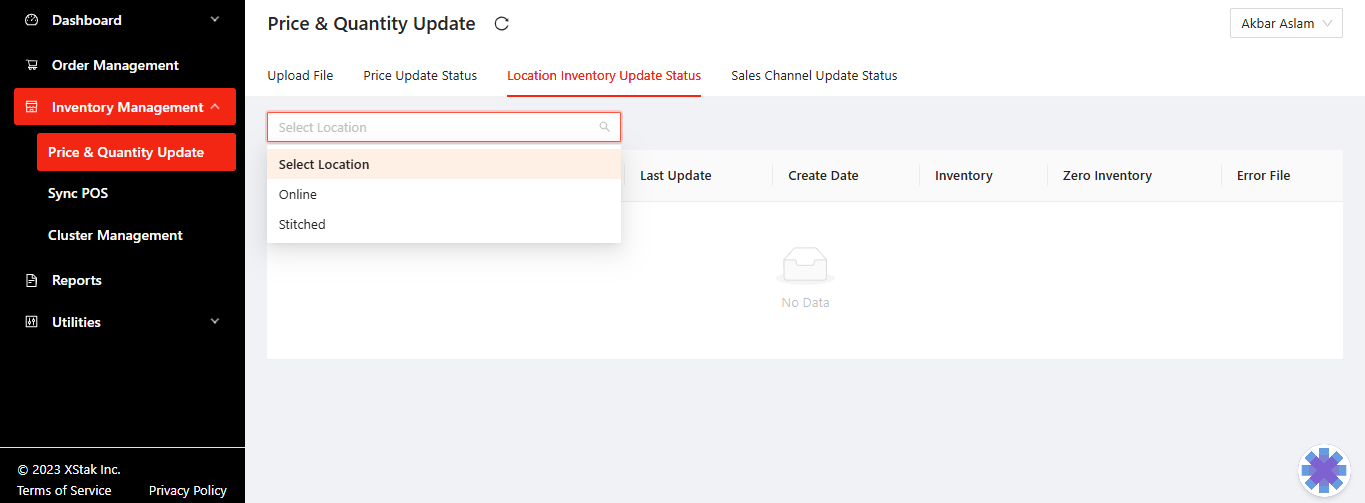
Click on the Inventory module from the sidebar.
Click on Sales Channel Update Status
You can download the Outfinal file (File that is sent to Shopify by OMS)
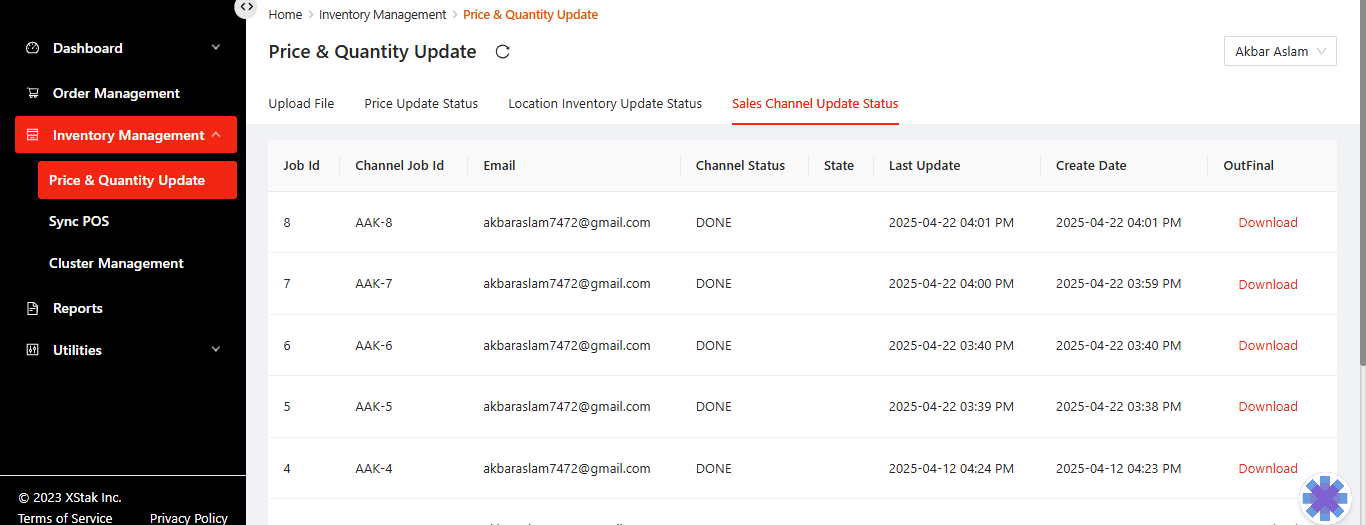
You can also check inventory jobs location wise