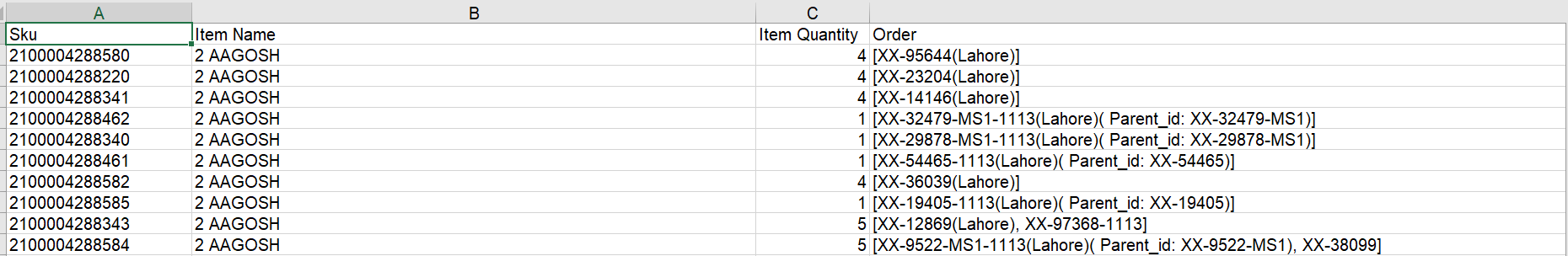How to generate picklist ?
In order to generate picklist follow the steps below:
Go to Awaiting Approval tab
Click on Reports
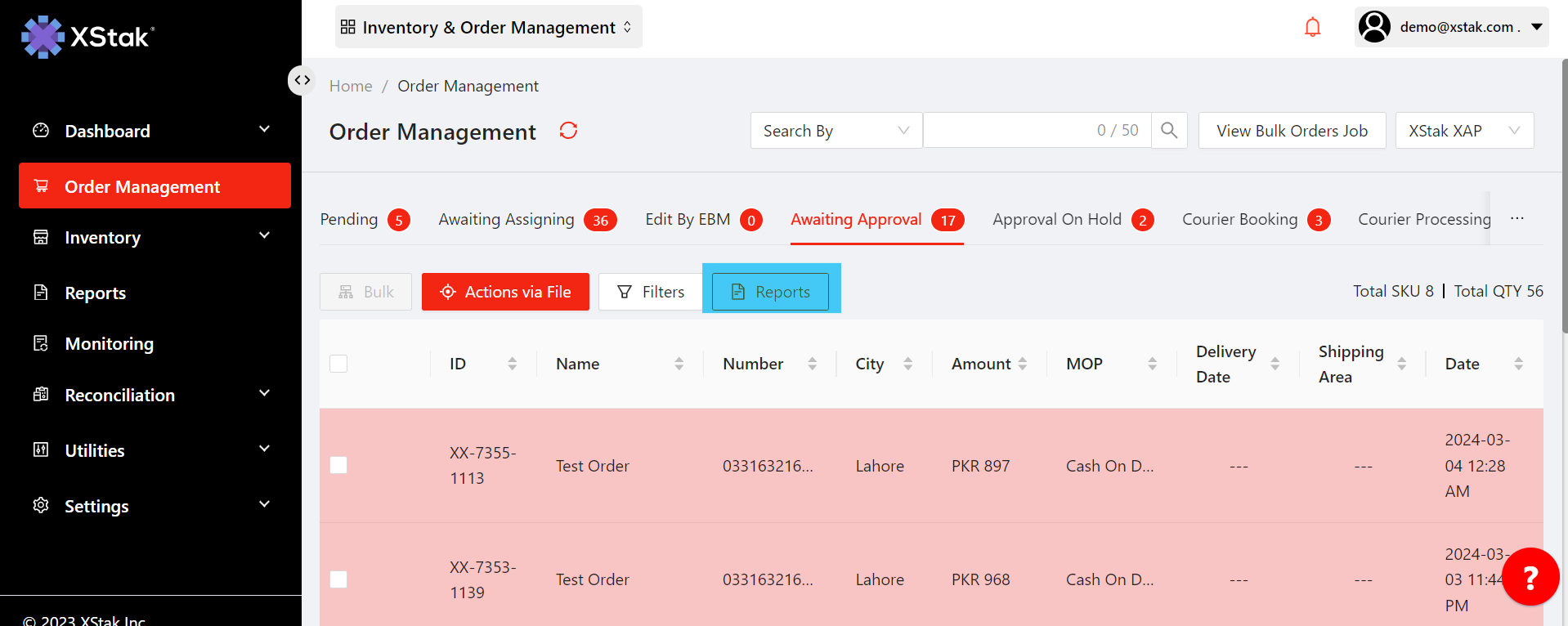
Select location for which you want to generate the picklist, you can also generate picklist for all locations
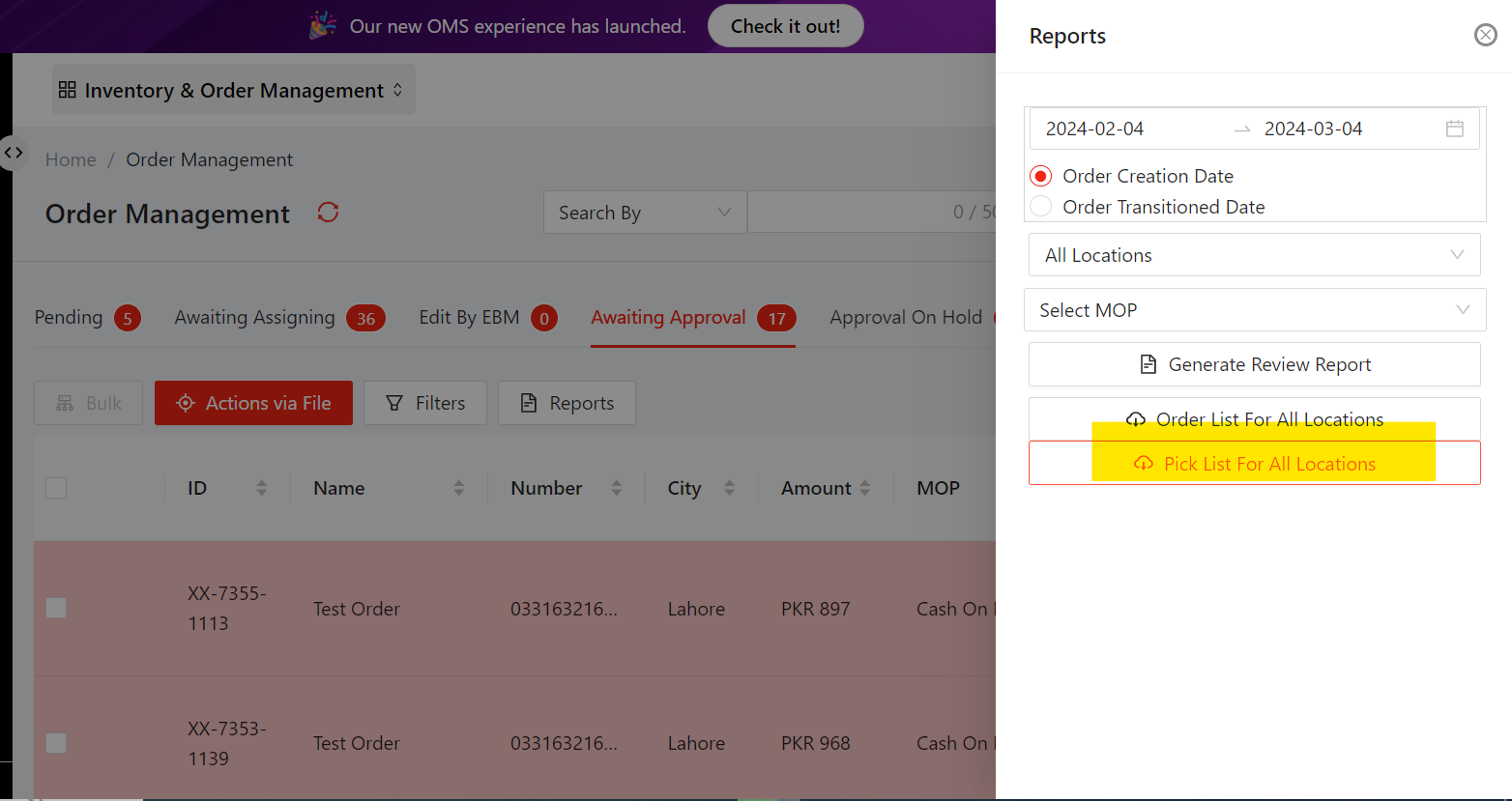
In a downloaded Excel file you can find picklist containing SKUs, item names, quantity and corresponding Order ID