How to filter orders with specific tag
How to filter orders with specific tag ?
In order to filter orders with specific tag follow the instructions below :
Go to Order management and Click on Filters
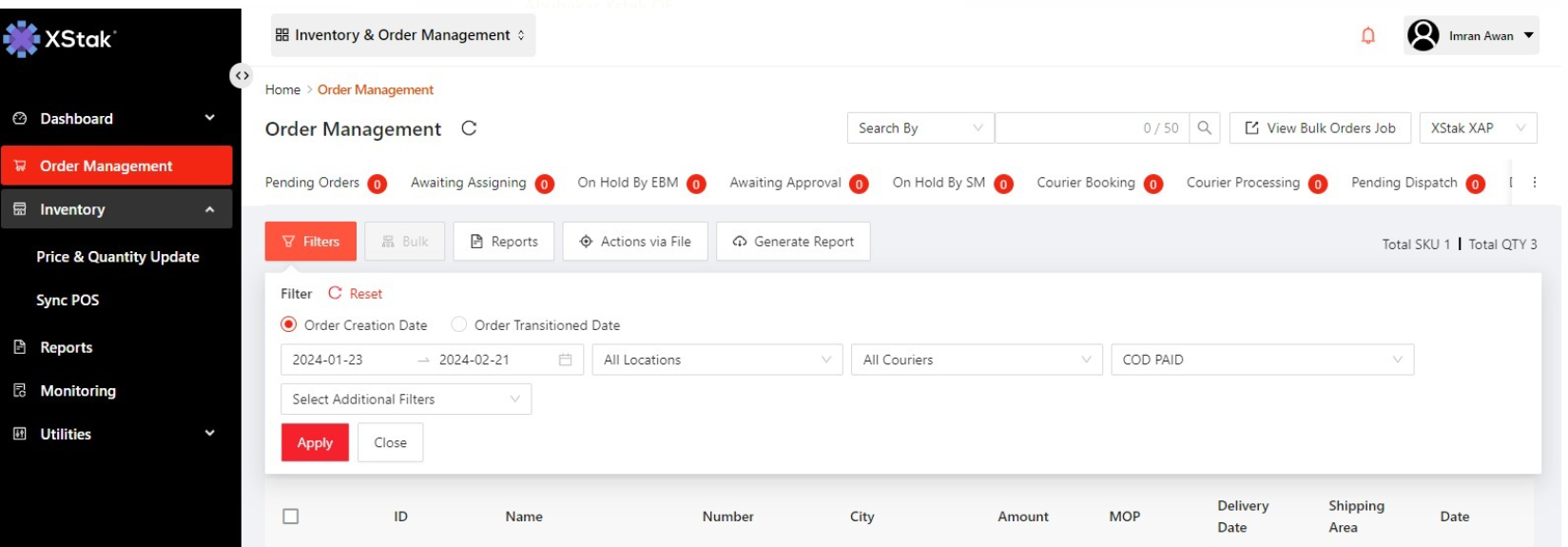
Select your required date range, Location, Courier and Order tag (As in Figure 1, COD PAID tag is selected)
Click on Apply
This will filter out all orders with selected tag
How to filter orders without a specific tag ?
Consider you have added tag of COD-Paid to few orders and now you want to filter out those orders which are not COD-Paid. To do so, follow these steps :
Go to Delivered Tab of OMS
Click on Filters
Select your required date range, Location and Courier
Make sure to check the box Exclude Tag (as highlighted in Figure 2)
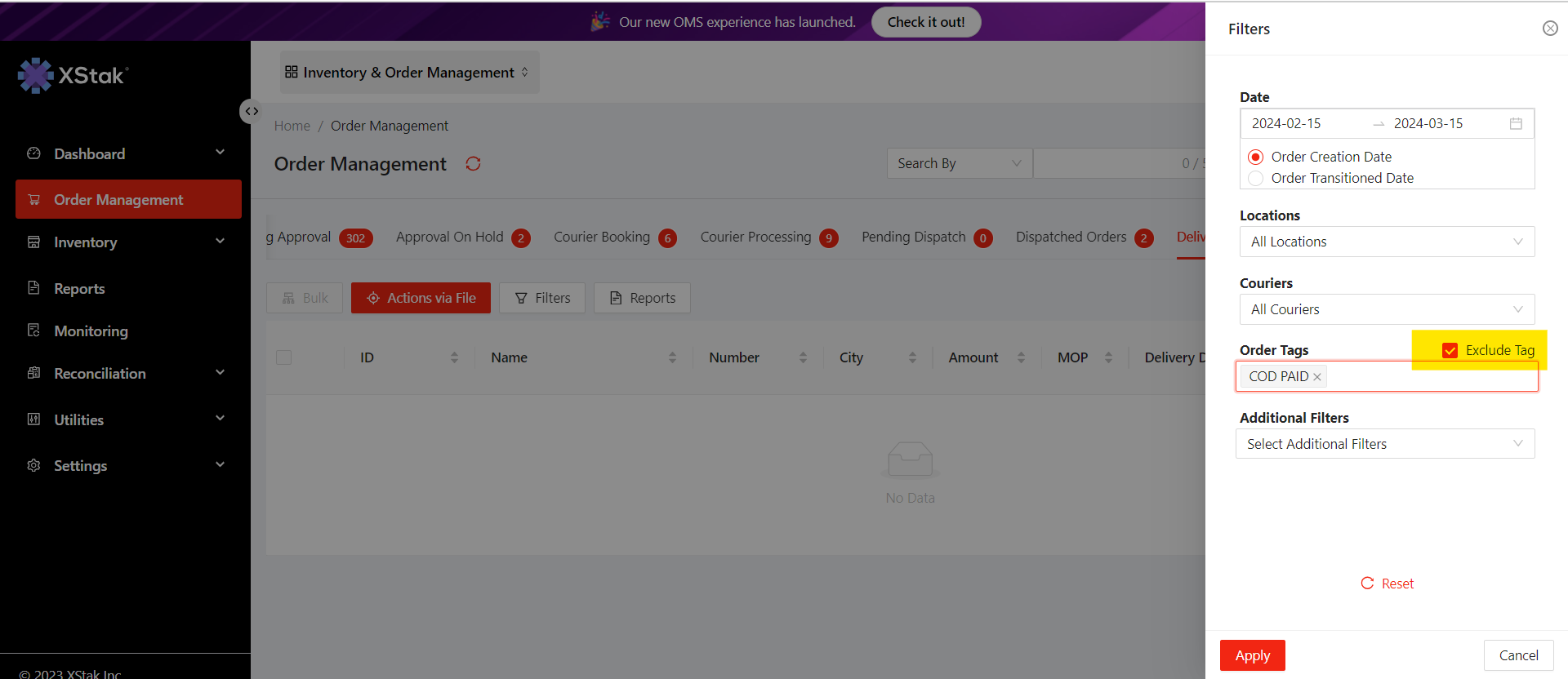
Then you will select the tag 'COD Paid'
Click on Apply
This will filter all those orders for which tag is not equal to COD Paid
