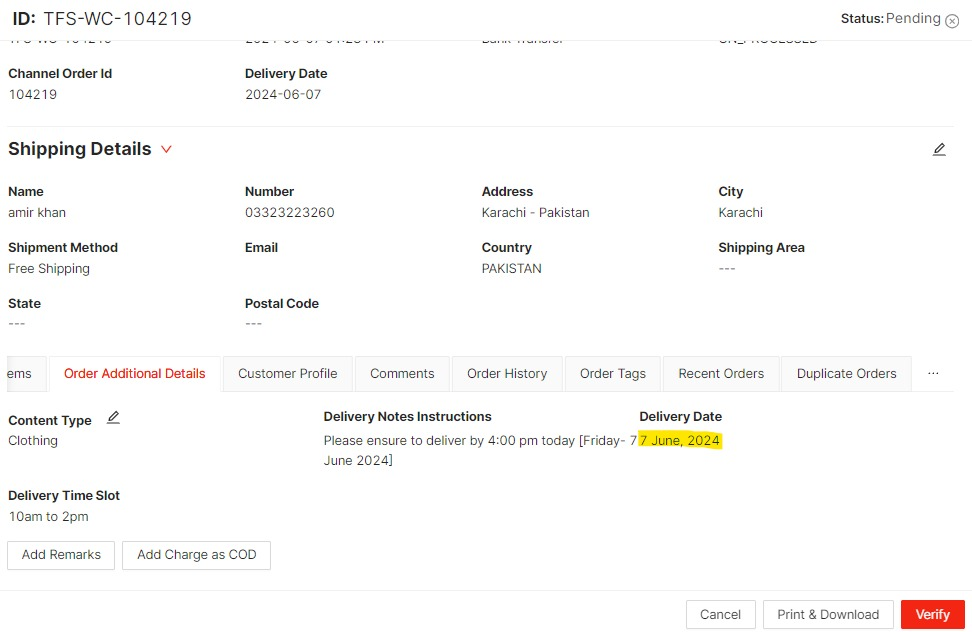How to filter Order based on delivery date
Here are step-by-step instructions on how to filter orders based delivery date in the order management system.
Click on the "Order Management System" from the sidebar.
Click on "Filters".
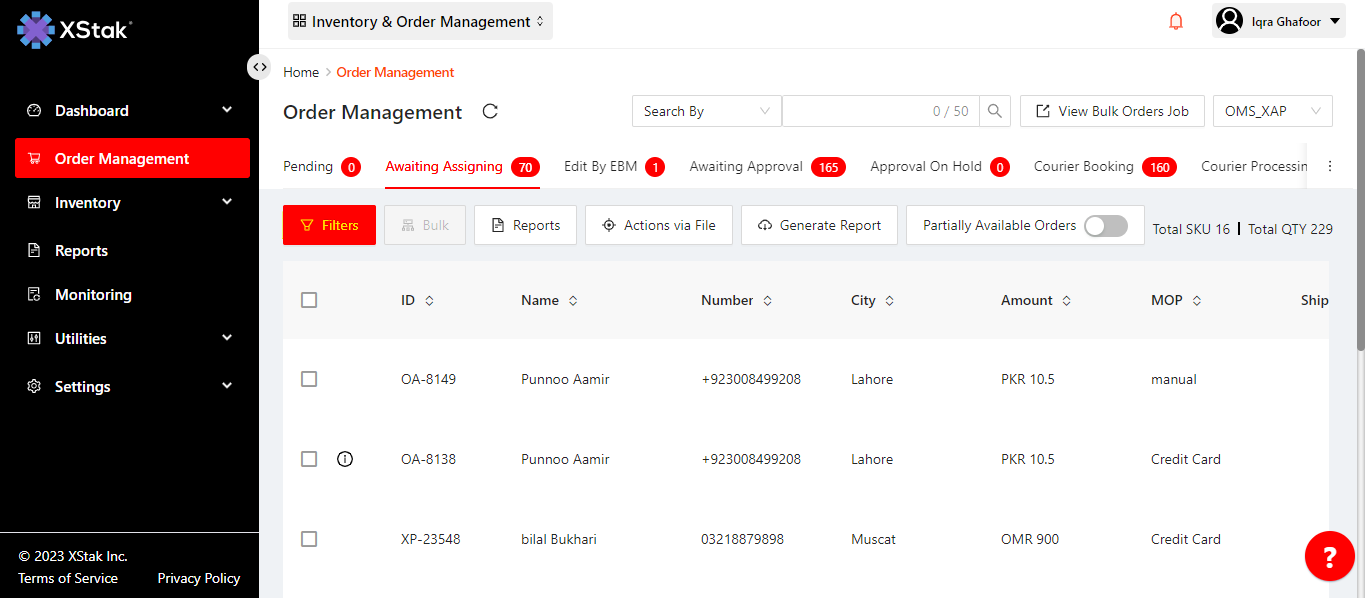
Select "Order delivered date".
Choose your required date.
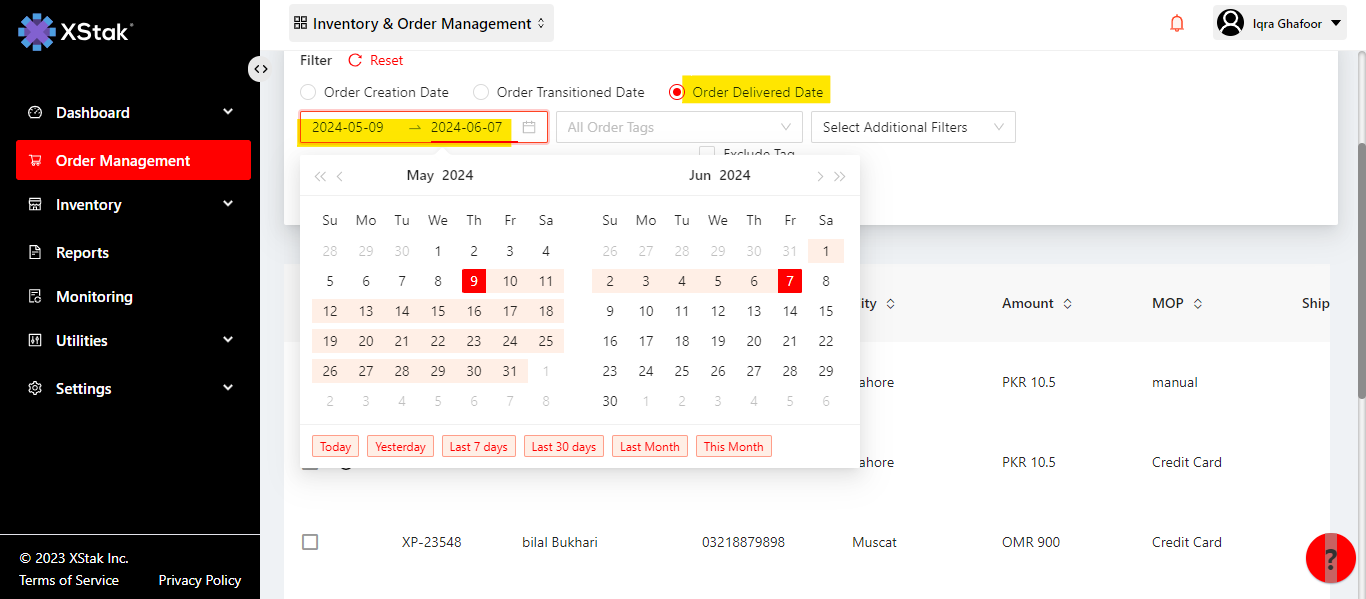
Click on "Apply".
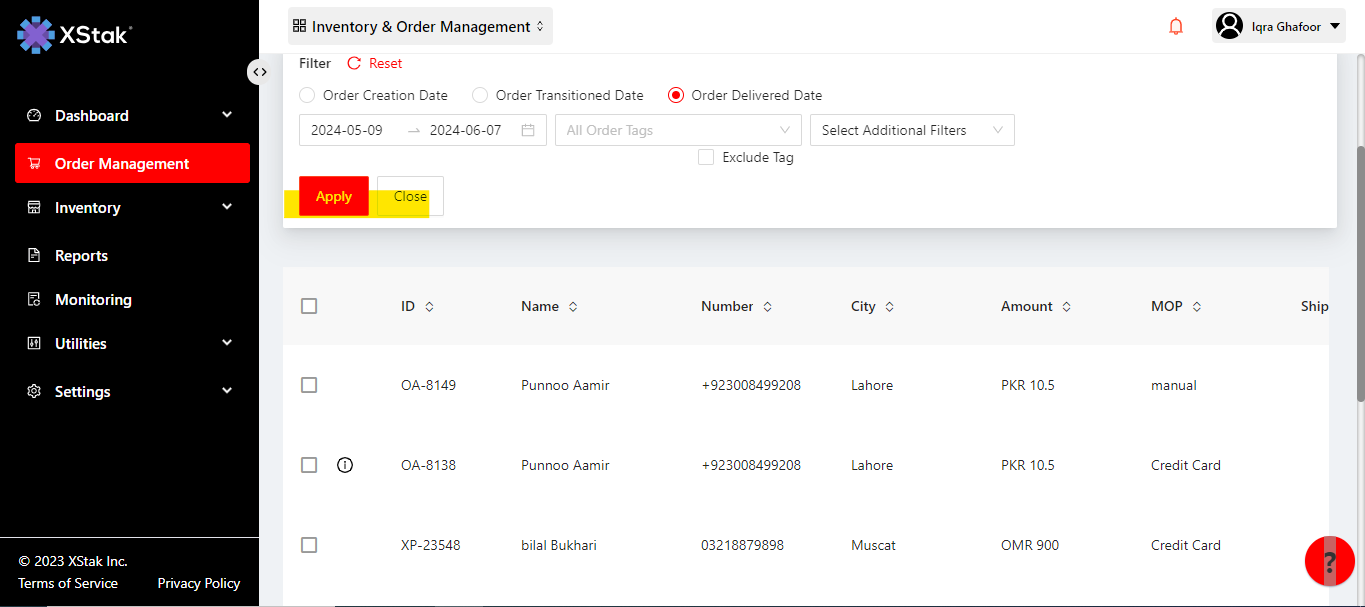
The delivery date will be displayed on the screen under the "Delivery Date" column.
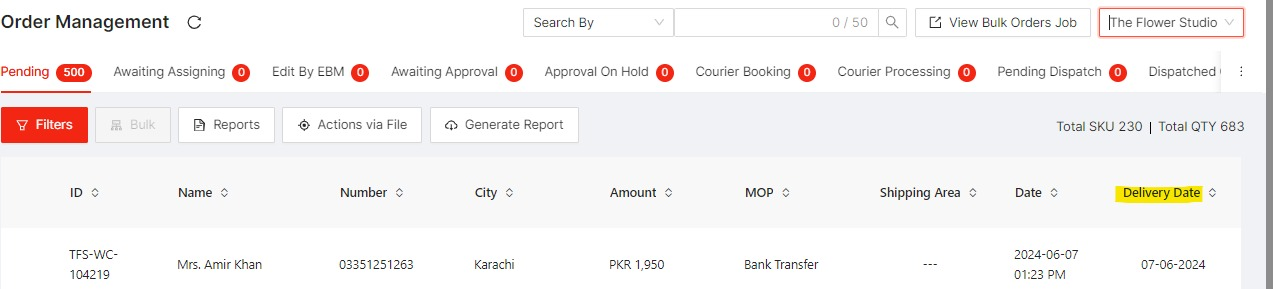
The Orders Delivery Date can be found in the "Order Additional Details" section.