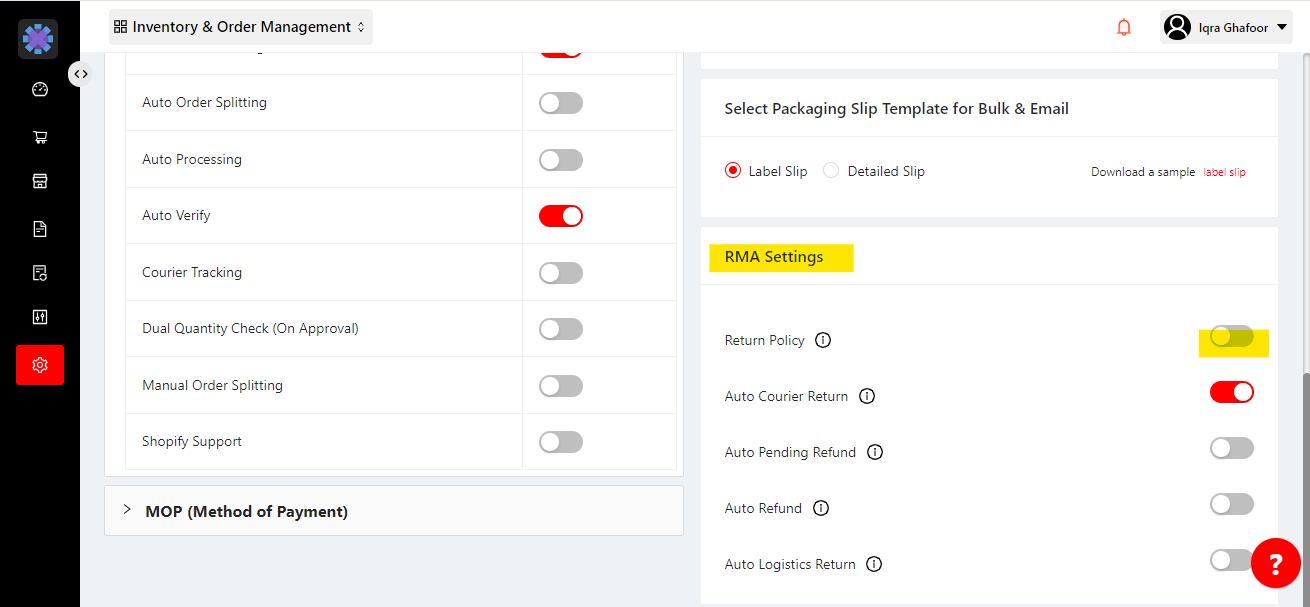General
Click on the Setting module from the sidebar.
Click on General from the dropdown.
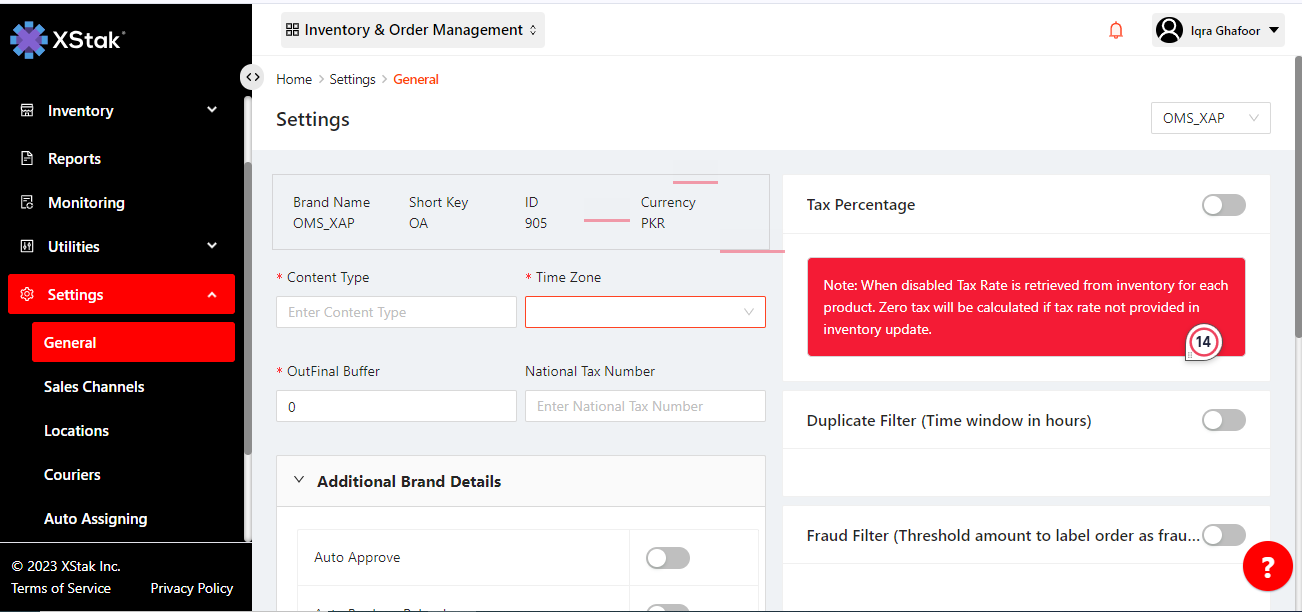
This module gives a basic overview of the Brand, and the settings it has applied;
Brand Name, Short Key, Brand ID can be viewed on this module
Content Type, Time Zone, OutFinal Buffer, National Tax Number fields are editable.
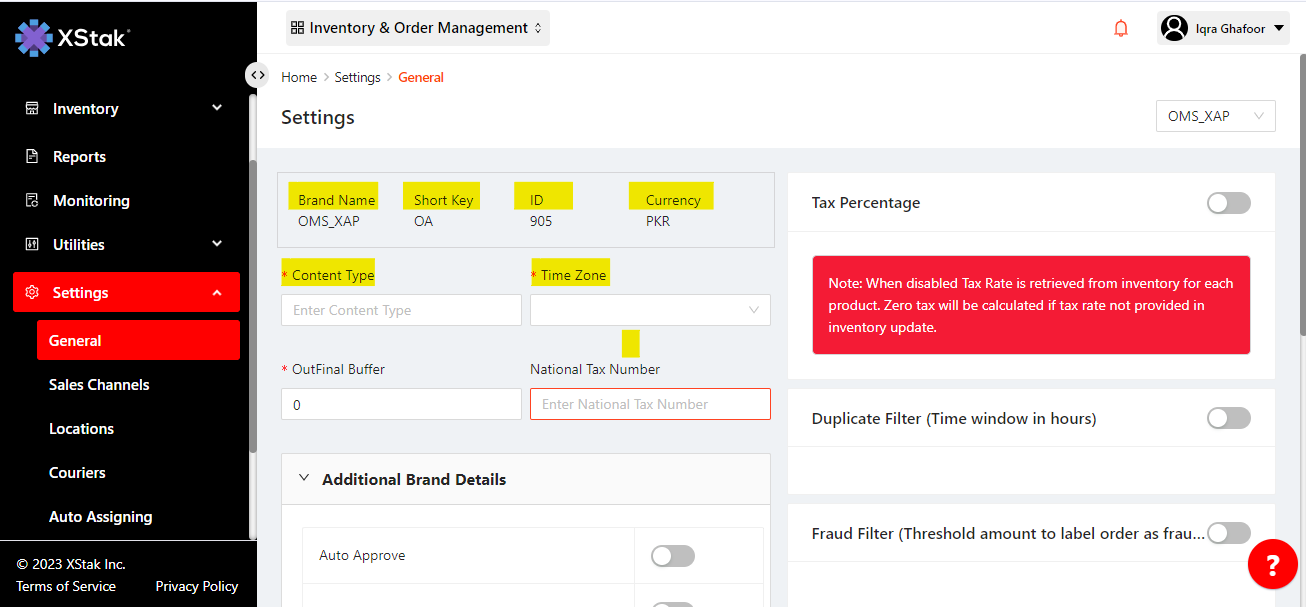
Additional Brand Details:
Toggle Buttons for Auto Order Splitting, Manual Auto Splitting, Dual Quantity Check, Shopify Support, Auto Location Assignment, Auto Booking, Auto Processing settings are provided.
Toggling On/Off these buttons affect how the orders will be catered in the Order Management tab.
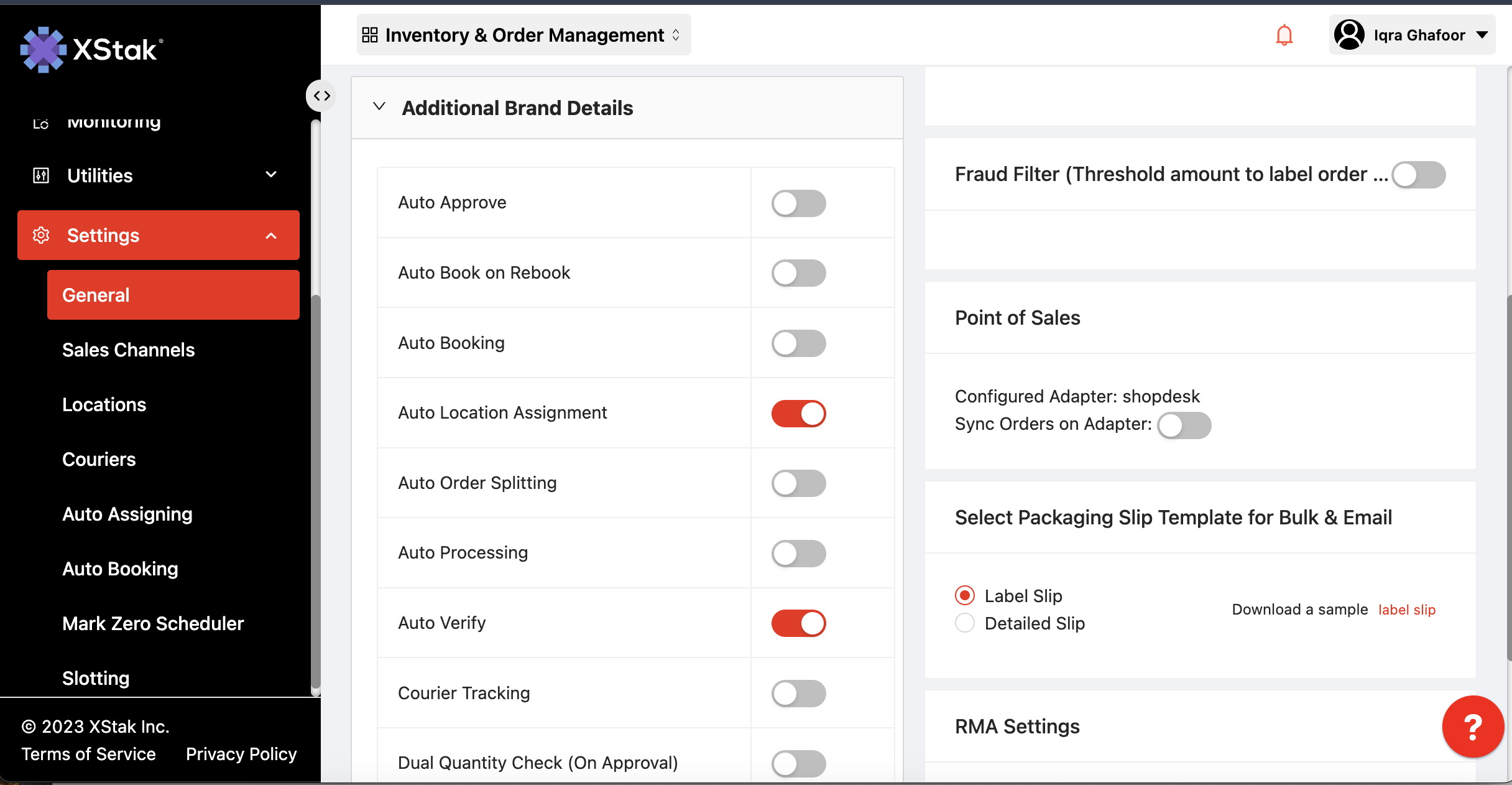
It provides the brand to enter the Tax Percentage to be included in the orders
Duplicate Filter (related to Orders) can be enabled/disabled here. Desired time can be set in which OE will check the possibility of Duplicate Orders.
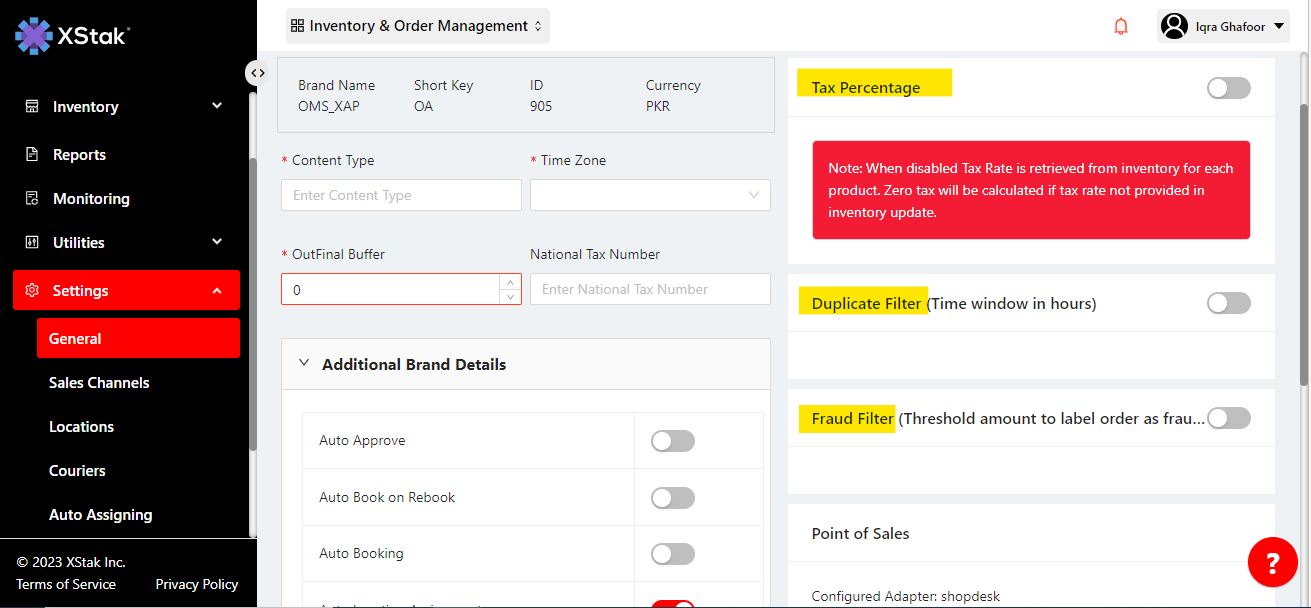
Packaging Slip Template:
Here, you can choose a packaging slip template for bulk orders and email.
To download a detailed slip, click on "Detailed Slip Check."
You can also download a sample label slip.
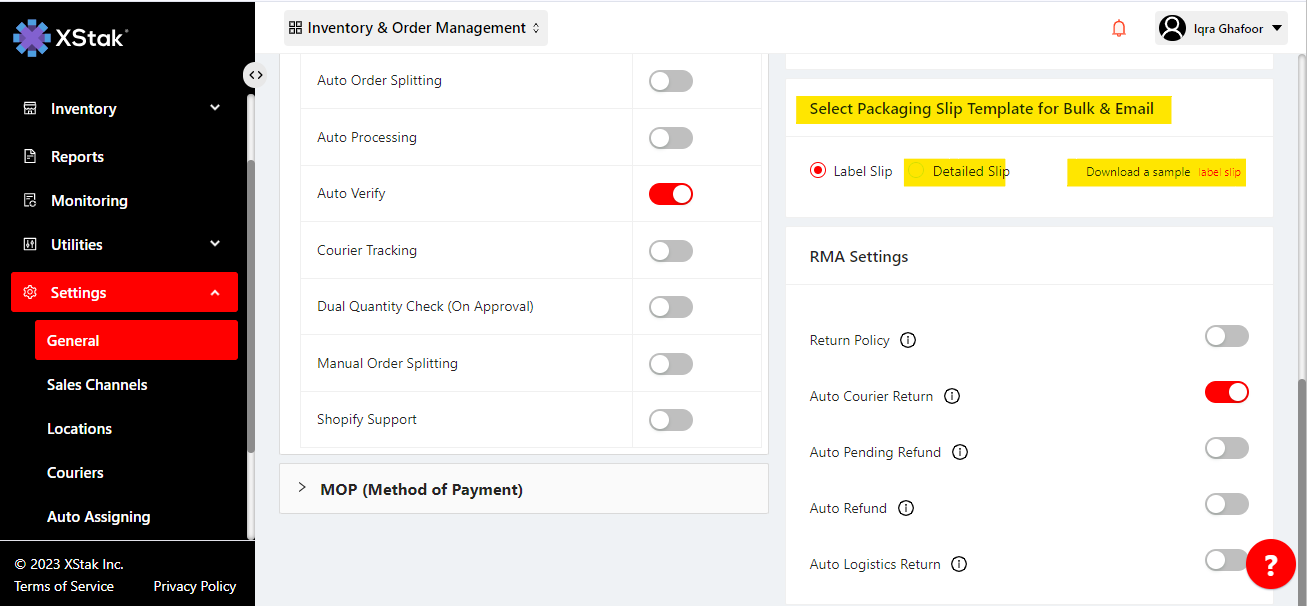
RMA Settings:
You can activate the RMA setting for your brand within the setting module by toggling the corresponding button.