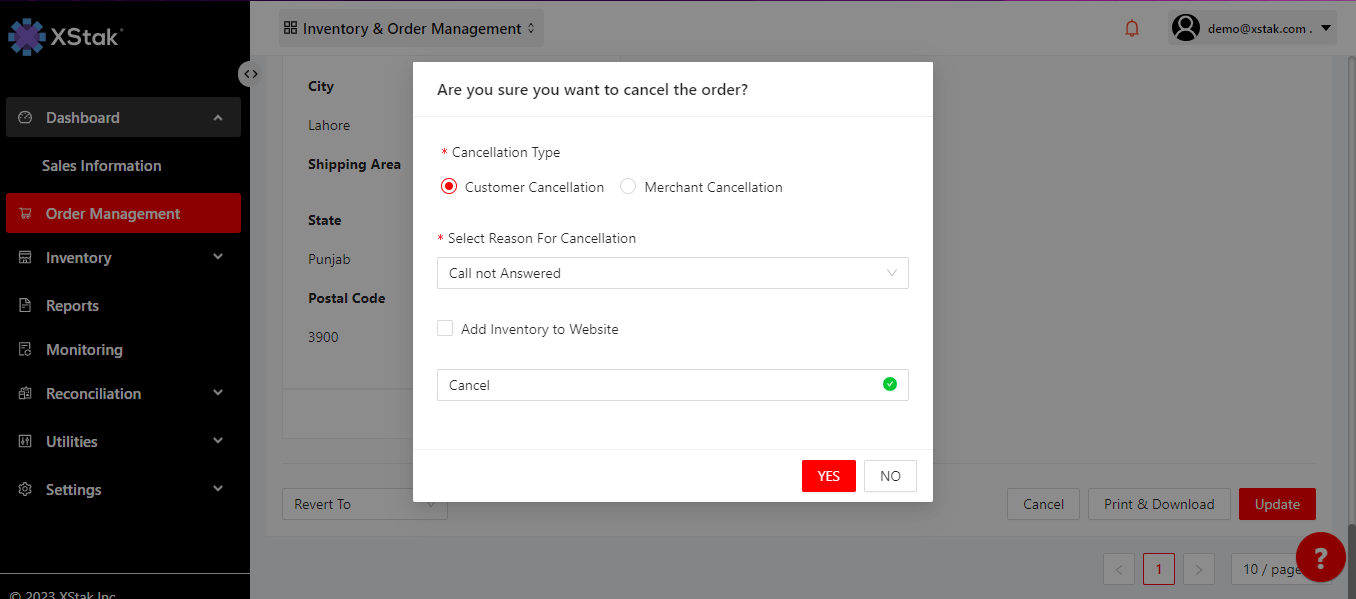Edited By EBM
In this tab, all those orders appear which are edited in Awaiting Assigning by Ecommerce Brand Manager(EBM).
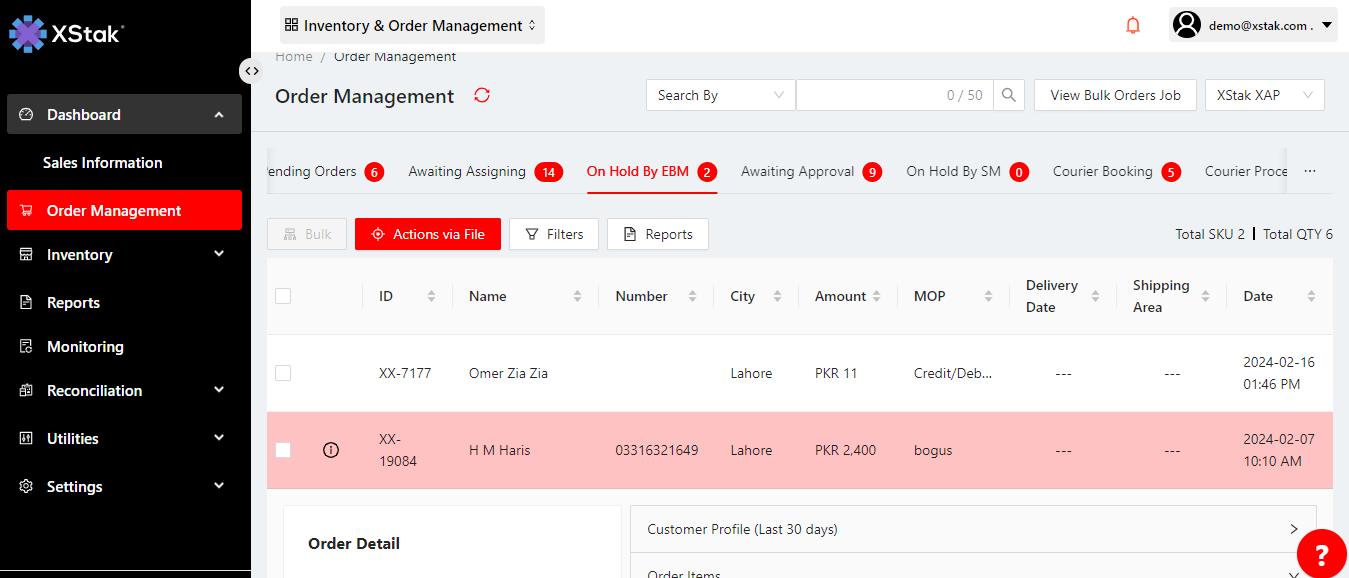
For example in this screen shot , SKU Quantity is edited to 4 from 5.
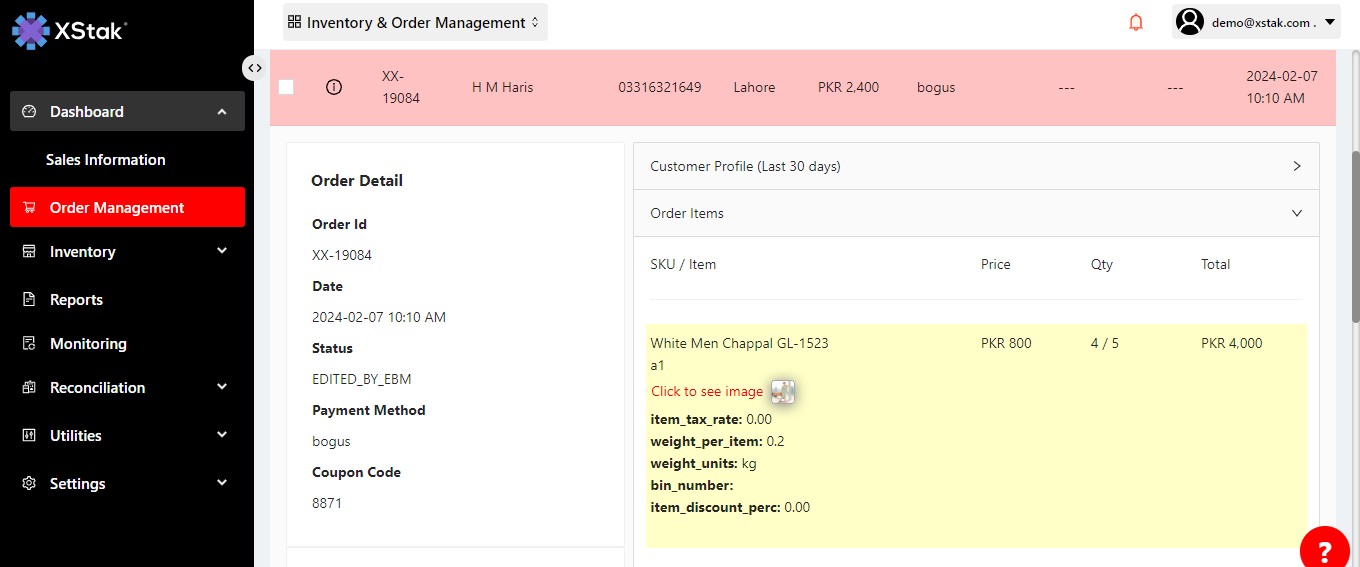
After confirming, EBM will select Update.
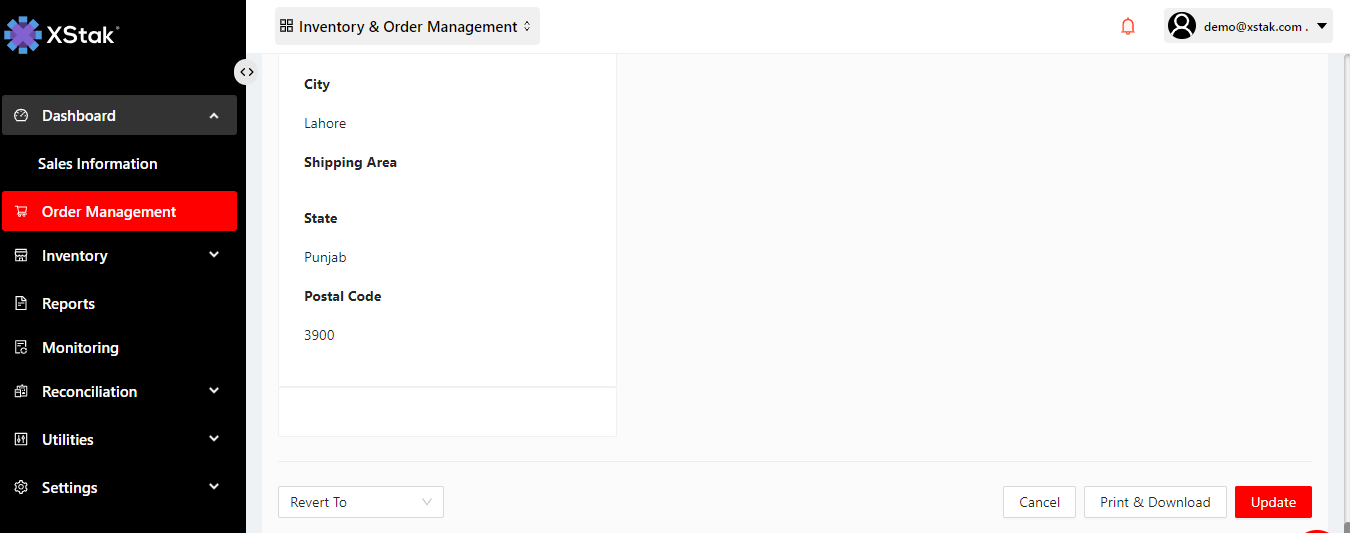
The order will move back to Awaiting assigning and from there you can assign order.
Order an also be cancelled , and for cancelling the order one should type CANCEL to confirm cancellation.
First, select the Cancellation Type
Second, Select Reason for cancellation
Then, click on YES ,order well move in Cancel orders.